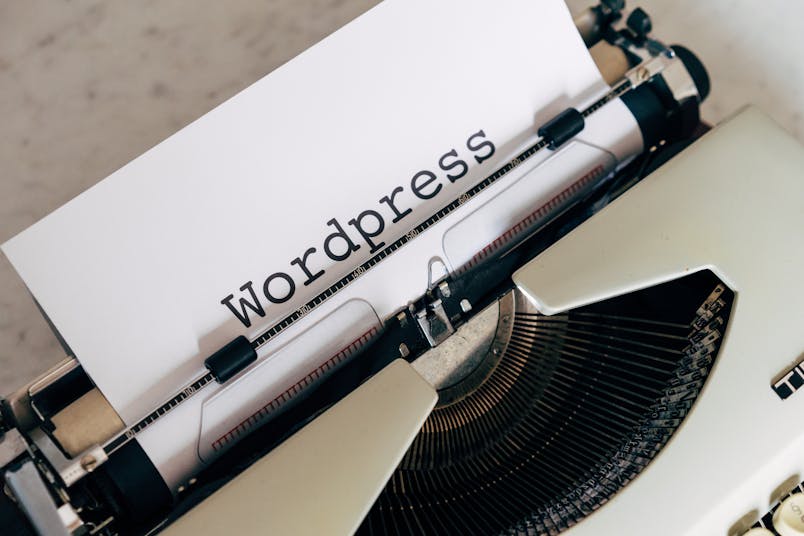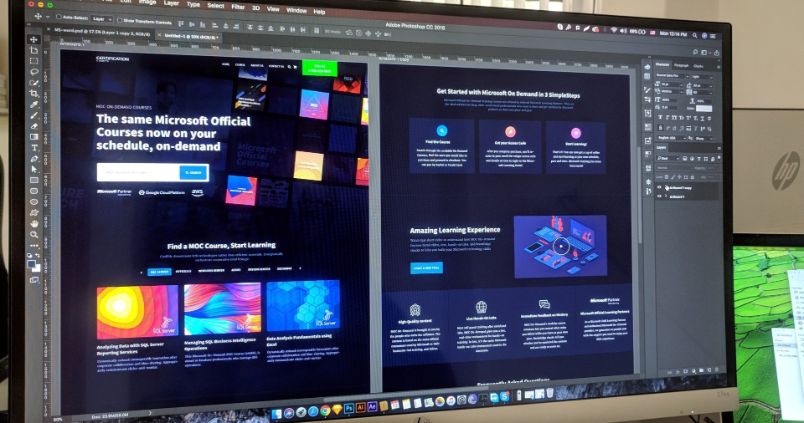Infographics are one of the most popular forms of content. They’re short, to the point, informative and entertaining. If you scour the web, you’ll find that there are some great infographics that cover a variety of topics on web design. We’ve found a collection of some web design infographics that pack a ton of value. Here are 15 you simply have to read.
Why Good Website Design is So Important
This is the great piece that explains the core elements of great design. More importantly, these elements are backed up by statistics. This infographic will make any designer want to go back and change various aspects of their design.
26 Things to Note Before Your Develop a Website
When you start a design project, you need a list of things to check off as you move the project forward. This infographic includes every detail from the web hosting, technology, navigation, to the web buttons.
What Makes Someone Leave a Website
You can bring traffic to your site but how do you keep visitors to stay? This piece tells you what makes visitors leave a website. Once you figure out the common mistakes websites make, you can make the right adjustments to entice your visitors to browse.
The Anatomy of an Effective Home Page
Thinking of new ideas for designing a home page? Why not stick to the fundamentals? This infographic shows you what elements make for a great home page. Even if you go with a creative design, you’ll still want to stick to some of the fundamentals.
10 Basic Tips About Responsive Design
Responsive design is still a mystery to many clients. For many of them it’s simply a template they install to their web hosting panel or CMS. This is a helpful infographic that educates clients about responsive design while providing some great tips for web designers that are new to responsive design.
How to Provide Useful Feedback to Your Web Designer
This is a great infographic that you can give to your clients. It educates clients on the specifics of design and teaches them how to communicate what they want to their designers. This is bound to make life much easier for both the client and designer.
How to Start a Web Design Project
Are you a new web designer? If so, it often helps to get an overview of how working with a client and project works. This piece breaks down everything that’s involved with the client and the steps that are required to complete the average design project.
Old SEO vs New SEO
SEO has changed dramatically over the last few years. This infographic compares how old SEO used to be done and what new SEO requires for website owners to be successful. It also incorporates design elements that are needed for websites to be optimized for the search engines.
Is It Time to Rethink Your Website?
Do you really need to rethink your website or are you simply tired of your old design? By going through this infographic, you’ll find the real answer. It walks you through a series of questions that guides you to a solid decision.
101 on Eye Tracking
Eye tracking studies how users see and interact with a website. This piece explains how you can use eye-tracking studies and data to make the right visual changes to your design.
10 Commandments of Color Theory
How do you know which colors to use? What colors go well with my primary color? Questions like these are answered in this piece about color theory. It provides guiding questions and real examples so that you can come up with a color scheme that works for your site.
UX Design Start Guide
UX design sounds complicated to many designers. This guide is designed to simplify the process and help you start designing for the user’s experience. It’s a great overview of what needs to be done in the UX design process.
Anatomy of an Optimal Landing Page
Do you need to design a landing page for marketing campaign? This infographic reveals what makes the best landing pages work. You get a description of each element so that you can put all the pieces together and create a landing page that performs.
A Quick and Comprehensive Type Guide
Trying to choose the right typography for your site? This guide explains typefaces, various styles and how to analyze each type. It also helps make an informed decision on what type to use for your site and how it should be used in context with your design.
Animation Libraries For JavaScript/CSS3
This is a three-part infographic that provides a list of libraries, tools and plugins for designers, developers and digital artists. It’s a visual map that you can use to know what resources are available and what libraries belong where. It ends with a closing guide for figuring out when to use CSS or Javascript-based animation.
This collection of infographics is bound to help both clients and designers alike. They provide valuable information in a refreshing and brief way. Hopefully, you’ll pick up a thing or two from these guides and put it into use for your next design project.