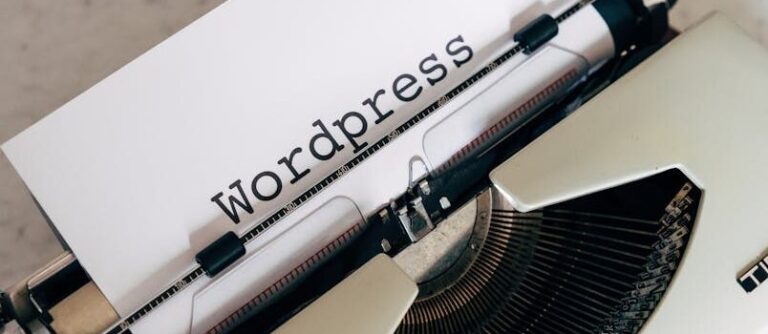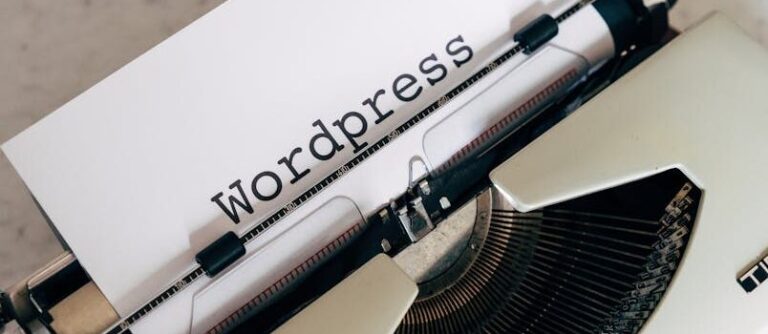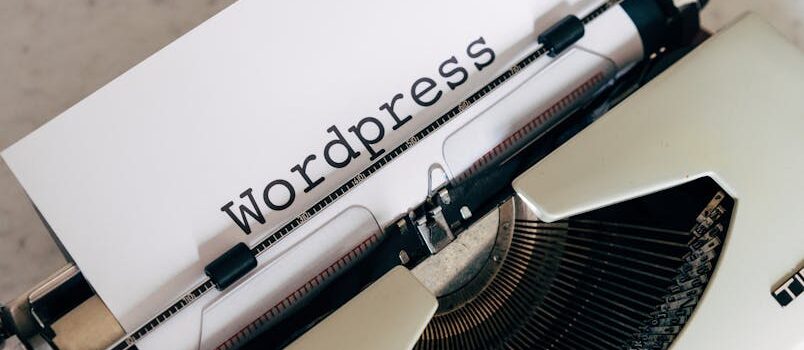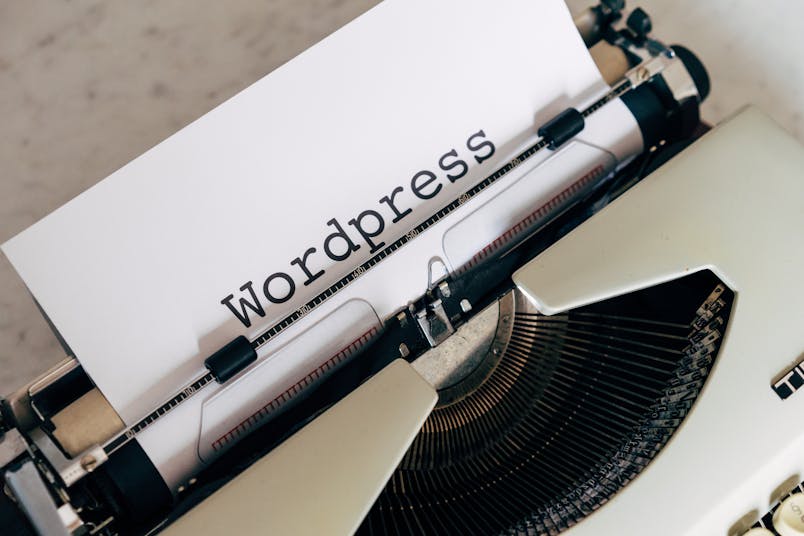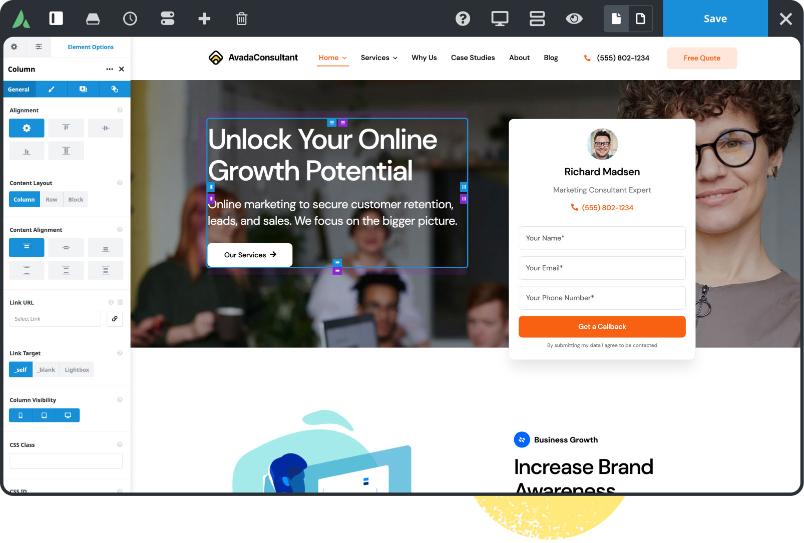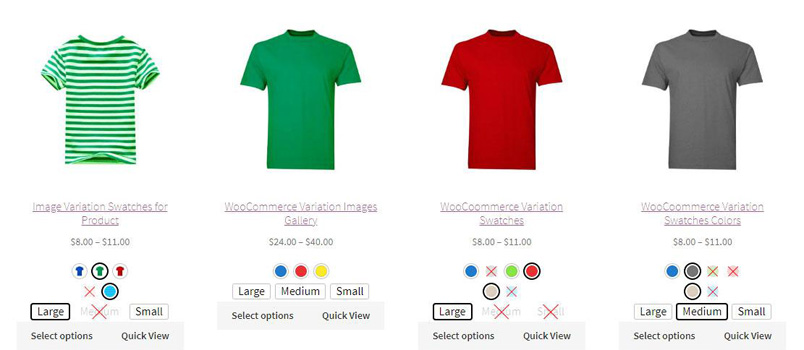Flamingo is a complete portfolio for creative agencies and freelances. Graphic designers, illustrators, photographers or any kind creative is now able to create a quick & easy portfolio to showcase their work with a elegant touch.
Fully responsive, font-awesome icons retina ready… You can implement features like parallax or some other trends with a single click.
With Flamingo you can modify the theme layout & menu´s layout very easy. Just select the layout you like more (angled, straight or minimal) and once you have created your sections and menu, select how this menu will be displayed. The 3 menu layouts are completely different and they will help you to create sites very different in minutes. These features and the premium page builder included will let you create any kind of compositions for your site.
 Demo | Download
Demo | Download
- Responsive
- Three different navigations
- Three different content layouts. The site can display the angled look and feel (“Angled layout”), other more standard we called “Straight layout” and one more minimalistic we called “Minimal layout”. Select the one you like more, click a button and enjoy.
- Premium page builder included ($25 value)
- Custom animations. Each block element within your layout can be animated with “Top to bottom”, “Bottom to top”, “Left to right”, “Right to left” or “Appear from center”.
- Isotope & masonry layouts
- Infinite scroll
- Cool filtering method for your project items
- Custom galleries for showing your works
- Four different galleries
- Fullscreen, prevent upscale and “let the user choose” different modes for your galleries
- Related works with a cool display. Take a look here (rollover the rhombus).
- Custom fullscreen backgrounds for each project and section
- Google fonts. More than 150 fonts available.
- Hover info on thumbs
- You can modify the hover properties directly from the option panel. Select the background color, the font color, use a gradient or use a custom background image for your thumb´s hovers. This feature is really cool and easy to use.
- Change the thumbs size directly from the option panel
- Select the columns number choosing from 1 to 6 columns.
[alert-success] Please note that we are not accepting paid reviews.So please DO NOT offer commission for your theme to be featured on Designbeep.We only feature recently released WP themes and the themes we like. And also,the above link(s) is our affiliate link.[/alert-success]