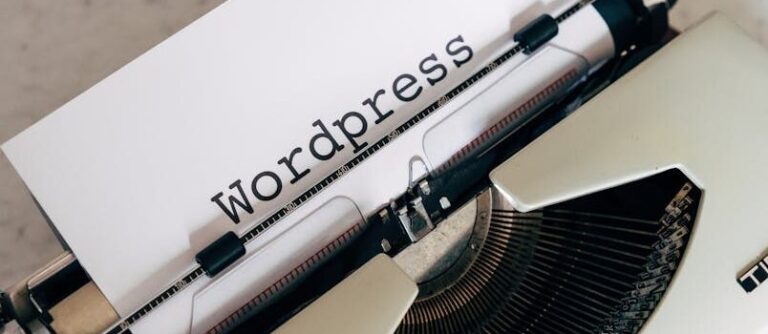Are you looking for a way to draw attention to the products or services your business offers? Modern consumers use the Internet to find information about a company before using them. The only way to ensure these consumers find out about your company is by having a functional website.
While there are a number of website building platforms, none of them hold a candle to WordPress. Over 33 percent of the websites on the Internet are powered by WordPress. Business owners and entrepreneurs love WordPress because of how easy they make it to build a website. The extensive library of plugins available for these websites can make them more appealing and functional. Those who are looking to get a great looking and functional website live as quickly as possible should consider hiring a WordPress expert. You can let the WordPress expert know exactly what you want on the site and get them to make the site load really fast.
Read below to find out about some of the WordPress mistakes you need to avoid.
1. Ignoring the Differences Between Free and Self-Hosted WordPress Options
The first decision you have to make when setting up a new WordPress website is whether you want to go with a free or self-hosted platform. If you are a blogger or photographer, a free website from WordPress.com may be a great option. This free option will allow you to set up a portfolio of your work that you can use to attract new clients.
However, if you want total control of your new website, then the self-hosted option from WordPress.org is probably your best bet. With this option, you can alter and change your website as many times as needed. Weighing the pros and cons of both of these options is essential before making this important decision.
2. Rushing Through the Theme Selection Process
Making a great first impression with your WordPress website will be easy with the right theme. WordPress and third-party vendors offer a number of unique and appealing themes. The overall structure and design of your website plays a huge role in how well it ranks on search engines like Google.
When trying to choose a theme for your website be sure to consider factors like how easy the theme is to use, who makes the theme and how much the theme costs. Finding a creative WordPress theme is essential when trying to sell your products or services to consumers.
3. Failing to Change the Default Information on Your Website
One of the biggest benefits of using a WordPress website is the level of customization you are allowed. Nearly everything in your WordPress theme template can be altered to fit the needs of your business. Instead of shying away from this level of customization, use it to your advantage.
For example, using a favicon plugin to change the default picture being used is a good idea. Using your company’s logo is an excellent way to reinforce your brand and spread awareness. You will also need to change the generic text featured on your WordPress website.
This text is basically a space filler, which is why you should change it immediately. The great thing about a WordPress template is that you can use videos, images and text to tell the story of your business. If you are unsure about how to tackle the content your website needs, working with a seasoned content marketing agency is beneficial.
4. Using The Default Permalink Structure
Newcomers to the world of WordPress websites need to know a few basic terms to get started. One of the main terms you need to become familiar with is a permalink. In essence, a permalink is the permanent hyperlink to a certain page or post on your website. The default WordPress permalink structure inserts numbers in the URL.
Not only does this look unappealing, it can also affect your ability to rank high on search engine results pages. Instead of working with this default structure, you need to go to the settings in your WordPress dashboard and make some changes. The best way to give your pages and posts an SEO boost is by including the primary keyword in the permalink.
5. No Contact Forms
Turning your new website into a lean and mean lead generation machine is no easy task. The last thing you want is to get in your own way when it comes to generating leads. This is why you should focus on doing things like putting contact forms on all of the landing and category pages.
If a consumer can’t find information about how to contact a company, it is only a matter of time before they get frustrated and leave. Luckily, there are a number of contact form plugins available for WordPress websites.
One of the most popular and easy to use contact form plugins on the marketing is WPForms. The interface on this plugin is drag and drop. This means you can customize and insert new contact forms in a matter of minutes.
6. Letting Your Website Get Slow
Over 35 percent of consumers claim they will stop engaging with a website if it loads slowly. Instead of waiting until website speed problems cause you to lose valuable sales leads to act, you need to take preventative measures to avoid these issues. One of the best ways to do this is by installing a website caching plugin.
With this plugin, you can use copies of your website saved on a frequent visitor’s computer instead of having to load from scratch each time. Not only will this reduce the strain on your WordPress website, it will also provide users with faster load times. For years, WordPress aficionados have used the WP Rocket plugin for their caching needs.
7. Not Installing WordPress Updates
Another benefit of using WordPress-based websites is the constant updates you can get for free. The developers and contributors to the WordPress platform are always finding ways to improve website speeds and user-interfaces.
Neglecting to download these updates can make your website vulnerable to cyber-attacks and a host of other problems. Keeping your website updated can also help it function better.
Website Maintenance is an Ongoing Process
A WordPress website is not something you can set and forget. The only way to keep your site current and reliable is by providing it with the maintenance it needs. If you are unsure about how to maintain your website, reaching out to professionals for help is a good idea.