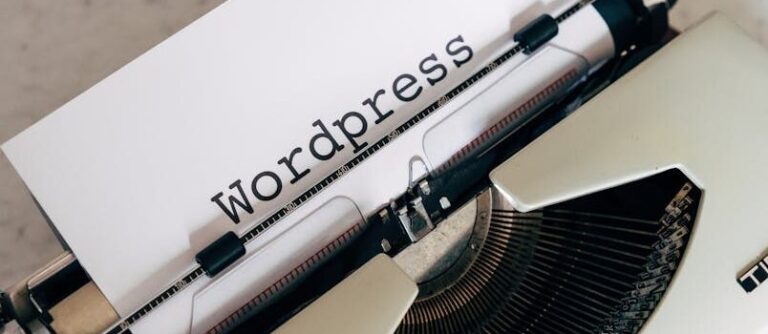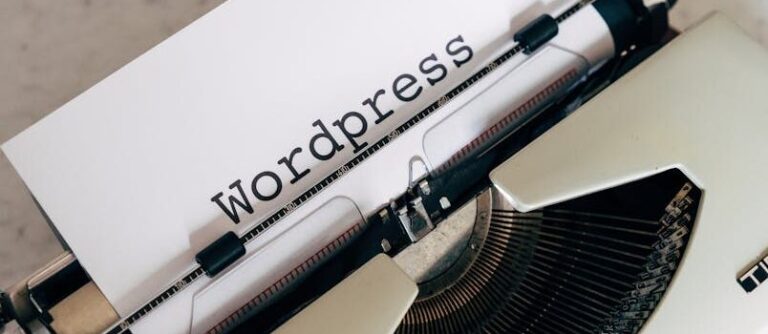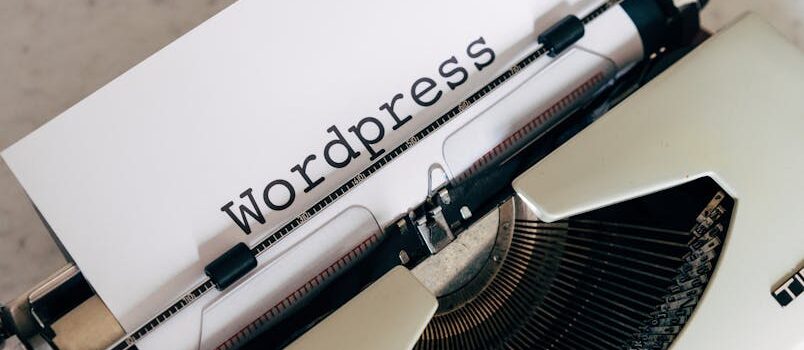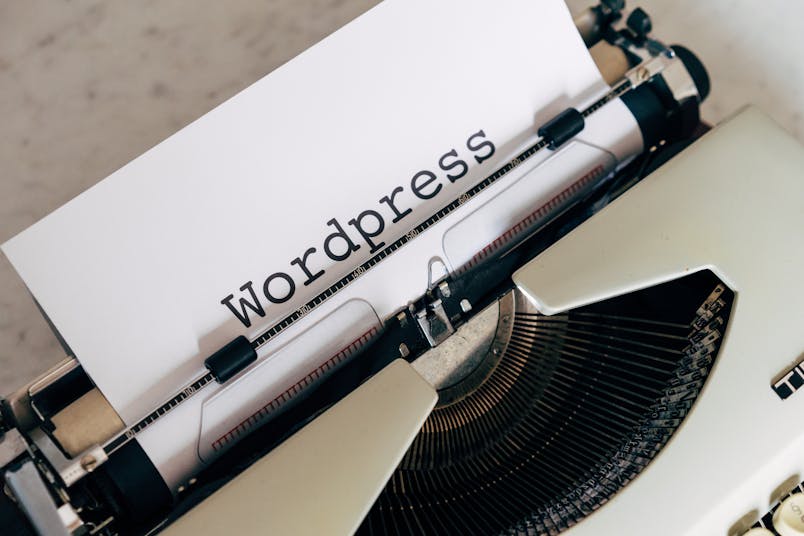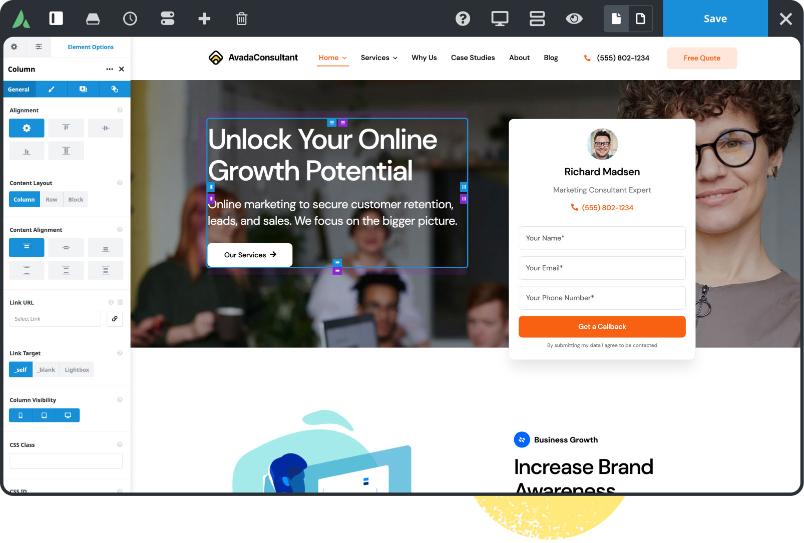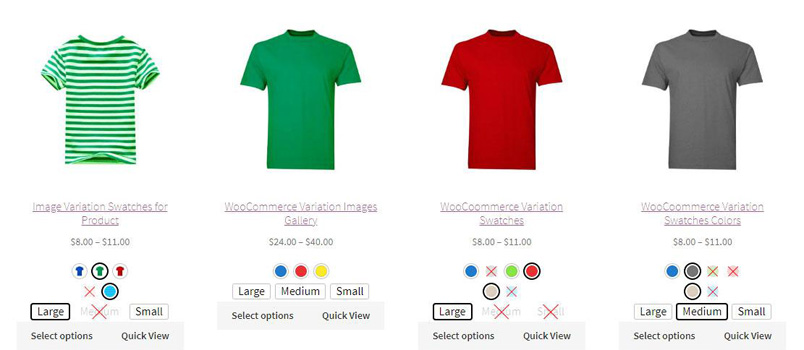WordPress security has always been a contentious issue. Well its transformation from being just a free and open source blogging tool to one of the most comprehensive and widely used Content Management Systems (CMS) has come with a hefty price . WordPress is perpetually under attack from hackers, but does that make WordPress less secure? Should you shy away from WordPress? No. In spite of regular security scares, WordPress is still considered to be one of the best open-source content management systems available.
In this article, I will be listing down Top 10 plugins that will further strengthen security of your site. Before I list down top plugins, I would like to mention simple things that you must do or rather you can do to enhance security of your site. You don’t need a WordPress genius to implement these simple tasks. Here you go:

Don’t keep it simple, silly:
Always select unique username and extremely complex passwords. Oh come on, you would say. This is not a tip you would expect from an expert. True, this is a pretty elementary rule, but it still happens to be one of the major problems that compromises your site.
Remember, just delete the default “Admin” username gifted by WordPress. You are helping hacker as the next thing for a hacker is just to figure out password. Always select unique username not just for yourself, but also for your team members.
Now coming to passwords, people use simple passwords just because it is easy to remember. Yeah, alright. But simple passwords are relatively easy to crack and are nothing but hackers delight. Passwords should be a minimum of eight characters long with uppercase and lowercase letters, numbers and special characters.
Prepare yourself to handle the Brute Force
Brute Force Attack aims at gaining access to a site through repeated attempts of login using combinations of usernames and passwords until successful. The soft targets are users with easy to guess passwords and usernames like ‘administrator.’ The Limit Login Attempts plugin is very useful to tackle the menace of brute-force attacks by blocking access to the login page after a series of incorrect login attempts. You must have a login attempt limit set for your website. Treat it like more like a compulsion rather than a obligation.
Outdated versions will hurt
Always keep your WordPress version, theme and plugins updated. New releases have latest security patches. If you want to user free themes and plugins then trust official WordPress directory. Don’t rely on dubious developers and install low-end plugins.
Delete trash and rise above clutter
Simply delete redundant extensions/files. If a plugin is no longer needed or supported simply remove it. You can use the option to delete the plugin from the WordPress plugin manager.
If Plan A fails, you need Plan Backup
Last but not the least, you need regular backup of your website. This will be very helpful if your site gets hacked. Ideally, save backups in a different server or on your personal computer.
Once you are done with these simple steps, it is still important that you enhance security of your site using several WordPress plugins. The world is a mean place. Hackers are constantly trying to exploit security loopholes to gain access to your site. Stay a step ahead.
WP Security Scan
This plugin checks your site for security vulnerabilities and suggests corrective actions such as version hiding, WordPress admin protection, database security and much more. It also allows you to scan your WordPress site for crucial security configuration mistakes, as well as hide your WordPress version.
WP-DBManager
WP-DBManager manages your WordPress database. It mainly optimizes and repairs database, backups and restores database among others. This plugin also supports automatic scheduling of backup, optimization, as well as database repairing.
User Locker
WordPress sites are vulnerable to Brute Force attacks as there is no maximum limit placed on the number of login attempts using invalid username and password. User Locker plugin addresses this security loophole by assigning limit to invalid login attempts. When someone exceeds this limit, user account is ultimately locked. It can be unlocked by requesting new password or through help of administrator. User Locker makes Brute Force attacks next to impossible.
Limit Login Attempts
WordPress allows unlimited login attempts by login page or special cookies, allowing passwords (or hashes) to be brute-force cracked with ease. Limit Login Attempts plugin is focused on restricting attempts through both normal login and cookies. It specifically blocks an IP address after exceeding the specified limit. It also informs user about remaining retries or lockout time on login page.
AntiVirus
AntiVirus for WordPress is a perfect tool to protect your themes against exploits, malware and spam injections. With translations in many languages, AntiVirus plugin provides virus alerts, cleanup after plugin is removed as well as generates scan email notifications on a daily basis.
Bad Behavior
Tired of spammers. Well, Bad Behavior plugin might just be the solution you are looking for. It prevents spammers from not just delivering junk, but also from reading your site. Bad Behavior is a PHP-based solution which blocks link spam and the robots delivering it. However, I would recommend using it alongside with a spam prevention service for increased effectiveness and better results.
Block Bad Queries (BBQ)
BBQ protects your website against malicious URL requests. It is a simple scripts that blocks all bad requests like Eval and excessively long request strings (exceeding 255 charcters).
Wordfence
This is a free enterprise level security plugin with firewall, virus scanning, malicious URL scanning and real time traffics. Premium users can also block countries and schedule scans for specific times and a higher frequency.
6Scan Security
6Scan Security provides automatic protection of WordPress site against hackers going a step beyond the rule-based protection of other security plugins. It is comprehensive plugin which provides penetration testing algorithms to address security loopholes even before hackers can exploit them.
Bullet Proof Security
BulletProof Security protects your website against Code and SQL Injection, RFI, XSS, CSRF, CRLF and Base64 hacking attempts. This plugin is extremely simple and easy to use and does not require manual configuration. Its unique maintenance mode allows website developers/owners to access and work on a website while a website under maintenance page is displayed to visitors.
Conclusion
There is no denying the fact that WordPress is one of the most robust Content Management Systems. With an ever increasing community of users, WordPress is doing an astounding job to ensure the security of sites by releasing security patches and timely updates. It is the prime responsibility of the site administrator to exercise due diligence in avoiding malicious activity. You should always keep in mind that the security of your website is an ongoing activity which should never be compromised.