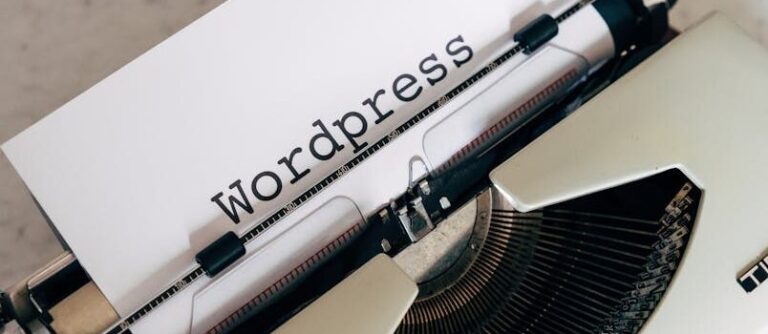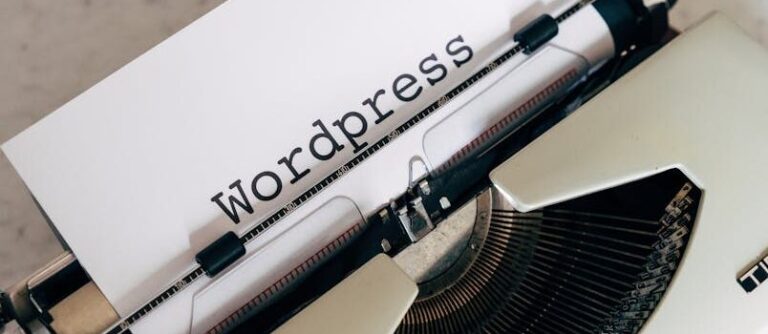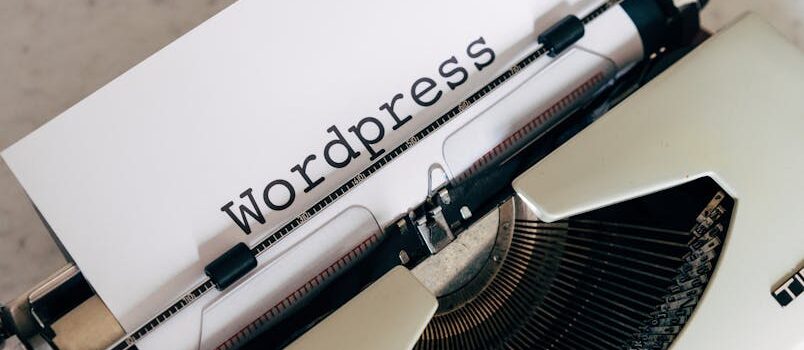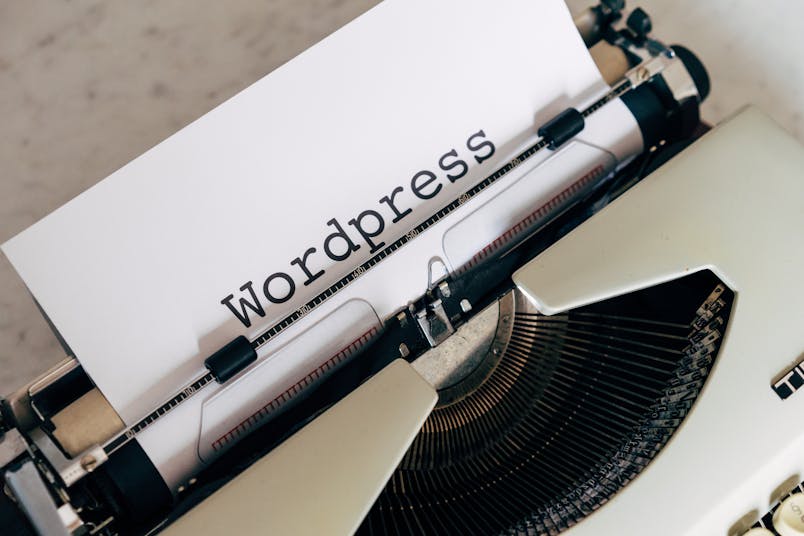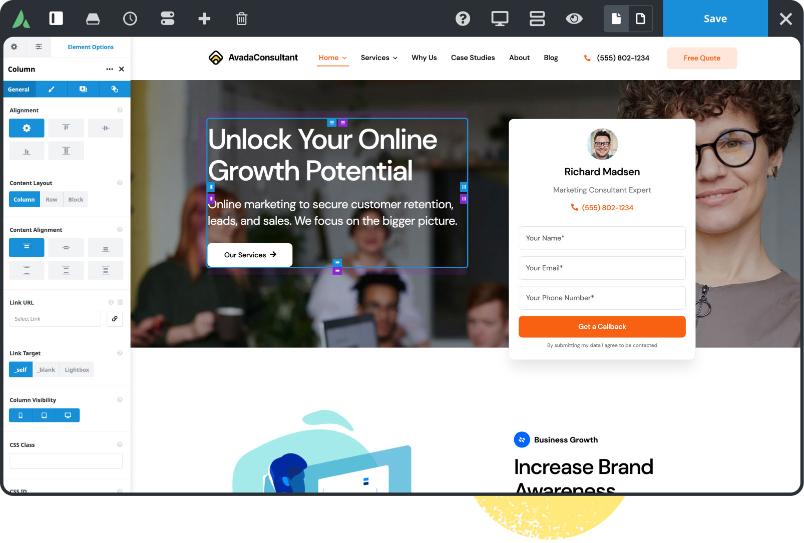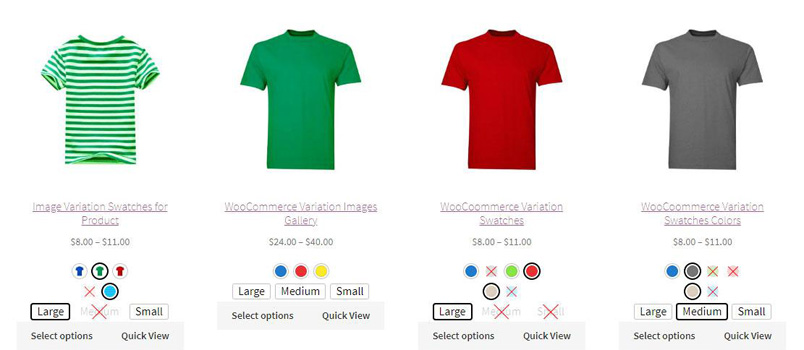WordPress comes with many useful features but depending on your needs you can make your wordpress blog more functional and dynamic.This can be done by adding piece of codes in your theme files.
Wordpress snippets allow you to change or add many functions to your blog.Thankfully,there are many people out there releasing new wordpress hacks.In today’s post,we are featuring wordpress code hacks which you might find useful for your blog.But before customizing your theme files,do not forget to backup your files,especially functions.php file.
Keep WordPress from Compressing JPGs
Add the following code into your theme’s function.php file
add_filter('jpeg_quality', function($arg){return 100;});
Embed a Page inside a Page
Paste the code below within the loop. Make sure to update page ID on line 1
<?php $recent = new WP_Query("page_id=**ID**"); while($recent->have_posts()) : $recent->the_post();?>
<h3><?php the_title(); ?></h3>
<?php the_content(); ?>
<?php endwhile; ?>
Increase the Excerpt Field Height
Simply paste the following code into your functions.php file. Height can be adjusted on line 5.
add_action('admin_head', 'excerpt_textarea_height');
function excerpt_textarea_height() {
echo'
<style type="text/css">
#excerpt{ height:500px; }
</style>
';
}
Add search form to specific wp_nav_menu
Add this snippet into your theme’s functions.php file to add a search form to your wordpress wp_nav_menu.
add_filter('wp_nav_menu_items', 'add_search_form', 10, 2);
function add_search_form($items, $args) {
if( $args->theme_location == 'MENU-NAME' )
$items .= '<li class="search"><form role="search" method="get" id="searchform" action="'.home_url( '/' ).'"><input type="text" value="search" name="s" id="s" /><input type="submit" id="searchsubmit" value="'. esc_attr__('Search') .'" /></form></li>';
return $items;
}
Add custom post types to archives page
Add this snippet into functions.php file.It will let you add custom post types to archives page
function add_custom_types_archive( $query ) {
if( is_category() || is_tag() && empty( $query->query_vars['suppress_filters'] ) ) {
$query->set( 'post_type', array(
'post', 'your-custom-post-type-here'
));
return $query;
}
}
add_filter( 'pre_get_posts', 'add_custom_types_archive' );
Exclude category from homepage
To exclude some categories from the the loop on the frontage, you can use this snippet in your function.php.3, 5, and 23 are the IDs of the categories and the – makes them go away
<?php
function excludeCat($query) {
if ( $query->is_home ) {
$query->set('cat', '-3,-5,-23');
}
return $query;
}
add_filter('pre_get_posts', 'excludeCat');
?>
Automatically Set the Featured Image in WordPress
Add the following code into your functions.php file.The function will set the first image as featured image.
function autoset_featured() {
global $post;
$already_has_thumb = has_post_thumbnail($post->ID);
if (!$already_has_thumb) {
$attached_image = get_children( "post_parent=$post->ID&post_type=attachment&post_mime_type=image&numberposts=1" );
if ($attached_image) {
foreach ($attached_image as $attachment_id => $attachment) {
set_post_thumbnail($post->ID, $attachment_id);
}
}
}
} //end function
add_action('the_post', 'autoset_featured');
add_action('save_post', 'autoset_featured');
add_action('draft_to_publish', 'autoset_featured');
add_action('new_to_publish', 'autoset_featured');
add_action('pending_to_publish', 'autoset_featured');
add_action('future_to_publish', 'autoset_featured');