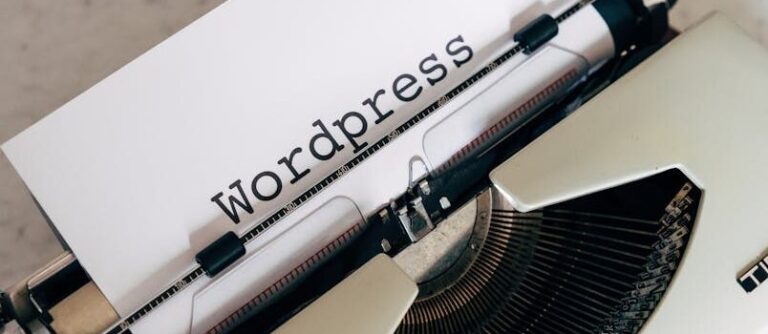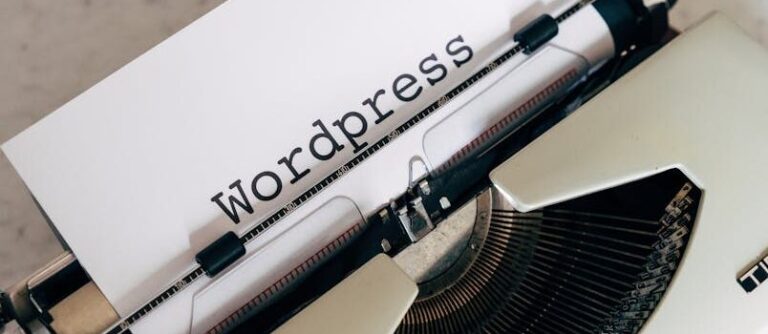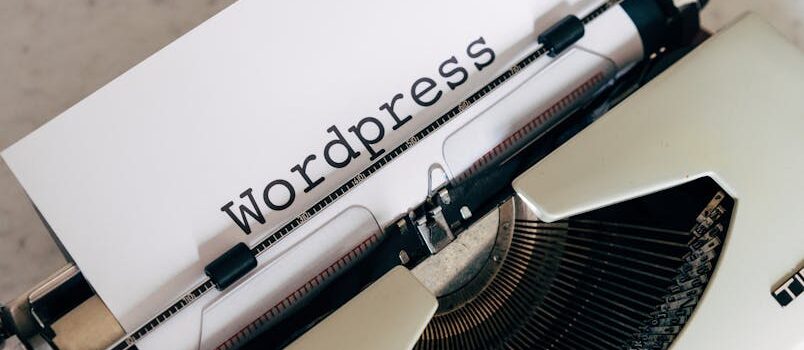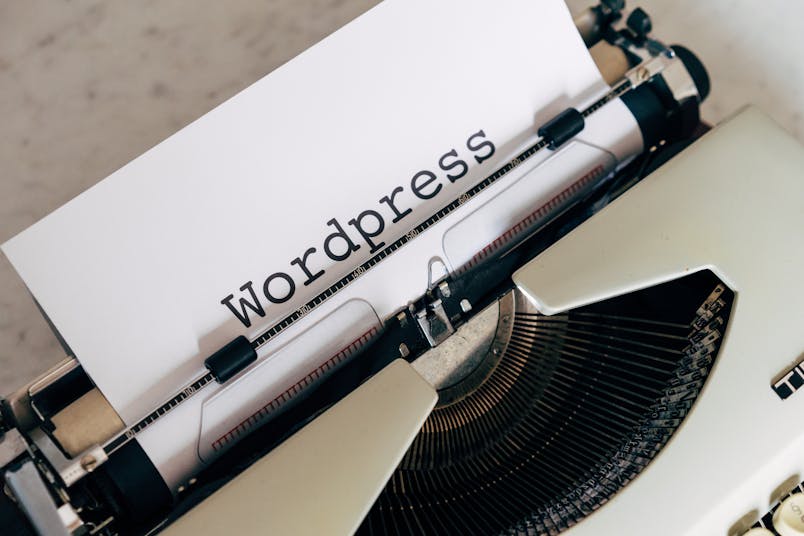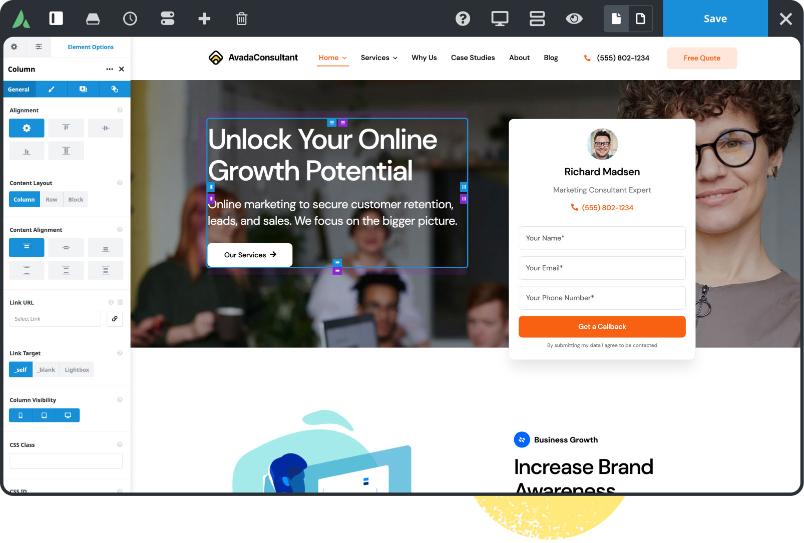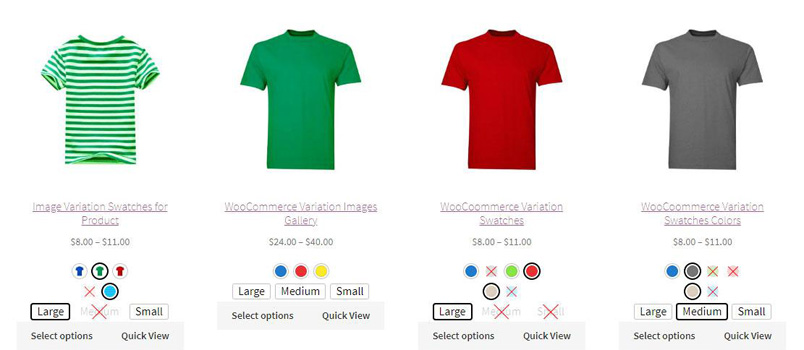WordPress has transformed itself into dramatically and it is now probably the best SEO friendly platform that a blogger can have. Perhaps, this is the reason behind its recent surge in popularity and the spate of activities around WordPress. Now, though WordPress fixes almost everything related to SEO such as canonical issue (reduces duplicate content), 301 redirection from all non www version of the website to with www version, adding of rel= “prev” and “next” etc, there is still some room available to make your WordPress blog more seo friendly. Sound tempting, so here it goes:
Don’t forget to back up your files!!!
Use of Browser Cache
If you are much in the habit of checking the loading time of individual pages of your website in Google Page Speed Online to make sure it is not slow to death, you need to utilize the advantages of browsing cache. By forcing the browsers to keep a cache, you can help the browser render objects faster. By placing the below mentioned code in the htaccess file, you can speed up the loading process:
FileETag MTime Size
<ifmodule mod_expires.c>
<filesmatch “\.(jpg|gif|png|css|js)$”>
ExpiresActive on
ExpiresDefault “access plus 1 year”
</filesmatch>
</ifmodule>
Reduce Spam
Though it is not directly related to SEO, everyone around will concede that low quality comment or loads of spam comments coupled with irrelevant URLs can have detrimental impacts on the overall visibility of a website. Now, if your blog is drawing a large number of visitors every single day, it will take some efforts to weed out spam comments. Here is a nifty code that you can try at the htaccess file. This code will deny all spam bots from accessing wp-comment-post.php file and so you will surely see a steady decline in the number of spam comments:
RewriteEngine On
RewriteCond %{REQUEST_METHOD} POST
RewriteCond %{REQUEST_URI} .wp-comments-post\.php*
RewriteCond %{HTTP_REFERER} !.*example.com.* [OR]
RewriteCond %{HTTP_USER_AGENT} ^$
RewriteRule (.*) http://%{REMOTE_ADDR}/$ [R=301,L]
Remove Auto Links
Sharing URLs in the comments in ok with everyone and I personally do not see any valid reason to oppose it. But some people take it for granted and try to post all their URLs in their comments in the wild hope that this will give boost to their rankings. Now, if you are fed up with such thing and can no longer bear with such things, here is a small code that you need to paste in the function.php file and all auto links will disappear:
remove_filter(‘comment_text’, ‘make_clickable’, 9);
Compress Data
If your website is taking really long time to get loaded and if you see a steady growth in bounce rate, you need to speed up your wordpress blog in every possible way. You can increase page speed of your website by sending compress data to your visitors. But do not fear because the compressed data will then be decompressed by the client. Just place this code in the httaccess file and you are done with:
AddOutputFilterByType DEFLATE text/html text/plain text/xml application/xml application/xhtml+xml text/javascript text/css application/x-javascript
BrowserMatch ^Mozilla/4 gzip-only-text/html
BrowserMatch ^Mozilla/4.0[678] no-gzip
BrowserMatch bMSIE !no-gzip !gzip-only-text/html
Make URLs SEO Friendly
It is not good practice to have category name in the URL. It just wastage of space and it is not that easy to remember such a long URL. So, you will be better off, if you can get rid off it. This can be done by writing a pretty simple htaccess redirection code and you are done. Just add this code at the .htaccess file:
RewriteRule ^category/(.+)$ http://www.examplewordpressblog.com/$1 [R=301,L]
This code will turn a URL like this : http://www.examplewordpressblog.com/category-name/today-post-name into http://www.examplewordpressblog.com/today-post-name
Add Google Analytics
Adding Google Analytics code into your WordPress is pretty simple. All you need to do is to place this code within the functions.php file and there you go:
<?php add_action(‘wp_footer’, ‘ga_custom’);
function ga_custom() { ?>
// your Google Analytics code!
<?php } ?>
Just replace the highlighted section with the Google Analytics Code. This will add analytics code in all individual pages automatically.
Add noindex to Archives
It is a bad idea to let all the archive pages cached by search engines since these pages do not contain any information of their own. So, it will be better, if you can block these pages by adding ‘noindex’ dynamically. Just add this code in the header section of the header.php file and it will automatically fix this issue:
<?php if(is_archive()){ ?><meta name=”robots” content=”noindex”><?php } ?>