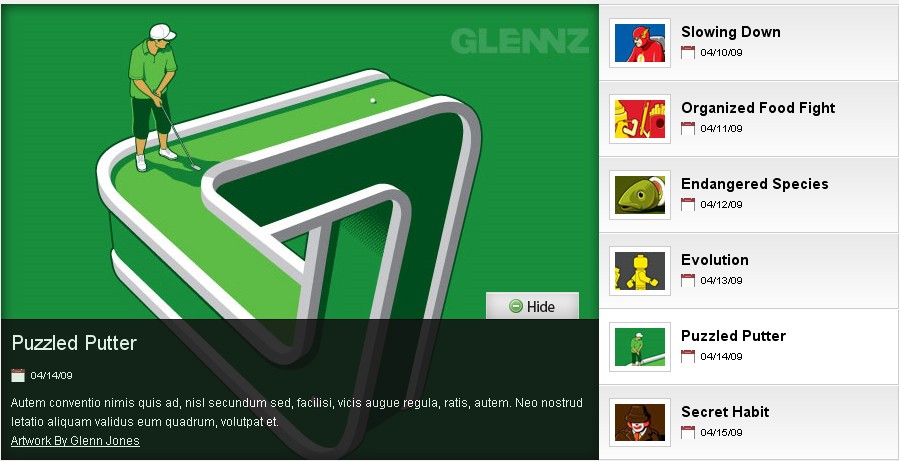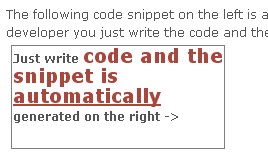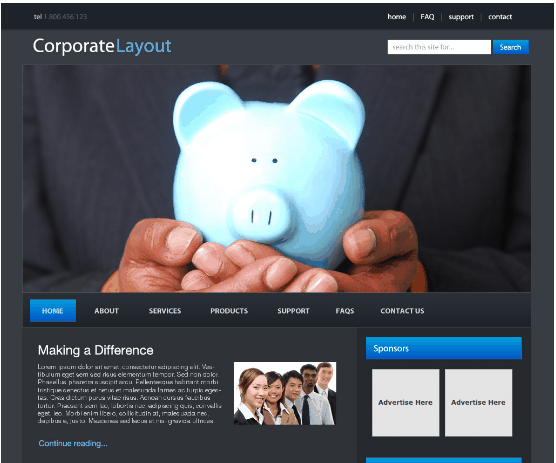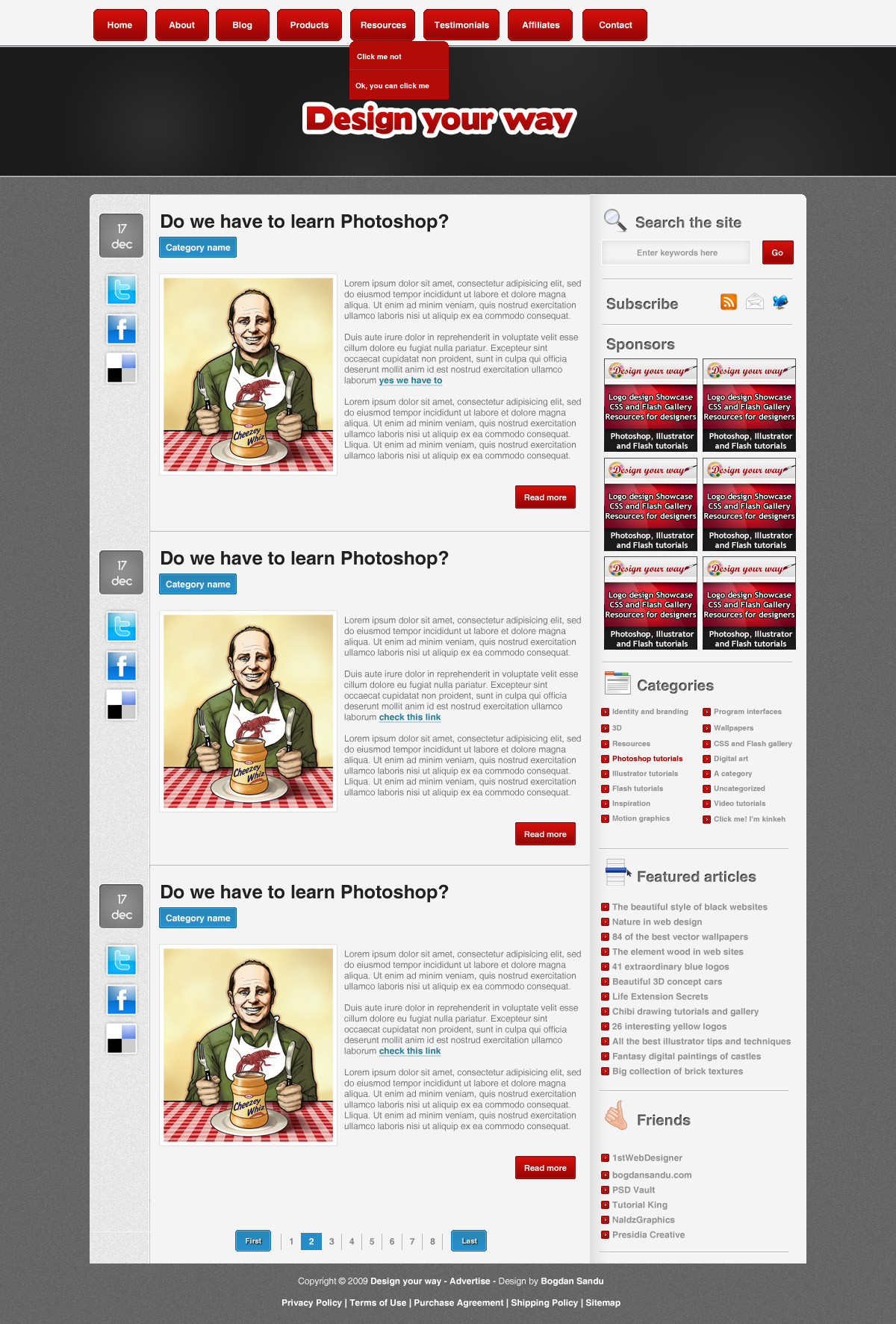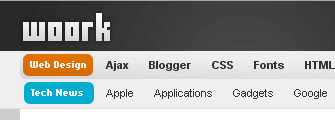Photoshop Tutorial:Create A Multimedia Player
Today we will draw an interesting In-Car Media Multiplayer and Receiver.The tutorial is not an advanced tutorial and mostly creted by using Blending Options so it will be good for the beginners. In order to …