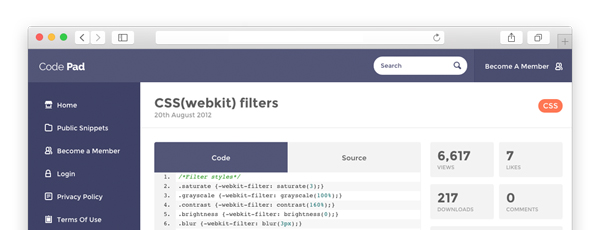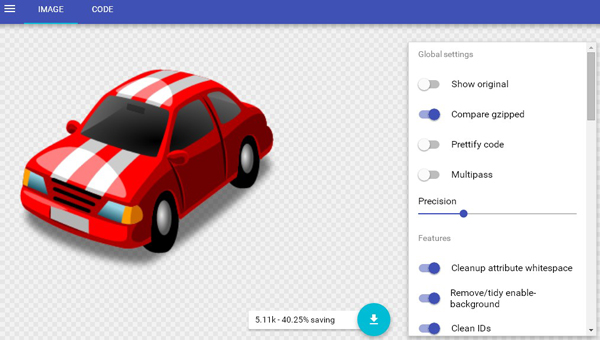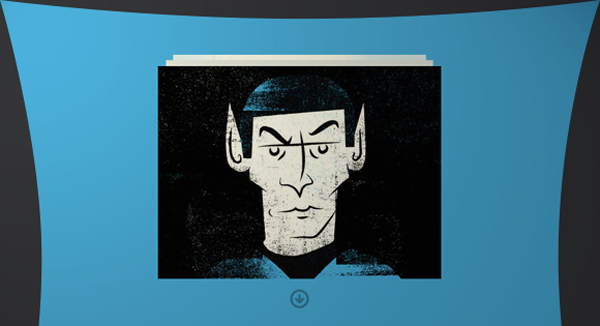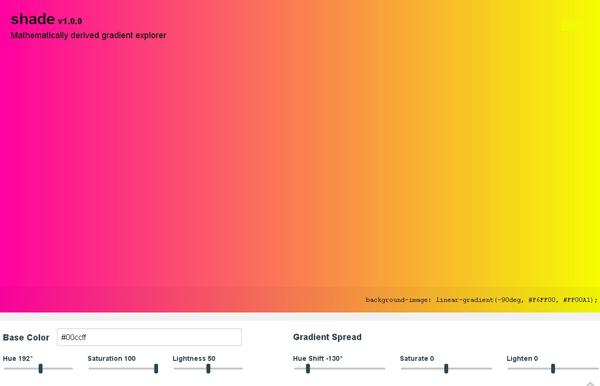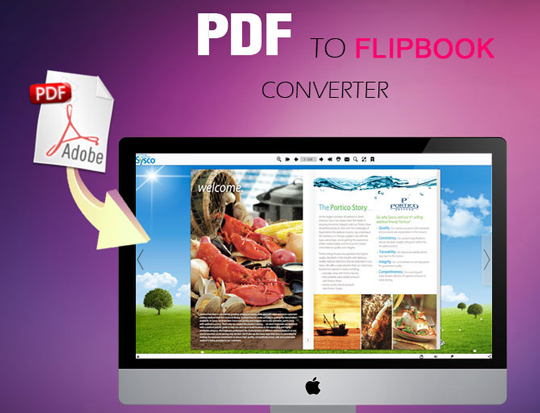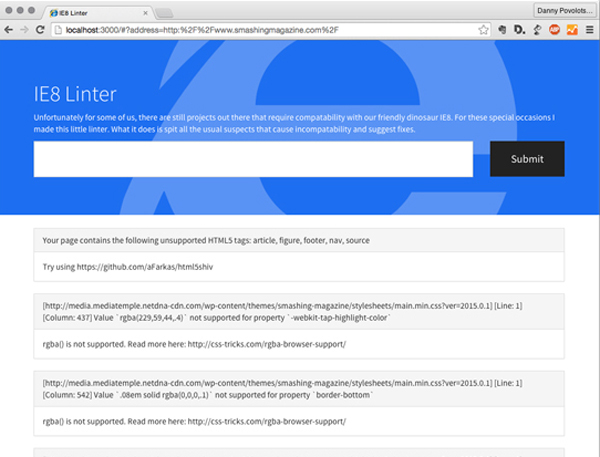This file includes art equipments and some compositions for any painting or drawing style. You will able to present your…
Code Pad is a place for developers to save & share code snippets. There are various stats available we count…
SVGOMG is an interface that allows you to optimize SVGs by selecting your optimizations, and getting a live preview of…
A little playful content navigation effect that uses the draggable Elastic Stack and Snap.svg for animating a background shape like…
This extension inserts the Pesticide CSS into the current page, outlining each element to better see placement on the page.…
A simple app that combines Ace Editor and RevealJS. You can write markdown on the left, and preview your presentation…
Shade is a mathematically derived gradient explorer which provides a simple interface to create backgorund gradient.The idea is simple. You…
This free Photoshop + HTML template is gonna help you to generate and test automatically your favicons in every needed…
A PDF editor is a format of document abbreviated from the term portable document format. Just like its name, the…
This is a little tool to lint websites for IE8 compatibility, with warnings for possible pitfalls and suggested fixes. Unfortunately…