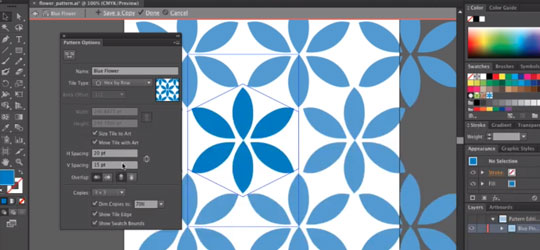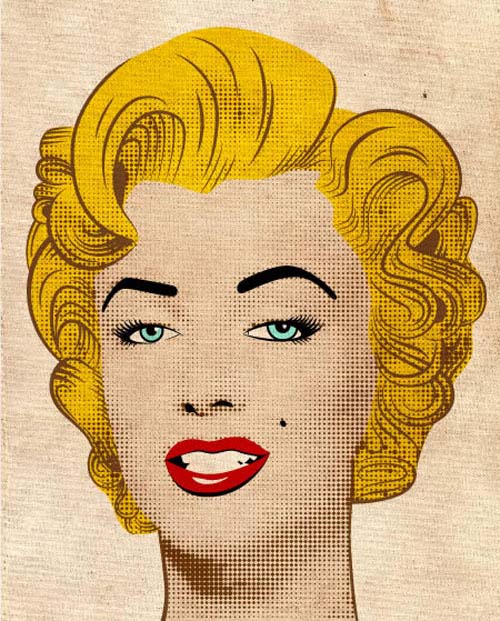For more substantial knowledge to step up your game as a creative, just keep going and absorb these illustration styles you can incorporate into your next creative journey! As an artist, you need to have extreme imagination and creativity to create an amazing masterpiece. One way to execute this is to expand your assets and visual elements that will turn your concepts into reality. Before, most graphic designers relied on text, color combinations, and basic…
As an illustrator, you’ll know that you have your own process that you use to create your designs. You’ll be familiar with a range of tools and techniques that you’ve developed over time. You’ll have developed your own style and learned to bring your own interpretation to your work. This article isn’t here to show you how to be a perfect illustrator. Instead, it’s here to highlight a bunch of tips and techniques you could…
This Adobe Illustrator tutorial will teach you how to make your own button logo using pre-generate gloss and chrome effects. With this tutorial, you will learn a quick and easy method to design logos and other web graphics using arcing gradients and shapes. Step 1 – Button surface First, we will want to create the button’s surface. To do this, go to the Tool menu and select the Ellipse Tool or click (L) on your…
The Adobe CS6 family of design software comes with a lot of new features. As an old-timer to the Photoshop scene especially, I tend to overlook some of the newest tools, just because I don’t always want to take the time to learn them. But that’s where some really great tutorials can come in handy. This roundup focuses on some of those easy-to-miss features that you may not have considered reading up on. From 3D…
Illustrator is the best design,modify and editing vector graphics program which is powered by Adobe and over the years Adobe Illustrator has become the standart software among graphic designers.It is flexible and lets you create high resolution artworks. We have showcased very detailed and high quality Adobe Illustrator tutorials in the past and in today’s post we are featuring portrait tutorials created using Adobe Illustrator.Thanks to all graphic designers for these beautiful portrait tutorials. …
Whether you are a beginner or an expert in Adobe Illustrator it is always good to follow new Adobe illustrator tutorials to learn new techiques.
Especially,if a tutorial is written with detailed instructions then you may improve your skills very easily and become a successful illustrator.
In today’s post we have gathered latest Adobe illustartor tutorials to make you learn new techniques.
You know Adobe Illustrator is the leading software in vectoral graphic industry so learning a ”how-to guide” from a professional illustrator user gives a great advantage to you.You can learn the techniques which you haven’t seen before or improve yourself very easily. So today we have a great round up of adobe illustrator tutorials from really professional users.I’m sure you will learn many new tecniques and tips from the below tutorials. How to Illustrate a…
Adobe Illustrator is the best tool for creating realistic or semi realistic vectoral designs.That’s why professional graphic designers prefer using Adobe Illustrator.I know it is hard to learn when you compare with other softwares but i think there is no other way if you want to create vectoral artwoks.
In today’s post we have compiled Adobe Illustrator tutorials for creating gadgets.All the tutorials are explained very detailed be sure you will learn amazing tips about illustrator.
You know Adobe Illustrator is the most preferred vector illustration application.When it comes to technical drawing you can easily see the difference between Adobe Illustrator and other softwares.Although learning or becoming an expert is not as much easy as photoshop or other applications but when you see the results and discover advantages of using it you will not leave again.Be sure!!
A month ago,we’ve collected Adobe Illustrator Character tutorials and this month we bring together the objects created using Adobe Illustrator.Some of them are for beginners and some are for experts.
In the last few years cartoon characters and mascots became very popular and you can see them everywhere.Creating these kind of characters is not hard but of course it not easy.As being a beginner in illustration i learnt a lot from the below tutorials.You can also create amazing characters and mascots especially for websites.(I do.)Adobe Illustrator is one the best application for creating vectoral graphics and today i’ve collected best tutorials which you can learn very detailed techniques and basic skills from beginners to advanced users.