Time lapse photography has evolved from a professional filmmaker’s exclusive tool to an accessible creative medium for smartphone users worldwide. Whether you’re capturing the graceful dance of clouds across the sky, the bustling energy of city streets, or the mesmerizing bloom of a flower, these carefully selected time lapse apps will help you create stunning visual narratives that compress time into captivating moments.
The art of time lapse photography lies in its ability to reveal patterns and movements invisible to the naked eye. With the right smartphone app, you can transform ordinary scenes into extraordinary visual experiences without the need for expensive equipment or complex setups. Here are twelve outstanding time lapse applications that stand out in 2025’s competitive landscape.
Time Lapse Camera – Time Spirit

Sometimes known as Time Spirit, the Time Lapse Camera app is our top choice for smartphone photographers. This dedicated application has earned its reputation as the go-to solution for beginners and professionals alike, offering an intuitive interface that doesn’t compromise on functionality.
What sets Time Lapse Camera apart is its dual-mode approach, providing both automatic and manual controls to accommodate different skill levels. The app excels in situations where you need quick, reliable results without extensive setup. Its intelligent algorithms automatically adjust settings based on your environment, making it perfect for spontaneous time lapse creation.
The application’s strength lies in its stability and consistent performance across various lighting conditions. Whether you’re capturing a sunrise from your balcony or documenting the transformation of a construction site over weeks, Time Lapse Camera delivers smooth, professional-looking results. The app also includes basic editing tools, allowing you to fine-tune your creations directly within the interface.
Lapse It Pro

The seemingly endless list of options the Lapse It Pro offers makes it a perfect choice for all iPhone users who want to speed up the footage they are recording up to 240 times. This powerhouse application represents the pinnacle of mobile time lapse technology, offering professional-grade features in a smartphone-friendly package.
Lapse It Pro distinguishes itself through its comprehensive manual controls, giving you precise command over ISO, exposure, white balance, and focus settings. This level of control is particularly valuable for challenging lighting situations or when you need to maintain consistent visual quality across extended recording sessions. The app’s ability to import photos from your camera roll means you can create time lapse videos from existing photo sequences, opening up creative possibilities beyond real-time recording.
With RAW file support, Lapse It allows you to import images from DSLR or mirrorless cameras directly into the app and turn them into a time-lapse video, all within the comfort of your smartphone. This feature bridges the gap between professional photography and mobile convenience, making it an invaluable tool for photographers who want to leverage their high-end equipment while maintaining the flexibility of smartphone editing.
The app’s rendering engine is optimized for various output formats and resolutions, ensuring your time lapse videos look stunning whether viewed on a smartphone screen or projected in a presentation. Advanced users will appreciate the ability to schedule recordings, set custom intervals, and apply sophisticated color grading directly within the app.
Movavi App

Movavi App is one of the best time-lapse photography apps in the year 2025. Movavi App runs with no ads. Hence you do not have to be concern about unwanted ads interruption or disturbances. This application prioritizes user experience by eliminating the common frustration of advertisements interrupting your creative process.
Movavi App represents a clean, focused approach to time lapse creation, emphasizing ease of use without sacrificing quality. The ad-free environment creates an uninterrupted workflow that’s particularly valuable during extended recording sessions or when working on time-sensitive projects. The application’s interface is thoughtfully designed to minimize distractions, allowing you to focus entirely on capturing and creating.
The app includes a comprehensive suite of editing tools that rival standalone video editing applications. You can adjust playback speed with precision, apply professional-grade filters, and add synchronized audio tracks to enhance your time lapse narratives. The rendering quality is consistently high, with optimizations for various social media platforms and video sharing services.
What makes Movavi App particularly appealing is its balance between simplicity and power. New users can achieve impressive results immediately, while experienced creators can dig deeper into advanced features like custom speed curves, selective color adjustments, and multi-track audio mixing.
Velocity Lapse
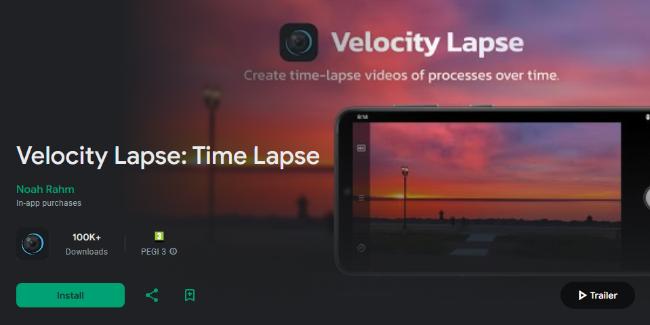
My first impression of Velocity Lapse is that it was made by and for people dedicated to the genre. This specialized application represents the passion project of developers who understand the nuances of time lapse photography at a fundamental level.
Velocity Lapse stands out through its dedication to the craft, offering features that address specific challenges faced by serious time lapse creators. The app’s development approach focuses on continuous improvement based on real-world usage, resulting in thoughtful updates that enhance functionality rather than adding unnecessary complexity.
The application excels in situations requiring precise timing and consistent quality over extended periods. Its robust background recording capabilities ensure that your time lapse continues smoothly even when switching between apps or receiving calls. The battery optimization features are particularly noteworthy, allowing for extended recording sessions without draining your device’s power.
Professional filmmakers and serious hobbyists will appreciate Velocity Lapse’s attention to technical details. The app provides comprehensive metadata for each recording, including detailed timing information, environmental conditions, and camera settings. This data proves invaluable for planning future shoots and maintaining consistency across projects.
Microsoft Hyperlapse Mobile

While Instagram’s original Hyperlapse app is no longer available, Microsoft has stepped into this space with their own interpretation of handheld time lapse technology. Microsoft Hyperlapse Mobile focuses on solving the primary challenge of smartphone time lapse: camera shake and instability.
The application employs sophisticated stabilization algorithms that transform shaky handheld footage into smooth, professional-looking time lapse videos. This technology is particularly valuable for capturing time lapse while walking, driving, or in any situation where traditional tripod mounting isn’t practical.
Microsoft’s approach emphasizes real-time processing, allowing you to see stabilized results immediately after recording. The app includes intelligent scene analysis that automatically adjusts stabilization parameters based on the type of movement detected, whether it’s walking motion, vehicle travel, or handheld panning movements.
The interface is streamlined for quick operation, making it ideal for spontaneous time lapse creation. Despite its focus on simplicity, the app doesn’t compromise on output quality, producing videos suitable for professional presentations and social media sharing.
Framelapse
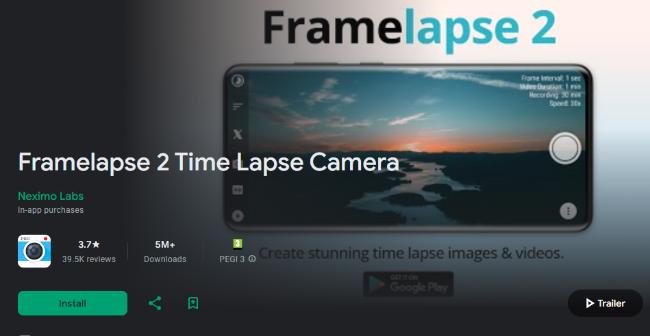
Framelapse represents the democratization of professional time lapse techniques, bringing advanced features to casual smartphone users without overwhelming complexity. The application’s strength lies in its intelligent automation, making sophisticated time lapse creation accessible to everyone.
The app includes smart scene detection that automatically optimizes settings based on your subject matter. Whether you’re capturing clouds, traffic, or plant growth, Framelapse adjusts interval timing, exposure settings, and focus parameters to achieve optimal results. This intelligence extends to post-processing, where the app applies appropriate color correction and stabilization based on content analysis.
What distinguishes Framelapse is its educational approach. The app includes built-in tutorials and real-time tips that help users understand time lapse principles while creating their videos. This combination of automation and education makes it an excellent choice for those wanting to develop their time lapse skills progressively.
The application’s sharing features are particularly well-designed, with direct integration to major social media platforms and cloud storage services. The export options include various resolution and compression settings optimized for different distribution channels, ensuring your time lapse videos look their best regardless of where they’re viewed.
TimeLapse – Free
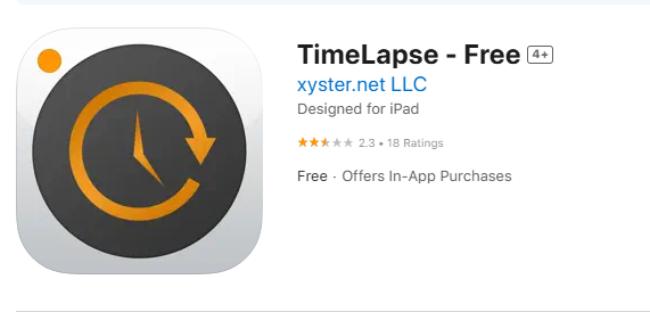
TimeLapse rounds out our selection as a reliable, straightforward application that prioritizes consistent performance over flashy features. This app appeals to users who value dependability and simplicity in their creative tools.
The application’s interface is intentionally minimal, removing potential distractions and allowing you to focus on composition and timing. Despite its simple appearance, TimeLapse includes all essential features for creating high-quality time lapse videos, including manual exposure controls, custom interval settings, and basic color correction tools.
TimeLapse excels in battery efficiency and device resource management, making it ideal for extended recording sessions. The app’s background processing capabilities ensure smooth operation even on older devices, democratizing time lapse creation across various smartphone models and price points.
The application’s reliability makes it a favorite among users who need consistent results for professional or educational purposes. Its straightforward operation eliminates the learning curve associated with more complex applications, allowing you to start creating impressive time lapse videos immediately.
Time-lapse by ReeLapse

ReeLapse emerges as a powerful alternative to Apple’s native time lapse feature, offering the manual controls that serious iPhone photographers have been craving. The native Apple Time Lapse feature will only let you shoot 30 second videos in automatic settings, but ReeLapse breaks these limitations with comprehensive manual controls and 4K quality output.
This application addresses the frustration many iPhone users experience with the built-in camera’s time lapse limitations. ReeLapse allows you to set custom intervals, control exposure settings manually, and capture extended time lapse sequences that far exceed the 30-second constraint of the native feature. The 4K recording capability ensures your time lapse videos maintain professional quality suitable for large screen viewing and professional presentations.
The app’s interface is designed specifically for photographers who understand the technical aspects of time lapse creation. You can fine-tune every aspect of the recording process, from interval timing measured in precise increments to manual focus control that ensures sharp results throughout extended recording sessions. The battery optimization features allow for multi-hour recording sessions without compromising your device’s performance.
Timelapse Camera: Stop Motion

Timelapse Camera: Stop Motion combines the worlds of time lapse and stop motion animation, creating a versatile tool for creative storytellers. Whether it’s the mesmerising movement of clouds, the hustle and bustle of city life or the serene transition from day to night, our app lets you capture these moments with precision and style.
This dual-purpose application excels in scenarios where traditional time lapse meets creative animation. The stop motion capabilities open up entirely new creative possibilities, allowing you to combine real-world time lapse footage with animated elements or create entirely animated sequences using everyday objects. The app’s onion skinning feature helps maintain consistency across frames, essential for smooth stop motion animation.
The time lapse functionality includes advanced features like automatic exposure adjustment for changing lighting conditions, which is particularly valuable for day-to-night transitions or indoor shooting with varying light sources. The app’s rendering engine produces smooth, professional-quality videos optimized for social media sharing and professional presentations.
Stop Motion Cartoon Maker

Stop Motion Cartoon Maker bridges the gap between time lapse photography and animated storytelling, offering tools for both traditional time lapse creation and creative animation projects. This app is actually a great mobile video editor in its own right, but I’ve included it because it can produce a time-lapse result out of video you’ve already captured.
The application’s versatility makes it particularly valuable for content creators who want to incorporate both time lapse and animated elements into their projects. You can import existing video footage and convert it into time lapse sequences, or use the stop motion tools to create animated content that complements your time lapse photography. This flexibility is especially useful for educational content, marketing materials, and creative storytelling.
The built-in video editing capabilities eliminate the need for additional software, allowing you to create complete projects within a single application. Advanced users will appreciate the frame-by-frame editing controls, custom timing adjustments, and the ability to combine multiple time lapse sequences into cohesive narratives. The app’s export options include various resolution and format settings optimized for different distribution platforms.
Timelapse Video Editor Pro
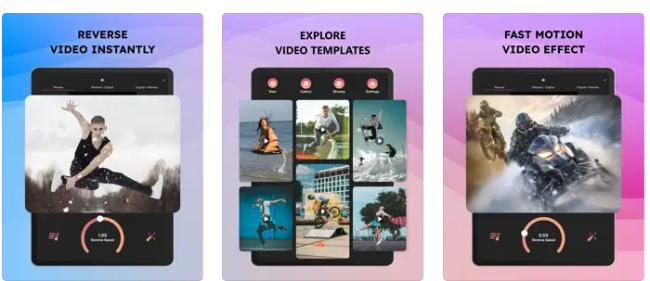
Timelapse Video Editor Pro stands out as a comprehensive solution for Android users seeking professional-grade time lapse creation and editing capabilities. The Timelapse Video Editor Pro is one of the best time lapse apps for Android. It is a truly powerful tool that enables you to create high-quality time-lapses with advanced editing features that rival desktop applications.
This professional-focused application offers a complete workflow from capture to final output, including sophisticated color grading tools, audio synchronization capabilities, and advanced timeline editing. The app’s strength lies in its post-production features, allowing you to refine your time lapse videos with precision that matches professional video editing software. Multiple layer support enables complex compositions combining time lapse footage with graphics, text overlays, and synchronized audio tracks.
The application’s audio features deserve special mention, as they allow you to add perfectly synchronized soundtracks to your time lapse videos. The application allows you to add a music track to your videos, with advanced audio editing tools for precise synchronization and dynamic audio adjustments that match the visual rhythm of your time lapse sequences. The professional export options ensure your finished videos maintain the highest quality standards for any intended use.
Conclusion
The world of smartphone time lapse photography continues to evolve, with these twelve applications representing the current pinnacle of mobile creative technology. Each app brings unique strengths to different use cases, from the beginner-friendly automation of Time Lapse Camera to the professional-grade controls of Lapse It Pro and Timelapse Video Editor Pro.
The choice of application depends largely on your specific needs, technical comfort level, and creative goals. Beginners will find success with Time Lapse Camera or Framelapse, while advanced users may gravitate toward Lapse It Pro or Velocity Lapse. Regardless of your choice, these applications prove that professional-quality time lapse photography is no longer confined to expensive equipment and complex setups.
As smartphone cameras continue to improve and processing power increases, we can expect these applications to become even more sophisticated, bringing new creative possibilities to mobile photographers worldwide. The democratization of time lapse photography through these accessible tools ensures that stunning visual narratives are just a smartphone away.






























