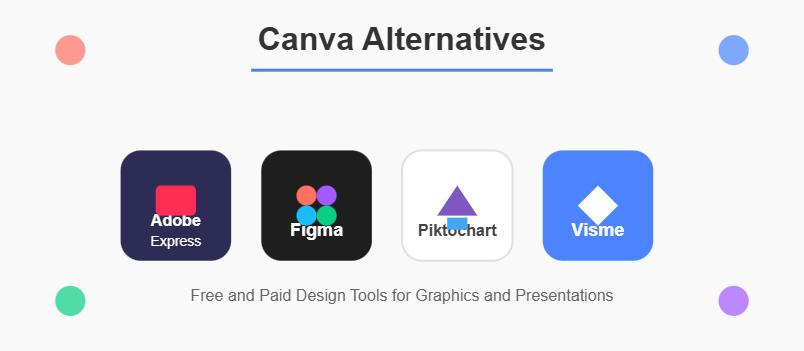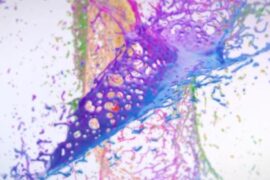In today’s digital-first world, creating eye-catching visual content has become essential for businesses, marketers, educators, and creative professionals alike. While Canva has revolutionized the graphic design landscape with its intuitive interface and extensive template library, many users are actively seeking alternatives that might better align with their specific needs, technical requirements, or budget constraints.
Whether you’re looking for more advanced design capabilities, better collaboration features, or simply a different pricing structure, this comprehensive guide explores the best Canva alternatives available in 2025. Each platform offers unique strengths that might make it the perfect fit for your creative workflow.
SEE ALSO;
- Procreate Alternatives: 15 Best Drawing Apps for Every Artist In 2025
- Comprehensive Guide to Elementor Alternatives in 2025
- Tailwind CSS vs. Its Competitors: 10 Best Tailwind Alternatives in 2025
- Exploring the Best ChatGPT Alternatives: Top AI Tools for 2025
- Figma-Like Tools for Designers: The Best Alternatives to Try in 2025
- Photoshop Alternatives: 33 Best Photo Editors In 2025 (Pros and Cons)
- Freepik Alternatives: 15 Best Vector Websites and Resources For Commercial Use
- Top 7 Jungle Scout Alternatives
- Top 6 Wappalyzer Alternatives
Adobe Express
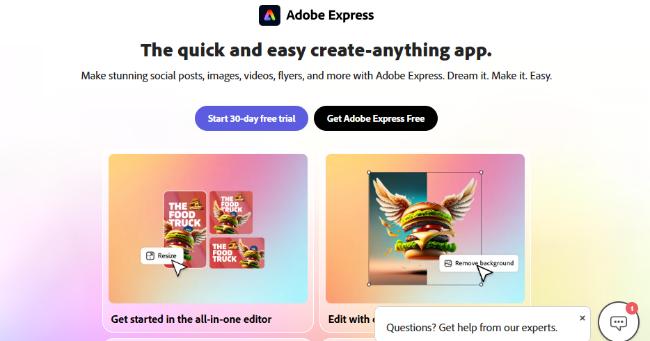
Adobe Express (formerly Adobe Spark) has evolved into a formidable Canva competitor, combining Adobe’s professional-grade design technology with an approachable interface that welcomes beginners. What truly distinguishes Adobe Express is its seamless integration with the broader Adobe ecosystem, creating a fluid workflow for users who already work with Photoshop, Illustrator, or other Creative Cloud applications.
The platform excels in several key areas:
- Superior video and animation tools that enable dynamic content creation for social media and marketing
- Advanced brand management features that ensure visual consistency across all content
- AI-powered editing capabilities that simplify complex design tasks
- Extensive font library including Adobe’s premium typefaces
For teams already invested in the Adobe ecosystem, Express provides that perfect middle ground between professional-grade capabilities and user-friendly accessibility.
Figma
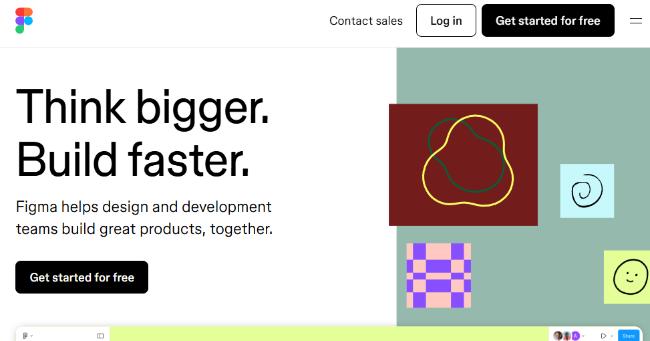
Figma has transformed the design landscape by pioneering real-time collaborative design in the browser. Unlike Canva’s template-focused approach, Figma provides a professional-grade design environment that supports the entire creative process from initial concept to final production.
Key strengths that set Figma apart include:
- Unmatched real-time collaboration allowing multiple team members to work simultaneously
- Component-based design system that ensures consistency across complex projects
- Powerful prototyping tools for creating interactive experiences
- Robust plugin ecosystem that extends functionality for specialized needs
While Figma’s learning curve is steeper than Canva’s, its sophisticated design capabilities and collaboration features make it indispensable for professional design teams and organizations creating digital products.
VistaCreate
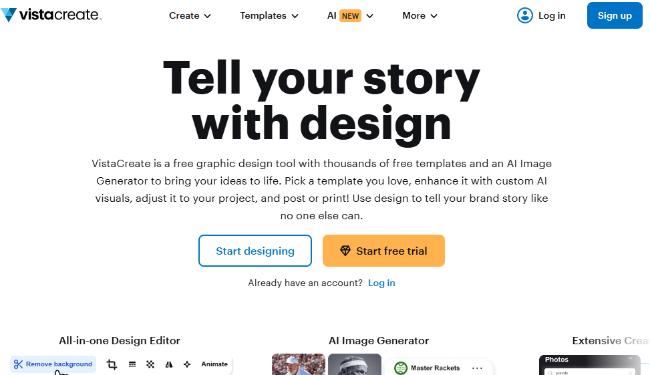
VistaCreate (formerly Crello) offers a user-friendly alternative to Canva with particular strengths in animated content and social media materials. The platform provides an extensive library of animated templates and effects, enabling users to create eye-catching motion graphics without specialized animation skills.
Standout features include:
- Extensive animated template library for creating dynamic content
- Generous free plan with substantial access to premium assets
- Integration with Vista’s printing services for seamless physical production
- Social media-focused templates optimized for current platform specifications
The platform’s intuitive interface and focus on practical marketing materials make it especially valuable for small businesses and entrepreneurs managing their own visual content creation.
Visme
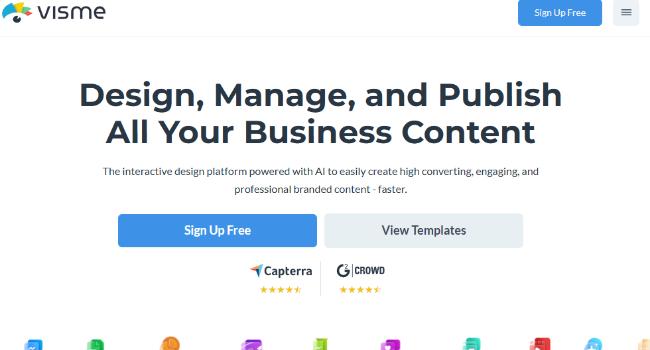
Visme positions itself as a comprehensive visual communication platform that extends beyond basic graphic design. While Canva focuses primarily on static designs, Visme emphasizes interactive content creation with sophisticated data visualization capabilities that transform complex information into engaging visual stories.
The platform distinguishes itself through:
- Advanced presentation features with animation and interactive elements
- Comprehensive data visualization tools for creating compelling infographics
- Document conversion options for different file formats and use cases
- Detailed analytics tracking how users interact with your content
For organizations that regularly produce reports, presentations, and information-dense visual content, Visme provides specialized tools that streamline these specific workflows while maintaining professional quality.
Piktochart
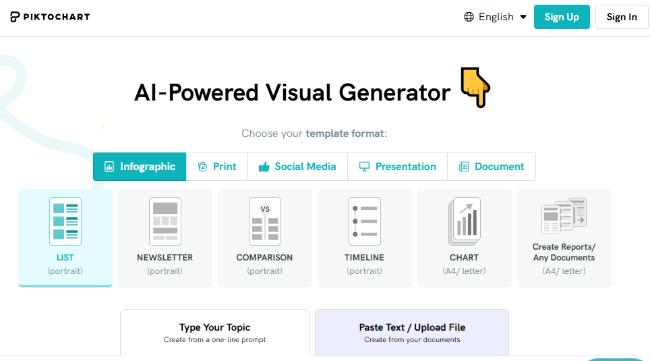
Piktochart specializes in transforming complex data and information into visually compelling infographics, reports, and presentations. Unlike Canva’s broader focus, Piktochart provides dedicated tools specifically designed for data visualization and information design.
Key advantages include:
- Intuitive chart and graph creation tools for data visualization
- Smart templates that adapt to your data inputs
- Interactive features for engaging presentations
- Team collaboration capabilities with commenting and feedback tools
This focused approach makes Piktochart particularly valuable for educators, researchers, and business professionals who need to communicate data-driven insights in a visually accessible format.
Stencil
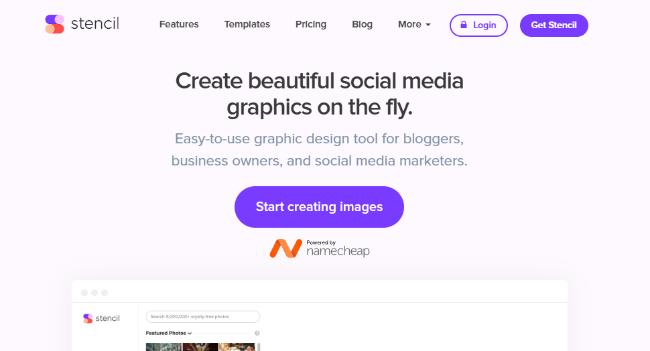
Stencil positions itself as a streamlined alternative to Canva, focusing specifically on quick social media graphic creation. The platform’s minimalist interface eliminates distractions and unnecessary features, allowing users to create professional designs with remarkable efficiency.
Standout features include:
- Over 5 million royalty-free images available within the editor
- Browser extension functionality for capturing and editing web content
- Quick resize options for different social platforms
- Curated font combinations for professional typography
This laser focus on efficiency makes Stencil particularly valuable for content marketers and social media managers who need to produce high volumes of visual content under tight deadlines.
Snappa
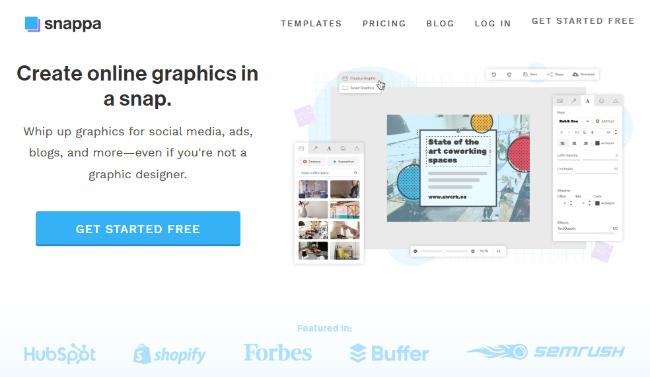
Snappa delivers a straightforward design experience focused on speed and simplicity for non-designers. The platform offers a clean, intuitive interface with workflows specifically optimized for social media graphics, ads, and blog headers.
Key advantages include:
- One-click background removal for faster editing
- Pre-set dimension options for popular platforms
- Intelligent resizing capabilities for repurposing designs
- Built-in scheduling for major social networks
These efficiency-focused features make Snappa particularly appealing to small business owners and marketers who need professional-looking graphics without dedicated design resources or extensive time investments.
DesignCap
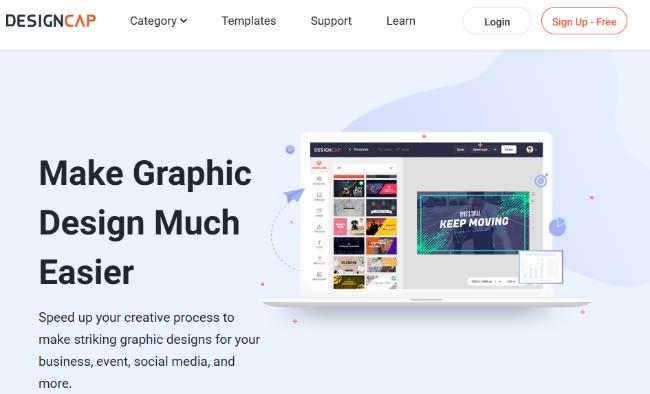
DesignCap provides an accessible entry point into graphic design with an emphasis on templates and ease of use. The platform offers thousands of professionally designed templates across categories including social media graphics, posters, invitations, and certificates.
Noteworthy features include:
- Extensive template library organized by document type and purpose
- Simplified interface prioritizing essential tools
- Specialized templates for certificates, resumes, and printed materials
- Budget-friendly pricing with a useful free tier
DesignCap’s straightforward approach makes it particularly suitable for beginners and occasional designers who need quick results without navigating complex software or steep learning curves.
Creatopy
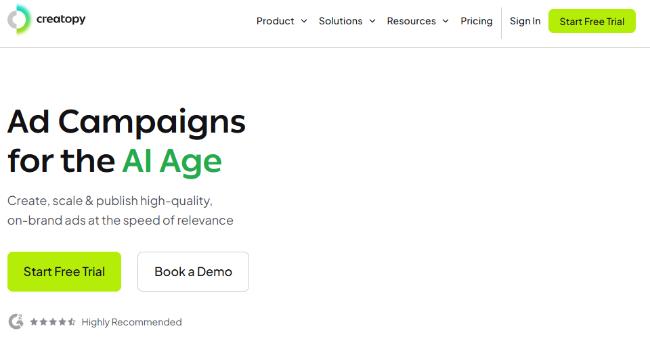
Creatopy (formerly Bannersnack) has evolved from a banner ad creation tool into a comprehensive visual production platform. The platform specializes in creating advertising materials across multiple formats and platforms, with particular strengths in animation and responsive design.
Distinctive features include:
- Advanced animation capabilities for creating engaging ads
- Automated resizing for multi-platform campaigns
- Brand kit management for consistent visual identity
- Collaboration tools designed for marketing teams
For marketing professionals and advertising teams, Creatopy provides specialized tools that streamline the creation of cohesive campaigns across different channels and formats.
Easil
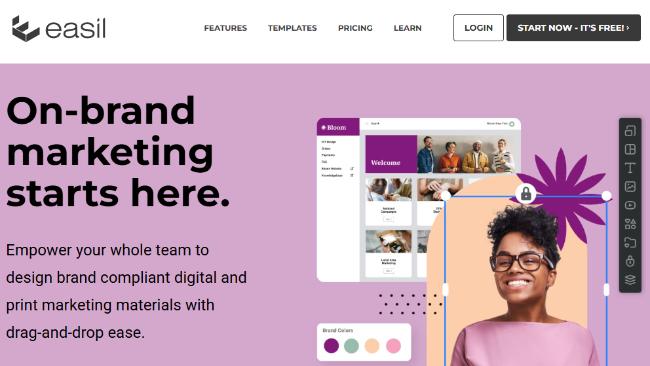
Easil positions itself as a design platform for brand-conscious marketers and businesses, with powerful features for maintaining brand consistency while enabling flexible design creation. The platform combines professional-grade design capabilities with intuitive editing tools accessible to non-designers.
Key strengths include:
- Sophisticated brand kit functionality for managing visual identity
- Text effects and typography tools rivaling professional software
- Partial design locking to protect brand elements while enabling customization
- PDF import capabilities for working with existing materials
These brand-focused features make Easil particularly valuable for franchise operations, multi-location businesses, and organizations with strict brand guidelines that still need distributed content creation.
Pixelied
![]()
Pixelied offers a fresh alternative to Canva with modern design tools and an extensive asset library. The platform provides a clean, intuitive interface with powerful editing capabilities that bridge the gap between beginner-friendly tools and professional software.
Standout features include:
- Advanced photo editing tools including background removal
- Extensive icon and illustration library for diverse design needs
- Mock-up generator for product and packaging visualization
- Brand kit management for consistent visual identity
For small businesses and entrepreneurs looking for a modern design solution with an emphasis on photographic content, Pixelied offers compelling features at competitive price points.
Desygner
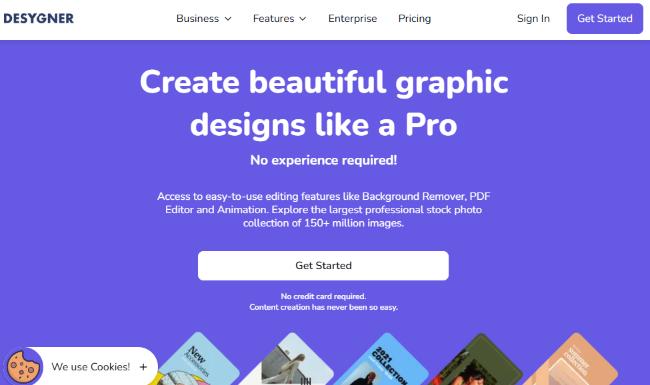
Desygner provides a comprehensive design platform with particular strengths in document editing and PDF manipulation. Unlike Canva’s focus on creating designs from templates, Desygner excels at working with existing documents and transforming them into editable, branded materials.
Key advantages include:
- Advanced PDF editing capabilities for working with existing documents
- Template locking features for controlled customization
- Brand management tools for distributed teams
- Print management integration for physical production
These specialized features make Desygner particularly valuable for businesses with extensive document libraries that need to maintain and update branded materials across distributed teams.
Fotor

Fotor combines photo editing capabilities with graphic design tools, providing a hybrid platform that excels at image-centric design. While Canva offers basic photo editing, Fotor provides more advanced photographic tools alongside template-based design capabilities.
Distinctive features include:
- Advanced photo editing tools including HDR effects and retouching
- AI-powered background removal for professional results
- Extensive filter collection for consistent visual styling
- Collage maker with flexible layouts and options
For content creators and marketers whose designs center around photographic content, Fotor provides specialized tools that enhance and transform images within a design-friendly environment.
PicMonkey
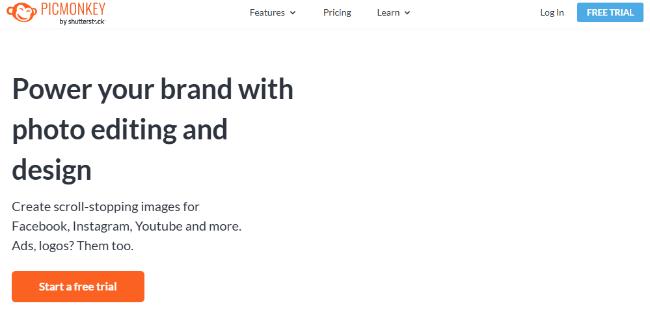
Now part of Shutterstock, PicMonkey offers a robust combination of photo editing and graphic design capabilities. The platform provides more advanced image manipulation tools than Canva while maintaining an accessible interface for non-technical users.
Key strengths include:
- Professional-grade photo editing tools including layers and textures
- Extensive touch-up tools for portrait enhancement
- Brand kit functionality for visual consistency
- Integration with Shutterstock’s vast image library
For businesses and creators whose visual content relies heavily on photography, PicMonkey provides specialized tools that enhance and transform images within a design-friendly environment.
Conclusion
While Canva has established itself as a leader in the accessible design space, these alternatives offer compelling features and specialized capabilities that might better serve your specific creative needs. Whether you’re looking for more advanced collaboration tools, better data visualization capabilities, or simply a different pricing structure, exploring these Canva alternatives could help you find the perfect fit for your design workflow.
Consider your specific requirements, team size, budget constraints, and the types of projects you typically create when evaluating these options. Many offer free trials or basic free plans, allowing you to experiment before committing to a subscription.