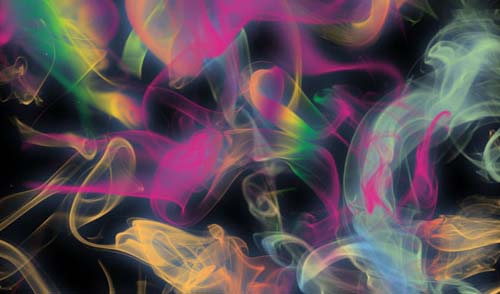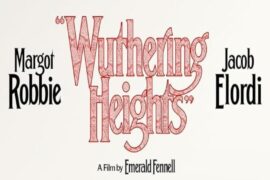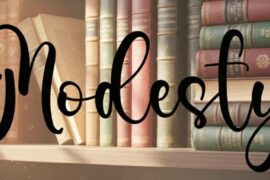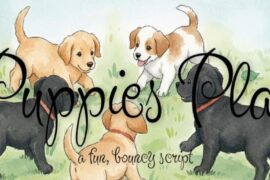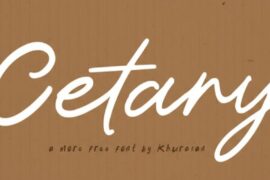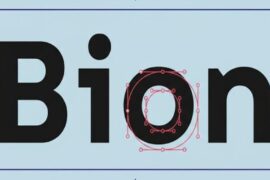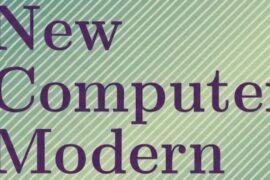Smoke textures and brushes are versatile tools in Photoshop that can add drama, mystery, or a surreal touch to your designs. Whether you’re working on photo manipulations, posters, or digital art, smoke effects can enhance your compositions with an ethereal and dynamic feel.
Where to Use Smoke Textures & Brushes
- Photo Manipulations – Blend smoke textures into portraits or landscapes to create a dreamy or dark atmosphere. Smoke can add depth and movement to an otherwise static image.
- Posters & Album Art – Smoke effects work well in music posters, movie designs, and book covers, especially for genres like fantasy, horror, or sci-fi.
- Logo & Typography Effects – Use smoke brushes to create smoky text or integrate wispy elements into logos for a mystical or fiery look.
- Backgrounds & Overlays – Subtle smoke textures can enhance backgrounds, adding texture without overpowering the main subject.
FREE SMOKE TEXTURES
Smoke Texture
 Texture Source
Texture Source
Smoke Texture 3
Texture Smoke
Framed Smoke
Smoke Texture

Smoke Texture
Smoke and Fire
Red Smoke
Smoke Textures
Smoke Textures
Smoke Texture
Smoke Textures
Smoke Textures
Smoke Background
Smoke Texture Pack
Smoke Background
Smoke Background
Smoke Texture
Smoke Texture
Smoke Background
Rainbow Smoke Texture
Smoke in Color
Smoke in Color
Magenta Smoke Signals Float Up to the Sky
Smoke Texture Pack
Smoke Texture
FREE SMOKE BRUSHES (Photoshop)
Smoke Brush

Smoke Brushes Set
Particle Smoke
Revnart Smoke
Smoke Brushes
Fantasy Smoke
21 Smoke Brushes
11 Long Smoke Brushes
15 Smoke Brushes 2500 PX
Thin Smoke Brushes
Smoke Letters
Smoke Brush Set 1.2
Real Smoke
Smoke and Inks Brushes
Smoke Inks
Digital Smoke