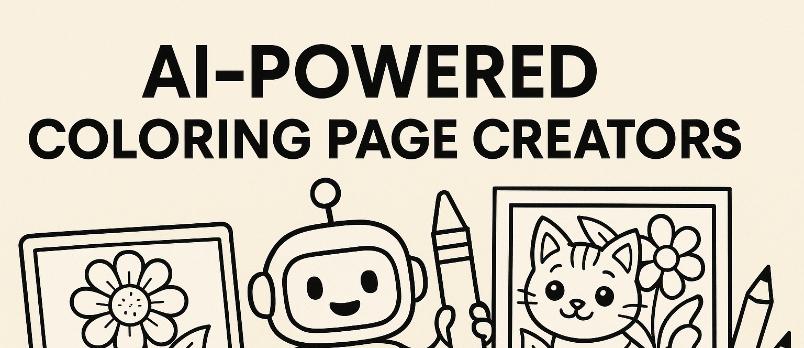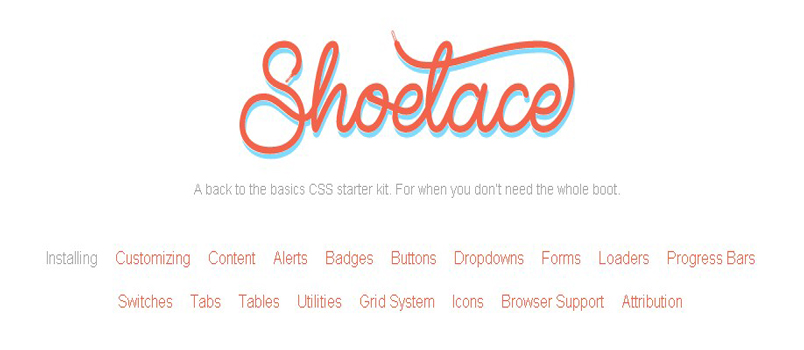When starting your CSS journey, having the right resources can make learning more efficient and enjoyable. Here’s a comprehensive list of beginner-friendly tools, courses, and references to help you build a solid foundation.
Free Interactive Courses
freeCodeCamp
- Responsive Web Design Certification: Includes extensive CSS fundamentals with interactive challenges
- Why it’s great for beginners: Progressive difficulty, project-based learning, supportive community forums
Codecademy
- Learn CSS Course: 15-hour interactive course with hands-on exercises
- Why it’s great for beginners: Immediate feedback, in-browser coding environment, clear explanations
Khan Academy
- Intro to CSS: Simple, visual explanations with interactive challenges
- Why it’s great for beginners: Visual learning approach, basics explained simply
Video-Based Learning
CSS Crash Course For Absolute Beginners
- Content: 1.5-hour comprehensive introduction to CSS
- Why it’s great for beginners: Visual demonstrations, practical examples, engaging instructor
CSS Tutorial – Zero to Hero (freeCodeCamp)
- Content: Complete CSS tutorial covering all fundamentals
- Why it’s great for beginners: Comprehensive coverage, friendly pace, practical examples
Kevin Powell’s CSS Videos
- Content: Short, focused videos on specific CSS concepts
- Why it’s great for beginners: Bite-sized learning, focuses on common stumbling blocks
Documentation and Reference Sites
MDN Web Docs: CSS
- Content: Comprehensive reference for all CSS properties and concepts
- Why it’s great for beginners: Beginner guides, detailed examples, browser compatibility information
- Start with: Their “CSS first steps” and “CSS building blocks” modules
W3Schools CSS Tutorial
- Content: Simple explanations with examples and “Try it Yourself” editors
- Why it’s great for beginners: Straightforward explanations, interactive examples, quick reference
CSS-Tricks
- Content: Guides and articles about CSS concepts with visual examples
- Why it’s great for beginners: Visual guides, practical solutions to common problems
- Start with: Their “CSS Almanac” for property references
Interactive Practice Platforms
CSS Diner
- Content: Game-based learning for CSS selectors
- Why it’s great for beginners: Gamified learning of one of the trickiest CSS concepts
Flexbox Froggy
- Content: Game to learn CSS flexbox
- Why it’s great for beginners: Visual, interactive way to understand flexbox layouts
Grid Garden
- Content: Interactive game teaching CSS grid
- Why it’s great for beginners: Makes the complex concept of grid layouts fun to learn
Beginner-Friendly Books
“CSS: The Definitive Guide” by Eric Meyer & Estelle Weyl
- Content: Comprehensive guide to CSS with clear explanations
- Why it’s great for beginners: Methodical approach, thorough explanations, visual examples
“CSS Secrets” by Lea Verou
- Content: Practical solutions to common CSS problems
- Why it’s great for beginners: Problem-solving approach, creative techniques
“HTML and CSS: Design and Build Websites” by Jon Duckett
- Content: Visually appealing introduction to HTML and CSS
- Why it’s great for beginners: Visual learning style, practical examples, beautiful layout
Starter Projects for Practice
Simple Profile Card
- Skills practiced: Basic styling, box model, typography
- Complexity: Very low
- Time to complete: 1-2 hours
Navigation Bar
- Skills practiced: Flexbox, hover effects, responsive design
- Complexity: Low
- Time to complete: 2-3 hours
Simple Landing Page
- Skills practiced: Layout, responsive design, styling
- Complexity: Medium
- Time to complete: 4-6 hours
Browser Extensions for Learning
ColorZilla
- Purpose: Color picker to identify colors used on websites
- URL: Available for Chrome and Firefox
- Why it’s helpful: Helps understand color schemes of professional websites
WhatFont
- Purpose: Identify fonts used on websites
- URL: Available for Chrome
- Why it’s helpful: Learn typography by examining real examples
Web Developer
- Purpose: Various tools for examining and modifying CSS
- URL: Available for Chrome and Firefox
- Why it’s helpful: Reveals how websites are constructed
Recommended Learning Path
Week 1-2: CSS Fundamentals
- Complete the CSS introduction on freeCodeCamp or Codecademy
- Practice with basic selectors, colors, and typography
- Build a simple profile card
Week 3-4: Box Model & Layouts
- Learn about the box model using MDN Web Docs
- Watch Traversy Media’s CSS crash course
- Practice with margin, padding, and borders
- Build a simple webpage layout
Week 5-6: Flexbox
- Play Flexbox Froggy to understand the concepts
- Read CSS-Tricks’ Complete Guide to Flexbox
- Build a navigation bar using flexbox
- Practice making it responsive
Week 7-8: Responsive Design
- Learn about media queries on W3Schools
- Practice converting fixed layouts to responsive ones
- Build a simple responsive landing page
Common Beginner Mistakes and Solutions
1. Not Understanding the Cascade
- Resource to help: MDN’s “Cascade and inheritance” article
- Practice exercise: Create multiple rules targeting the same element to see which ones take precedence
2. Struggling with Positioning
- Resource to help: Kevin Powell’s positioning videos
- Practice exercise: Create a simple layout with absolute and relative positioning
3. Overusing !important
- Resource to help: CSS-Tricks’ article “When Using !important is The Right Choice”
- Practice exercise: Refactor existing code to avoid !important through better selectors
4. Ignoring Browser Compatibility
- Resource to help: Can I Use website (caniuse.com)
- Practice exercise: Check your code for compatibility and implement fallbacks
Community Support for Beginners
Reddit Communities
- r/css: Friendly community for CSS questions
- r/webdev: Broader web development discussions, including CSS
Discord Servers
- freeCodeCamp’s Discord: Active community with dedicated help channels
- The Odin Project Discord: Supportive environment for beginners
Stack Overflow
- Search for existing answers before posting questions
- Tag your questions with “css” and be specific about your problem
- Include a minimal, reproducible example using CodePen or JSFiddle
Remember, the key to mastering CSS as a beginner is consistent practice and building projects, no matter how simple. Start small, be patient with yourself, and gradually take on more complex challenges as your confidence grows.