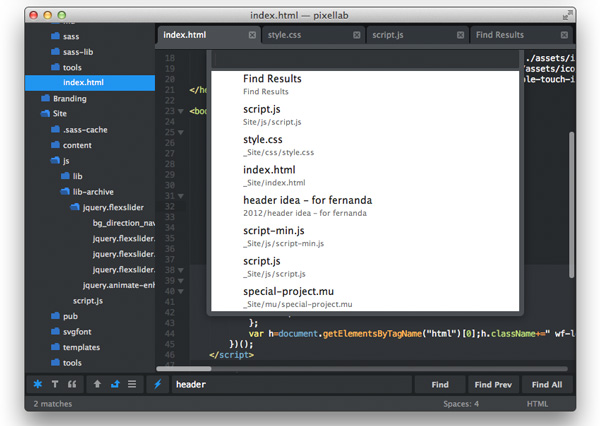Flatland is a simple theme and accompanying color scheme for Sublime Text 2 & 3. It is mostly derived from Soda, the right place to start for any custom theme development for Sublime.
Installation
You can install it using the excellent Package Control package manager for Sublime Text:
Open “Package Control: Install Package” from the Sublime quick menu (Command-Shift-P).
Select the ‘Theme – Flatland’ option to install Flatland.
Manual Installation
You can also install it manually by following these instructions:
Download theme files
Unzip the files and copy the folder newly created folder into your Sublime Text Packages directory with the name Theme – Flatland. You can find that directory by selecting “Preferences > Browse Packages …”.