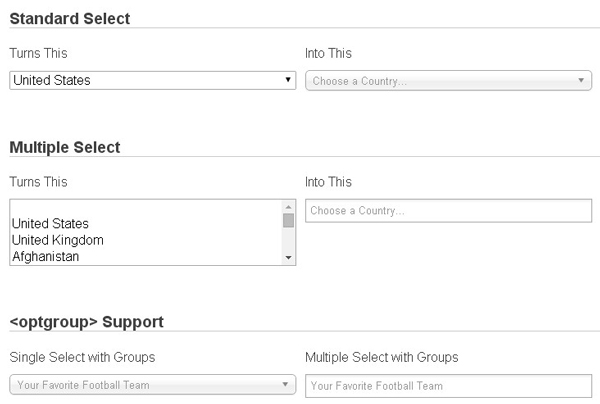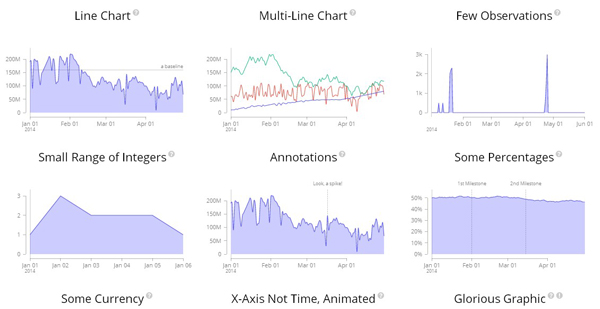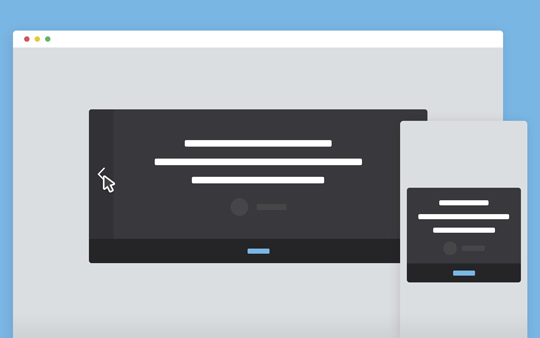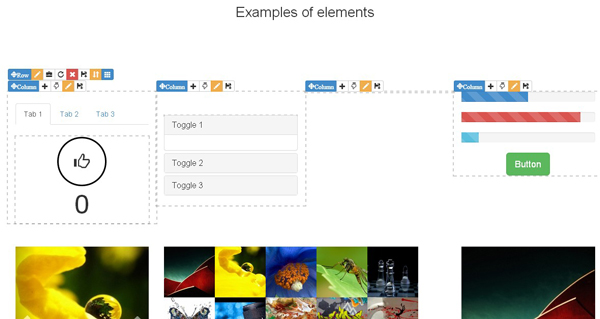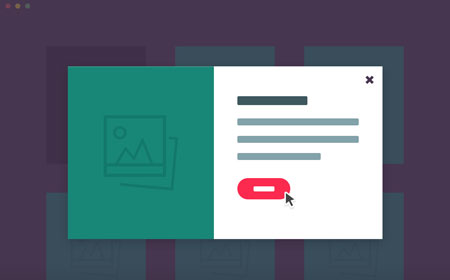Chosen is a library for making long, unwieldy select boxes more user friendly.Chosen automatically highlights selected options and removes disabled options. Chosen automatically sets the default field text (“Choose a country…”) by reading the select element’s data-placeholder value. If no data-placeholder value is present, it will default to “Select an Option” or “Select Some Options” depending on whether the select is single or multiple. You can change these elements in the plugin js file as…
MetricsGraphics.js is a library optimized for visualizing and laying out time-series data. At under 50KB (minified), it provides a simple way to produce common types of graphics in a principled, consistent and responsive way. The library currently supports line charts, scatterplots and histograms as well as features like rug plots and basic linear regression. The API is simple. All that’s needed to create a graphic is to specify a few default parameters and then, if…
gridstack.js is a jQuery plugin for widget layout. This is drag-and-drop multi-column grid. It allows you to build draggable responsive bootstrap v3 friendly layouts. It also works great with knockout.js Requirements: http://underscorejs.org http://jquery.com http://jqueryui.com (Optional) http://knockoutjs.com
Here is another great tutorial from Codrops.Resizing and Cropping Images With Canvas.In this tutorial you will learn how to resize and crop images using JavaScript and the HTML5 Canvas element using controls, commonly seen in photo editing applications. You do this by creating an HTML5 canvas element and drawing the image to the canvas at a particular size, then extracting the new image data from the canvas as a data URI. Most browsers have good…
Beautiful and responsive progress bars with animated SVG paths.You can use built-in shapes or create your own paths and also customize the animations as you wish. ProgressBar.js is lightweight, MIT licensed and supports all major browsers including IE9+. ProgressBar.js uses shifty tweening library to animate path drawing. So in other words, animation is done with JavaScript using requestAnimationFrame. Animating with JS gives more control over the animation and is supported across major browsers. For example…
Today’s free development resource has been created by Codyhouse – Rounded Animated Navigation with CSS3 & JQuery inspired by Ping iOS app This is an experimental full-screen navigation, animated using CSS and jQuery, that expands within a circle.Velocity.js has been used and it’s supported by all major browsers.
Divas Slider is a jQuery responsive and touch enabled slider for web and mobile solutions.It’s full customizable and uses CSS3 transitions with jQuery fallback for old browsers. Some Features: – CSS3 transitions for slides and captions – Two ways slider, you can navigate endlessly in both directions. – Multiple sliders can be added on the same page. – You can use the slider in full screen mode. – Lazy image loading – Callback functions -…
Client Testimonials Carousel is a responsive carousel showcasing selected client testimonials powered by CSS and jQuery that can be easily integrated into your design. 2 plugins have been used to built this resource: FlexSlider for the carousel, and Masonry layout to build the grid for the testimonials modal page. If the user wants to see more feedbacks,a button has been added that links to a modal page with more testimonials with a nice CSS3 transition.…
jQuery drag and drop HTML editor – compile Bootstrap based HTML and JS. Editor extract required JS code (about 0% – 15%) from itself and provide it with resulting HTML to allow initialization a third party JS libraries on frontend. Generated HTML contain “data” attributes which store JS libraries settings and helpers to allow parse document structure by editor. List of features: – Integrated front end content slider visual builder – Integrated front end grid…
There are some patterns in the e-commerce design world aimed at increasing the conversion rate by simplifying the user experience. Other patterns try to achieve the same goal by providing additional information where needed. The product quick view modal belongs to the second category. A ‘product quick view’ modal window, animated using CSS3 and Velocity.js, that provides the user a quick access to the main product information. The end result is always a window with…