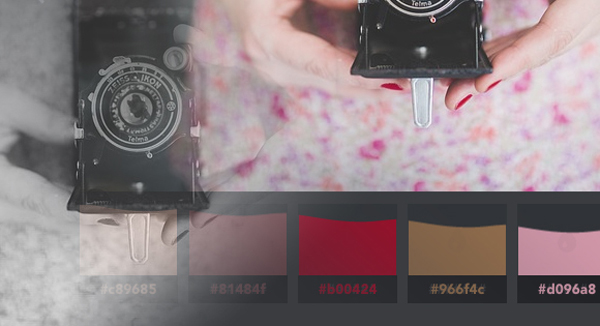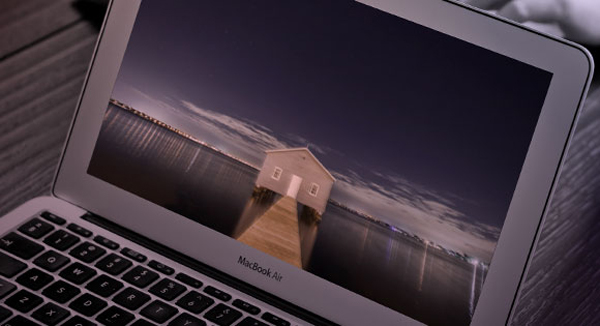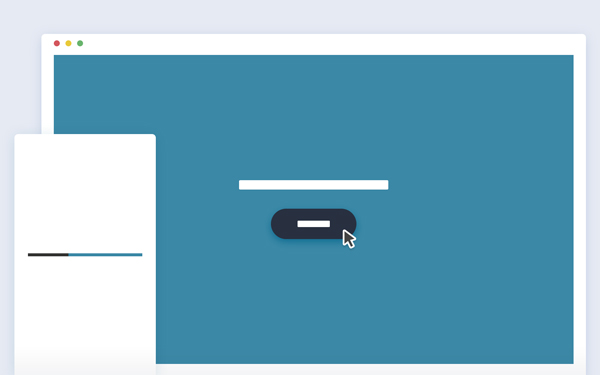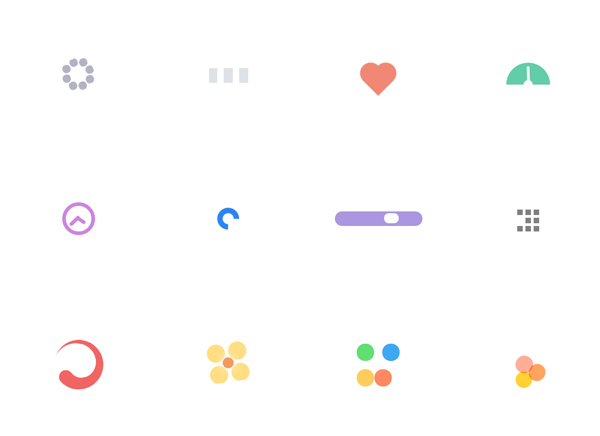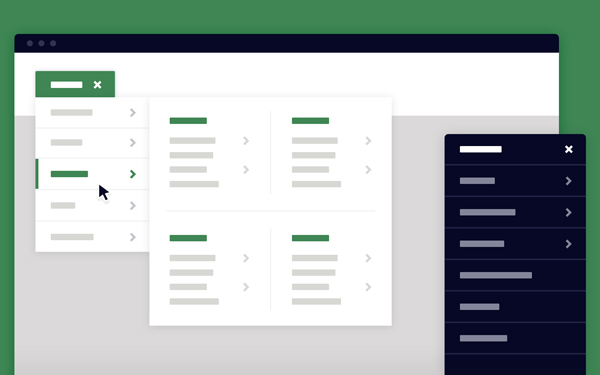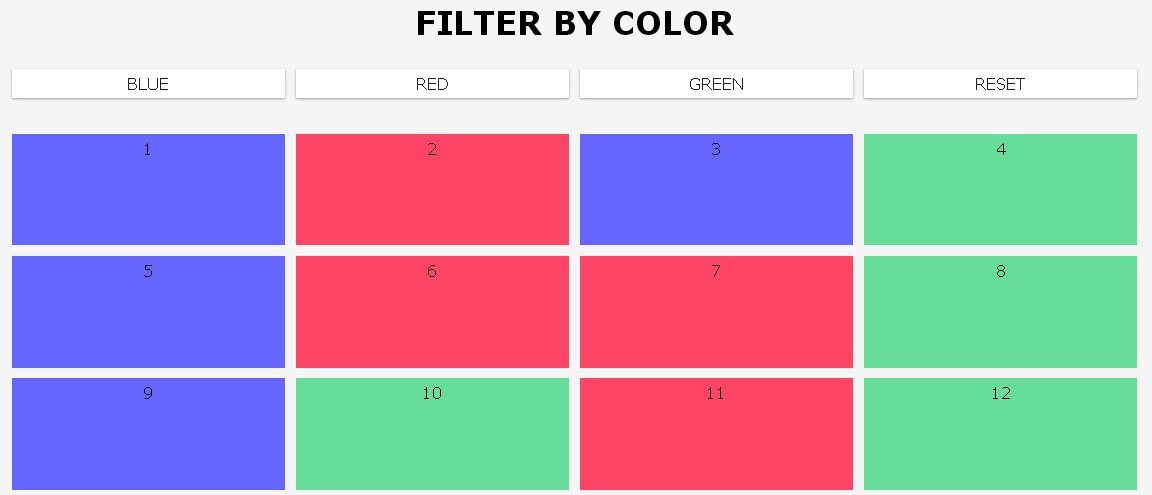Color Extraction Effect is a little slideshow with a color palette creation effect using CSS Filters and Vibrant.js. The idea…
A subtle tilt effect for images. The idea is to move and rotate semi-transparent copies with the same background image…
This is a CSS powered animation, that replaces the refresh of the page while the content is updated using Ajax.…
This is a collection of 15 simple CSS spinners made with CSS and minimal HTML markup. You can use any…
This is a responsive and easy to customize mega-dropdown component tutorial by Codyhouse. One of the most challenging part when…
Yes, i know this is not something fresh but i just want to share for whom did not not see…
Smoke is the most complete jQuery Plugin and designed for use with Bootstrap 3.It has many features and to work,…
This is a Pure CSS Content Filter by Sam Gordon For a simpler effect with fewer lines of CSS, trade…
This is an animated button effect based on Google’s “Material Design”.The buttons and effects are all created in CSS so…
A jquery plugin to provide more control on social sharing buttons. Do the styling without worrying about the javascript implementation.…