Best Remote Work Tools are crucial for keeping your distributed team aligned, productive, and motivated. Whether you’re managing communication, tracking tasks, or sharing files, choosing the right platforms can make or break your workflow. Below is a curated list of top tools for remote teams that help you collaborate efficiently—no matter where your team is located.
The shift to remote work has fundamentally changed how teams collaborate, communicate, and manage projects. With distributed team members working across different time zones and locations, having the right digital infrastructure is crucial for maintaining productivity and fostering meaningful connections. The best tools for remote teams go beyond simple video calling—they create seamless workflows, enable real-time collaboration, and keep everyone aligned on shared goals.
Whether you’re leading a fully remote startup or managing a hybrid team, selecting the right combination of platforms can make the difference between chaotic miscommunication and smooth, efficient operations. This comprehensive guide explores the essential categories of remote work tools and highlights the top platforms that successful distributed teams rely on daily.
Communication Tools: Keeping Conversations Flowing
Slack
Best for: Team messaging and channel-based communication
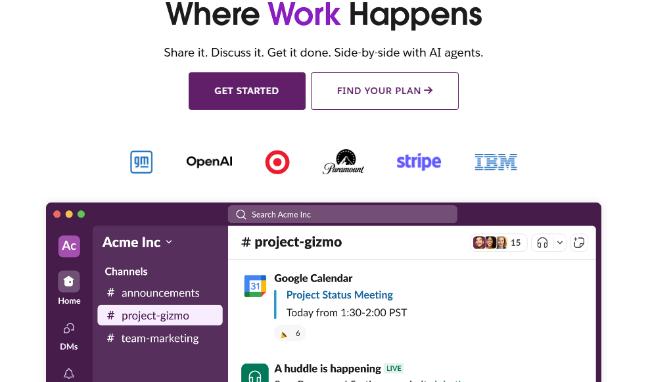
Slack has become synonymous with remote team communication, offering a centralized hub where conversations can be organized by project, department, or topic. Its channel-based structure prevents important discussions from getting lost in email chains while maintaining transparency across the organization.
Key Features:
– Organized channels for different teams and projects
– Direct messaging and group conversations
– File sharing and screen sharing capabilities
– Extensive app integrations (over 2,000 available)
– Search functionality across all conversations and files
– Voice and video calling built-in
Ideal Use Cases: Slack works exceptionally well for teams that need quick, informal communication alongside more structured project discussions. It’s particularly valuable for creative teams, tech companies, and organizations where rapid information sharing is essential.
Microsoft Teams
Best for: Integrated communication within Microsoft ecosystem
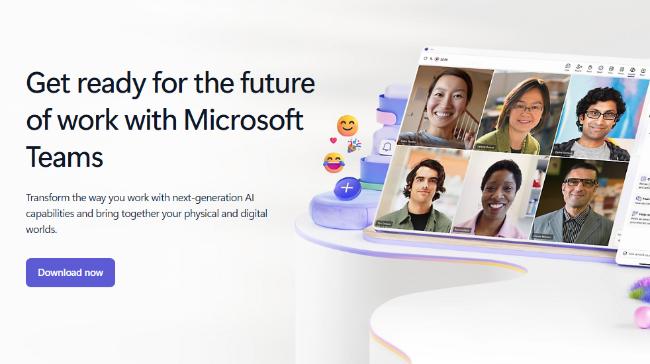
Microsoft Teams provides a comprehensive communication platform that seamlessly integrates with Office 365, making it ideal for organizations already using Microsoft products.
Key Features:
– Chat, video calls, and file sharing in one platform
– Deep integration with Office 365 applications
– Team channels and private messaging
– Screen sharing and whiteboarding tools
– Meeting recording and transcription
– Third-party app integrations
Ideal Use Cases: Teams is perfect for organizations heavily invested in the Microsoft ecosystem, enterprises requiring robust security features, and teams that need seamless document collaboration alongside communication.
Zoom
Best for: Video conferencing and virtual meetings
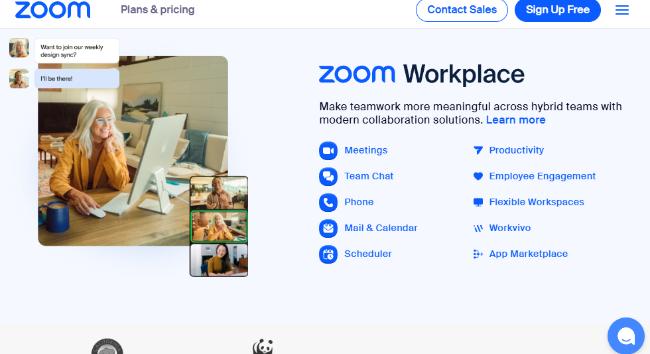
While many platforms offer video calling, Zoom has distinguished itself through reliability and user-friendly features that make virtual meetings feel more natural and engaging.
Key Features:
– HD video and audio quality with minimal lag
– Screen sharing with annotation capabilities
– Breakout rooms for smaller group discussions
– Recording functionality for later reference
– Virtual backgrounds and noise suppression
– Integration with calendar systems
Ideal Use Cases: Zoom excels for formal meetings, client presentations, all-hands gatherings, and training sessions. It’s particularly effective for teams that need reliable, high-quality video communication with external stakeholders.
Project Management: Organizing Work and Workflows
The right project management tools for remote teams transform chaotic task lists into clear, actionable workflows that keep everyone accountable and informed about project progress.
ClickUp
Best for: All-in-one project management with customizable workflows
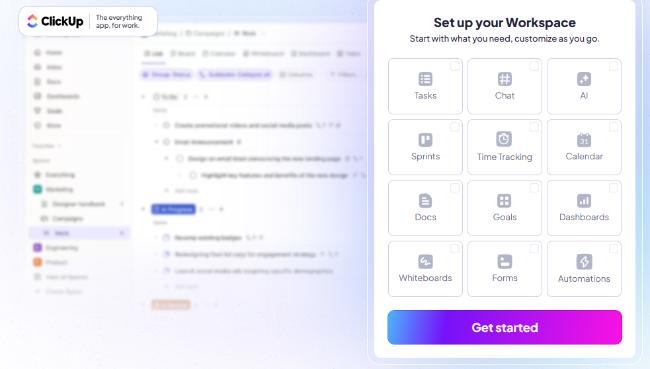
ClickUp positions itself as the “one app to replace them all” by combining project management, document creation, goal tracking, and time management in a highly customizable platform.
Key Features:
– Multiple project views (list, board, Gantt, calendar, timeline)
– Custom fields, statuses, and workflows
– Built-in docs, whiteboards, and mind maps
– Time tracking and reporting
– Goal setting and OKR tracking
– Extensive automation capabilities
Ideal Use Cases: ClickUp excels for teams that want to consolidate multiple tools, need highly customizable workflows, and prefer an all-in-one solution for project management and collaboration.
Monday.com
Best for: Visual project tracking with team collaboration
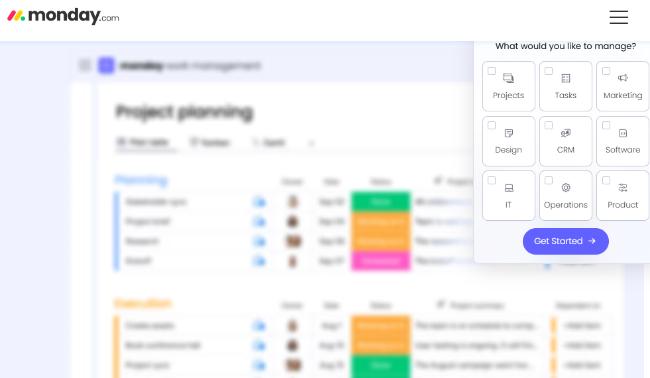
Monday.com offers a colorful, visual approach to project management that makes it easy for teams to track progress, collaborate, and stay aligned on project goals.
Key Features:
– Colorful, visual project boards
– Customizable columns and project templates
– Timeline and Gantt chart views
– Team collaboration and file sharing
– Automation and integration capabilities
– Mobile apps for remote access
Ideal Use Cases: Monday.com works well for creative agencies, marketing teams, and organizations that prefer visual project tracking with strong collaboration features.
Trello
Best for: Visual project organization and simple task management
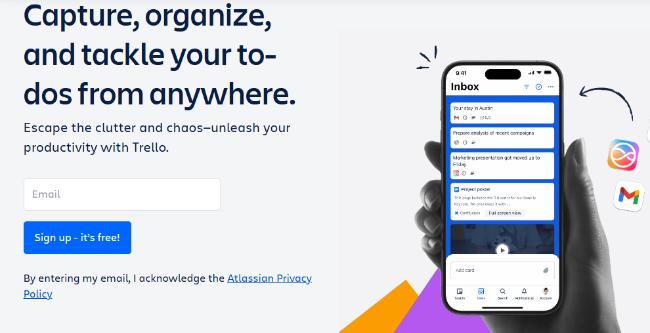
Trello’s card-based system, inspired by the Kanban methodology, makes project visualization intuitive even for team members who aren’t familiar with complex project management frameworks.
Key Features:
– Drag-and-drop cards and boards
– Customizable labels and due dates
– Team member assignments and notifications
– File attachments and comments on cards
– Power-ups for additional functionality
– Mobile apps for on-the-go updates
Ideal Use Cases: Trello works best for creative projects, content calendars, event planning, and any workflow that benefits from visual organization. It’s particularly suited for smaller teams or projects that don’t require complex dependency tracking.
Asana
Best for: Comprehensive project management with multiple view options
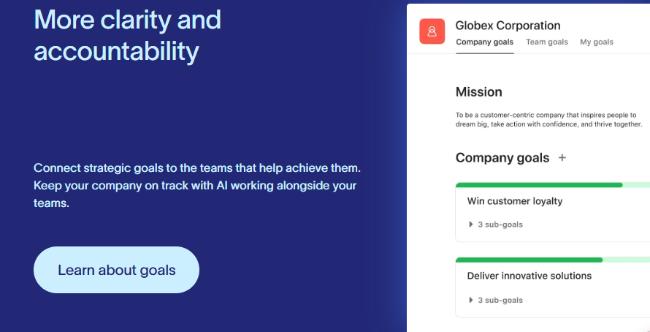
Asana bridges the gap between simple task management and enterprise-level project planning, offering flexibility that scales with team needs and project complexity.
Key Features:
– Multiple project views (list, board, timeline, calendar)
– Task dependencies and milestone tracking
– Custom fields and project templates
– Team workload management
– Advanced search and reporting
– Goal tracking and portfolio management
Ideal Use Cases: Asana is ideal for marketing teams managing campaigns, product development cycles, and cross-functional projects that require detailed planning and progress tracking.
Basecamp
Best for: Simple, straightforward project organization
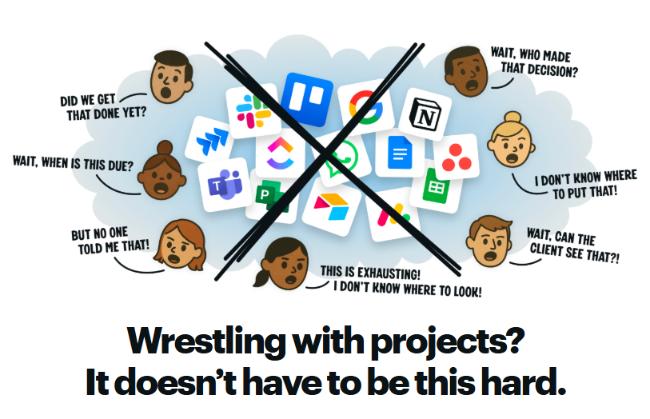
Basecamp focuses on simplicity and ease of use, providing essential project management features without overwhelming users with complex functionality.
Key Features:
– Message boards for team discussions
– To-do lists with assignments and due dates
– File and document storage
– Schedule and milestone tracking
– Real-time group chat (Campfire)
– Client access for external collaboration
Ideal Use Cases: Basecamp is perfect for small to medium teams that prefer simplicity over complexity, client-facing projects, and organizations that want to avoid feature overload.
Collaboration and Documentation: Creating Together
Miro
Best for: Visual collaboration and digital whiteboarding
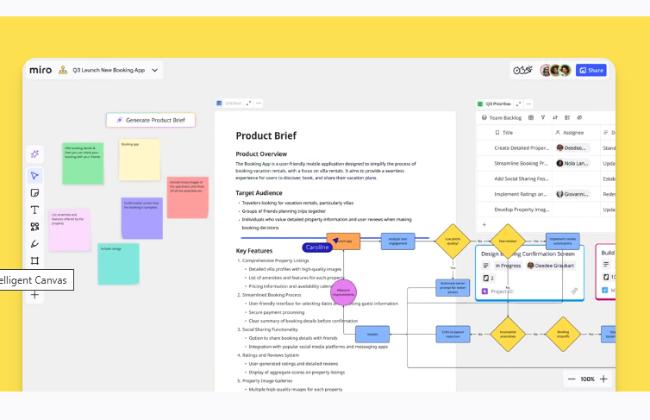
Miro provides an infinite digital canvas where teams can brainstorm, plan, and visualize ideas together in real-time, making it essential for creative collaboration and strategic planning.
Key Features:
– Infinite digital whiteboard with real-time collaboration
– Pre-built templates for workshops, mind maps, and user journeys
– Sticky notes, shapes, and drawing tools
– Integration with popular productivity tools
– Video chat and presentation mode
– Mobile apps for remote brainstorming
Ideal Use Cases: Miro excels for design thinking workshops, agile retrospectives, strategic planning sessions, and any collaborative work that benefits from visual thinking and brainstorming.
Figma
Best for: Collaborative design and prototyping
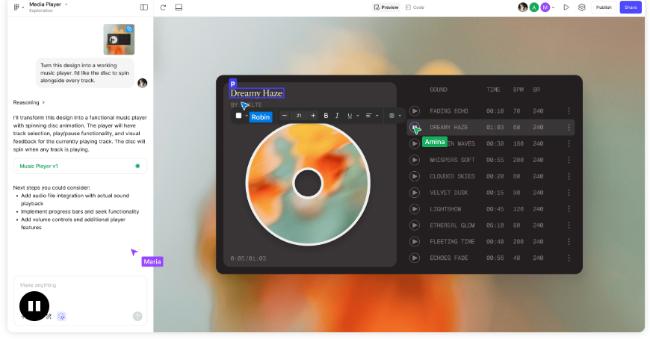
Figma revolutionized design collaboration by bringing real-time editing to design work, allowing designers and stakeholders to collaborate seamlessly on user interfaces and prototypes.
Key Features:
– Real-time collaborative design editing
– Vector-based design tools and components
– Interactive prototyping capabilities
– Design system management
– Comments and feedback integration
– Version control and design history
Ideal Use Cases: Figma is essential for UI/UX designers, product teams, and anyone involved in digital product design who needs real-time collaboration and stakeholder feedback.
Notion
Best for: All-in-one workspace combining notes, databases, and project management
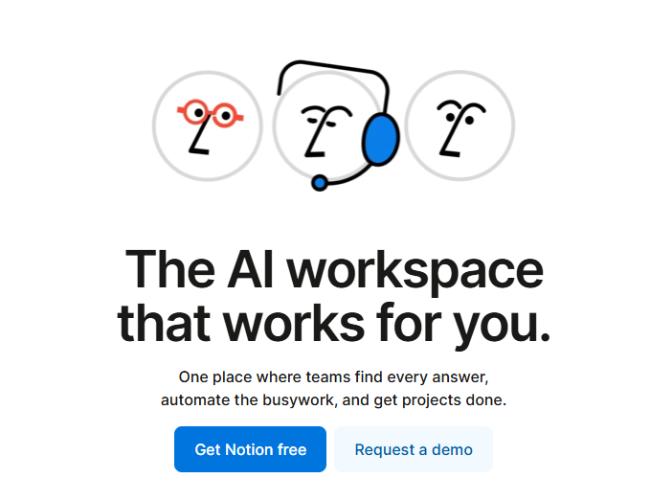
Notion has revolutionized how remote teams think about documentation and knowledge management by combining the flexibility of a wiki with the structure of a database.
Key Features:
– Customizable pages with rich text editing
– Database functionality with multiple view types
– Real-time collaborative editing
– Template gallery for common use cases
– Integration capabilities with other tools
– Mobile and offline access
Ideal Use Cases: Notion excels as a company wiki, meeting notes repository, project documentation hub, and personal productivity system. It’s particularly valuable for teams that need flexible, interconnected documentation.
Google Workspace
Best for: Real-time document collaboration and file management
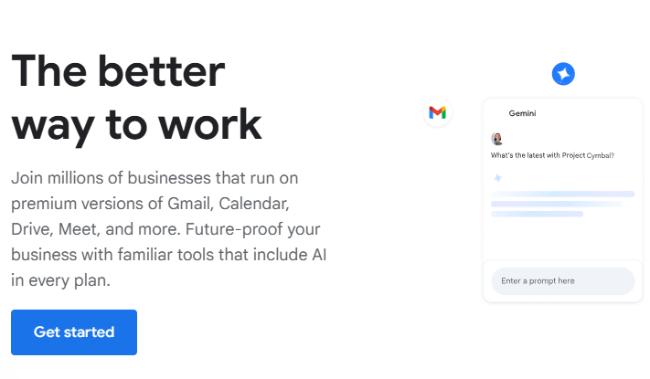
Google Workspace (formerly G Suite) provides a comprehensive suite of productivity tools that enable seamless collaboration on documents, spreadsheets, and presentations.
Key Features:
– Real-time collaborative editing in Docs, Sheets, and Slides
– Shared drives with permission controls
– Gmail integration with professional email addresses
– Google Meet for video conferencing
– Calendar scheduling and resource management
– Offline functionality when needed
Ideal Use Cases: Google Workspace is essential for teams that frequently collaborate on documents, need shared file storage, and want integrated email and calendar systems. It’s particularly effective for consulting firms, content teams, and educational organizations.
Microsoft 365
Best for: Enterprise-grade collaboration with familiar Office tools
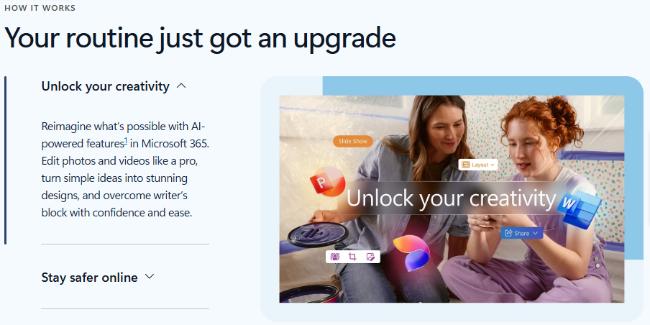
Microsoft 365 offers cloud-based versions of familiar Office applications with enhanced collaboration features, making it ideal for organizations already invested in the Microsoft ecosystem.
Key Features:
– Cloud-based Word, Excel, PowerPoint, and Outlook
– Real-time co-authoring and commenting
– OneDrive for secure file storage and sharing
– SharePoint for team sites and document management
– Advanced security and compliance features
– Integration with Microsoft Teams
Ideal Use Cases: Microsoft 365 is perfect for enterprises requiring advanced security, organizations with existing Microsoft infrastructure, and teams that prefer familiar Office applications with cloud collaboration.
File Sharing and Storage: Secure Access Anywhere
Remote teams need reliable, secure ways to share files and ensure everyone has access to the latest versions of important documents.
Dropbox Business
Best for: Secure file sync and advanced sharing controls

Dropbox has evolved beyond simple file storage to become a comprehensive content collaboration platform with robust security features essential for business use.
Key Features:
– Automatic file synchronization across devices
– Advanced sharing permissions and link controls
– Version history and file recovery
– Integration with popular business applications
– Admin controls and team member management
– Electronic signature capabilities through HelloSign integration
Ideal Use Cases: Dropbox Business is ideal for teams handling sensitive documents, creative agencies managing large media files, and organizations that need detailed access controls and audit trails.
Box
Best for: Enterprise file management with advanced security
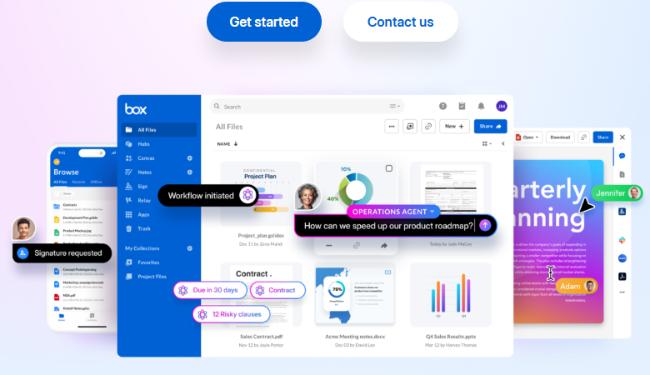
Box focuses on enterprise-grade security and compliance, making it the preferred choice for organizations with strict data governance requirements.
Key Features:
– Enterprise-grade security and encryption
– Compliance with healthcare, financial, and government regulations
– Advanced workflow automation
– Integration with 1,500+ business applications
– Detailed analytics and reporting
– Mobile device management and security
Ideal Use Cases: Box excels for healthcare organizations, financial services, legal firms, and any enterprise requiring advanced compliance and security features for file management.
OneDrive for Business
Best for: Seamless integration with Microsoft ecosystem
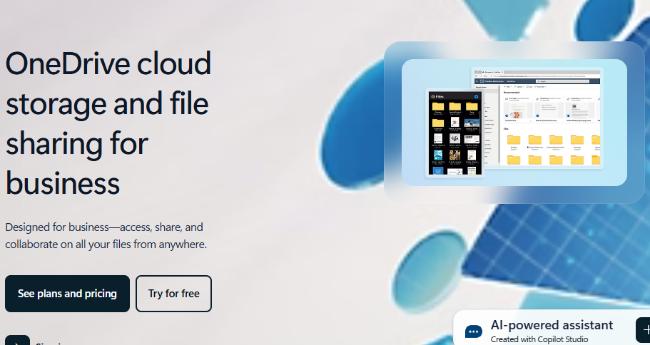
OneDrive for Business provides cloud storage that integrates seamlessly with Microsoft 365 applications, offering a unified file management experience.
Key Features:
– Native integration with Microsoft 365 apps
– Real-time collaboration on Office documents
– Advanced sharing and permission controls
– Offline file access and sync
– Data loss prevention and compliance tools
– Mobile apps with document scanning
Ideal Use Cases: OneDrive for Business is perfect for organizations using Microsoft 365, teams that primarily work with Office documents, and enterprises requiring integrated file management and collaboration.
Time Tracking and Productivity: Measuring What Matters
Understanding how time is spent across projects and tasks becomes more challenging with remote work, making time tracking tools for remote teams essential for project planning and team productivity insights.
Toggl Track
Best for: Simple, accurate time tracking with detailed reporting

Toggl Track focuses on making time tracking as frictionless as possible while providing the detailed insights managers need to understand project profitability and team productivity.
Key Features:
– One-click time tracking with project categorization
– Detailed reporting and analytics
– Team productivity insights
– Integration with project management tools
– Mobile apps with offline capability
– Billable hours tracking for client work
Ideal Use Cases: Toggl Track is perfect for consulting firms, creative agencies, and any team that bills by the hour or needs to understand time allocation across different projects and clients.
RescueTime
Best for: Automatic productivity tracking and digital wellness
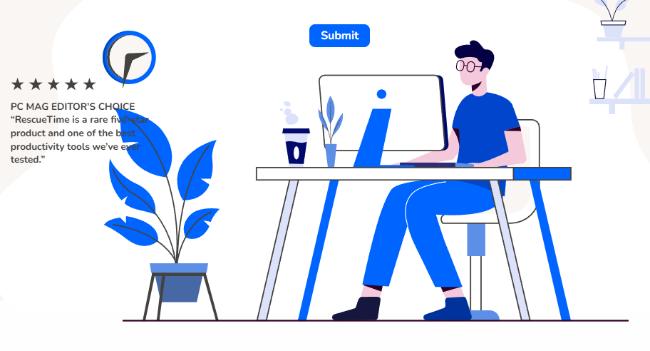
RescueTime automatically tracks how you spend time on your devices, providing insights into productivity patterns and helping remote workers maintain better work-life balance.
Key Features:
– Automatic time tracking across applications and websites
– Productivity scoring and goal setting
– Website blocking and focus time features
– Detailed reports on digital habits
– Team dashboard for managers
– Mobile app tracking for comprehensive insights
Ideal Use Cases: RescueTime is ideal for remote workers seeking better work-life balance, managers wanting team productivity insights, and individuals looking to optimize their digital habits.
Scheduling and Calendar Management: Coordinating Across Time Zones
Calendly
Best for: Automated scheduling and appointment booking
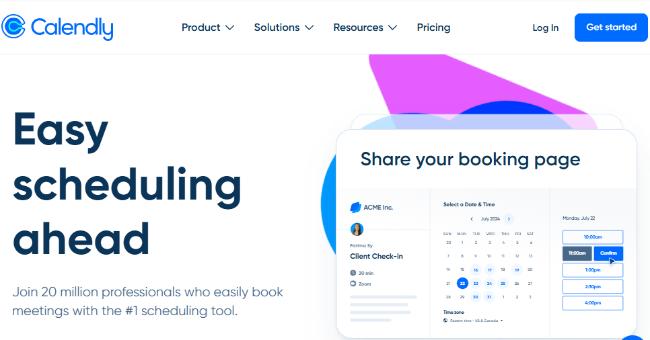
Calendly eliminates the back-and-forth of scheduling by allowing others to book time directly from your available slots, making it essential for client meetings and team coordination.
Key Features:
– Automatic scheduling based on availability
– Integration with multiple calendar systems
– Customizable meeting types and durations
– Time zone detection and conversion
– Video conferencing integration (Zoom, Teams, Meet)
– Automated reminders and follow-ups
Ideal Use Cases: Calendly excels for client-facing roles, sales teams, consultants, and anyone who frequently schedules external meetings or interviews.
World Time Buddy
Best for: Time zone coordination and planning
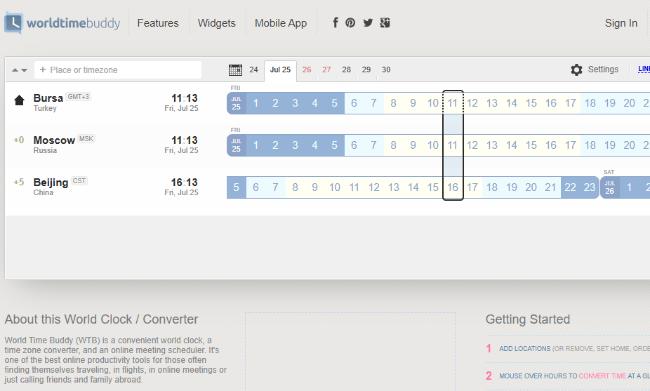
World Time Buddy helps remote teams coordinate across multiple time zones by providing an easy-to-use interface for comparing times and scheduling meetings that work for everyone.
Key Features:
– Visual time zone comparison
– Meeting planner for multiple time zones
– Daylight saving time automatic adjustments
– Mobile apps for on-the-go scheduling
– Integration with calendar applications
– Custom location and time zone saving
Ideal Use Cases: World Time Buddy is essential for globally distributed teams, international project coordination, and anyone regularly scheduling across multiple time zones.
Screen Recording and Video Communication
Loom
Best for: Asynchronous video communication and screen recording
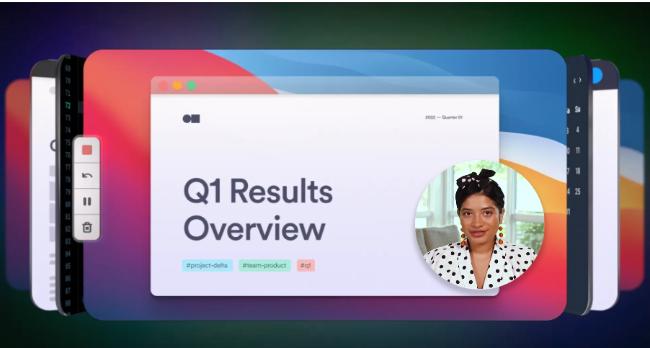
Loom enables teams to communicate more effectively through quick screen recordings and video messages, reducing the need for meetings while maintaining personal connection.
Key Features:
– One-click screen and camera recording
– Instant sharing with automatically generated links
– Video editing and trimming tools
– Viewer engagement analytics
– Integration with popular productivity tools
– Mobile app for recording on-the-go
Ideal Use Cases: Loom excels for software tutorials, feedback delivery, project updates, and any communication that benefits from visual explanation rather than text.
OBS Studio
Best for: Professional live streaming and recording

OBS Studio provides advanced features for teams that need professional-quality live streaming, webinars, or detailed screen recordings for training and presentations.
Key Features:
– High-performance real-time video recording
– Multiple source mixing (video, audio, images)
– Scene composition and transitions
– Plugin ecosystem for extended functionality
– Live streaming to multiple platforms
– Advanced audio mixing capabilities
Ideal Use Cases: OBS Studio is perfect for training departments, marketing teams creating webinars, and organizations needing professional-quality video content production.
Security and VPN Solutions
LastPass Business
Best for: Team password management and security

LastPass Business helps remote teams maintain security by providing centralized password management and secure sharing of credentials across team members.
Key Features:
– Centralized password vault with team sharing
– Multi-factor authentication support
– Security dashboard and breach monitoring
– Admin controls and user management
– Integration with single sign-on systems
– Mobile apps with biometric access
Ideal Use Cases: LastPass Business is essential for any remote team handling multiple accounts, organizations with security compliance requirements, and teams needing secure credential sharing.
NordLayer
Best for: Business VPN and network security

NordLayer provides enterprise-grade VPN solutions that ensure remote team members can securely access company resources and maintain privacy while working from various locations.
Key Features:
– Dedicated IP addresses for teams
– Site-to-site connectivity
– Cloud VPN infrastructure
– Advanced threat protection
– Zero Trust network access
– Centralized team management
Ideal Use Cases: NordLayer is ideal for companies with sensitive data, teams accessing internal systems remotely, and organizations requiring compliance with data protection regulations.
The Benefits of Integrated Remote Work Tools
When thoughtfully selected and properly implemented, these tools for remote teams create a digital ecosystem that can actually improve upon traditional in-office collaboration. The key benefits include:
Improved Workflow Efficiency: Digital tools eliminate many of the friction points that slow down traditional office work. Documents can be accessed instantly, feedback can be provided asynchronously, and project status is always visible to relevant team members.
Real-Time Updates and Transparency: Unlike email chains or office conversations that exclude remote participants, digital platforms ensure everyone has access to the same information simultaneously. This transparency reduces misunderstandings and keeps projects moving forward smoothly.
Enhanced Remote Productivity: The right combination of tools creates structure and accountability that can actually boost productivity compared to traditional office environments. Team members can work during their most productive hours while still maintaining connection with colleagues.
Flexible Collaboration Across Time Zones: Asynchronous communication tools allow team members in different time zones to contribute meaningfully to projects without requiring everyone to be online simultaneously.
Choosing the Right Tool Combination
The most effective tools for remote teams work together as an integrated system rather than isolated solutions. Consider these factors when building your remote work toolkit:
Team Size and Growth Plans: Simple tools like Trello might work perfectly for a five-person startup but become limiting as teams grow. Conversely, enterprise solutions might be overkill for smaller teams.
Industry and Compliance Requirements: Teams handling sensitive data need tools with robust security features and compliance certifications, while creative teams might prioritize collaboration features over security controls.
Integration Capabilities: Tools that integrate well with each other reduce context switching and improve overall workflow efficiency. Look for platforms that offer APIs or pre-built integrations with your existing tools.
Budget and Cost Scaling: Consider both current costs and how pricing scales as your team grows. Some tools offer better value for larger teams, while others remain cost-effective at smaller scales.
Implementation Best Practices
Successfully deploying new remote work tools requires more than just purchasing licenses and hoping for adoption. Consider these strategies:
Gradual Rollout: Introduce new tools gradually rather than overwhelming team members with multiple new platforms simultaneously. Master one tool before adding the next.
Clear Guidelines and Training: Establish clear protocols for how and when each tool should be used. Provide training sessions and create documentation that team members can reference later.
Regular Review and Optimization: Schedule quarterly reviews to assess tool effectiveness and gather feedback from team members. Be willing to switch tools if current solutions aren’t meeting team needs.
Conclusion
The landscape of remote work tools continues to evolve rapidly, with new platforms and features being introduced regularly. However, the fundamental principles remain constant: successful remote teams need reliable communication channels, organized project management systems, seamless collaboration capabilities, and tools that provide visibility into work progress and time allocation.
The specific combination of tools that works best will depend on your team’s unique needs, but the platforms highlighted in this guide represent proven solutions that thousands of successful remote teams rely on daily. By thoughtfully selecting and implementing the right mix of communication, project management, collaboration, and productivity tools, remote teams can achieve levels of efficiency and connection that rival or exceed traditional office-based work.
Remember that tools are enablers, not solutions in themselves. The most sophisticated platform won’t fix underlying communication issues or replace the need for clear processes and expectations. However, when combined with strong remote work practices and team culture, the right tools for remote teams become powerful multipliers that enable distributed teams to accomplish remarkable results together.






























