In today’s digital landscape, online writing apps have transformed how we create, edit, and collaborate on written content. Whether you’re a professional writer, student, or someone who occasionally needs to draft documents, these web-based tools offer accessibility and functionality that desktop software often can’t match. Let’s explore some of the most powerful online writing apps available today.
Document Creation and Editing
Google Docs
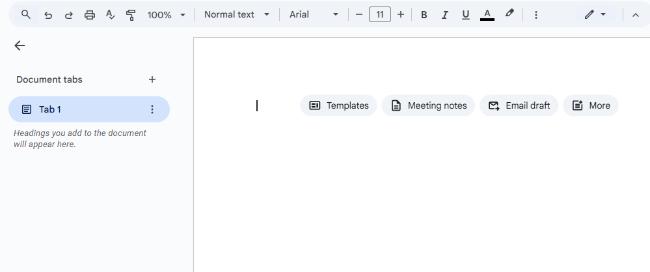
Perhaps the most widely-used online writing tool, Google Docs brings robust word processing to your browser. Its real-time collaboration features allow multiple users to work simultaneously on the same document, with changes appearing instantly. The interface is clean and intuitive, offering most features people expect from traditional word processors while adding cloud storage and accessibility from any device.
Microsoft Word Online

Microsoft’s answer to Google Docs brings the familiar Word experience to the web. While not quite as feature-rich as its desktop counterpart, Word Online offers excellent compatibility with Word documents and integration with OneDrive. The interface will feel immediately familiar to anyone who’s used desktop Word.
Zoho Writer
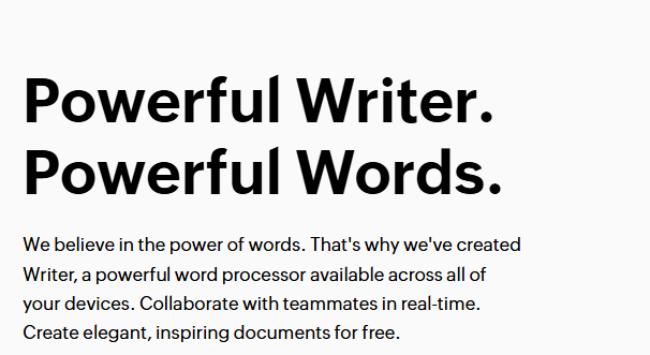
Often overlooked but impressively powerful, Zoho Writer offers a clean, distraction-free writing environment with robust formatting options. It includes AI-powered writing assistance, document templates, and excellent collaboration tools. Zoho Writer integrates seamlessly with other Zoho productivity apps, making it ideal for businesses already in the Zoho ecosystem.
Specialized Writing Tools
Hemingway Editor
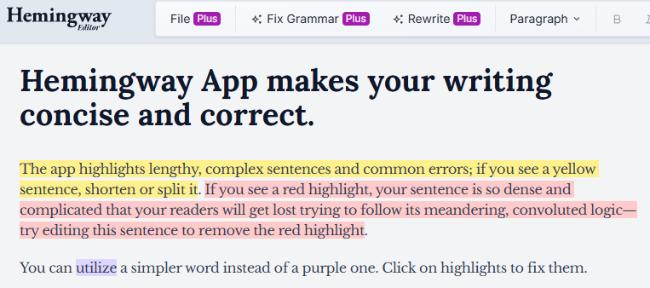
Named after Ernest Hemingway’s concise writing style, this app helps you write more clearly. It highlights lengthy, complex sentences and common errors, suggesting alternatives to improve readability. The color-coded highlighting system makes it easy to identify areas that need attention.
Grammarly
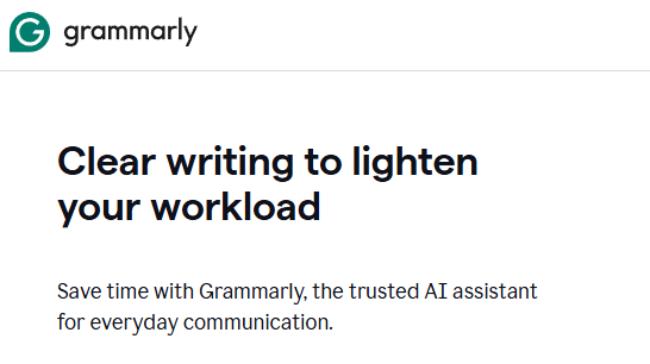
More than just a spellchecker, Grammarly analyzes your text for grammar, punctuation, clarity, engagement, and delivery. The free version catches basic errors, while the premium subscription offers advanced suggestions for tone, formality, and vocabulary enhancement. Its browser extension works across websites, making it a versatile writing assistant.
ProWritingAid

An excellent tool for long-form content creators, ProWritingAid provides detailed reports on writing style, grammar, overused words, readability, and more. It’s particularly popular among fiction writers for its pacing and dialogue analysis tools. The web editor allows you to work on documents directly in your browser.
Collaboration and Team Writing
Notion
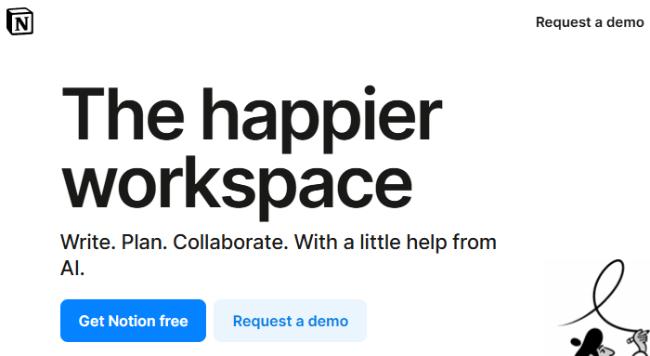
Blending document creation with project management, Notion has become a favorite for teams and individuals seeking flexibility. Its block-based approach lets you combine text, tables, databases, and media in infinitely customizable ways. While it has a steeper learning curve than traditional writing apps, its versatility makes it worth the investment.
Dropbox Paper
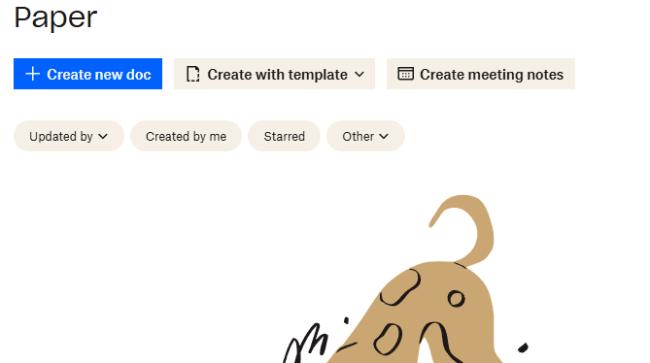
Offering a clean, minimalist interface, Dropbox Paper focuses on collaboration and multimedia integration. It makes inserting images, videos, and code snippets incredibly simple while maintaining a distraction-free writing environment. Comments and task assignments make it ideal for team projects.
Quip
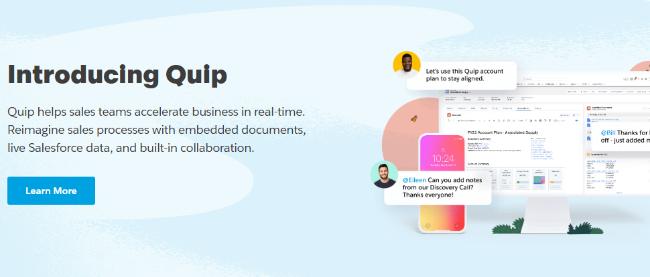
Acquired by Salesforce, Quip combines documents, spreadsheets, and chat in one platform. Its real-time collaboration features include in-line comments and @mentions, making it easy to keep everyone on the same page. The integrated chat sidebar allows for discussions without leaving the document.
Note-Taking and Organization
Evernote
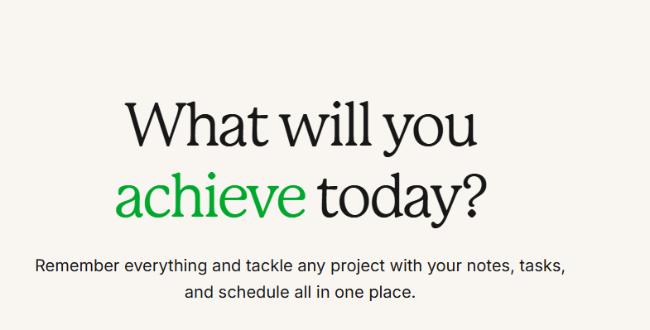
A pioneer in the online note-taking space, Evernote allows you to create, organize, and find notes across devices. Its web clipper extension lets you save articles and web pages directly to your notebooks. The rich text editor supports formatting, checklists, and multimedia integration.
OneNote
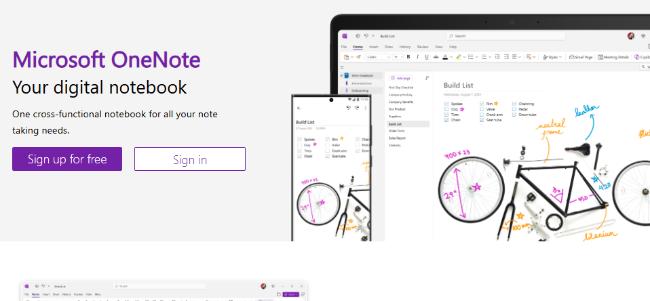
Microsoft’s note-taking solution offers a canvas-like approach, allowing you to place text, images, and drawings anywhere on the page. Its organizational structure of notebooks, sections, and pages makes it ideal for complex research projects or study notes.
Bear
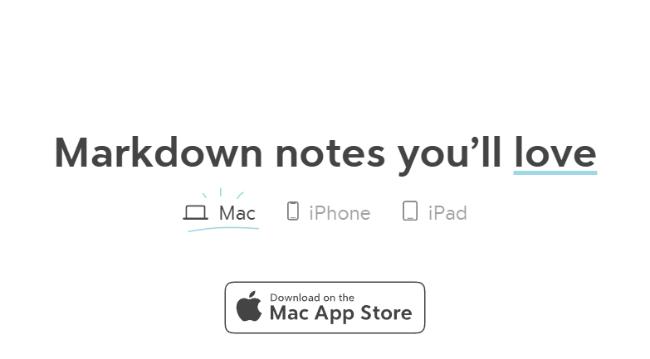
Known for its beautiful interface and markdown support, Bear has gained popularity among writers who appreciate minimalism with functionality. While primarily a desktop and mobile app, its web version offers synchronized access to your notes from any browser.
Creative Writing Platforms
Reedsy Book Editor

Designed specifically for authors, this free tool offers a professional-grade typesetting engine that formats your manuscript as you write. It includes chapter organization tools, collaboration features, and export options that prepare your book for publishing.
Scrivener Online
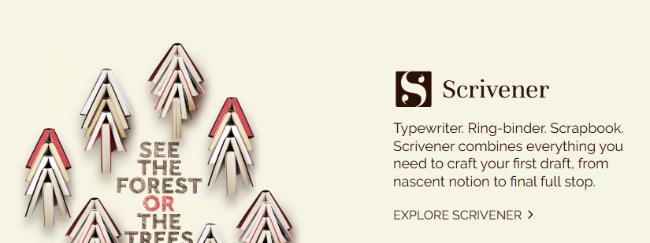
While Scrivener is primarily known as desktop software, its online version (in beta as of 2025) brings much of its organizational power to the web. It’s particularly useful for long-form projects like novels or research papers, with tools for organizing scenes, chapters, and research materials.
The world of online writing apps continues to evolve rapidly, with new tools emerging regularly to address specific needs. The best choice depends entirely on your unique requirements—whether you need real-time collaboration, advanced editing features, or specialized tools for particular types of content. Many offer free tiers that allow you to experiment before committing, so don’t hesitate to try several options to find your perfect digital writing companion.






























