In today’s competitive website building landscape, Elementor has established itself as one of the most popular WordPress page builders. However, many users find themselves looking for alternatives due to various reasons—performance concerns, pricing changes, feature requirements, or simply wanting to explore different options that might better suit their specific needs.
This comprehensive guide examines the top Elementor alternatives available in 2025, detailing their strengths, weaknesses, pricing, and ideal use cases to help you make an informed decision for your next web project.
Divi

Divi by Elegant Themes has evolved significantly from its early days to become one of the most comprehensive visual website builders available for WordPress. Unlike Elementor’s freemium model, Divi operates on a subscription or lifetime access basis.
Key Features:
- Visual Editing Experience: Divi’s front-end visual editor allows you to build your website while seeing exactly how it will look to visitors.
- Design Library: Access to over 2,000 pre-made layouts and design elements.
- Theme Builder: Create custom headers, footers, and templates for various parts of your site.
- WooCommerce Integration: Extensive support for WooCommerce stores with specialized modules.
- Global Elements and Styles: Create and manage design systems across your entire website.
- Role Editor: Fine-grained permission control for team environments.
- Performance Focus: Recent updates have significantly improved loading speeds.
Pricing:
- Yearly Access: $89/year for access to Divi and all other Elegant Themes products with unlimited site usage.
- Lifetime Access: $277 one-time payment for lifetime access and updates.
Best For:
Divi shines for designers who value visual editing and agencies looking for a long-term solution with a one-time payment option. It’s particularly strong for users who want an all-in-one solution without the need for many additional plugins.
Limitations:
- Steeper learning curve compared to some alternatives
- Can be overwhelming for beginners with its extensive feature set
- The editor can occasionally feel sluggish on complex pages
Beaver Builder
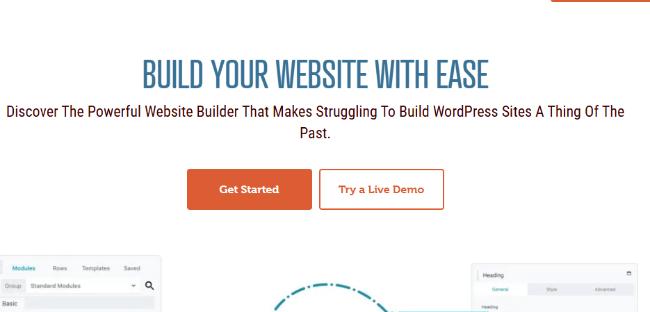
Beaver Builder has built a reputation for stability and reliability in the WordPress community. It offers a clean, intuitive interface that prioritizes consistent performance over flashy features.
Key Features:
- Stability-Focused: Known for conflict-free operation with themes and plugins.
- Beaver Themer: Add-on that enables full-site editing capabilities.
- White Labeling: Rebrand the builder for client sites (Pro and Agency plans).
- Lightweight Performance: Minimal impact on site loading speeds.
- Developer-Friendly: Well-documented API for creating custom modules.
- Responsive Editing: Intuitive tools for creating mobile-responsive designs.
- Import/Export System: Easily transfer designs between sites.
Pricing:
- Standard: $89/year for unlimited sites
- Pro: $299/year including Beaver Themer
- Agency: $546/year with white labeling capabilities
- All plans include a 30-day money-back guarantee
Best For:
Beaver Builder is ideal for agencies and freelancers who prioritize stability and clean code over having the absolute latest features. It’s particularly well-suited for client work where reliability is paramount.
Limitations:
- Fewer built-in design elements compared to Elementor or Divi
- Additional cost for Beaver Themer functionality
- Less frequent major feature updates
Oxygen Builder
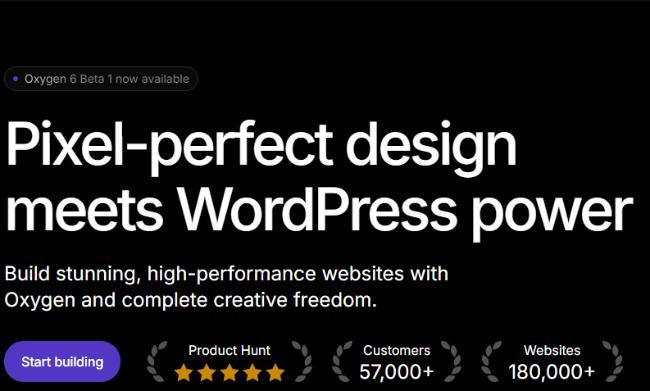
Oxygen takes a fundamentally different approach compared to Elementor by completely replacing your WordPress theme rather than working within one. This approach gives it exceptional flexibility and performance advantages.
Key Features:
- Complete Theme Replacement: Functions as both a builder and theme.
- Code-Level Control: Direct access to HTML, CSS, and JavaScript.
- Gutenberg Integration: Seamless compatibility with the WordPress block editor.
- Dynamic Data: Advanced capabilities for displaying dynamic content.
- Lightweight Output: Generates clean, efficient code without bloat.
- WooCommerce Builder: Dedicated tools for customizing shop pages.
- Reusable Components: Create global elements for consistent designs.
- Animations and Interactions: Create complex interactive elements.
Pricing:
- Basic: $199 one-time payment for single site
- WooCommerce: $149 one-time payment including WooCommerce integration
- Agency: $169 one-time payment for unlimited sites and client features
- All licenses include lifetime updates
Best For:
Oxygen is perfect for developers and designers who want maximum control and aren’t afraid of a steeper learning curve. It’s particularly valuable for performance-focused projects and agencies building multiple sites.
Limitations:
- Steeper learning curve, especially for beginners
- Not compatible with most WordPress themes (by design)
- Less intuitive for quick edits compared to more visual builders
Bricks Builder
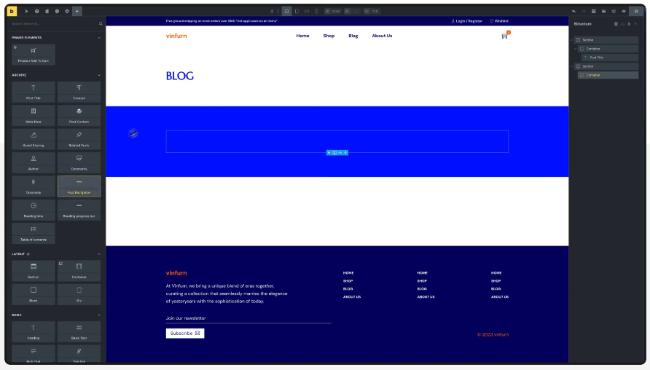
As one of the newer players in the WordPress builder arena, Bricks has quickly gained popularity for its modern approach, focusing on performance and clean design.
Key Features:
- Performance-First Architecture: Built with speed as a priority.
- Modern Interface: Sleek, intuitive UI that simplifies the building process.
- Global Elements: Robust system for creating and managing reusable components.
- Dynamic Data: Native support for custom fields and dynamic content.
- Template System: Comprehensive template management for different site sections.
- Interactions Builder: Create complex interactions without code.
- Mobile-First Design: Built from the ground up with responsive design in mind.
- Developer Tools: Custom code integration and API access.
Pricing:
- Standard: $79/year for 1 site
- Extended: $149/year for unlimited personal sites
- Agency: $249/year for unlimited client sites
- All plans include regular updates and support
Best For:
Bricks is excellent for designers looking for a modern alternative to Elementor with better performance characteristics. It’s particularly well-suited for freelancers and small agencies building performance-focused sites.
Limitations:
- Younger ecosystem with fewer third-party add-ons
- Still evolving some advanced features
- Limited template library compared to more established alternatives
Gutenberg
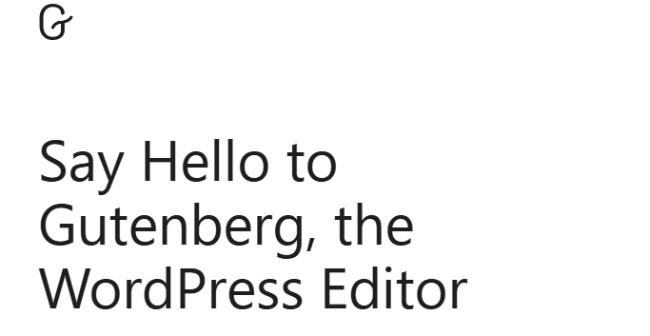
As WordPress’s native editor, Gutenberg has evolved significantly since its introduction. With each WordPress update, it continues to add features that once required third-party page builders.
Key Features:
- Native WordPress Integration: Built into WordPress core with guaranteed compatibility.
- Block-Based Editing: Modular approach to content creation.
- Full-Site Editing: Increasingly powerful theme editing capabilities.
- Pattern Library: Growing collection of pre-designed block patterns.
- Performance Optimized: Minimal impact on site loading times.
- Expanding Ecosystem: Rapidly growing selection of block plugins.
- Future-Proof: Direct alignment with WordPress’s development roadmap.
- Zero Additional Cost: Included with WordPress at no extra charge.
Pricing:
- Free: Included with WordPress
Best For:
Gutenberg is ideal for users who want to stay within the WordPress ecosystem without third-party dependencies. It’s particularly good for content-focused sites and users who appreciate simplicity and future-proofing.
Limitations:
- Still catching up to specialized page builders in some design capabilities
- Less intuitive for complex layouts compared to dedicated visual builders
- Requires block plugins for advanced functionality
SeedProd

SeedProd has evolved from a coming-soon page plugin into a full-featured page builder, particularly popular among marketing-focused websites.
Key Features:
- Landing Page Focus: Specialized tools for high-converting pages.
- Marketing Integrations: Native connections with email marketing services.
- Template Library: Large collection of conversion-optimized designs.
- WooCommerce Integration: Custom checkout and product page features.
- Subscriber Management: Built-in lead capture and audience building tools.
- Coming Soon & Maintenance Modes: Easy site staging capabilities.
- Theme Builder: Create custom WordPress themes without coding.
- RafflePress Integration: Built-in giveaway and contest capabilities.
Pricing:
- Basic: $39.50/year for single site
- Plus: $99.50/year for 3 sites
- Pro: $199.50/year for 5 sites
- Elite: $239.50/year for unlimited sites
- Significant discounts often available
Best For:
SeedProd excels for marketing-focused websites, particularly those needing landing pages and lead generation capabilities. It’s ideal for users who want specialized marketing features without excessive complexity.
Limitations:
- More specialized for marketing compared to general-purpose builders
- Not as feature-rich for complex website structures
- Premium required for most valuable features
Visual Composer

Visual Composer (not to be confused with WPBakery) has reinvented itself as a modern frontend editor with a focus on ease of use and design flexibility.
Key Features:
- Tree View: Unique structural view of your page elements.
- Hub System: Centralized asset management for elements and templates.
- Header, Footer & Sidebar Editor: Complete site design control.
- Role Manager: Detailed access control for team environments.
- Popup Builder: Create and manage modal popups.
- Dynamic Content: Support for custom fields and dynamic data.
- API Access: Developer-friendly extension capabilities.
- Global Templates: Create and manage reusable design components.
Pricing:
- Single Site: $49/year
- 3 Sites: $99/year
- Unlimited Sites: $349/year
- All plans include regular updates and support
Best For:
Visual Composer works well for designers who appreciate its unique interface and asset management approach. It’s particularly good for teams with varied technical abilities working on the same projects.
Limitations:
- Distinct interface requires adjustment for users coming from other builders
- Some advanced features require premium extensions
- Middling performance compared to newer alternatives
Brizy

Brizy focuses on simplicity and speed of building, with an interface designed to minimize clicks and maximize productivity.
Key Features:
- Inline Editing: True what-you-see-is-what-you-get text editing.
- Global Styles: Site-wide design system management.
- Form Builder: Advanced form creation without additional plugins.
- Cloud Storage: Save and access templates across multiple sites.
- Popup Builder: Create and manage customized popups.
- Auto-Save: Continuous project saving to prevent loss of work.
- Role Manager: Control who can edit what on your site.
- White Label: Rebrand the builder for client sites (higher plans).
Pricing:
- Personal: $190/year for 1 site
- White Label: $1590/year for 10 sites
- Agency: $690/year for 10 sites
- Lifetime deals occasionally available
Best For:
Brizy is excellent for designers who value workflow efficiency and a clean interface. It’s particularly well-suited for freelancers building multiple client sites who appreciate its streamlined approach.
Limitations:
- Smaller ecosystem of add-ons compared to established players
- Some advanced features only available in Pro version
- Occasionally slower to implement new WordPress features
Thrive Architect
Visit Thrive Architect Website

Thrive Architect is part of the Thrive Suite, focusing heavily on conversion optimization and marketing functionality.
Key Features:
- Conversion Focus: Designed specifically for marketing-driven sites.
- Smart Landing Pages: Specialized templates for different marketing goals.
- A/B Testing: Native split testing capabilities through Thrive Optimize.
- Scarcity Campaigns: Built-in tools for urgency marketing.
- Lead Generation: Advanced opt-in forms and lead capture.
- Animation Effects: Add motion to page elements without coding.
- Pre-Built Conversion Elements: Testimonials, guarantees, pricing tables.
- Revision History: Comprehensive undo/redo system.
Pricing:
- Thrive Suite: $19/month (paid annually) for 5 sites, includes all Thrive products
- Agency: $49/month (paid annually) for 50 sites
Best For:
Thrive Architect excels for marketers and business owners focused on conversion. It’s particularly valuable for those building sales funnels, landing pages, and marketing campaigns.
Limitations:
- Heavily marketing-focused, less general-purpose than some alternatives
- Best value comes from full Thrive Suite rather than standalone product
- Can produce heavier code than performance-focused alternatives
WPBakery Page Builder

Formerly known as Visual Composer, WPBakery has been around longer than most WordPress page builders and remains popular due to its widespread theme integration.
Key Features:
- Frontend and Backend Editing: Flexibility to work in either mode.
- Template System: Large library of pre-designed layouts.
- Shortcode Based: Familiar architecture for long-time WordPress users.
- Role Management: Control access based on user roles.
- Design Options: Extensive styling controls for elements.
- Add-on Ecosystem: Wide range of extensions and add-ons.
- Theme Integration: Built into many premium WordPress themes.
- Content Locking: Protect elements from accidental editing.
Pricing:
- Regular License: $59 one-time payment for a single site
- Extended License: $299 one-time payment for SaaS applications
- Both include 6 months of support, extendable for a fee
Best For:
WPBakery works best for users already familiar with its interface or those using themes that include it. It’s particularly suitable for those who prefer its backend editing approach for certain types of content.
Limitations:
- Older architecture compared to modern page builders
- Less intuitive interface for new users
- Performance concerns with complex pages
- Limited theme building capabilities
Zion Builder

Zion Builder aims to combine ease of use with developer-friendly features, positioning itself as a solution that grows with your skills.
Key Features:
- Responsive Editing: Advanced control over different device displays.
- Global Styles: Comprehensive design system management.
- Dynamic Content: Support for custom fields and dynamic data sources.
- Custom Fonts: Upload and manage custom typography.
- Library System: Save and reuse elements across projects.
- Developer API: Extend functionality with custom code.
- Performance Focus: Optimized code output.
- White Labeling: Rebrand for client sites (higher plans).
Pricing:
- Personal: $69/year for single site
- Expert: $149/year for 3 sites
- Agency: $249/year for unlimited sites
- All include access to professional templates
Best For:
Zion Builder is ideal for users looking for a modern alternative with room to grow. It’s particularly good for those who start with basic design needs but anticipate requiring more advanced features as they develop their skills.
Limitations:
- Smaller community compared to established builders
- Premium required for most professional features
- Still building out template library
Breakdance
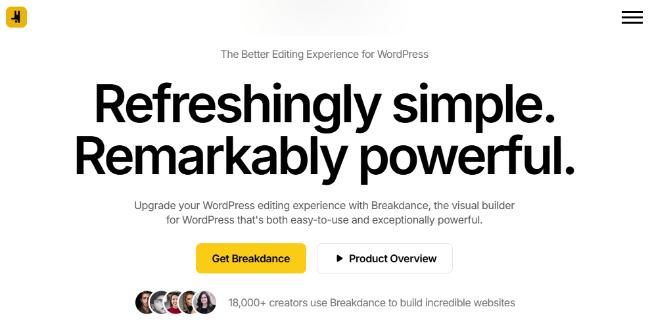
Breakdance is a newer entrant to the WordPress builder market, focused on performance and a modern building experience.
Key Features:
- Form Builder: Comprehensive form creation system.
- WooCommerce Builder: Dedicated tools for shop customization.
- Global Blocks: Reusable design components.
- Microinteractions: Add subtle animations and interactions.
- Performance Optimized: Built with speed as a priority.
- Theme Builder: Full site customization capabilities.
- Dynamic Data: Extensive support for dynamic content sources.
- Design Libraries: Growing collection of pre-designed components.
Pricing:
- Essentials: $99/year for 1 site
- Expert: $149/year for unlimited personal sites
- Agency: $249/year for unlimited client sites
- Lifetime plans occasionally available
Best For:
Breakdance is excellent for designers seeking a modern, performance-focused alternative that doesn’t sacrifice visual design capabilities. It’s particularly well-suited for professional websites where speed matters.
Limitations:
- Newer product with evolving feature set
- Higher entry price point
- Smaller community of users and resources
Cwicly
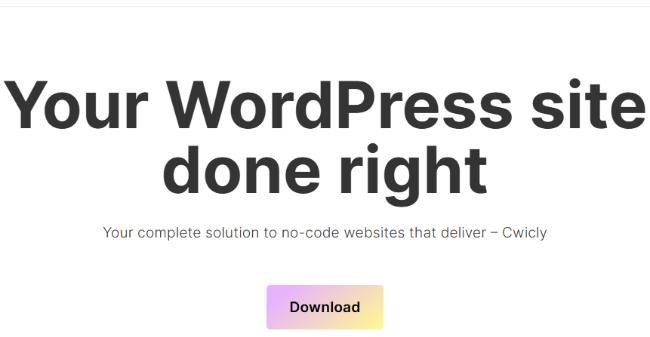
Cwicly takes a unique approach by enhancing the native Gutenberg editor rather than replacing it, adding advanced design capabilities while maintaining core WordPress compatibility.
Key Features:
- Gutenberg Enhancement: Builds upon WordPress’s native editor.
- Block Extensions: Adds design capabilities to core blocks.
- CSS Grid Builder: Visual tools for complex layouts.
- Query Builder: Advanced display of dynamic content.
- Style System: Comprehensive design management.
- Future-Proof Approach: Aligns with WordPress’s development direction.
- Performance Focus: Minimal impact on page loading.
- WooCommerce Support: Enhanced shop customization.
Pricing:
- Essential: $49/year for 1 site
- Growth: $89/year for 3 sites
- Professional: $169/year for 50 sites
- Agency: $299/year for unlimited sites
Best For:
Cwicly is ideal for WordPress users who want to embrace the block editor paradigm while gaining advanced design capabilities. It’s particularly good for forward-thinking developers who value future compatibility.
Limitations:
- Different paradigm than traditional page builders
- Relies on familiarity with Gutenberg
- Still building out extensive documentation
Kadence Blocks

Kadence Blocks enhances the WordPress block editor with additional functionality while maintaining the native WordPress experience.
Key Features:
- Gutenberg Integration: Built to extend the native WordPress editor.
- Row Layout Block: Create complex multi-column layouts.
- Design Library: Pre-built section and page designs.
- Advanced Gallery: Enhanced image presentation options.
- Form Builder: Create custom forms without additional plugins.
- Custom Icons: Upload and use custom icon sets.
- Dynamic Content: Support for dynamic data sources.
- WooCommerce Blocks: Enhanced shop display capabilities.
Pricing:
- Free Version: Available with limited blocks
- Essential Bundle: $129/year for unlimited sites
- Full Bundle: $189/year for all Kadence products
- Lifetime licenses available
Best For:
Kadence Blocks is perfect for users who want to enhance Gutenberg rather than replace it. It’s particularly valuable for those building sites with the block editor who need additional layout and design capabilities.
Limitations:
- Not a complete page builder replacement for complex layouts
- Different workflow than traditional visual builders
- Some advanced features require the premium version
Spectra
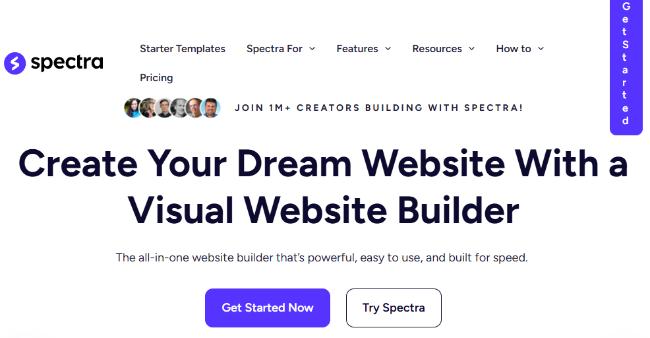
Formerly known as Ultimate Addons for Gutenberg, Spectra is developed by Brainstorm Force (the team behind Astra theme) and focuses on extending Gutenberg with design-focused blocks.
Key Features:
- Advanced Blocks: Extends Gutenberg with specialized content blocks.
- Section Block: Create complex layouts within the block editor.
- Template Library: Pre-designed block patterns and layouts.
- Wireframe Blocks: Rapidly prototype page designs.
- Typography Controls: Enhanced text styling options.
- Global Style Settings: Site-wide design management.
- Marketing Blocks: Specialized elements for conversion.
- Performance Focus: Optimized for speed.
Pricing:
- Free Version: Available with basic blocks
- Pro: $69/year for single site
- Growth: $99/year for 3 sites
- Agency: $249/year for unlimited sites
Best For:
Spectra is ideal for users of Astra theme (though it works with any theme) who want to enhance Gutenberg rather than replace it. It’s particularly good for marketing sites needing specialized content blocks.
Limitations:
- Not a full page builder replacement
- Most powerful when paired with Astra theme
- Advanced features require premium version
GenerateBlocks
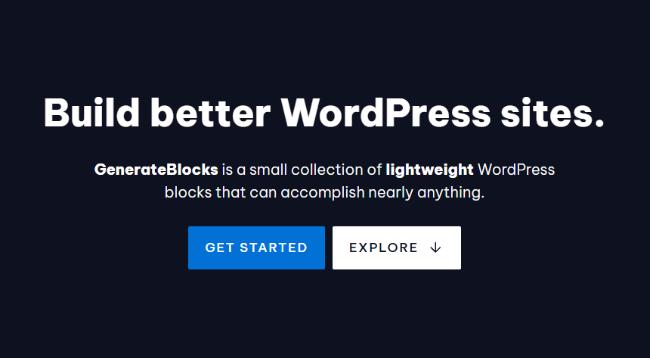
GenerateBlocks takes a minimalist approach to extending Gutenberg, focusing on a small set of highly flexible blocks that can be combined for complex layouts.
Key Features:
- Lightweight Approach: Just four primary blocks in the free version.
- Container Block: Flexible layout foundation.
- Grid Block: Create complex multi-column layouts.
- Performance Optimized: Extremely low impact on page load times.
- Global Styles: Site-wide design system management.
- Query Block: Display posts and custom content (Pro).
- Dynamic Data: Support for custom fields (Pro).
- Template Library: Pre-designed section patterns (Pro).
Pricing:
- Free Version: Available with core blocks
- Pro: $59/year for single site
- Growth: $99/year for 5 sites
- Agency: $149/year for unlimited sites
Best For:
GenerateBlocks is perfect for performance-conscious users who want to extend Gutenberg with minimal bloat. It’s particularly well-suited for users of GeneratePress theme who value speed and clean code.
Limitations:
- Limited block selection by design
- Less intuitive for complex designs compared to visual builders
- Some advanced features only in Pro version
Stackable
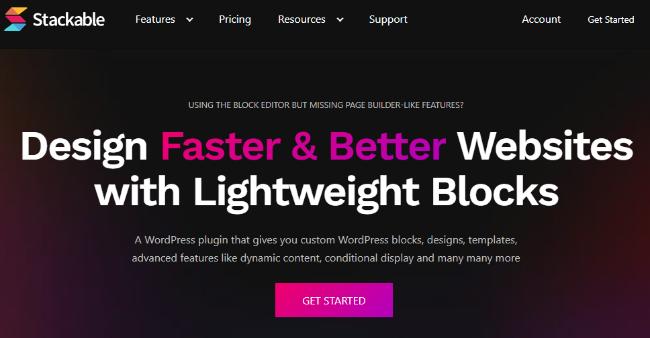
Stackable enhances Gutenberg with design-focused blocks and tools for creating complex layouts within the native WordPress editor.
Key Features:
- Design Library: Extensive collection of pre-designed blocks and templates.
- UI Kits: Cohesive design systems for consistent styling.
- Block Customization: Advanced styling options for each block.
- Responsive Controls: Device-specific display settings.
- Global Typography: Site-wide font management.
- Dynamic Content: Support for custom fields and dynamic data.
- Custom CSS: Add custom styles to blocks.
- Block Animations: Add motion to page elements.
Pricing:
- Free Version: Available with basic blocks
- Premium: $49/year for single site
- Business: $99/year for 5 sites
- Agency: $149/year for unlimited sites
Best For:
Stackable works well for designers who want to embrace Gutenberg while gaining more design flexibility. It’s particularly good for users creating content-rich sites who need varied content presentation options.
Limitations:
- Different workflow than traditional page builders
- Some performance impact with heavy use of complex blocks
- Most advanced features require premium version
Non-WordPress Alternatives
Webflow
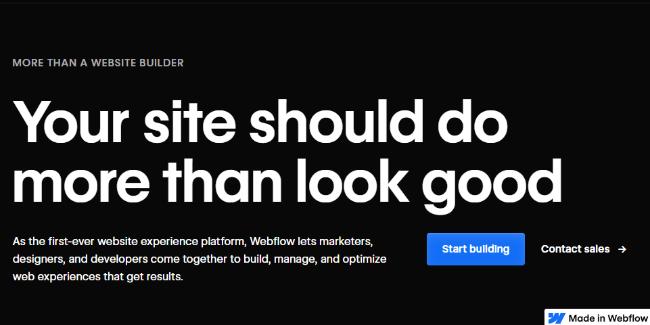
For those open to platforms beyond WordPress, Webflow offers a professional-grade visual design tool with hosting services.
Key Features:
- Professional Design Capabilities: Advanced animation and interaction tools.
- CMS Functionality: Built-in content management system.
- Ecommerce Support: Native shop capabilities.
- Clean Code Output: Production-quality HTML, CSS, and JavaScript.
- Hosting Included: Integrated hosting solution.
- Designer-Developer Workflows: Collaborative tools for teams.
- Custom Code Support: Ability to add custom code when needed.
- Export Options: Export designs as code for use elsewhere.
Pricing:
- Site Plans: Starting at $14/month (billed annually)
- Account Plans: Starting at $16/month (billed annually)
- Ecommerce Plans: Starting at $29/month (billed annually)
Best For:
Webflow is ideal for designers who prioritize visual design capabilities and don’t require WordPress’s ecosystem. It’s particularly strong for agencies creating client sites with complex animations and interactions.
Wix
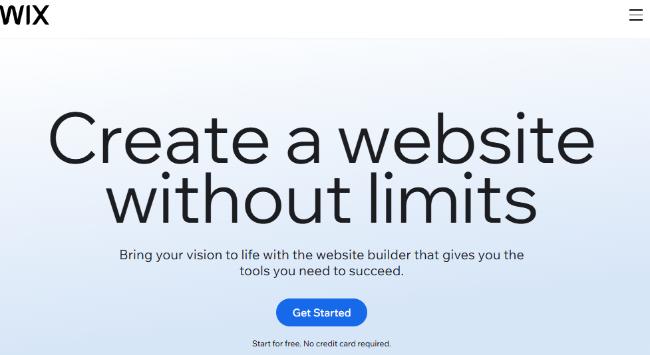
Wix offers an all-in-one website building and hosting platform with extensive design flexibility.
Key Features:
- Drag-and-Drop Editor: Intuitive visual building experience.
- Template Library: Thousands of professionally designed templates.
- App Market: Extensive collection of add-on functionality.
- Business Tools: Booking systems, CRM, and marketing tools.
- Ecommerce Capabilities: Built-in online store functionality.
- Hosting Included: Comprehensive hosting solution.
- Wix ADI: AI-driven website creation.
- Mobile Editor: Dedicated mobile design tools.
Pricing:
- Website Plans: Starting at $16/month
- Business & Ecommerce Plans: Starting at $27/month
- Enterprise Plans: Custom pricing
Best For:
Wix excels for small businesses and entrepreneurs who want an all-in-one solution without the technical aspects of WordPress. It’s particularly good for users who value ease of use over extensibility.
Shopify

For ecommerce-focused projects, Shopify offers a comprehensive platform with built-in design tools.
Key Features:
- Online Store Focus: Built specifically for ecommerce.
- Theme Customizer: Visual design tools for storefronts.
- App Store: Extensive ecosystem of commerce add-ons.
- Payment Processing: Integrated payment solutions.
- Inventory Management: Comprehensive product management tools.
- Point of Sale Integration: Connect online and physical retail.
- Marketing Tools: Built-in SEO and promotional capabilities.
- Analytics: Detailed reporting on store performance.
Pricing:
- Basic: $39/month
- Shopify: $105/month
- Advanced: $399/month
- Plus: Custom pricing for enterprise needs
Best For:
Shopify is perfect for businesses focused primarily on online selling who want a specialized ecommerce platform rather than adapting a general-purpose CMS. It’s particularly strong for businesses scaling from small to medium size.
Conclusion
The landscape of Elementor alternatives has never been more diverse, with options ranging from traditional page builders to block-based solutions and even non-WordPress platforms. Your ideal choice depends on your specific needs:
- For performance and clean code: Consider Bricks, Oxygen, or GenerateBlocks
- For marketing and conversion focus: Look at Thrive Architect or SeedProd
- For future-proof WordPress integration: Explore Gutenberg-enhancing solutions like Cwicly or Kadence Blocks
- For visual design flexibility: Divi or Breakdance might be your best bet
- For agency and client work: Beaver Builder or Oxygen offer strong team capabilities
Before committing to any solution, I recommend trying free versions or demos where available, considering your specific workflow needs, and evaluating how each tool integrates with your existing theme and plugins. The right Elementor alternative should not only replace its functionality but enhance your website building experience in ways that matter most to your specific projects.
Remember that migration between builders often requires rebuilding pages, so carefully weigh the benefits against the transition effort when considering a switch from Elementor to any alternative.






























