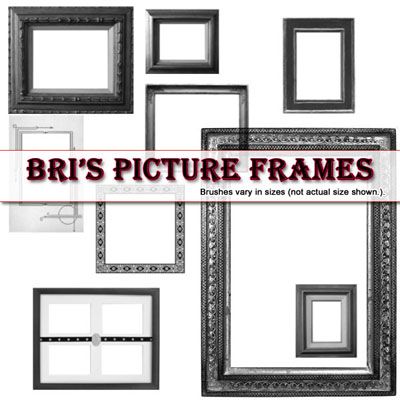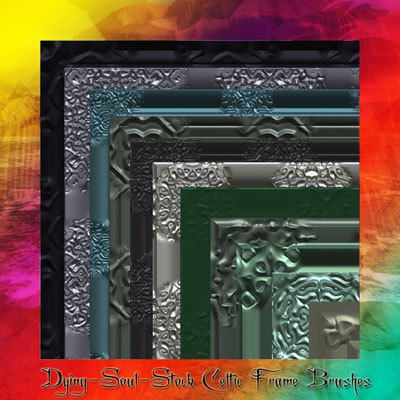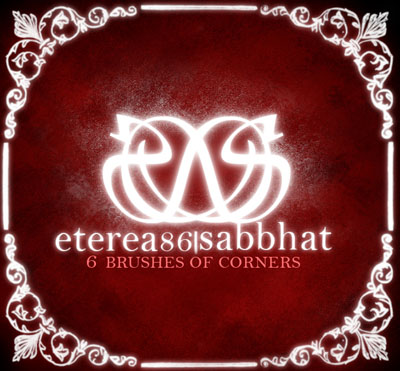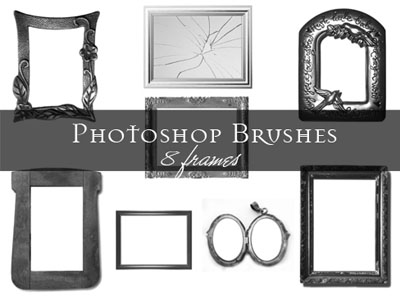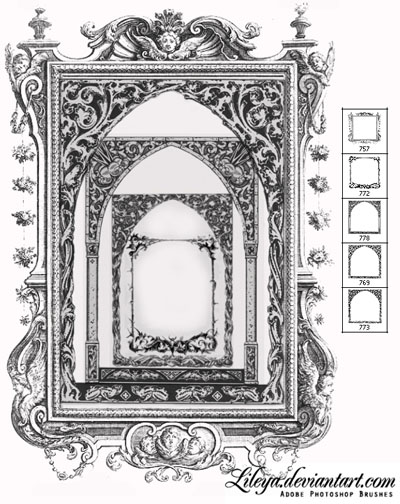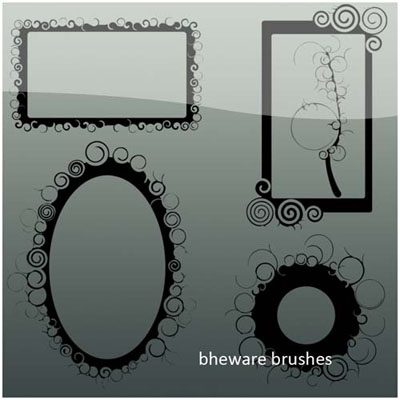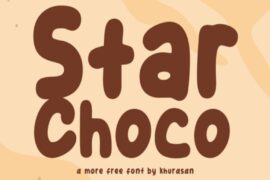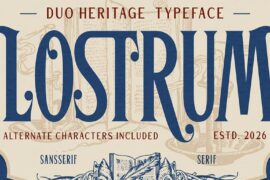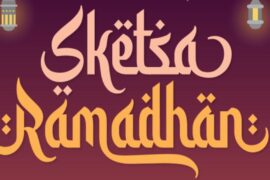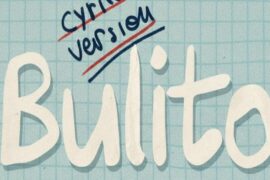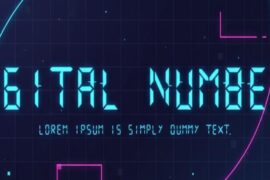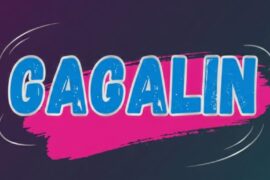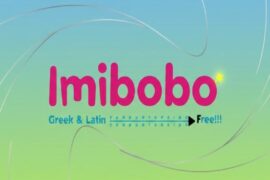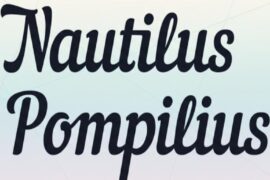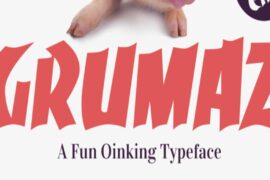Adobe Photoshop has long been the go-to tool for designers, illustrators, and photographers to bring their creative visions to life. Among its many powerful features, brushes play a key role in enhancing artistic flexibility and efficiency. While most users are familiar with brushes for painting and texturing, border and frame brushes are a lesser-known yet incredibly useful asset that can add flair, polish, and character to any design.
In this article, we’ll explore what border and frame brushes are, how to use them, where to find them, and why they’re a must-have in your digital toolkit.
Border and frame brushes are custom brush presets in Photoshop designed to create decorative or structural outlines around an image, graphic, or section of a design. Unlike traditional square or rectangular frames, these brushes can be applied with a brushstroke to form continuous, stylized edges — ranging from vintage ornamental flourishes to modern geometric patterns or grungy textured borders.
They are commonly used in:
-
Digital scrapbooking
-
Poster and flyer design
-
Social media graphics
-
Album covers
-
Invitations and cards
-
Web graphics and banners
You may also like;
150 Free Photoshop Smoke Brushes For Designers 2025
500+ Free Grass Brushes For Photoshop 2025
200 Free Fireworks Brushes for Photoshop Users
120 Totally Free Photoshop Skin Brushes for Retouching
250 Free Paint Stroke Brushes for Photoshop
320+ Free Fog Brushes for Photoshop Users
150 Free Photoshop Blood Brushes To Use In Your Artworks
200+ Free Photoshop Brushes For Vintage and Retro Effects
A Collection of Free Mountain Brushes For Photoshop 2025
500 Free Photoshop Tattoo Brushes For Creative Expression
Fancy Frames Brush Set
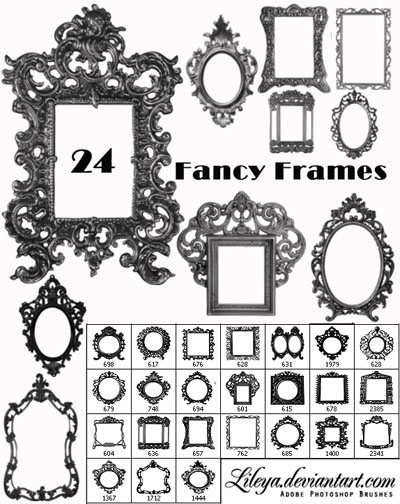 Brush Source
Brush Source
Frame Corners
Bri’s Picture Frame brushes
Celtic Frame
SS Frame – Corner Brushes
Frame Photoshop Brushes
Gothic frame Brushes
Christmas Frame Brushes
Twirl Frames
Floral Frame Brushes
Ornamental Frames
Baroque Frames
Oval Frames
Flourishing Frames
Vintage Frame Brushes
Round Frames
Lacy Frames
Masks Brushes
Frames Brush Set
In conclusion, free Photoshop border and frame brushes serve as invaluable tools for both novice and experienced designers, offering an efficient way to enhance visual projects without incurring additional costs. These resources not only provide creative flexibility but also elevate the aesthetic quality of images, making them suitable for a variety of applications, from personal projects to professional presentations. By incorporating these brushes into your workflow, you can easily achieve polished and sophisticated results, demonstrating that effective design can be accessible to everyone. Embrace the opportunity to explore and utilize these free resources to bring your creative visions to life.