In the ever-evolving world of software development, efficiency and flexibility are key. Gone are the days when coding was confined to bulky desktop-based integrated development environments (IDEs). Today, online code editors have emerged as game-changers, offering developers a seamless way to write, test, and collaborate on code from virtually anywhere.
What Are Online Code Editors?
Online code editors are web-based platforms that allow users to write, edit, and execute code without installing any software on their local machines. These editors typically provide syntax highlighting, debugging tools, and cloud storage integration, making them an essential tool for both beginners and professional developers.
CodePen

CodePen is an online code editor for HTML, CSS, and JavaScript, letting you write and preview your code instantly in the browser. It’s a creative playground for front-end development, focused on inspiration, learning, and sharing.
Need a quick test case to debug an issue? CodePen has you covered. Want to showcase your latest project and get feedback? It’s perfect for that too. Looking for design pattern examples for your project? You’ll find plenty on CodePen.
CodeAnyWhere

Codeanywhere is a browser-based code editor with a built-in, powerful FTP client. It supports all popular web formats, including HTML, PHP, JavaScript, CSS, and XML. With Codeanywhere, you can edit various file types and enjoy features you’d expect from a desktop editor, such as syntax highlighting, code auto-completion, smart indentation, full internationalization, unlimited undo/redo (now handled on the browser side for faster performance), multiple tabs, and more.
Try CodeAnyWhere
ShifEdit

ShiftEdit is a web-based IDE that enables development in PHP, Ruby, Python, Perl, Java, HTML, CSS, and JavaScript, with support for FTP, SFTP, and Dropbox integration.
Try ShifEdit
JSFIDDLE
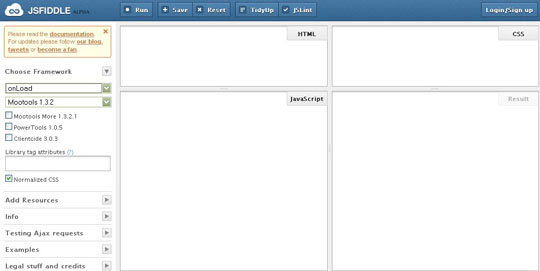
JsFiddle is an online playground for web developers, offering a flexible space to experiment with code. It serves as a handy editor for creating and testing HTML, CSS, and JavaScript snippets. Developers can share their code, embed it in blogs, and even use it to debug issues more efficiently by isolating problematic code in a controlled environment.
Try JSFIDDLE
Ideone
Ideone is more than just a pastebin—it’s an online compiler and debugging tool that lets you write, run, and test code in over 40 programming languages.
Simply pick a language, type or paste your code and input data into the text boxes, and choose whether to run the code or keep it private using the checkboxes. Then, hit the submit button and watch your code execute in real time!
JS Bin
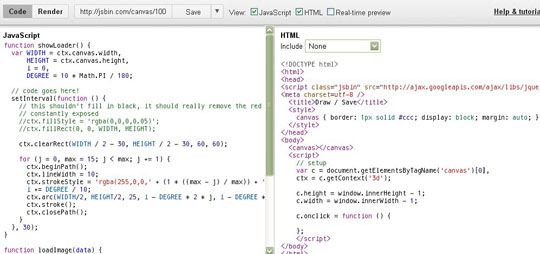
JS Bin is a web app created for JavaScript and CSS developers to test code snippets in a specific context and debug them together. It lets you edit and test JavaScript and HTML, and it even preserves your code’s state when you reload the page—unlike opening a new tab, which doesn’t retain that state.
Try JS Bin



