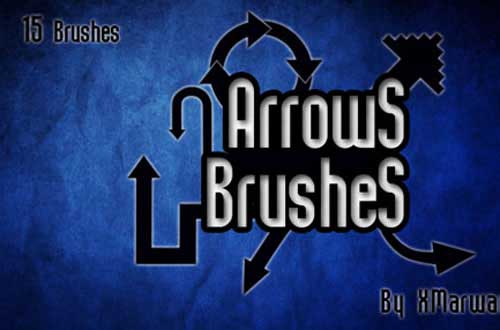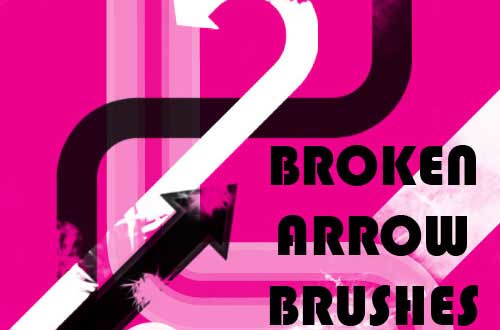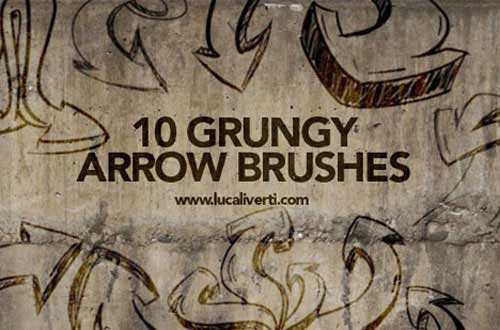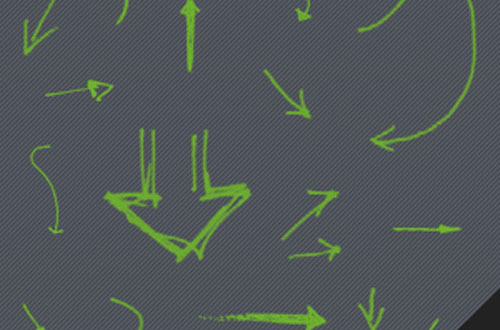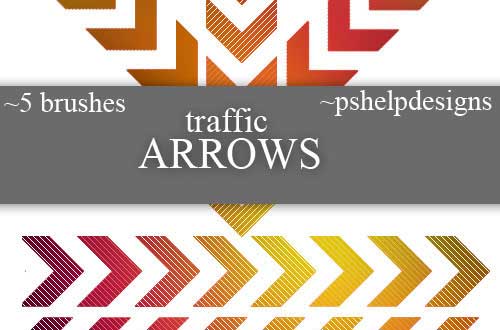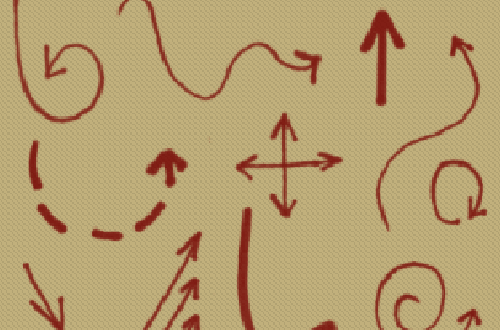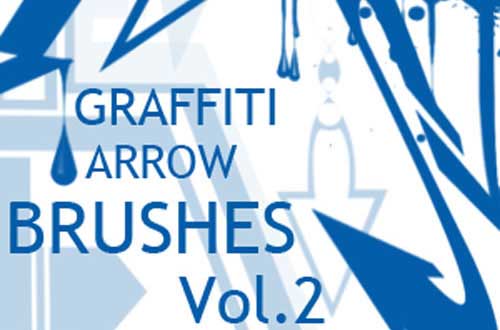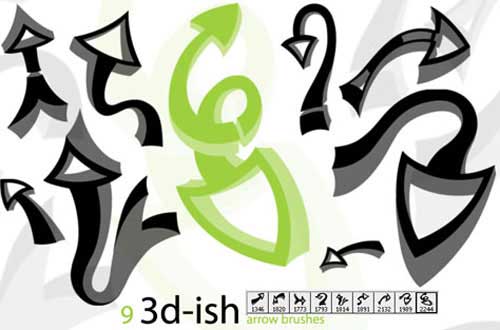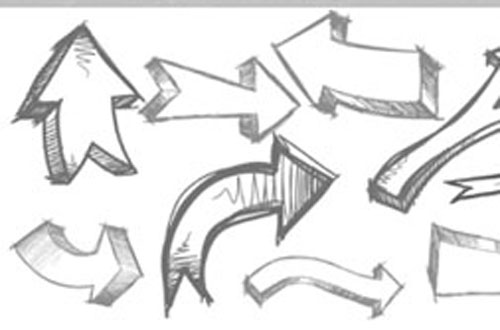In digital design, efficiency and creativity go hand in hand. One tool that can significantly enhance your workflow is the Photoshop arrow brush. More than just a simple way to draw arrows, these brushes help guide the viewer’s eye, add emphasis, and bring visual interest to your designs. Whether you’re a graphic designer, web designer, or digital artist, arrow brushes can be a valuable addition to your creative toolkit.
Photoshop arrow brushes are pre-made presets that let you add arrows to your designs quickly and effortlessly. They come in a variety of styles, from sleek and modern to hand-drawn and decorative. You can adjust their color, size, opacity, and direction, making them highly adaptable for different design projects. No matter your style or purpose, these brushes offer a simple yet powerful way to elevate your work.
Arrows and Lines Brush Set
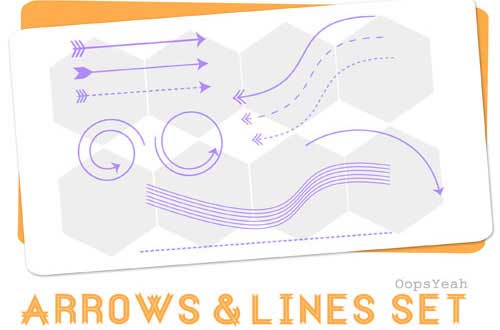 Brush Source
Brush Source
Arrows Brushes
13 Arrow Brush Pack
Broken Arrow Brushes
Grungy Arrow Brushes Set
Grungy Hand Drawn Arrow Brushes
Urban Arrow Brushes
Arrow Brushes
Sketchy Arrow Brushes
Traffic Arrows
Arrow Brushes
Vector Arrow Brush Set
Ultimate Arrows Brush Set
40+ Hand Drawn “Arrow” Photoshop Brushes
Arrow Doodle Brushes
Graffiti Arrow Brush Pack
3D-ish Arrow Brushes
Hand Drawn Arrows
Conclusion
Photoshop arrow brushes are more than just a tool for drawing arrows—they are a versatile design element that can enhance your projects in countless ways. Whether you’re designing a website, creating an infographic, or crafting a social media post, arrow brushes can help you communicate ideas clearly and creatively. By incorporating these brushes into your workflow, you can save time, add visual interest, and take your designs to the next level. So, the next time you’re working on a project, don’t overlook the humble arrow brush—it might just be the secret weapon you need to make your design stand out.