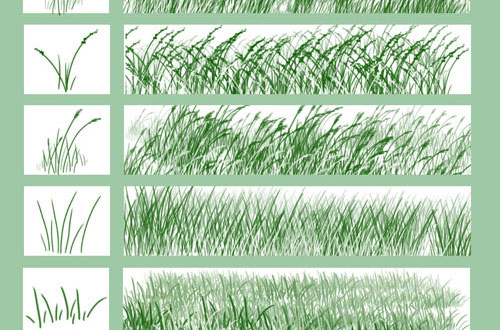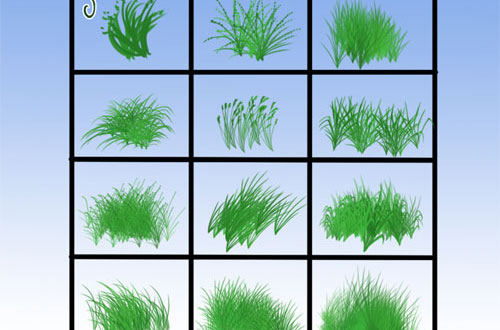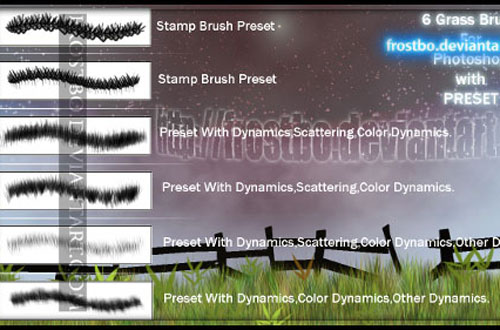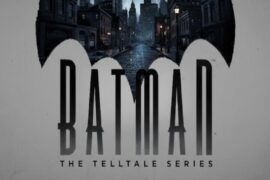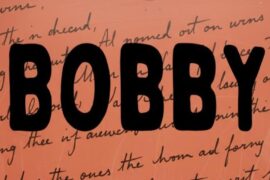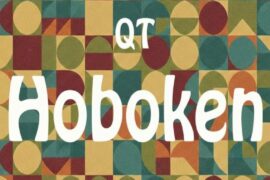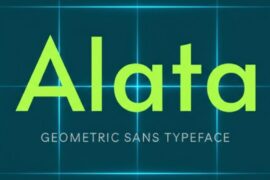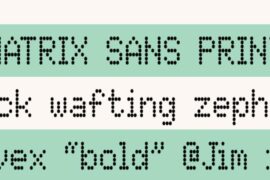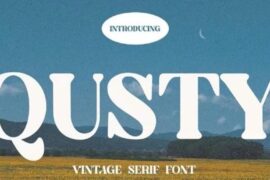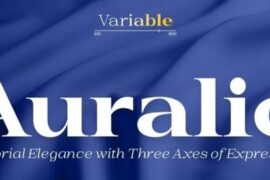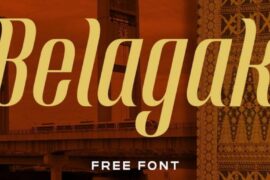Photoshop has long been the go-to software for digital artists, photographers, and designers alike, offering a variety of tools to enhance creative projects. Among these tools, brushes play a crucial role in giving your work texture, depth, and realism. For anyone working on landscape, nature, or environmental scenes, grass brushes are indispensable in creating natural, lifelike grassy fields, meadows, or any outdoor setting. This article explores the importance of Photoshop grass brushes, how to use them effectively, and some best practices to elevate your landscape designs.
Photoshop brushes are customizable tools that allow you to create various textures, shapes, and designs in your artwork. Grass brushes, specifically, are brush presets that mimic the appearance of grass blades, tufts, and clusters, providing a more realistic and natural look when creating grass textures in your digital art. These brushes can save time and add depth to your work, helping you avoid the repetitive task of manually drawing each blade of grass.
PS Grass Brushes
 Brush Source
Brush Source
The Ultimate Grass Brush Set
PS Grass Brushes 2
Grass Brush
Eight Simple Grass Brushes

Grass Bruses Pack
12 Grass Brushes
Grass Brush Photoshop Set
Grasses and Plants PS Brushes

Grass Brush Set