I’m a travel blogger who has been using WordPress for about five years now. I’ve always wanted to upload an interactive map to my blog to show people where I’m traveling. Of course, I don’t have the actual technical skills to build such an API, so I had to stick to showing a picture of a map with the exact location indicated using Paint. Lately, I’ve seen some business websites use an interactive Google Maps widget to show the location of the store. I’ve wanted a good Google Maps widget for my blog just like that for a long time. And I think I finally found one in GMW.
The problem with Google Maps widgets is that they tend to add considerable bulk to the site. My sister runs a retail website. She added a Maps widget to her site, and the site slowed down by something like 30 seconds. That was awful. My experience has also been similar. I’ve gone through two or three Maps widgets before. They all slowed down the site.
Lightweight Maps Widget
Google Maps Widget (GMW) is one of the lightest Maps widgets out there. After I had installed the widget, site speed didn’t budge. It was incredible! The GMW developers say the widget can load with only one request. The other widgets take over 40 requests to load. So, GMW is about 2 MB less in bulk than other widgets. Most website owners would appreciate this. I already have many images on my site, so I have been extremely conservative in my use of widgets. GMW makes me worry less about my site load speed.
Easy Installation and Customization
GMW is easy to install, even if you do it manually using a ZIP file. Following installation, use the shortcode [gmw id=”#”] to show the map anywhere on the site. There are numerous options to customize features such as map size, color scheme, zoom level, pin color, text, and so on. GMW allows users to customize the pin, and they have a library of over 1,500 pin images. Also, I got the option to select whether I wanted a satellite, road, hybrid, or terrain map. I’ve never had this many customization options with other Google Maps widgets before. You can learn more about it in this handy review.

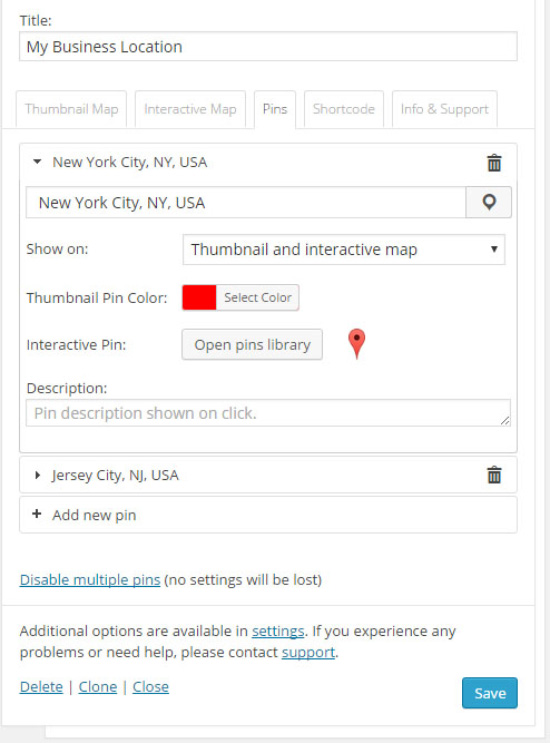

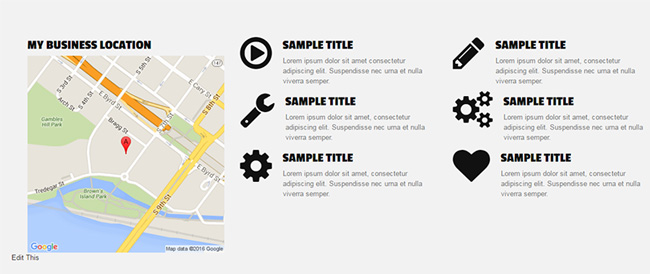

Interactive
Ok, it’s not as interactive as I would want a travel world map to be. But it’s quite interactive. Users can change map size, view, and zoom level. You even get to add custom HTML elements in pin’s description so I could easily add photos from my journey. My sister updated her site with this widget and she can now show directions and street view to her customers. The interactivity this widget offers is incredible considering the size.
Multiple Language Functionality
I use the widget mainly in English. But it’s also available is Chinese, Ukrainian, Russian, German, French Spanish, Swedish, and many others!
Pricing
Google Maps Widget has a free version and there are three premium versions of this widget: a Pro Personal for $11 a year, Pro Unlimited Personal for $39 a year, and Pro Unlimited Agency for $67.
I use the Pro Unlimited Personal. My sister got the Pro Unlimited Agency. The cheapest option allows support for only one site. I have unlimited site options and all pro features.
I have to say the money is well worth it. It’s not that expensive considering the functionality this widget allows for both personal and business users.


