Photoshop actions are simply pre-programmed steps that you can apply to a photograph with a mouse click or with single key stroke.Photoshop actions are extremely useful and time saving especially for photographers.Today you can find dozens of free Photoshop actions to implement to your photos.
The main purpose of the actions is to make the photo editing and photo retouching very easily.If you are working with many photos everyday,you don’t have to edit each photo one by one.You play the action for the photo and in a few seconds,the recorded action applies the effects to the photo.
Dispersion Photoshop Action
 This action will break apart pieces of your photo and shoot them into a direction of your choice. Do not spend lots of time trying to create this effect manually, get it done in seconds with only a few clicks.
This action will break apart pieces of your photo and shoot them into a direction of your choice. Do not spend lots of time trying to create this effect manually, get it done in seconds with only a few clicks.
SandStorm Photoshop Action
 Create this highly detailed effect from your photos with little effort at all. Make sure to watch the customisation tutorial on how to get the most out of this effect. This action is designed to save you an immense amount of work per photo. You can choose from 5 different directions: UP, DOWN, LEFT, RIGHT or MIDDLE.
Create this highly detailed effect from your photos with little effort at all. Make sure to watch the customisation tutorial on how to get the most out of this effect. This action is designed to save you an immense amount of work per photo. You can choose from 5 different directions: UP, DOWN, LEFT, RIGHT or MIDDLE.
Double Exposure Photoshop Action
 A great tool for a photographer or designer. Create a wonderful effect of double exposure in a few seconds. After action finished work, you can add a color tone, or gradient to your composition. This effect is one of the leading places on the number of sales for many months.
A great tool for a photographer or designer. Create a wonderful effect of double exposure in a few seconds. After action finished work, you can add a color tone, or gradient to your composition. This effect is one of the leading places on the number of sales for many months.
Shimmer Photoshop Action
 Creating stunning light effects from your photos with this easy to use action. Every time you run the action you will get a different result, even if you use the same brushed area! You then have full layer control, so if there is a sparkle you don’t want then simply hide the layer, or you can even duplicate layers to build more sparkles. 10 color options are also created by the action.
Creating stunning light effects from your photos with this easy to use action. Every time you run the action you will get a different result, even if you use the same brushed area! You then have full layer control, so if there is a sparkle you don’t want then simply hide the layer, or you can even duplicate layers to build more sparkles. 10 color options are also created by the action.
ModernArt Photoshop Action
 Give your photos a professional new artistic look with this action. Typically an effect similar to this could take you hours, but now it can be done in under 1 minute. You simply brush onto your photo where you want the effect to appear, then click play on the action.
Give your photos a professional new artistic look with this action. Typically an effect similar to this could take you hours, but now it can be done in under 1 minute. You simply brush onto your photo where you want the effect to appear, then click play on the action.
Dispersion 2 Photoshop Action
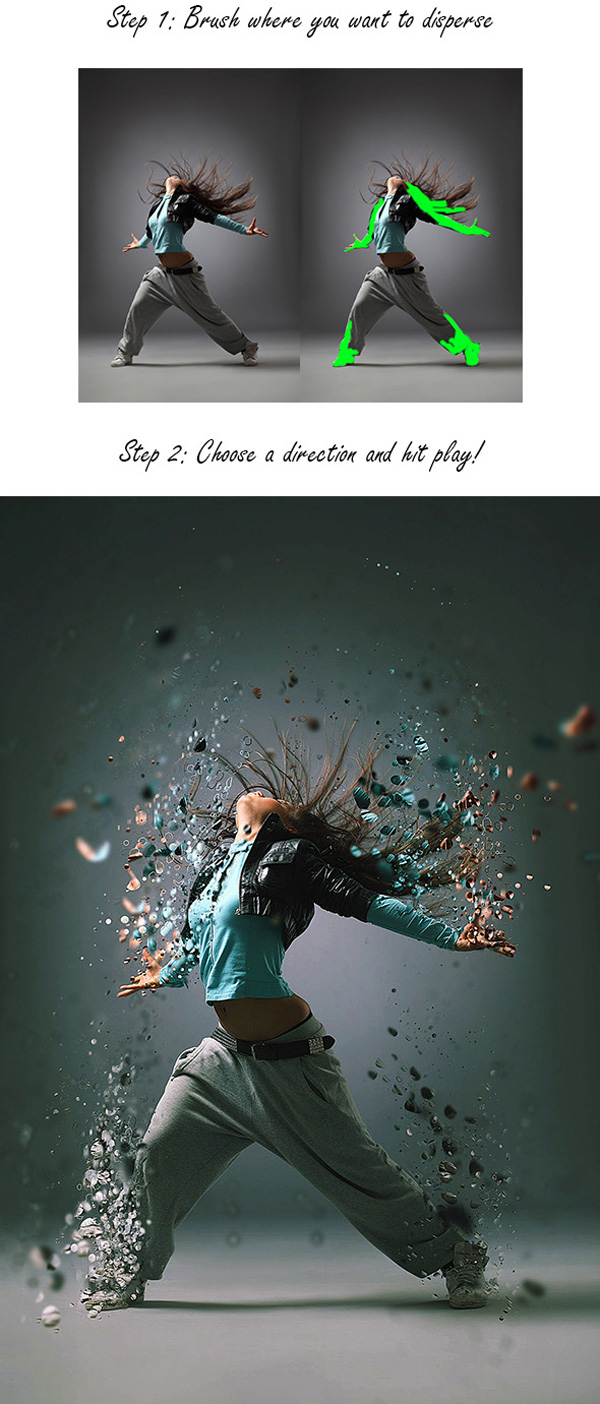 Create advanced looking dispersion effects in no time at all. You can choose from UP, DOWN, LEFT, RIGHT or MIDDLE directions. You simply open a photo, create a new layer called ‘brush’, brush where you want to apply the effect and click play! It really is that simple.
Create advanced looking dispersion effects in no time at all. You can choose from UP, DOWN, LEFT, RIGHT or MIDDLE directions. You simply open a photo, create a new layer called ‘brush’, brush where you want to apply the effect and click play! It really is that simple.
Sketch Painting Photoshop Action
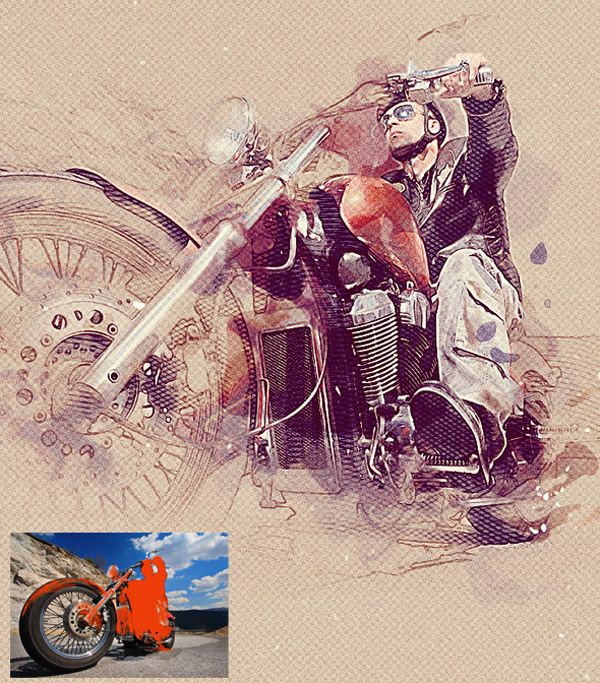 You do not need to spend lots of time to create these complex effects manually. This action will automatically create lots of graphic elements, effects and also some adjustment tools that will enable you to easily customize the look.
You do not need to spend lots of time to create these complex effects manually. This action will automatically create lots of graphic elements, effects and also some adjustment tools that will enable you to easily customize the look.
Fury Photoshop Action
 Create this highly detailed effect from your photos with little effort at all. Make sure to watch the customisation tutorial on how to get the most out of this effect.
Create this highly detailed effect from your photos with little effort at all. Make sure to watch the customisation tutorial on how to get the most out of this effect.
Realistic Painting Effect Photoshop Action
 Easy to transform your photos into realistic painted look. 15 color presets include. Just 1 click to add canvas textures.
Easy to transform your photos into realistic painted look. 15 color presets include. Just 1 click to add canvas textures.
Canvas Photoshop Action
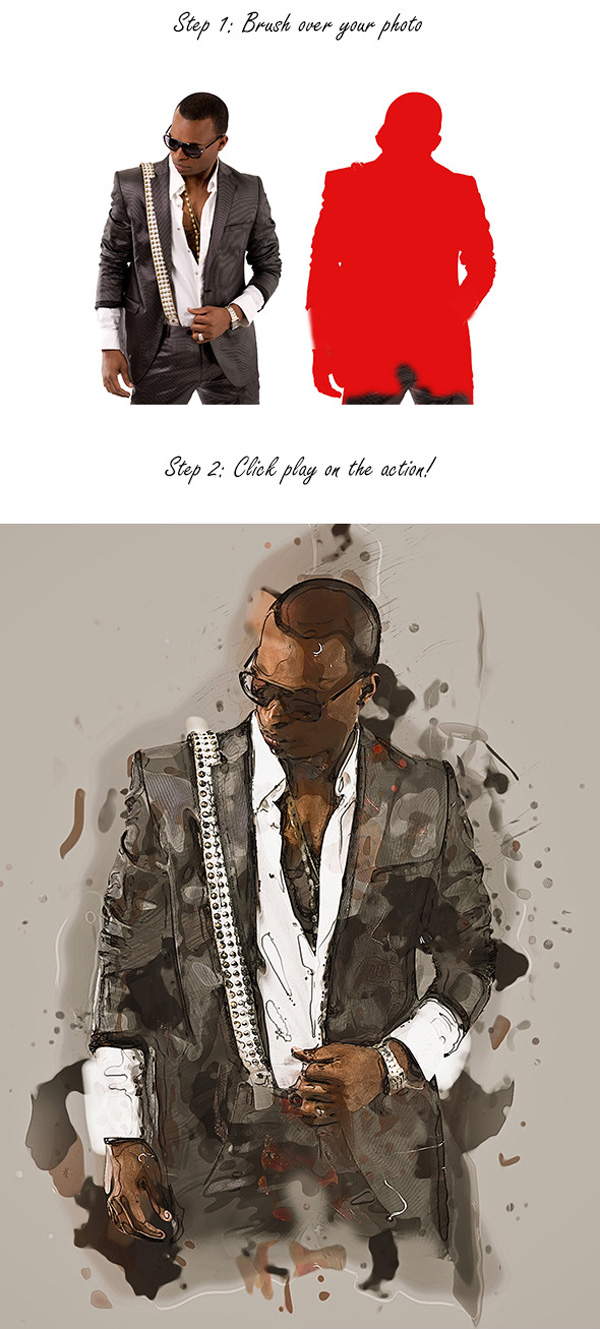 Create advanced looking designs from your photos with the click of a mouse. Don’t spend hours trying to create this effect – get it done in a few minutes. Just brush over your photo where you want to apply the effect and click play.
Create advanced looking designs from your photos with the click of a mouse. Don’t spend hours trying to create this effect – get it done in a few minutes. Just brush over your photo where you want to apply the effect and click play.


