Let’s take a look at Monstroid, a recently released WordPress theme. We promise, it’s more than just an ordinary WordPress theme and it’s worth checking out by both WordPress beginners and experts. Monstroid is a multi-purpose, universal product that can be used for any of your web projects. Featuring an impressive design and coming packed full of outstanding functionality (which we will discuss a bit later in this post), Monstroid is an all-inclusive WordPress template that features everything you will need to create the site of your dreams, be it a bog, portfolio, web shop or any other type of website. Not wishing to speak without substantiating proof, let’s move on to the Monstroid review.

One Theme for Any Purpose
Monstroid is one of the most comprehensive WordPress themes available on the market today. Its developers have brought together all the features and options that customers may need for creating a blog, online portfolio, CV, business or eCommerce site. Building an online store with Monstroid is easy, like never before. The template comes with full WooCommerce integration, which helps to save much time and effort in web development. Ready-made product pages with full social integration, commenting options, star rating, the possibility to compare different items, etc. were all added to the theme and are ready to use out of the box. Just replace the default content with information about your products and services and have your site live in a matter of days.

Features You Won’t Find Anywhere Else
Monstroid was built to impress. It’s an ultimate WordPress template which includes functionality that both WordPress beginners and pro developers can make use of. Simple in installation, it also boasts a quick and intuitive customization process. Drag and drop functionality is combined with smart modification options that apply changes to the theme with a click. Doesn’t that sound impressive? Let’s put first things first and start with Monstroid installation.
Monstroid Wizard was developed for just that purpose. This is an ultimate plugin that provides for quick and easy installation. Beginners can opt for automatic theme install, whereas expert developers can do it all manually.
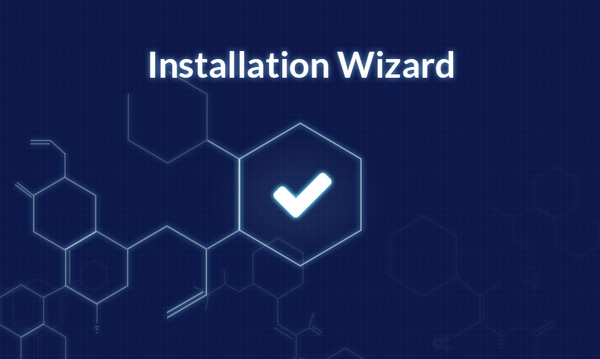
Now, when you know how to install Monstroid, it’s time to move to its customization. Depending on the purpose for which you’ve downloaded this theme, developers have included multiple handy features. Shortcode Template Editor is one of them. We all know the value of shortcodes when it comes to quick and effective post modification. With Shortcode Template Editor you can create your own custom shortcodes for your site. If any modifications are needed, this can be managed via a simple dashboard.

We all want our sites to look unique. With Static Area Builder you can create a stunning, one-of-a-kind layout that will not look similar to any other web resource. The tool allows you to place header and footer elements anywhere on your site, by simply dragging and dropping.
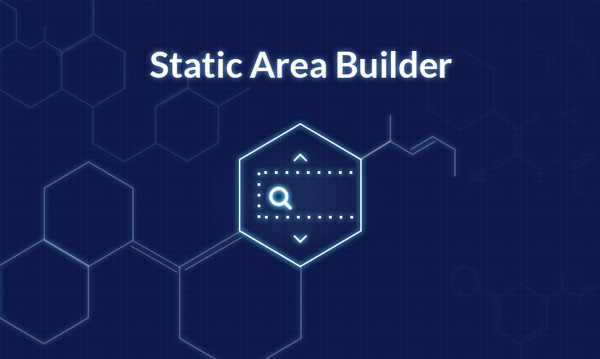
The following features that we’ll discuss will be of special use to those who are good at coding. Dynamic CSS and CSS Minifier are two unique tools that were integrated to make your work with code more effective. Dynamic CSS allows you to code without changing the source file. Thus, all changes are saved in a separate, new file with the modified code. Due to CSS Minifier you can enhance site-loading speed tremendously. It compiles and minifies CSS code into a single file. In case you need to get back to the default setting, this can be done at any step of the theme customization. A bold and vivid restore button is available at the bottom of the dashboard. What’s more, Monstroid also supports a backup feature.
Cherry 4.0
Monstroid is powered by Cherry Framework 4.0, an open-source WordPress framework with a modular structure. The framework offers an assortment of advanced tools that ensure worry free theme installation and smooth performance. Here are some of the Cherry 4.0 options that have been included in the theme:
Additionally, Monstroid includes MotoPress Editor and MotoPress Slider, two premium plugins that you can use for free. For those who are not familiar with these two, we should mention that both of them were developed for building and editing website pages by dragging and dropping different element (MotoPress Editor) and creating fully responsive, customizable sliders with a multiple stylization option (MotoPress Slider).

Design Options
When you browse its live demo, Monstroid captures the eye with its trendy look. And it’s clear why. The template was built in metro style, that made an impactful appearance on the web not so long ago, but has already managed to win the hearts of many web users all over the world.
The most awesome thing about its design is that you can modify it just the way you wish. Grid, flat, masonry and masonry flat layout options are at your disposal. What’s more, you can switch between multiple Monstroid child themes, all of which are available for free and are stored on the cloud. So, you can pick any design to your liking and start experimenting with its look and feel. Remember we said that Monstroid is WooCommerce-ready? The thing you should know about child themes is that all of them come with eCommerce support, but don’t include ready-made product pages. Thus, when choosing a child theme as a foundation of your future store, be prepared, as you will need to adjust all of the pages on your own.
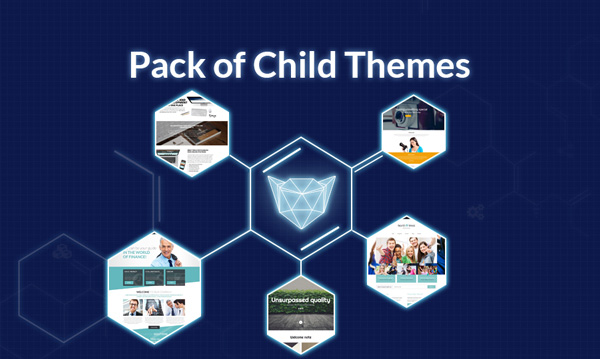
About a week after the launch, Monstroid has already added 6 child themes of different topics. The collection will be expanded further, providing you with 15 new themes each month.
Value for Money
Monstroid costs $79. For that price you get unlimited access to its child themes, premium plugins, full WooCommerce integration, and an array of other smart tools. What’s more, it offers lifetime updates and free 24/7 support right from the dashboard. The TemplateMonster support team can be reached either via live chat or by submitting a ticket. By choosing the latter, expect a customer service rep to get in touch with you in 2-4 hours.

Final Words
Whether you’re a beginner or a professional web developer, feel free to check out Monstroid and see if it meets your needs. After all, the theme brings a new level of service to WordPress users. It’s not just another multipurpose WordPress theme, but a product with unlimited design opportunities, lots of unique features, and of course exceptional customer care (there is no any other WP theme that would come with free 24/7 support).

