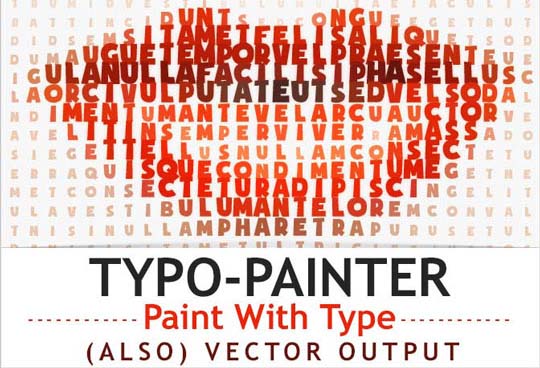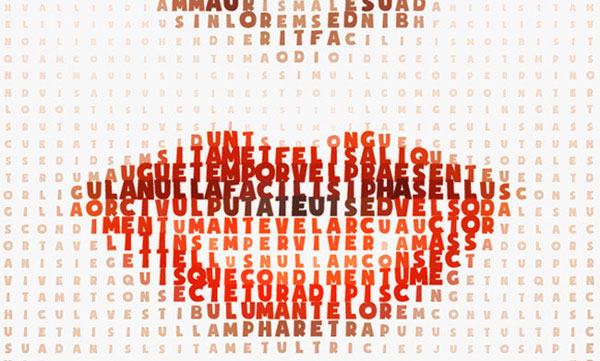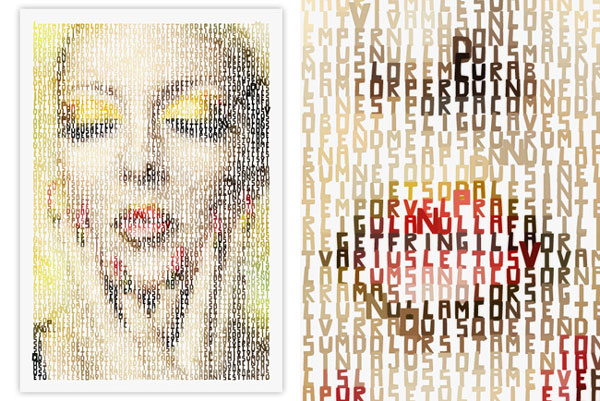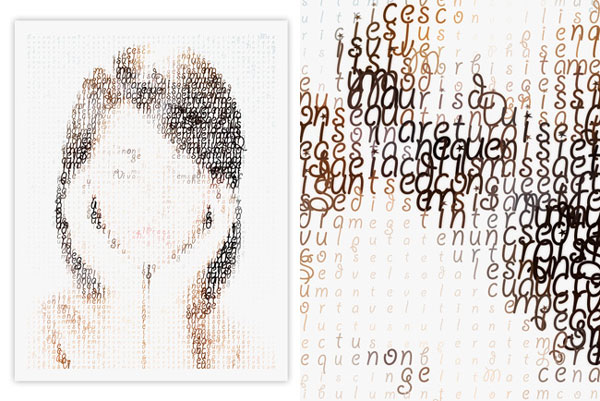Artists can easily support the theory that a picture is worth a thousand words. Nowadays, Web designers can actually prove it! Using text to create images is a really unique and entertaining approach to creating graphics. The really neat thing is that you can do it yourself with minimal effort!
Typo-Painter for Adobe Photoshop will quickly become your absolute favorite plugin in your artistic toolbox! This plugin lets you create a typographic painting from any image, using any text you’d like! What’s more, it can also save your file as a vector EPS for easy editing and resizing! Now, read our lips… for a limited time only, thanks to this Mighty Deal, you can get this fantastic app for a mere $5!
Typo-Painter Highlights:
Create Unique Works of Art
With Typo-Painter, you can take your favorite photos and turn them into truly unique works of art. Using this incredible plugin, you can easily generate a typographic painting of any image!
Photoshop Integration
Typo-Painter works with Adobe Photoshop to produce your unique typographic works of art! Your new design is saved in an EPS file format for easy editing.
Fully Customizable and Scalable
Since your word-filled photo is saved in an EPS format, you can edit, scale, and customize the results. Using a vector tool software like Adobe Illustrator or CorelDraw, you can easily edit the final results any way you’d like!
Works With Any Image
Family photos. A picture of a cheeseburger. A gorgeous panoramic mountain view. Whatever your photo, Typo-Painter can work its magic to turn your image into a text-filled image.
Use Any Text
The default text is a long “Lorem Ipsum” phrase, but you can supply any text you’d like to be worked into your image. Think of the possibilities! Use related keywords about an event, romantic phrases on a photo of your spouse, or words of hope on a symbolic image. The only limit is your imagination!
Variable Character Count
The number of characters in a row can vary based upon the image. Use between 20 and 80 characters in a row to get your message across!
Great Gift Potential
Typo-Painter just unlocks a huge potential when it comes to gift giving. Now you can take a photo, add appropriate keywords, then print out the result and frame it to give a very personalized gift to someone!
Examples:
Pricing:
Typo-Painter normally sells for $10, but for a limited time only, you can get this incredibly fun and useful tool for just $5! That’s a 50% savings off the regular price!
Click BUY NOW and start putting your words where your images are!