It’s time to purify – so let’s remove contaminants from your WordPress performance strategy. But, is it essential? Well, who doesn’t want a good page speed? How quickly your website loads is an important part of search engine optimisation. We can say that 30% of the websites can run successfully on WordPress. Because you are running a website by WordPress with several heavy loaded featured plugins there is always a chance that your site may load slower. So there should be ways to the improve the WordPress loading time. Google gives preference to those websites that loads quickly along with an improved performance.

First we need to understand the factors that determine the efficiency of a website. Without a shadow of doubt, it is the speed that determines the website efficiency. A page has several parts. It has dynamic content, static content, client code and server code. Each of these pages has certain weight. While the pages perform, weight is a factor of quantity and size. Performance and weight always have inverse relationships. If the weight is decreased, the performance gets automatically enhanced. If your website speed is efficient, there is always a chance that user will click more than one page in your website.
There is a trick to find out how good your website speed is. If you find that your visitor is having a high bounce rate, your site is definitely loading slowly. Before, we learn about how to improve the speed efficiency of your website, here are few important online testing site which will help to test the performance and loading time of your site.
WebPage test:this testing site provide the detailed information of speed test. It gives a video recording of your website loading speed
Google developers: this free online website speed testing tool offers information regarding speed related issues in your website
GtMterix: this is one of the effective online tools to analyse performance of your site. It also provide a Yslow report
Pingdom: this speed testing site tests the Load time of a web page accurately.
Effective ways to make your WordPress site faster
Using Permalink settings:
Permalink customise your site’s URL structures. WordPress uses these structures to process your request. Ideally, the more WordPress can match against the URLs structures, the better it will perform.
Static or multiple domains:
It has been observed that most of the browsers usually download 2 resources in parallel per domain. Since the majority of your resources are on a single domain, the browser queues requests. However, using multiple domains aids in downloading more resources at a time. But there should be a balance. It is recommended that you use 2-4 separate domains for better performance. Additionally, there should be a separate domain for static content to prevent using unnecessary data such as cookies to be sent for each request.
Do not ignore domain name system (DNS):
DNS determine whether your site sinks or swims. It is the first communication made when someone pull up one of your URLs in a web browser. Therefore, if the DNS for your site is not working properly, the chosen browser will not be able to find your site. If it cannot find your site, obviously it will not find your page as well. So, in order to solve such a problem, run a quick Pingdom test for your site and look for the domain name first. In a simple word, if you are serious about performance, get serious about DNS.
Use CSS image sprites:
Using CSS image sprites help to minimise the total of image requests your page makes. This is because; the majority of the pages contain several images that can significantly lessen the total number of requests. Moreover, the file size of a single and albeit larger image is less than the sum of the original images. Undoubtedly, once you master your skill with CSS image sprites your site will be more performant.
Get the WordPress hosting and caching right:
WordPress users need hosting that will improve the site performance. If you choose shared or generic hosting you will inevitably get slow performance. So if you are serious with your site and want to save it from crashing the moment they get a good stream of traffic ,in that case, you need to host it on servers specifically configured for solving the complexities of hosting WordPress.
WordPress generate pages dynamically. It can be from pulling theme files, database, from image folders to third party sites. This is done just to generate a single page. To make the entire process much more quick and easy, involve NGINX. It makes all the pages, elements of pages saved on the server and loaded pre-generated when called. This process is called caching that enables web pages to be served much faster to the potential users.
Minification:
Minification is an effective way to reduce file size. It removes all the characters including comments and whitespace. For instance, CSS files are often divided for ease of development which is absolutely unnecessary in the production process. Therefore, if such files are condensed, it not only reduces the file sizes but also the number of requests.
Some of the important WordPress plugins that can make a difference in the page speed:
Cloudflare wordpress plugin
 Cloudflare enables reporting of spam information to Cloudflare so that you can get the best protection for your WordPress site
Cloudflare enables reporting of spam information to Cloudflare so that you can get the best protection for your WordPress site
W3 total cache
 W3 total cache offers several advanced options including browser, database caching, content delivery network support, pages and object. This one of the high quality solution boost website speed
W3 total cache offers several advanced options including browser, database caching, content delivery network support, pages and object. This one of the high quality solution boost website speed
WP-optimize
 It is a WordPress database clean-up and optimisation tool. The plugin allows you to remove comments in the spam queue, post revisions or unapproved comments thereby making your site much lighter
It is a WordPress database clean-up and optimisation tool. The plugin allows you to remove comments in the spam queue, post revisions or unapproved comments thereby making your site much lighter
WP-HTML-compression
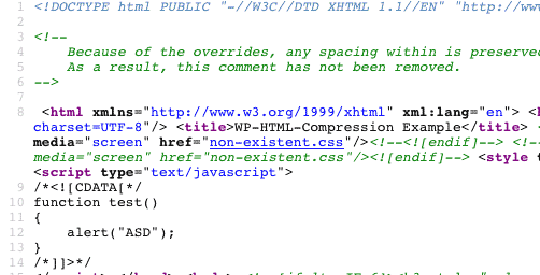 With WP-HTML-Compression reduce file size by shortening URLs and eliminate all standard comments and excessive whitespace from an HTML document
With WP-HTML-Compression reduce file size by shortening URLs and eliminate all standard comments and excessive whitespace from an HTML document
WP smush.it
 The plugin reduce image file sizes and improves the performance of the site especially if you have one page with several images
The plugin reduce image file sizes and improves the performance of the site especially if you have one page with several images
Hammy
 Hammy creates and serves resized images for your content area depending on the content width. This produces faster loading experience especially for mobile users.
Hammy creates and serves resized images for your content area depending on the content width. This produces faster loading experience especially for mobile users.
It is difficult to understand any rules unless they are practically implemented. So what are you waiting for?

