As creative people, designers tend to delve into the design work and don’t realize how much unnecessary time they’re wasting by failing to develop consistent, organized methods of working. Though it seems to go against the grain of creative thinking, once these habits become a part of your routine, they’re seamless. Furthermore, each of these routines make the work faster, easier and more efficient.
Invest in the Best Equipment You Can Afford
 The hardware we had just a few years ago is slower and less efficient than what’s available today. It’s hard to force yourself to replace perfectly running hardware, but it’s costing you hours over the course of each week in lag time. Every minute you wait for a slow processor is a minute you’re not producing, and those minutes add up. Since each of those hours are productive times, the investment in the best equipment pays off in the productive hours you’re able to reclaim. Replace outdated, slow machines with faster, more efficient ones (and you’re likely to see a lower power bill in addition to more billable hours).
The hardware we had just a few years ago is slower and less efficient than what’s available today. It’s hard to force yourself to replace perfectly running hardware, but it’s costing you hours over the course of each week in lag time. Every minute you wait for a slow processor is a minute you’re not producing, and those minutes add up. Since each of those hours are productive times, the investment in the best equipment pays off in the productive hours you’re able to reclaim. Replace outdated, slow machines with faster, more efficient ones (and you’re likely to see a lower power bill in addition to more billable hours).
Take Time to Learn Your Software Inside and Out
Your software is like the carpenter’s hammer or the surgeon’s scalpel. If you don’t know it more intimately than your significant other, you’re not generating work as quickly as you could be. Get a textbook on the software or take a class in the packages you depend on for work every day. The time you spend learning your tools now will increase your efficiency greatly, allowing you to produce far more work in less time. Every thing you do all day, every day will be quicker and easier.
Avoid Distractions During Working Hours
 Social media, text messaging, instant messaging, snacking – these are all nice work breaks, or so we think. But these distractions eat slowly away at our time during the day, robbing us of productivity a few seconds or minutes at a time. At the end of the day, you’ve squandered one, two, even three hours of design time and you likely can’t even remember much about it. Shut down your social media accounts, disable IMs and mute the phone while you’re busy designing. Set aside regular times for taking a break, checking email and catching up on social media posts.
Social media, text messaging, instant messaging, snacking – these are all nice work breaks, or so we think. But these distractions eat slowly away at our time during the day, robbing us of productivity a few seconds or minutes at a time. At the end of the day, you’ve squandered one, two, even three hours of design time and you likely can’t even remember much about it. Shut down your social media accounts, disable IMs and mute the phone while you’re busy designing. Set aside regular times for taking a break, checking email and catching up on social media posts.
Manage Your Working Hours to Improve Creativity
Having pointed out how unplanned distractions can eat away at your productivity, it’s also important to note that it’s just as damaging not to get necessary breaks and time away from glaring at a screen. Manage how many hours you’re designing each day, and give yourself planned, refreshing breaks and some time away from the computer. You’ll likely find your best ideas coming after some refreshing mental relaxation, not when you’ve been hunched over a keyboard for untold hours.
Learn Ways to Stay Motivated
 Motivation comes in different forms for everyone, but you likely know what motivates you. Reward yourself for completing a phase of a project by allowing yourself one hour to play your favorite video game. Or, give yourself permission to go out and play basketball, eat a supersize burger and chilli cheese fries – whatever makes you buckle down and finish something is an apt motivation for making progress.
Motivation comes in different forms for everyone, but you likely know what motivates you. Reward yourself for completing a phase of a project by allowing yourself one hour to play your favorite video game. Or, give yourself permission to go out and play basketball, eat a supersize burger and chilli cheese fries – whatever makes you buckle down and finish something is an apt motivation for making progress.
Be Proactive, Not Reactive
We often let deadlines dictate our lives to the point it stifles creativity entirely, killing our efficiency. Get proactive about great ideas and working out designs. Then you’re not at the mercy of whatever your mind deals you when you’re reacting to a pressing deadline. Get ahead, and always be planning ahead instead of sliding to every deadline like a batter desperate for home plate.
Configure Your Software for Your Purposes
 Complex software packages, such as Photoshop, can be configured in almost an infinite number of ways. Take the time to configure the software you use regularly to improve your workflow. Part of this goes back to getting the training you need to learn software thoroughly. The other part is taking the time to stop and set the software up the way it works for you before delving into your next work project. Once it’s set up properly, your efficiency will improve dramatically. What used to take you two or three clicks now takes just one.
Complex software packages, such as Photoshop, can be configured in almost an infinite number of ways. Take the time to configure the software you use regularly to improve your workflow. Part of this goes back to getting the training you need to learn software thoroughly. The other part is taking the time to stop and set the software up the way it works for you before delving into your next work project. Once it’s set up properly, your efficiency will improve dramatically. What used to take you two or three clicks now takes just one.
Start Using Snippets
Getting into the habit of using snippets may seem to slow you down, but once you’re in the groove, snippets can speed the design process immensely. Create your own library of code snippets or make use of one of the existing ones, such as Eric Myers CSS Reset. Not only do snippets save you time, they also work to make your code more consistent.
Utilize a Javascript Library
A Javascript library works much like snippets to save you time and effort. The library also helps you around issues like inconsistencies among browsers. jQuery is one example, but there are others for you to consider. Each item in your code that you don’t have to recreate saves time, increases efficiency, and taps less into the energy you have for creativity.
Organize Your System of Tasks
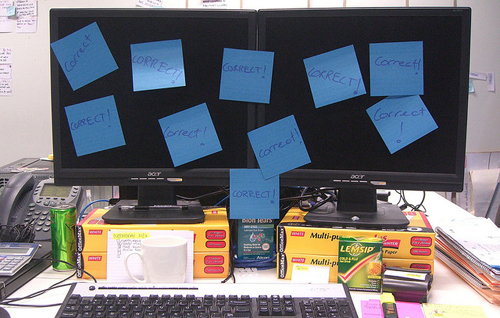 If you’re like most designers, you’ve got sticky notes here and there, a few emails, likely some text messages and a notebook somewhere chucked full of scribbles. The only way to work efficiently is to combine all these notes into a single place, and keep them there. For example, you could store your client notes and ideas on T-Mobile cell phones and have them with you at all times. Or, if it works better for you, you could store notes in a spreadsheet or even in a document. The important thing is to have them centralized, where you can see everything you need to remember at once.
If you’re like most designers, you’ve got sticky notes here and there, a few emails, likely some text messages and a notebook somewhere chucked full of scribbles. The only way to work efficiently is to combine all these notes into a single place, and keep them there. For example, you could store your client notes and ideas on T-Mobile cell phones and have them with you at all times. Or, if it works better for you, you could store notes in a spreadsheet or even in a document. The important thing is to have them centralized, where you can see everything you need to remember at once.
Implementing some of these techniques for efficiency may seem to slow you down at first. But over the long term, each of these will work together to make you faster, more efficient, and inevitably, a better designer.

