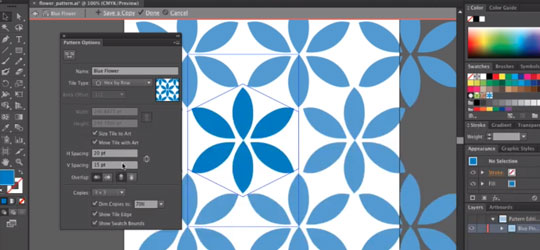Have you ever wanted to add hair in Photoshop? Whether you’re a photographer looking to enhance your images or someone who wants to have a little fun with editing, knowing how to add realistic-looking hair can be a valuable skill. In this article, we will walk you through the step-by-step process of adding hair in Photoshop, allowing you to transform your images into stunning works of art. If you wish, you can do it by…
Creating realistic looking clouds in Photoshop can be a challenge, even for experienced designers. But with the right technique and the proper tools at your fingertips, you can craft believable three-dimensional skies that make all of your designs reach new heights. In this blog post, we’ll walk you through the best way to create stunning clouds in Adobe Photoshop. So if you’re making a specific creative image in Photoshop which need clouds, or just looking…
Photoshop is one of the most versatile tools for any 3D design company, because it isn’t limited to just photo editing. What originally started out as a photo editing software by Adobe has now blossomed into a versatile piece of software which extends to 3D design. It allows you to import, rotate, scale, and even work with meshes, create textures, add lighting, etc. Most people don’t know much about these features unless they have used…
Adding the romantic touch to your images won’t’ be a problem for you anymore! Just use one or several actions from our new romantic Photoshop action listing and your works will breathe with the romance and passion. First of all, we want to separate the most romantic text actions for adding the romantic touch into your text layers: Action Source Also, we want to distinguish romantic photo actions with heart, flowers or sparkling patterns…
This is myth style Photoshop action. You can easily create awesome atmospheric lighting effects on your photos with ease. You can choose from 8 different lighting angles and you also have 30 color options to choose from. Everything remains layered giving you lots of flexibility over the look of the effect. For the best results, it is recommended to use high resolution photos in the range of 1500px – 3500px. The optimal range is from…
This is a great set of Photoshop actions to add snow, rain and day to night effects to your photos.You can quickly add winter elements to your scenes with this set of actions. The download contains: – Snow Action – Rain Action – Day to Night Action – 21 Color Actions – 44 (High Res) Cloud/Fog/Mist brushes – Rain Splash Brush Each action is thoroughly tested across between 50 – 150 different photos to ensure…
It’s been quite a long time for detailed photoshop tutorial collection and so today we are bringing latest photoshop tutorials released in 2013.You can find from novice to expert photoshop tutorials and we are sure you will learn some new techniques from these tutorials.As always the collection consists of photo manipulations,drawing tecniques as well as surreal artworks.Thanks to all designers for these beautiful and detaied photoshop tutorials. You may also take a look at our…
In today’s post we are showcasing highly detailed Photoshop tutorials released in 2012.We have checked tens of photoshop tutorials and we have selected our favorite tutorials.All are hand-picked and we hope you will learn many new techniques if you follow them step by step.We grouped tutorials as Photo effects and Manipulations,Text Effects,Drawing and Painting Tutorials.Just dive into the tutorials and become an advanced Photoshop user. Latest Tutorials for Improving Adobe CS6 Skills 25 Photoshop Photo…
The Adobe CS6 family of design software comes with a lot of new features. As an old-timer to the Photoshop scene especially, I tend to overlook some of the newest tools, just because I don’t always want to take the time to learn them. But that’s where some really great tutorials can come in handy. This roundup focuses on some of those easy-to-miss features that you may not have considered reading up on. From 3D…
Welcome to this tutorial for showcase style brochure designs. In this special article, we will give you the specific steps needed in creating a showcase style brochure using Adobe Photoshop. A showcase style design is meant to feature of course one major product or service. It is not just about inserting pretty pictures of course. It is about melding the right elements for an impressive color brochure. So let us get started. 1.The first move…