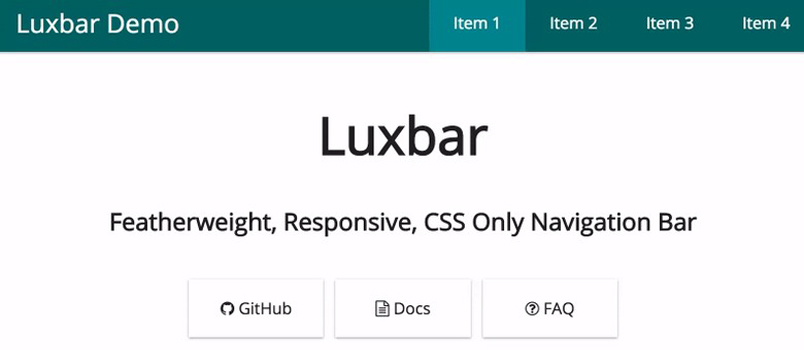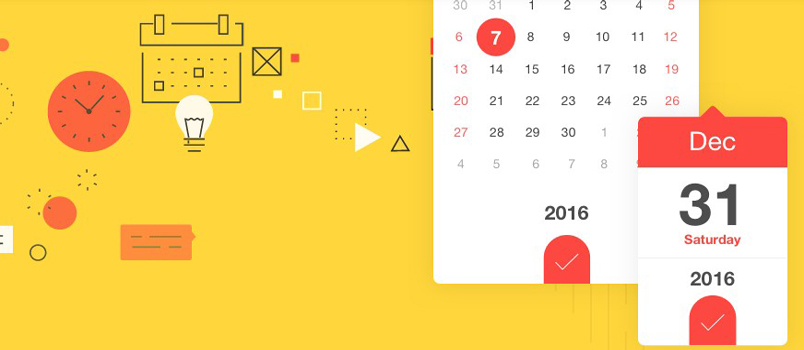This is for everyone who wants a responsive navigation bar that looks good on every screensize, lightweight and easy to implement. You know existing “premade” navbars are usually packed with a full blown CSS framework and rely heavily on JS. If you are already using Bootstrap for your site maybe it’s not worth it but I would still recommend giving it a try for the fancy colors and animations. It’s around 2KB miniefied, gzipped and…
An immersive transition effect powered by image masks and CSS transforms developed by Codyhouse. You can take advantage of the PNG transparencies to zoom through the mask layer, into a project background image. If you want to change the color of the .png masks, you can easily do it in Photoshop (or any other graphic tool) by applying a color overlay to the whole image layer. If you plan to create your own masks, please…
This is a couple of schematic, inspirational proof-of-concepts for how to show the search interface on a website using CSS animations developed by Codrops. You will explore some different layouts combined with some engaging CSS animations. The demos all have a schematic look and almost all of them show the search interface when clicking on the search icon that is always placed in the top right corner of the page (except for demo 2 where…
This is a great resource developed by Codrops. Basically a collection of ideas for revealing content in a schematic box look as seen around the Web lately. The effect first shows a decorative block element drawn and when it starts to decrease its size, it uncovers some content underneath. This effect is being used some designs recently.The main idea is to reveal content in a schematic box look. The effect first shows a decorative block…
This is a full-screen video presentation, that is resized and animated to become the content of a mobile device. It’s been developed by Codyhouse. It can be used to introduce a product or a feature of an app and turns into content for a mobile device. Before using this template you should consider 1) whether the video would be a great selling point or not, and 2) whether you expect many returning visitors, or the…
DateDropper is a powerful yet smallest jQuery UI Datepicker for oyur design projects. It’s been developed by Felice Gattuso. Basically DateDropper is a jQuery plugin that provides a quick and easy way to manage dates for input fields. 18 languages are supported. This new version comes with a few more features like translation mode, new and improved UI design etc.. It’s really easy to implement into your projects: 1. Add datedropper libs on your HTML…
Experimental ideas for playful musical interactions powered by MIDI.js and the Web Audio API. Play instruments or make sounds by interacting with content. It’s been developed by Codrops. The demo has a couple of playful audio interactions that allow you to play music on instruments or simply make sounds by holding the mouse pressed and move around. All of the instruments, except the last set of small instruments, can be played using this interaction. The…
Here is an another bran new CSS spinners and loaders collection. This set has been developed by Nitish Kumar. Each of these CSS spinners and loaders is modular, customizable and developed using Single HTML Element Code. You are free to use CSSPIN Spinners and Loaders in Dev Projects. How CSS Structure Works? – CSS File named csspin.css consists CSS of all the spinners – CSS File named csspin-xxxx.css consists CSS of respective spinners
A simple template that lets you display events on a timeline, as well as organize them in groups – week days, conference rooms etc.. It’s been developed by Codyhouse guys When we check the schedule of a conference or the timetable of the classes or whatever you need the basic information. From a web designer perspective, it is handy to have a simple, responsive template to use if you ever need to create a schedule…
Shave is a zero dependency javascript plugin that truncates multi-line text to fit within an html element based on a set max-height. It then stores the diff of the original text string in a hidden span element following the visible text. This means the original text remains intact. Advantages of Shave: – Maintains the original text after truncation – Does not require other libraries – Only requires a selector and a max height – Is…