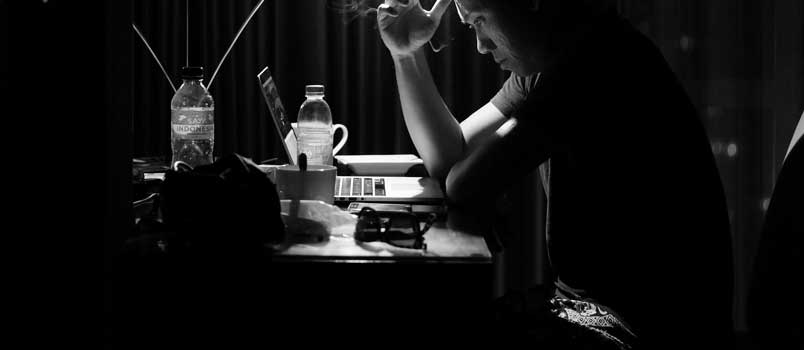The year 2020 saw the coronavirus engulf the world. Not a single country managed to escape the pandemic. It’s been more than a year, and the scenario hasn’t changed much. The Covid-19 pandemic has triggered several changes in our daily lives. One of the most prominent ones is the trend of working remotely.
More and more companies, including some of the biggest names, are making their employees work from home. Are you a web designer who has been asked to work remotely? If yes, reading this write-up would surely come in handy for you. The section below talks about five kinds of tools you must have on your computer/laptop to remain equally productive even when working remotely.
1. Cybersecurity Tools
When you work from a computer in your office, you don’t need to worry about the security of the files and data you are dealing with. However, when you work from home, you need to take a few additional steps to ensure that the internet network you are using is secure enough. Doing so is essential to ensure that your work and client’s details are adequately protected.
Unlike office networks, home networks remain unencrypted. This provides cybercriminals with the opportunity to access all the confidential information you have stored on your computer. These dangerous entities use various kinds of techniques, such as man-in-the-middle and packet sniffing attacks, to gain unauthorized access to your private data.
Some of the worst consequences of such events include identity theft, data breach, loss of sensitive information, etc. The easiest way of preventing such incidents is by using a Mac VPN. This will allow you to redirect all the data, including the confidential info, via an encrypted channel. In other words, a VPN or Virtual Private Network for Mac will encrypt your data and make it completely inaccessible to third parties.
Another easy way of keeping hackers and frauds at bay is creating strong passwords. Never use names and phone numbers as your passwords. Also, avoid picking words linked to the work you do or the place you live as your passwords. Ideally, your password should be a combination of uppercase and lower-case letters and include numbers and special characters such as %, &, @, etc. Using a password generator can help enjoy maximum security.
2. Team Chat Applications
As you have always worked in the office, you have the habit of working as a part of the web designing and developing team. So, if you want to come up with the best results, you must keep collaborating with other team members.
When working remotely, it’s challenging to stay in constant touch with the team. Making calls or sending messages separately to team members becomes difficult. Such actions will do more harm to your work than good as you’ll not be able to focus on your work. Sending emails is also not a suitable solution to the problem as emails are unlikely to help you have normal human conversations.
The easiest way to stay connected with all team members is using a team chat tool such as Slack. Such an application will allow you to chat asynchronously with your team. This means you’ll not need to schedule a call. The team chat tools will allow you to connect with your team members whenever you need to discuss something or want a question answered.
3. Video Conferencing Applications
Indeed, the team chat apps will allow you to collaborate with your team seamlessly. Still, certain situations would require you to have a little Facetime. When dealing with unique or more complex projects than those you regularly handle, taking part in video calls helps immensely.
Taking part in video conferences will allow you to feel that you have your virtual teammates by your side. You’ll get to see their gestures and expressions after presenting a proposal. This will make the conversations more effective.
So, as an Apple user, you can consider downloading an application like Zoom to enjoy seamless video calls with your entire team.
4. Cloud Storage App
When you work remotely, you must ensure that you can collaborate easily with your team. One of the biggest challenges you’ll face as a web designer working remotely is sharing large files. The best solution to this problem is using a cloud storage app that can be accessed from all devices.
Having a cloud storage application on your Mac computer would mean that you’ll only need to save files to the shared folder. That’s it. All the other members of your team will immediately have access to those saved files.
5. Focus Apps
Web designers working from home tend to check their emails more often than those working at offices. They also spend a lot of time on time-wasting websites. This stops them from focusing on their job and reduces their productivity.
If you struggle with similar issues when working remotely, download a focus app like Freedom to temporarily block all the distracting websites on your Apple devices.
Conclusion
Having the above applications on your system will allow you to be exceedingly productive even when working from home. These apps will allow you to work remotely without experiencing security issues, miscommunications, and lack of focus.