Mobile apps have become so prevalent that in response to a stated need, someone is likely to offer up an existing app stating, “There is an app for that”. However, it is not enough for your business to have an app. App design, from the user interface to the supporting infrastructure, and the installation page are all equally important. Here are the do’s and don’ts for app design, as well as the challenges and solutions you will have when you are about to design your first app.
The Why of Your App
Why should your customer install your app instead of doing business the way they have been? You must give them a reason as to why they should give up space on their device and receive marketing messages from your company via the app. One option is giving someone an incentive coupon code through the app upon installation for a freebie or significant discount. Another option is giving priority service to someone who orders a product or service through the app. Keeping customers engaged with the brand via the app is an easier process facilitated by rewarding them with discounts or freebies after every few purchases or coupon codes only available to those who have the app.
Information Security
Don’t design a great app and fail to take security into account. App security is all too often overlooked until the discovery of a problem results in horrible press. Several major apps ran into problems when passwords for apps were stored locally on the device in unencrypted files which were accessible to anyone with rights to it. This creates a major problem for the user if the app password is stolen and the app handles any financial information at all. Android lost many users when it was discovered that Android password data was stored as plain text in 2011.
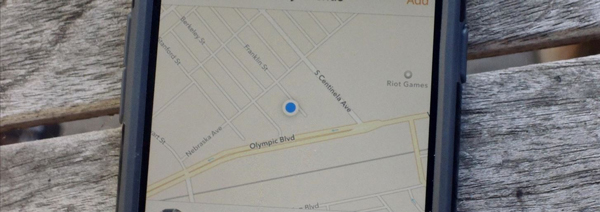
Apps should never track someone’s location without their permission, and your app should clearly state the degree to which a user’s movements and actions are recorded by the app.
Other concerns and significant negative press arise when your app gives itself permissions users wouldn’t readily give. Dropbox ran into this in 2016 when its app gave itself permission to control accessibility features on the computer, a setting that would allow the app to control your computer. And anyone who can get control of the Dropbox app could use it to control your computer. Nor is this a theoretical concern, since a Dropbox hack led to seventy million users’ email addresses and passwords being leaked to the internet.
Built In Security Flaws
In 2015, Apple confirmed that a tool used by software developers to create apps for the App Store had been copied and modified by hackers. Apps created using the compromised software development tool put bad code into the apps then uploaded to the App Store. Several dozen were confirmed as containing malicious code prior to their removal from the App Store. More than 300 apps for the Chinese messaging service WeChat had the same problem. Test the information security of your apps and keep up with IT security news.
Navigation and User Design
Don’t assume that the logo is the most important thing about the app. An attractive app may entice someone to install it, but a poor user interface will drive them to delete it almost immediately. Design your app’s interface to create a clean, uncluttered look even if sharing news about the company with users. Create a smooth flow map of how someone would interact with the app so that they take as few steps as possible to order from you or access your content. They must have a logical and ideally intuitive menu, not a drop down one.

Take Care about Crossing Platforms
While there are software development tools that allow you to create an app and export the same app to both iOS and Android, you should take care with crossing platforms and converting an app designed for the iOS to Android or vice versa. Even if the app design tool is designed to create apps for multiple platforms, thoroughly test the app on all platforms to ensure that it works. Don’t assume a completed export of an app package means it will actually work. You should also test your app on multiple versions of each operating system, so that someone using a jailbroken phone or older model of the OS can still use the app. Your ideal case is to have an app that functions consistently across all versions.
App Installation Page
The installation page for your app must clearly communicate the purpose of the app, the company offering it and reasons why someone should want to install it. You must apply SEO to the app installation page so that people land on your app’s legitimate landing page when installing it to order food from your restaurant, listen to your podcasts or pay for your products. Your company’s website and social media profiles must promote the legitimate link for the app installation page so that your customers and followers install the real app.
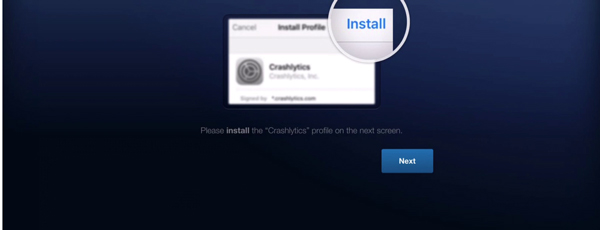
Do include information on the operating systems the app is compatible with on the installation page.
Your app installation page should include a unique and eye-catching logo. Ideally, the logo should be related to your company or brand name, as well as communicate the purpose of the app. If you need help in this regard, you can use tools like Mobile App Graphic Design software from iBuildApp to create one.
When Going Global, Make It Local
When you are designing an app for a new market, find translators who can translate everything from product descriptions to menu options into the local dialect. This prevents your advertising lingo coming across as an insult or marketing horror story. Nor should you assume icons clearly communicate major functions like delete, update or opt out.
You should also consider the platforms users in your target market actually use. For example, the messaging app WeChat supports a host of apps in its “app ecosystem” where people buy items through that app as well as chat with friends. Your app should also include the payment options users in that market use. In the case of WeChat, WeChat Pay is one of the major choices for Asian consumers, rivalling Alipay from Alibaba. If you’re trying to reach that market, limiting options to PayPal and Apple Pay will cost you potential customers. Study the markets you want to reach and cater to them in their language and using the options they already use.
If you want users to install your app, you have a lot to think about. Keep these tips in mind, and speak to a pro if you need help.


