So you have built your first Magento e-commerce store and you are super excited about it. Good!
Magento is one of the robust e-commerce platforms and almost 22 percent of 100,000 websites are built on Magento. It is designed with high-level functionality and customizability and is the right fit for anyone who wants to take their e-commerce store to the next level.
However, designing a website and setting it up for business does not mean your work is done. There’s more work to it and the most important ones are website management and keeping it secured. After all, security is also one of the important factors when it comes to improving your website conversion.
Almost 300,000 websites are hacked every day and a majority of these belong to small businesses that unwittingly distribute malicious code to users passing by. Here’s a graphically presented scenario that shows the total number of cyber crimes happening each year in different countries.
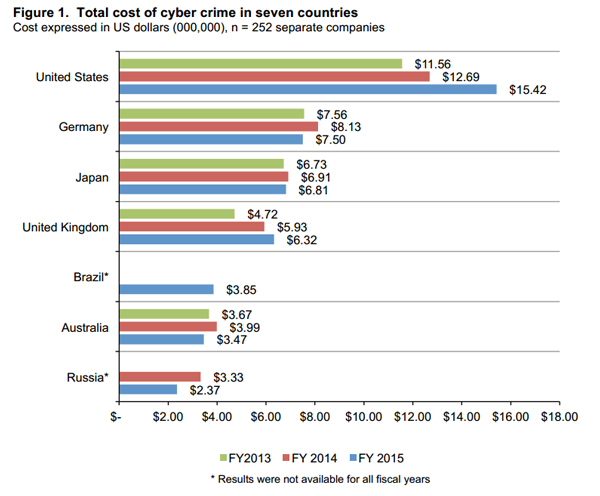
Cyber crime is not something new and it will continue as long as there is the internet. You will not find any permanent solution to this, however, as the proverb says – ‘prevention is better than cure’.
Speaking of Magento cyber security threats, almost 43 percent of these vulnerabilities come from remote code execution, 15 percent consists of SQL Injection and the rest 42 percent includes Directory Traversal, File Inclusion, and Bypass Something. Here’s another graphical representation of the following Magento Vulnerabilities –
Now the Important Part – How do you make Your Magento Ecommerce Store More Secure?
Read below the following Magento Management recommendations to learn how you can harden your website’s security
1. Keep Updating Your Extensions
The latest version Magento extensions come with updated security fixes. Upgrading your website to these latest versions will help you to maintain the overall robust functionality that your e-commerce site deserves and to safely guard against cyber crime leaks. The best thing is that you will get notified in your inbox whenever there is any new update.
There are three simple steps that you would need to take in order to upgrade your Magento installation. These are –
– Install the fresh version (the one that you are trying to upgrade) of the Magento file tree
– Upgrade the database by running the installer from the top of the file tree of your outdated database
Move over the custom extensions and the theme from the old version to the current version.
Now how to update your Magento extension?
You can update your Magento extension from the Magento Connect Manager. Just click on the ‘System’ and then ‘Magento Connect’. You will find ‘Magento Connect Manager’. You will have to log in first in order to confirm your administrator account.
Next, run a scan on the extensions to see if there are any updates. Identifying any update is easy because it will be highlighted in yellow. You can select the ones that you want to upgrade and then click to ‘Commit Changes’.
You can also search the internet to find out a little bit more about how to fully upgrade Magento if you are new to Magento and is seeking for an in-depth knowledge.
2. Consider Using Smart Username and Password
Did you know? – Almost 76 percent of the cyber attacks that happen on corporate networks involve weak passwords.
Therefore, when it comes to matters related to your website security, it is always advisable to act smart. This applies all the more when you are deciding on the username and password of your e-commerce store. A common mistake that is very frequently noticed is people using a password like ‘1234567’.
Sure it is easy to remember a password like that, but it is even easier to expose your e-commerce store to cyber hacks. If you are really serious about your business, then try avoiding using a password like that. Also, do not encourage yourself to use a simple admin username but a complex password.
You must remember that the search engine pool is filled with several crawling bots. As your site grows, there will be many of these bots that will try to spoof your logins. So act smart when it comes to deciding on your username and your password.
3. Download Magento Security Extensions
You can find many Magento security extensions that can help you in your fight to protect your Magento e-store. Some of the benefits that you will get when you install a security improving extension are – Blocking any kind of malicious networks, limiting the rate of security threats, enforcing the practice of strong passwords, implementing a firewall, checking to find out any kind of file change and more.
Now if you are a beginner, you must be wondering which extensions to download for your new Magento built e-store. Here are some recommended security extension names that you can take a look at –
MageFence – This is a completely secured solution that helps to keep your website secured and safe all the time
Spam Killer – Spam Killer comes integrated with Akismet
ET IP Security – This extension is designed to restrict visitor access to your website, using IP or IP mask
Extensions can provide your e-commerce site with both security and benefits. However, it is also one of the easiest gateways for hackers to steal your files or delete important data.
Therefore, it is always suggested that you install trusted extensions only. Read the reviews first before you proceed to install. There are plenty of people around who leave reviews and this will give you a general idea as to whether a particular extension will help solve your purpose.
Are You Regularly Keeping Website Back-ups
When everything about your e-commerce store goes wrong, website back-ups save the day. So that, in case if anything goes wrong and you want to restore the previous state of your website, back-ups will help you to do so.
Backups come handy in a number of other cases as well, such as – in case if you have deleted an important file by mistake or if you have installed a module improperly.
Change the File Permissions
You need to make sure that the folders and the files of your e-commerce website are not writable by anyone other than you.
You can also make your e-store a little bit more secure by changing the file and folder permissions to 644 and 755. You can do this by using the below given snippet in SSH. However, changing the file permission can turn out to be a little bit tricky. That’s because changing file permission will depend on the hosting environment and the Magento version.
Obscure the End of Your Site’s Admin Path
Keeping the end of the admin path as simple as ‘admin’ can make your website easily accessible by hackers and password-guessing bots. You can, however, change the name to something else to secure your website’s admin path source. Take a look at this example below –
A weak admin path address – ‘ your-website.com/admin’
A secured admin path address – ‘your-website.com/path address’
The List is not enough…
And sometimes you might need to seek help from outside. You can get in touch with Magento’s community where you can search or post queries related to any serious issues. You can also take help from a web development and management agency for further help and there are plenty around as well. Just make sure that your site gets proper maintenance in trusted hands.


