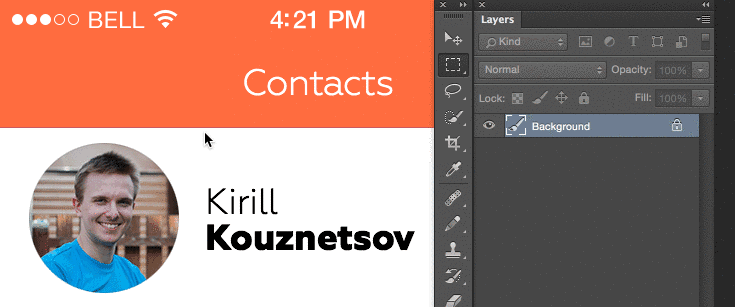Size Marks is a helpful Photoshop script for web designers and front-end engineers.
Script converts rectangular marquee to labeled measurement mark. Landscape marquee → horizontal mark. Portrait or square marquee → vertical mark.
![]()
Install
– Right click: Size-Marks.jsx-v0.1.1.zip and choose Download Linked File As….
– Unzip and place Size Marks.jsx in the Photoshop’s Scripts folder. For OS X: /Applications/Adobe Photoshop CC 2014/Presets/Scripts/ and restart Photoshop.
– Now script is available in File – Scripts – Size Marks. Let’s make a shortcut.
– Edit ▸ Keyboard Shortcuts: Unwrap File and scroll to Scripts>. Select Size Marks and set shortcut. I recommend Shift+Cmd+P (⇧⌘P) — it must be available.
Usage
Create rectangular selection with Rectangular Marquee Tool (M) and use your shortcut (see Install section).