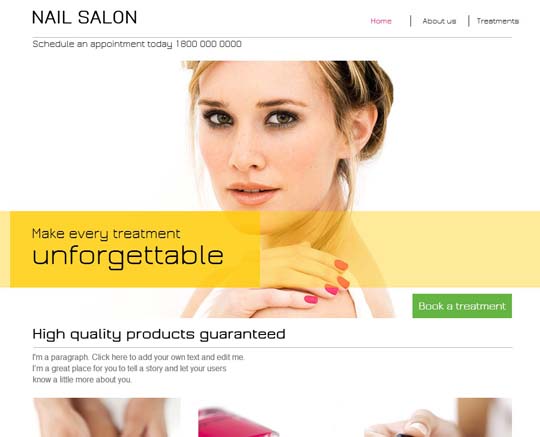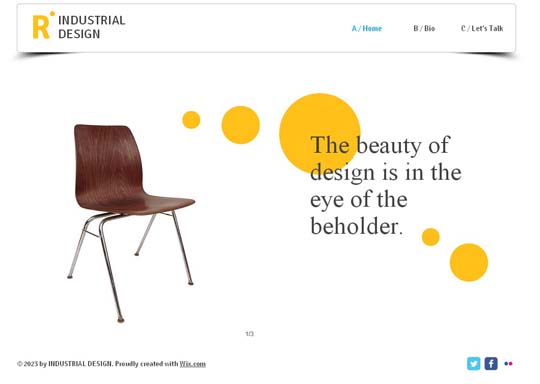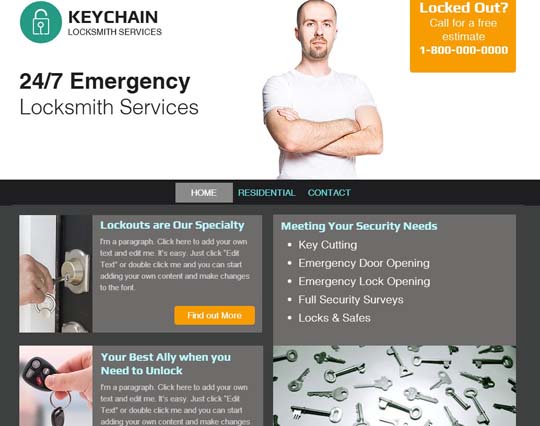Wix.com is an extremely popular web site builder which continues to grow rapidly. Over 45 million users have signed up thus far, with more than 40,000 new visitors each day. So what’s all the buzz about?
There are many features that come with the free package. This includes 100s of pre-made designer templates, mobile-ready design, 1,000s of free images to use on the page, a blogging system, social media integration, web hosting, and over 140 apps that can add new functionality to any page.

Ads are displayed on the pages for free accounts to pay for the cost of providing the service; this is pretty standard for most online web site builders.
Modern Design
Wix switched over from a flash-based design which didn’t work with all web browsers and especially on tablets like the iPad, to a modern HTML5 web site which is accessible on all newer browsers.
As a result of the change, the design interface is more interactive and works faster. Add an element and it can be dragged around the page until it is in just the right spot. One element can be positioned inside another and the two elements will work well together.
In Page Design
The design layout is elegant in its simplicity while packing in easy to use features which are not difficult to locate.
At the top is a selector to pick which page a user wishes to review and redesign. There are icons on the top right side to reverse changes or push changes through again, copy, paste or make alignment adjustments. There are also options to preview, save, publish or upgrade.
Down the left side are some large icons that overlay on the page that is being viewed. The options here are for Pages, Design, Adding Elements, Settings and the Wix App Market.
Adding Elements
As an example of how the design system works, we explain below how to add something new to page.
Using the + icon down the left side, a new menu will slide out. Then just choose the new element to add to the existing page. Depending on what element was selected, this element will then appear on the page. From there, it’s usually possible to re-size the element and make other adjustments as you go along.
In this way, it is possible to add a box element, then a text header inside the box, then text under the header, and so forth. Eventually this box would look complete with several elements contained within it. It’s a very simple system to work with and quite self-explanatory too.
Online Store
It is also possible to create an online store in no time at all.
To begin, it is necessary to add a product gallery to the page. This is done by clicking the + icon on the left side again, selecting Online Store and then Product Gallery.
From there, it is possible to add each product, product pricing, and other relevant information for the new e-commerce store. Other options within the Online Store section are for a Shopping Cart to permit site visitors to collect items in a cart before going to the online checkout, and implementing a Checkout button to allow for collecting dispatch and payment information. It is also possible to add View Cart and Add to Cart buttons on pages where needed.
The Checkout itself displays a picture of each item with its description, the quantity, pricing and the total. It’s possible to adjust quantities and also to click the X next to an item to remove it from the cart altogether.
The E-commerce store is a premium feature with the eCommerce plan.
Premium Plans
Wix offers a choice of four premium packages with a selection of different features. These add additional bandwidth, the option to remove Wix ads from the page (with one exception), added storage, the ability to integrate Google Analytics traffic statistics, and to use your own domain name.
The Wix ConnectDomain plan is the starter plan where a domain can be used for the hosting. There is no e-commerce and with this plan Wix still displays their ads. All other plans do not display Wix ads. Bandwidth of 1GB and web site storage of 500MB is certainly enough for most people just getting started.
The Combo plan is aimed at personal users, but adds to the bandwidth with the 2GB limit and 3GB of storage, while remove Wix ads. For personal users who don’t plan to sell anything on their site, it would be the best option.
The Unlimited plan targets solopreneurs, freelancers and other independent workers. The main benefit here is the unlimited bandwidth option. There is no shopping cart again, but it is still a good option for people who don’t work for a large organization.
Finally, the eCommerce package is for those small and medium-sized businesses that wish to get the most out of selling online. Bandwidth is capped at 10GB which should be more than sufficient for almost all users. The Wix shopping cart package is included and fully supported with this plan.
Conclusion
What is nice about Wix is that you can try out the service for free before needing to make a commitment on a premium account. The same design options are used to create pages, modify design templates and add your own content.
Once having invested a bit of time to learn how to get the most from the way that the Wix interface works, it is then easy to see the benefit of moving up to a premium account. The features are modern, easy to use and the premium prices are very reasonable for what is offered.