Photoshop actions are really useful especially for amateur users.The main purpose of the actions is to make the photo editing and photo retouching very easily.If you are working with many photos everyday,you don’t have to edit each photo one by one.You play the action for the photo and in a few seconds,the recorded action applies the effects to the photo.
The below tutorial helps you understand the actions and create your custom Photoshop Action.
Sample Tutorial
Let me show you how simple is to create a Photoshop action.
Step 1
Open a photo file and find the Actions Tab in the upper right.As you see,there are default Photosho actions in Default Actions Set.You can either insert your custom action into the Default Action Set or you can create your own set to put in it.
Step 2
Click on the Create New Action icon.You can name your action and set a function key.It’s up to you.Click on the Record Button.From now on every action you make will be recorded to use for different photos.
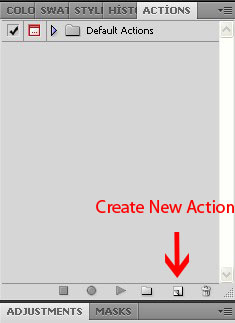
Step 3
After you finished working with your photo,click on the Stop button and now your new and custom Photoshop Action is ready.
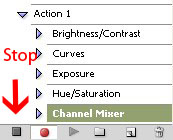
If you want to see the result in another photo,open it,and hit Play to give the same effects.
That’s all
Clouds Effects 3.5
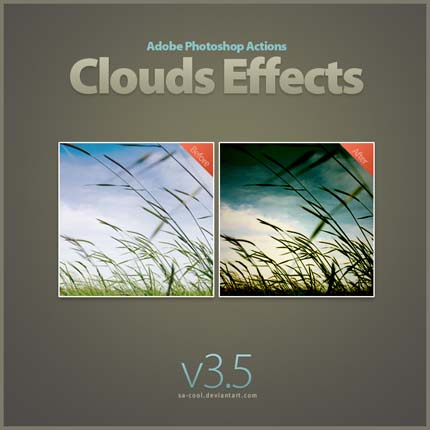 View Source
View Source
Powerful Colors 3.2
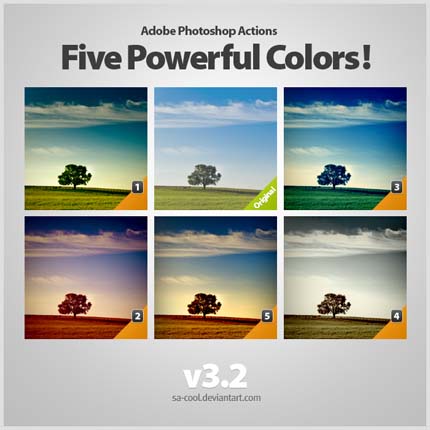 View Source
View Source
Image Enhancing Ps Actions
 View Source
View Source
Portrait Action
 View Source
View Source
CoLoR effect 4.5
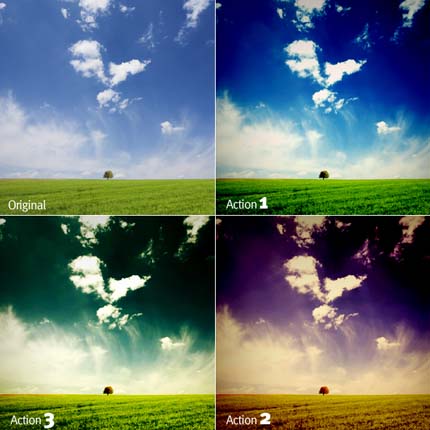 View Source
View Source
Magical Effect 4.2
Close up BA
 View Source
View Source
LT’s Marshmallow Action
 View Source
View Source
Faiis – ’80s
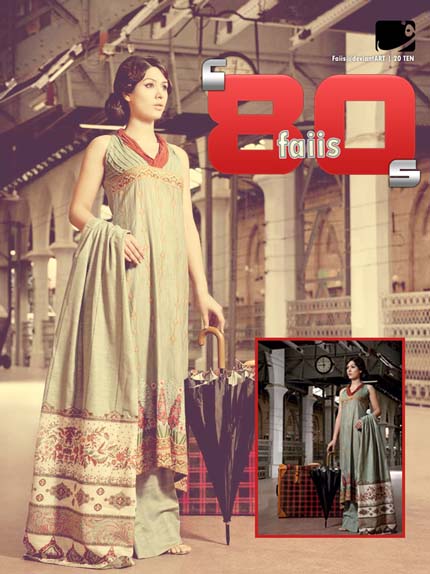 View Source
View Source
LT’s TOUCH-UP Action Pack
 View Source
View Source
Vibrant Sunsets Action Set
 View Source
View Source
Elegance Actions
 View Source
View Source
We LOVE PINK Action
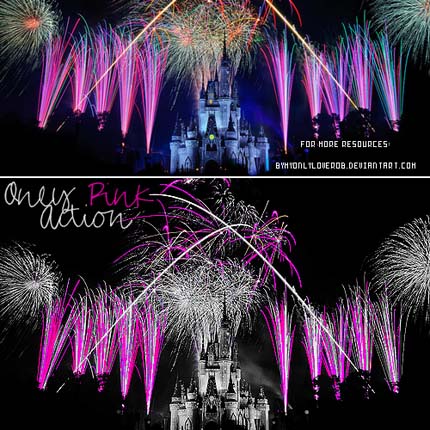 View Source
View Source
Wedding Theme Action
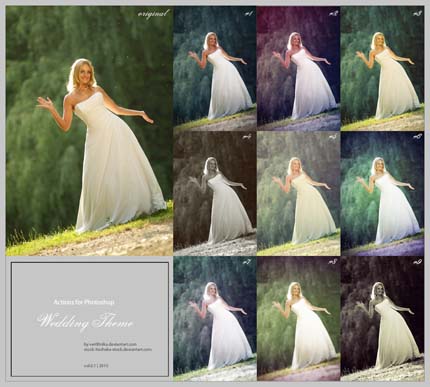 View Source
View Source
Action 16
 View Source
View Source
Action 16
 View Source
View Source
Cherry Action
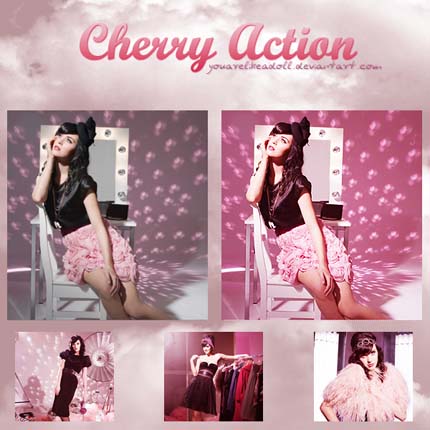 View Source
View Source
Lights, action
 View Source
View Source
Action 11
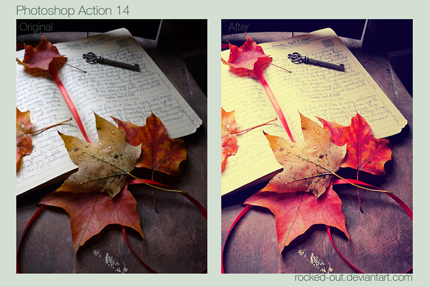 View Source
View Source
Photoshop Actions – 48
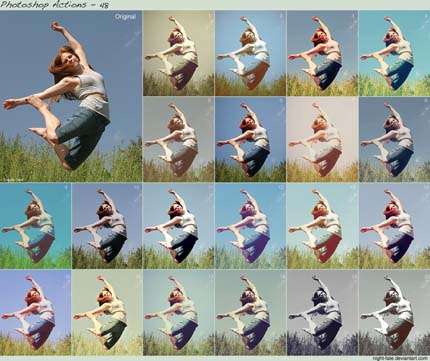 View Source
View Source
Photoshop Actions – 26
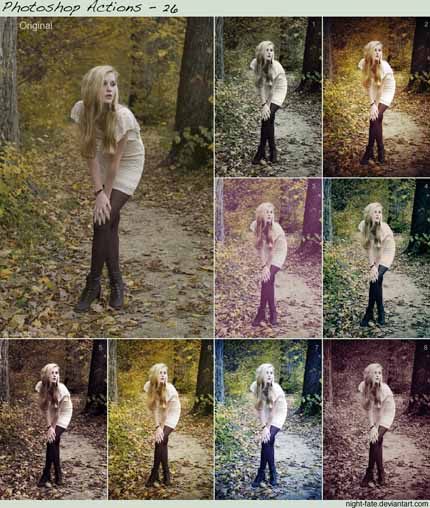 View Source
View Source
Caitlins Actions
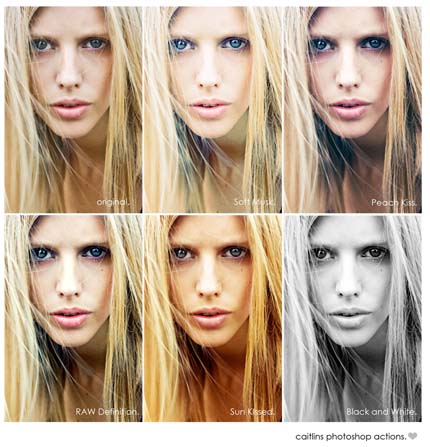
View Source
LT’s Sunkissed II Action
 View Source
View Source
Eye Color
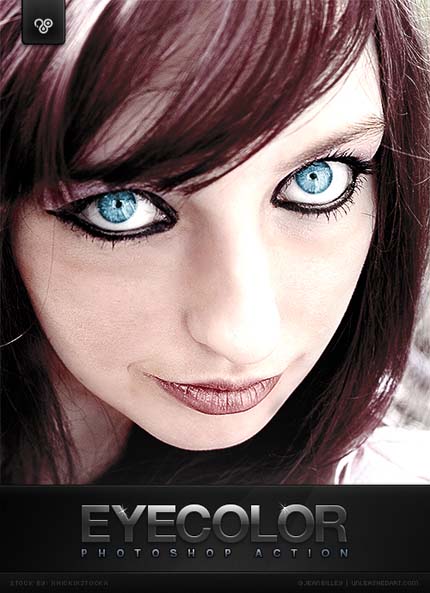 View Source
View Source
Photoshop Actions – 13
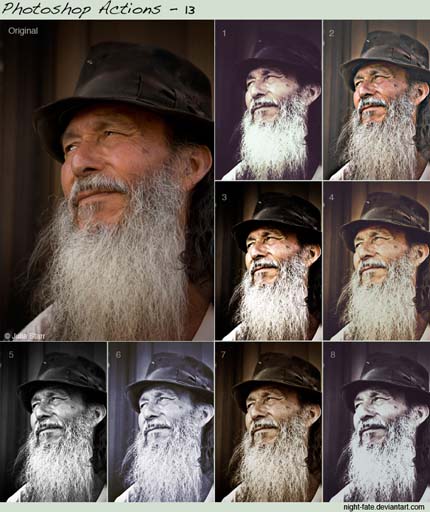 View Source
View Source
Photoshop Actions – 4
 View Source
View Source
Color Enhancing Actions
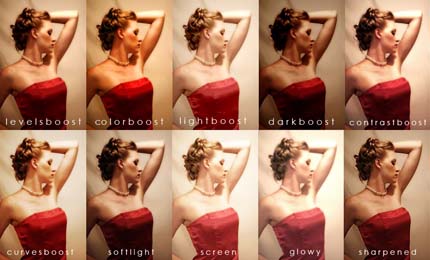 View Source
View Source
Old Photo Action
 View Source
View Source
Spooky Portraits
 View Source
View Source
Cross-Processing ATN
 View Source
View Source
Lara Jade Actions
 View Source
View Source
Vintage Effect
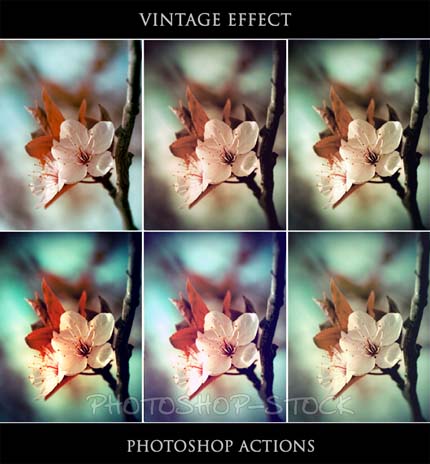 View Source
View Source
Photoshop Action 22
 View Source
View Source
50 Photoshop Postwork Actions
 View Source
View Source
Selective Focus

Photoshop Facelift
 View Source
View Source
Kent’s Skin Fix v.1
 View Source
View Source
Gothic Glow
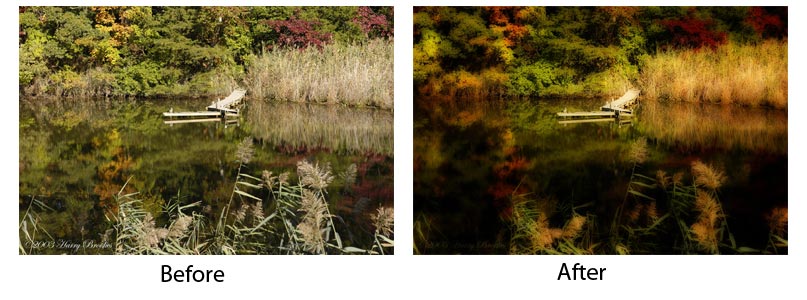 View Source
View Source
Draganizer
 View Source
View Source
Contrast Mask
 View Source
View Source
Cartoon Action
 View Source
View Source
Hard Light Action PS
 View Source
View Source
Photoshop Action – Bright Eyes
 View Source
View Source
Gum Bichromate Print
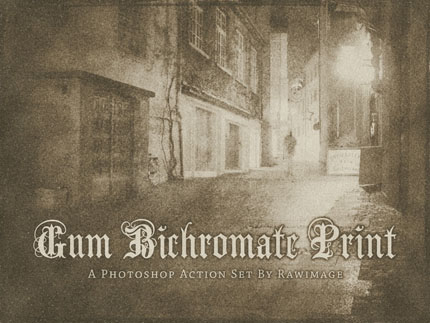 View Source
View Source
Photoshop Action 2
 View Source
View Source


