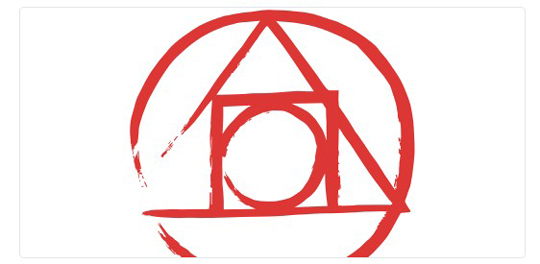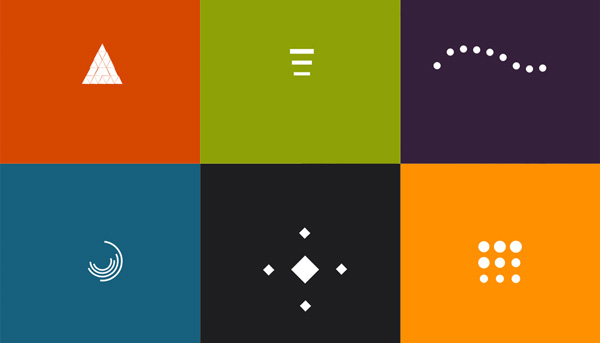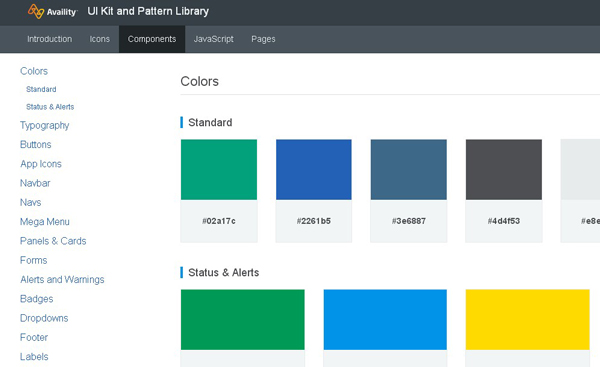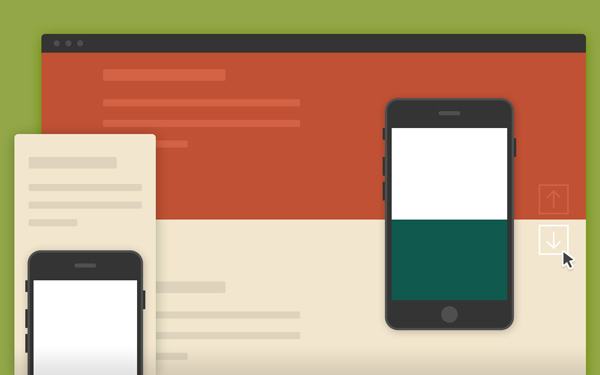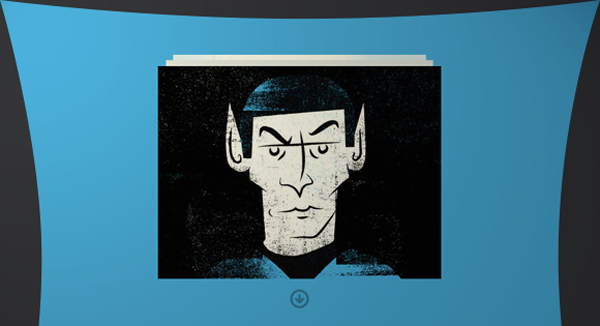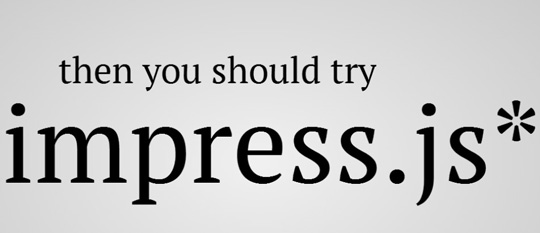Pogo Slider is a jQuery plugin that allows you to create animated image/content sliders. CSS animations are used to transition…
PostCSS is a tool for transforming CSS with JS plugins. These plugins can support variables and mixins, transpile future CSS…
A small, fast, modern, and dependency-free library for lazy loading.Lazy loading boosts page speed by deferring the loading of images…
9 Album Preview Animations using CSS only have been created by Robert Popa from Simbyone.com In this tutorial you will…
30 CSS Page Preload Animations have been created by Robert Popa from Simbyone.com Those animations are best suited for content…
The Availity UIKit is derived from Bootstrap 3 and allows developers to create beautiful web applications for the Availity Spaces…
This is a simple template that takes advantage of the background-attachment CSS property to create a fixed background effect. Today’s…
Delightful and performance-focused pure css loading animations.A collection of loading animations written entirely in css. Each animation is limited to…
A little playful content navigation effect that uses the draggable Elastic Stack and Snap.svg for animating a background shape like…
It’s a presentation framework based on the power of CSS3 transforms and transitions(positioning, rotating and scaling them on an infinite…