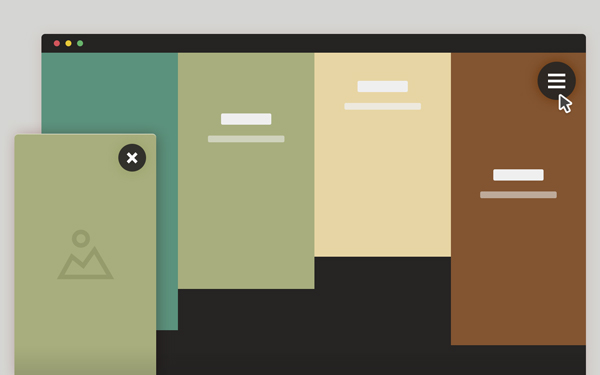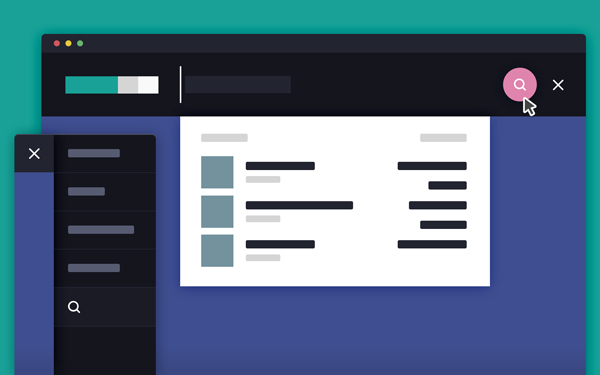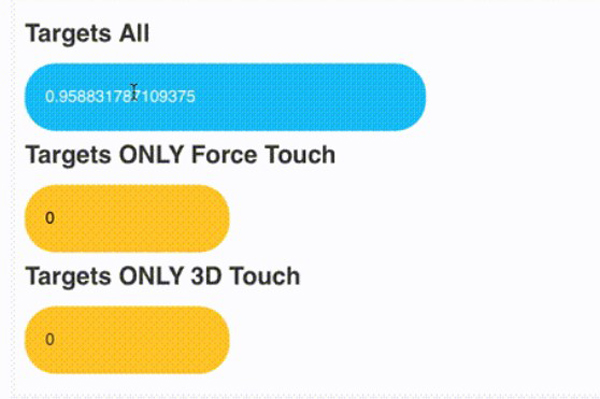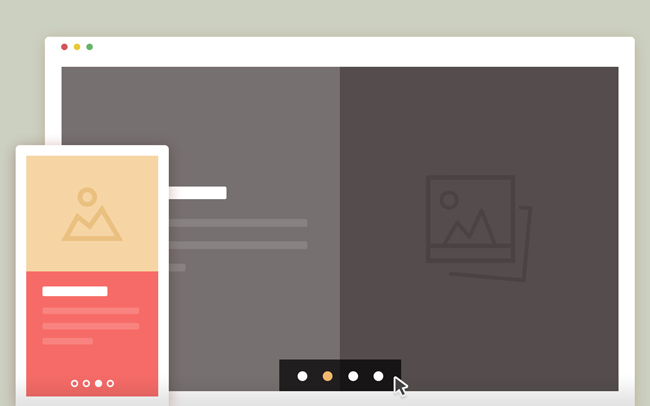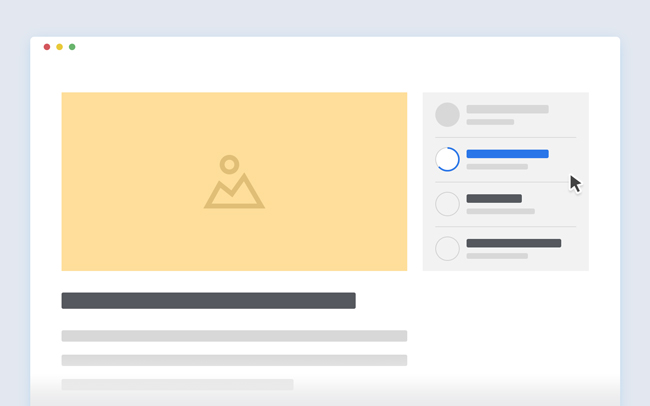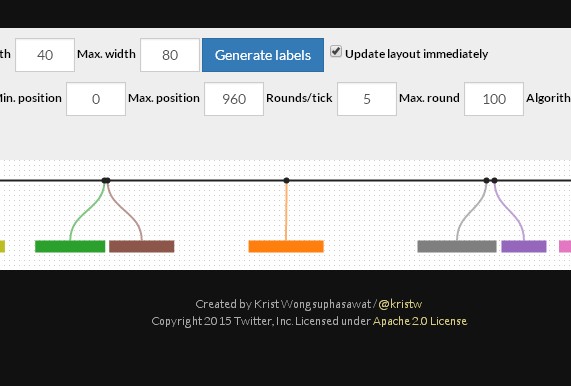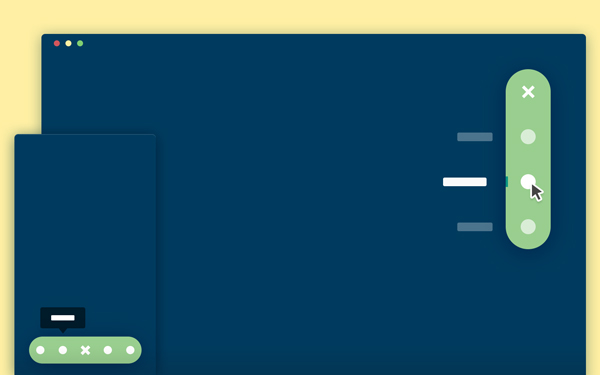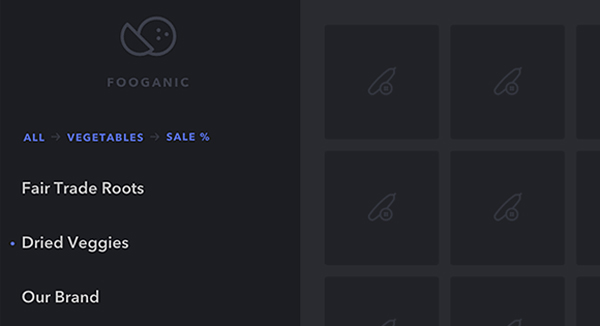This is a simple portfolio template, with project preview images that slide out to reveal the selected project by Coyhouse.The…
This is a search form with advanced filtering options and quick link suggestions.It’s been created by Codyhouse.co A search box…
Pressure is a JavaScript library that makes dealing with Apple’s Force Touch and 3D Touch simple. Force Touch for new…
Pointy Slider is a slideshow with sliding-in panels that unveil new, fixed background images.Pointy Slider is simple, responsive slider, with…
A widget containing a list of suggested articles, with a reading progress indicator powered by SVG, CSS and jQuery.It’s been…
If you try to place labels for points on a timeline (or any 1D space), one common problem is the…
Stretchy Navigation is a rounded navigation trigger that stretches on click/tap to reveal the navigation items.It’s been created by Codyhouse.The…
This is a simple multi-level menu with delayed item animations and an optional breadcrumb navigation and back button. The idea…
An experimental interactive room slideshow based on the prototype concept by Bilal Mechairia’s Dribbble shot “Spaces”. This little experiment based…
simplebox.js is a lightweight lightbox plugin (603 bytes) that is easy to modify or extend to fit your needs. This…