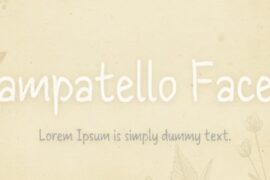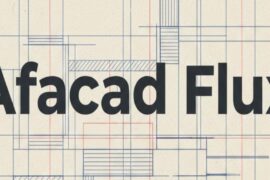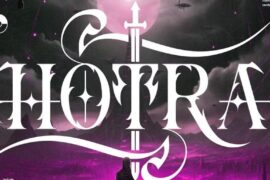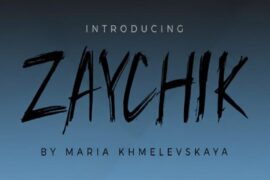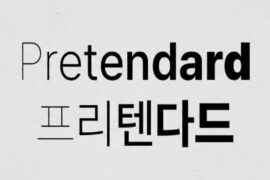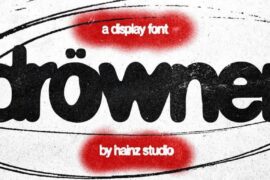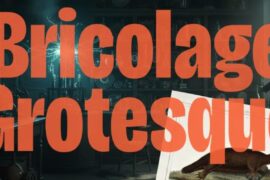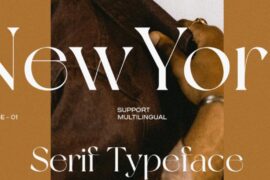If you want to your own fonts, you’ll need the right tools and techniques. Whether you’re a designer, developer, or hobbyist, crafting a unique typeface can enhance branding, digital projects, and creative designs. In this guide, we’ll explore step-by-step methods and the best software to help you design your own fonts efficiently.
Why Create Custom Fonts?
Custom fonts allow you to:
– Establish brand identity
– Enhance readability and aesthetics
– Stand out in digital and print media
– Personalize creative projects
Steps to Create Custom Fonts
1. Sketch Your Design – Start by drawing your letters on paper or digitally.
2. Digitize Your Font – Use vector tools to refine shapes.
3. Generate Font Files – Convert your design into a usable font format (TTF, OTF, WOFF).
4. Test and Refine – Ensure readability across different sizes and platforms.
Now, let’s explore the best tools to create custom fonts across different categories.
Glyphs
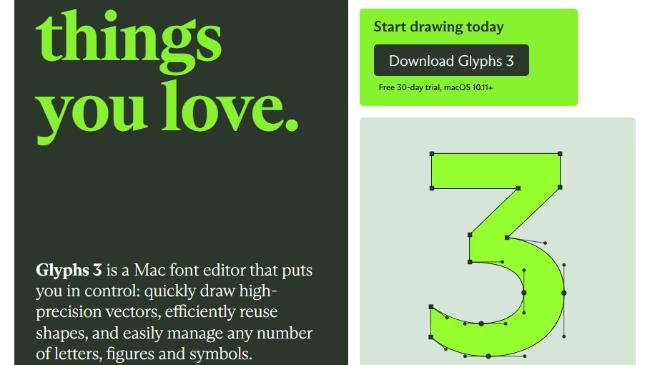
A professional macOS tool for designing and exporting fonts in multiple formats. Supports OpenType features and variable fonts.
FontLab

A powerful cross-platform font editor for professionals, supporting advanced typography features.
BirdFont
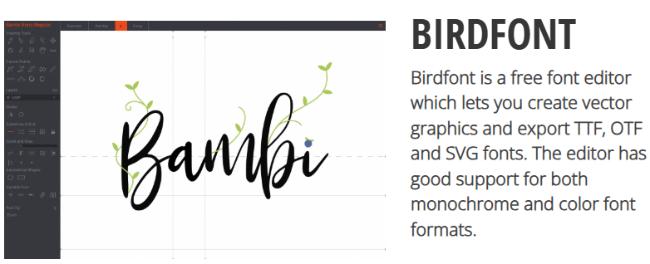
A free, open-source font editor that supports SVG imports and exports to TTF, EOT, and WOFF.
FontForge
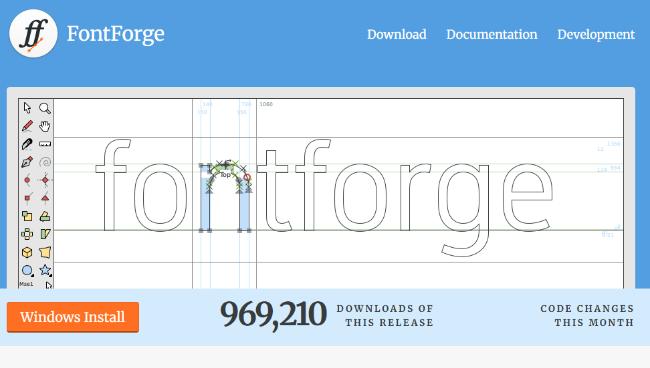
A free, open-source tool for font creation and editing, suitable for beginners and experts.
Fontself
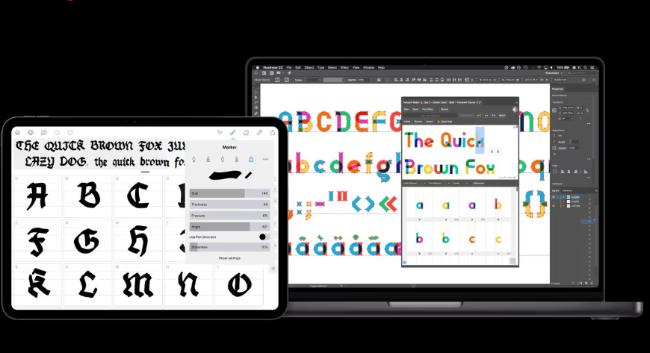
A plugin for Adobe Illustrator and Photoshop that converts vector designs into fonts easily.
FontCreator
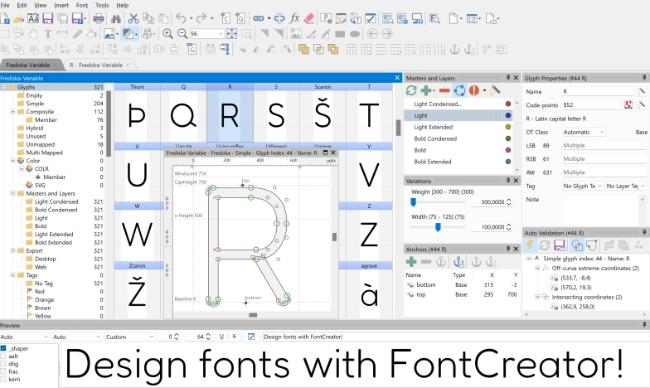
Font editor for Windows & macOS. Create, refine and export OpenType, TrueType and responsive variable fonts fast— all backed by a free 7-day trial.
Calligraphr
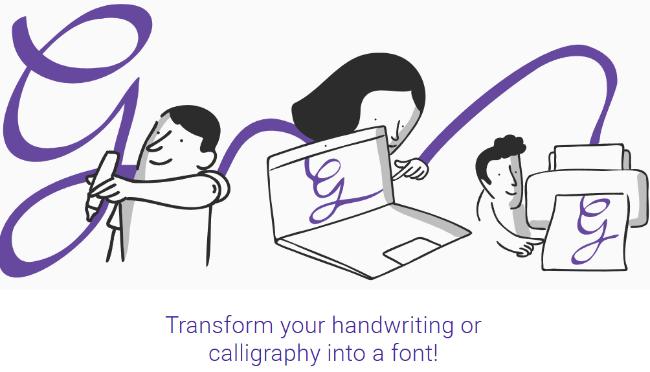
Turn handwriting into a font by uploading templates or drawing letters directly.
FontStruct
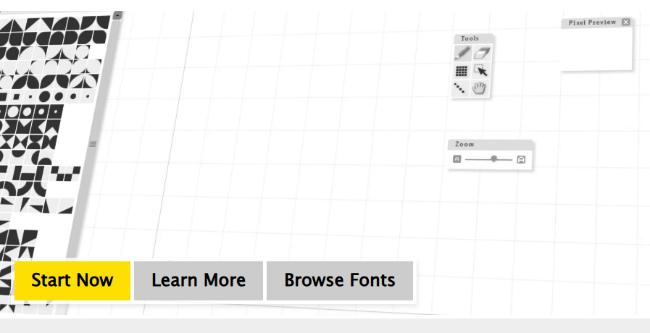
A free online tool to build fonts using geometric shapes in a grid-based editor.
Metaflop
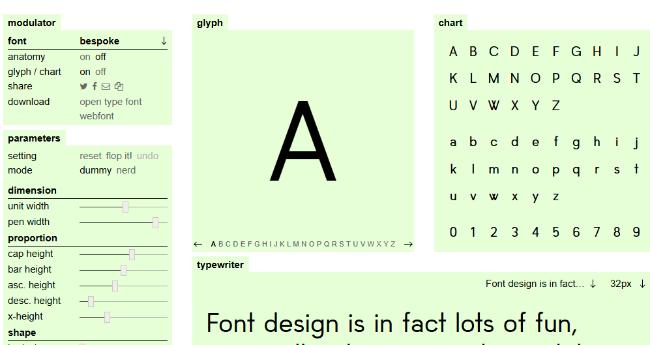
Customize parametric fonts and export them in OpenType format.
RoboFont
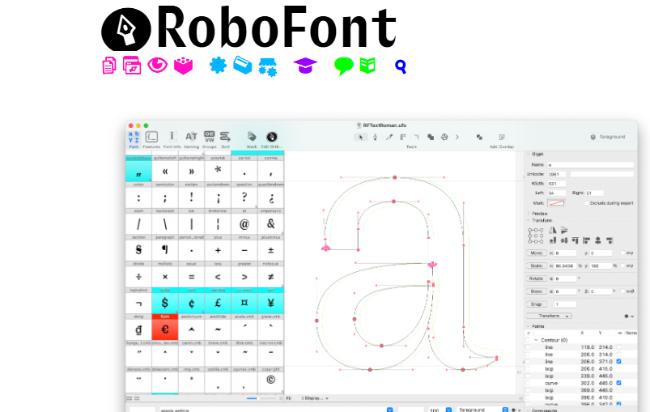
A Python-based font editor for macOS with scripting capabilities.
Final Thoughts
Learning how to create custom fonts opens up endless creative possibilities. Whether you use free tools like FontForge or professional software like Glyphs, the key is experimentation and refinement. Start with simple designs, test your fonts in real-world applications, and iterate for perfection.
By following this guide, you’ll be well-equipped to create custom fonts that elevate your projects. Happy designing!