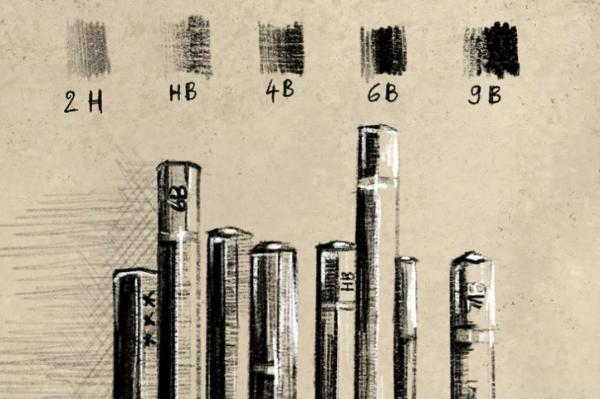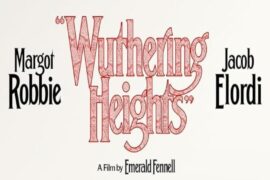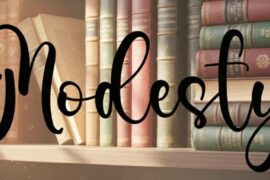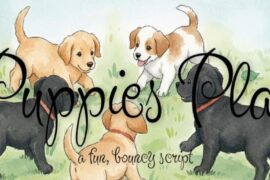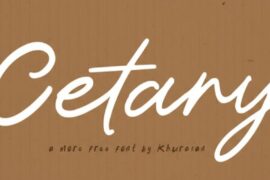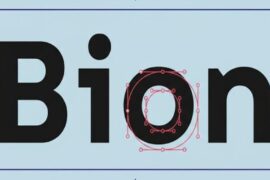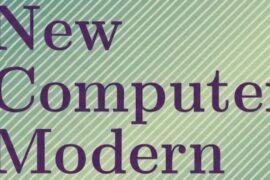Procreate, the popular digital art app for iPad, offers a variety of realistic and versatile brushes, and one of the most beloved is the 6B Pencil brush. This brush mimics the soft, expressive strokes of a traditional 6B graphite pencil, making it a favorite among illustrators, sketchers, and concept artists.
Why the 6B Brush Stands Out
-
Rich, Dark Lines – The 6B Pencil provides deep, velvety strokes, perfect for shading and adding depth to sketches.
-
Pressure Sensitivity – Just like a real pencil, pressing harder creates darker, thicker lines, while lighter touches produce subtle, delicate marks.
-
Blendable Texture – The brush’s grainy texture allows for smooth blending, making it ideal for creating realistic shadows and gradients.
Best Uses for the 6B Brush
-
Quick Sketching – Great for rough drafts and gesture drawings.
-
Shading & Depth – Adds dimension to portraits and still-life art.
-
Cross-Hatching – Works well for detailed, textured effects.
Tips for Using the 6B Brush
-
Layer Opacity – Lower the opacity for softer shading.
-
Tilt Your Apple Pencil – Mimics the angle of a real pencil for varied strokes.
-
Combine with Other Brushes – Pair it with harder pencils (like the HB) for contrast.
Whether you’re a beginner or a pro, the 6B Pencil brush in Procreate is an essential tool for bringing traditional pencil effects into your digital artwork. Try experimenting with it to see how it enhances your creative process!
You may also like;
60 Free Procreate Graphite Pencil Brush Packs (300+ Downloads)
20 Free Procreate Landscape Brush Sets (150 Downloads)
20 Sets Of Free Procreate Glitter Brush Sets to Add Sparkle (150+ Downloads)
30 Free Procreate Fire Brushes For Creatives
25 Free Procreate Watercolor Brush Sets Every Artist Must Have (200+ Brushes)
20 Sets of Free Procreate Manga Brushes Every Artist Should Download
15 Free Procreate Cloud Brush Sets (150+ Brushes)
10 Sets Of Free 6B Pencil Brushes For Procreate
15 Free Sets Of Procreate Charcoal Brushes (50 Downloads)
40 Free Procreate Pencil Brush Packs (400+ Downloads)
30 Free Sets Of Procreate Calligraphy Brushes (150 Downloads)
20 Sets Of Free Procreate Neon Brushes That Will Make Your Art Glow
20 Best Procreate Graffiti Brushes for Authentic Urban Art
15 Sets of Free Procreate Oil Painting Brushes ( 400+ Free Downloads )
6B Pencil Brush Procreate

Free 6B Procreate Pencil Brush
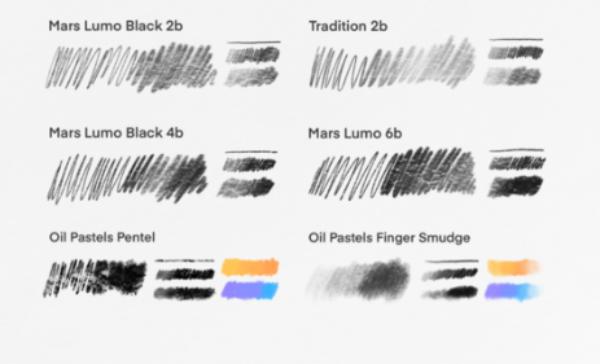
Frappe Pencil – Brush Pack for Procreate
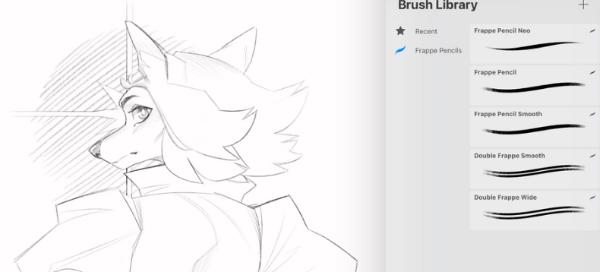
Dynamic Procreate Brushes
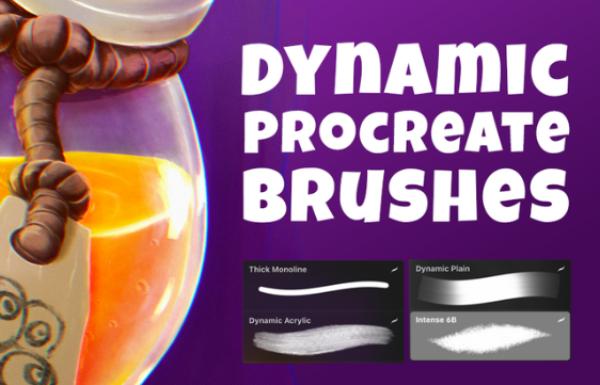
Large 6B Pencil Brush

6B Pencil Procrate Brush

21 Sketch Pencil Procreate Brushes
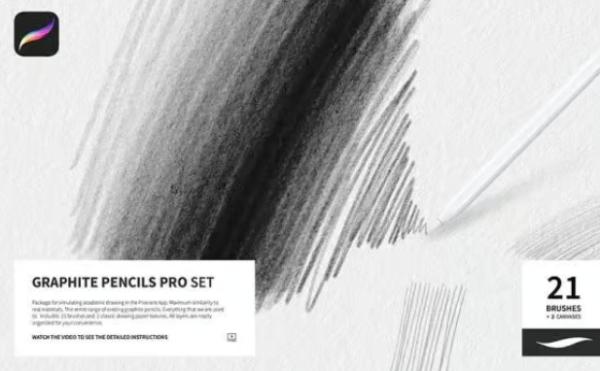
Procreate Pencil Brush Set (2H, 4B, 6B, 9B. HB)