Parental Control iPhone Apps have become essential tools for modern parents navigating the complexities of raising children in our connected world. With smartphones becoming an integral part of daily life, ensuring your child’s digital safety while maintaining trust has never been more challenging. These Parental Control iPhone Apps offer parents peace of mind by providing insights into their children’s online activities, screen time, and digital interactions.
The landscape of parental control technology has evolved significantly, making Parental Control iPhone Apps more sophisticated and user-friendly than ever before. Whether you’re concerned about excessive screen time, inappropriate content exposure, or online predators, the right monitoring solution can help you maintain a healthy balance between digital freedom and safety.
In this comprehensive guide, we’ll explore over 12 top-rated Parental Control iPhone Apps, examining their features, benefits, and potential drawbacks to help you make an informed decision for your family’s unique needs.
Qustodio
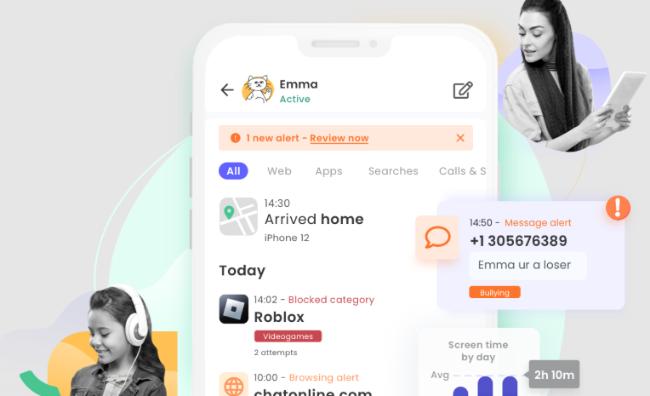
Qustodio stands out as one of the most comprehensive iPhone monitoring apps available today, offering an impressive suite of features that cater to families of all sizes.
Pros:
- Blocks over 25,000 iOS apps with customizable restrictions
- Excellent web filtering capabilities for Safari and Chrome
- Real-time location tracking with geofencing alerts
- Cross-platform compatibility (iOS, Android, Windows, Mac)
- Detailed activity reports and usage analytics
- 30-day money-back guarantee
- Monitors social media platforms including WhatsApp and LINE
Cons:
- Premium features require subscription
- Can be overwhelming for tech-novice parents
- Some advanced features may slow device performance
- Limited free version functionality
Apple Screen Time – [Built into iOS Settings]

Apple’s native Screen Time feature provides a solid foundation for iPhone monitoring without requiring third-party apps.
Pros:
- Completely free and built into iOS
- Seamless integration with iPhone systems
- Easy setup through Family Sharing
- App usage reports and screen time limits
- Content and privacy restrictions
- Downtime scheduling capabilities
Cons:
- Limited monitoring capabilities compared to dedicated apps
- No location tracking features
- Children can easily bypass restrictions with passcode
- Basic reporting functionality
- No social media monitoring
Norton Family
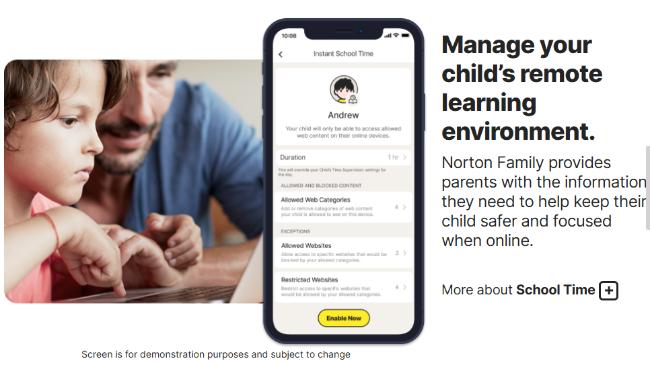
Norton Family brings cybersecurity expertise to parental control, offering robust protection against online threats.
Pros:
- Strong web filtering and malware protection
- Precise location tracking with location history
- School Time feature for educational focus
- Instant lock feature for immediate device control
- Video monitoring and supervision
- Integration with Norton’s security ecosystem
Cons:
- Requires Norton subscription for full features
- Interface can be complex for beginners
- Limited social media monitoring
- Some features work better on Android than iOS
- Occasional false positives in content filtering
Bark
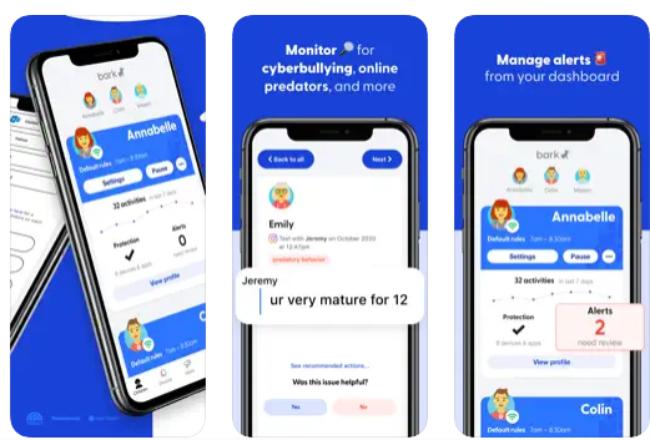
Bark takes a unique approach to iPhone monitoring by focusing on AI-powered content analysis rather than constant surveillance.
Pros:
- Advanced AI monitoring of text, email, and social media
- Alerts parents only when potential issues are detected
- Covers 30+ social media platforms and apps
- Respects child privacy while ensuring safety
- Screen time management tools
- Comprehensive cyberbullying detection
Cons:
- Higher price point than competitors
- Requires child’s cooperation for some features
- Limited real-time monitoring capabilities
- May miss subtle concerning behaviors
- iOS limitations affect some monitoring features
Circle Home Plus
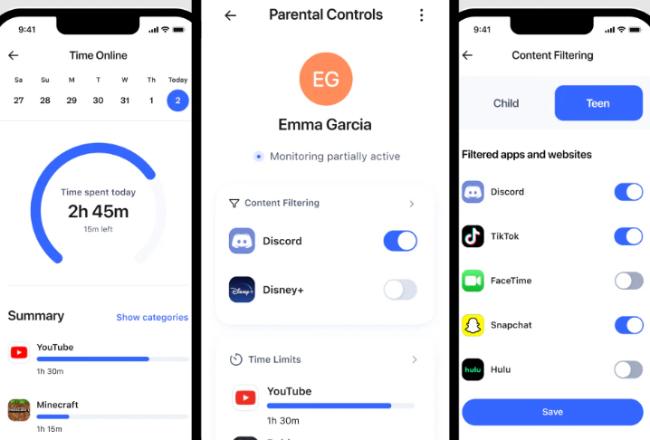
Circle Home Plus offers network-level filtering and monitoring, providing comprehensive family internet management.
Pros:
- Network-level filtering protects all connected devices
- No software installation required on devices
- Bedtime and pause internet features
- Usage time limits and rewards system
- Content filtering by age appropriateness
- VPN protection for devices outside home network
Cons:
- Requires physical hardware device
- Monthly subscription for premium features
- Limited effectiveness outside home network without VPN
- Setup can be technical for some users
- May slow internet speeds slightly
FamiSafe
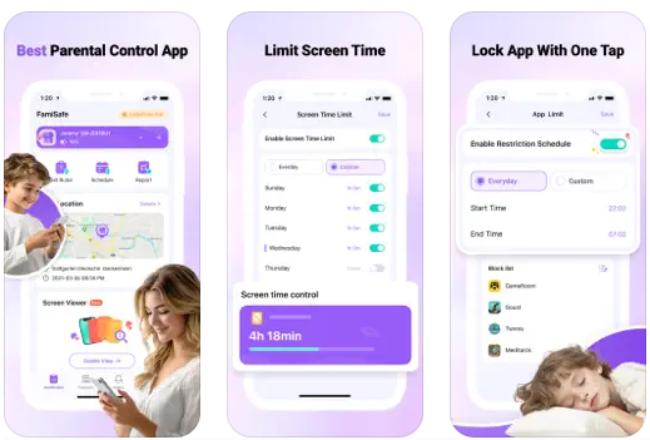
FamiSafe offers a comprehensive suite of monitoring tools designed specifically for family safety and digital wellness.
Pros:
- Real-time location tracking with geofencing
- App blocking and screen time management
- Web content filtering and safe search
- Driving report for teen drivers
- Social media monitoring capabilities
- Multi-device support across platforms
Cons:
- Uses VPN technology which some users find concerning
- Can be resource-intensive on devices
- Subscription required for most features
- Interface could be more intuitive
- Some users report connectivity issues
FamilyTime

FamilyTime focuses on comprehensive family digital wellness with intuitive controls and detailed reporting.
Pros:
- Comprehensive app and web filtering
- Flexible screen time controls and scheduling
- Location tracking with safe zone alerts
- Task and chore management integration
- Multiple pricing tiers for different needs
- Easy-to-use parent dashboard
Cons:
- Limited free version
- Some features require device rooting/jailbreaking
- Customer support response times vary
- Interface design feels dated
- Occasional synchronization delays
Net Nanny

Net Nanny has been a trusted name in parental control for decades, evolving to meet modern iPhone monitoring needs.
Pros:
- Advanced content filtering technology
- Real-time internet monitoring
- Profanity masking feature
- Remote device management
- Detailed activity reports
- Strong reputation and reliability
Cons:
- Higher price point
- Complex setup process
- Limited social media monitoring
- Some features not available on iOS
- Requires technical knowledge for optimization
mSpy

mSpy offers comprehensive monitoring capabilities, particularly popular among parents seeking detailed oversight.
Pros:
- Extensive monitoring features including calls, texts, emails
- Social media monitoring across multiple platforms
- GPS location tracking with geofencing
- Stealth mode operation
- Works without jailbreaking (cloud-based solution)
- Detailed activity reports and analytics
Cons:
- Higher cost compared to basic parental controls
- Requires iCloud credentials for iOS monitoring
- Ethical concerns about privacy invasion
- Setup can be complex
- Limited customer support availability
FlexiSpy
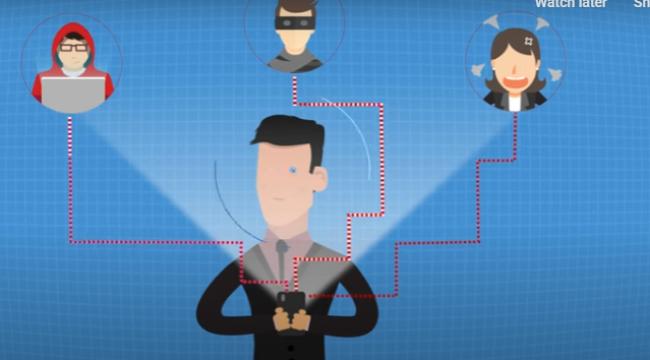
FlexiSpy offers advanced monitoring capabilities for parents who need comprehensive oversight of their children’s activities.
Pros:
- Unique call interception feature
- Comprehensive app monitoring
- Ambient recording capabilities
- Detailed installation and usage history
- Works on both jailbroken and non-jailbroken devices
- Trade-in policy for upgrades
Cons:
- Expensive pricing structure
- Requires jailbreaking for full features
- Complex installation process
- Raises significant privacy concerns
- May violate terms of service of monitored apps
Google Family Link
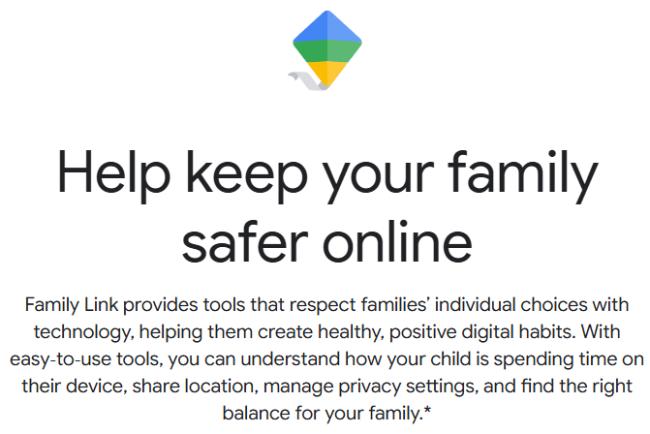
Google’s free family management solution works well for mixed-platform families but has limitations on iOS.
Pros:
- Completely free to use
- Easy integration with Google services
- App approval and time limit features
- Location sharing capabilities
- Simple setup process
- Backed by Google’s infrastructure
Cons:
- Limited functionality on iOS devices
- Best suited for Android-primary families
- Basic reporting compared to dedicated apps
- Limited web filtering capabilities
- Requires Google account for child
Spyzie
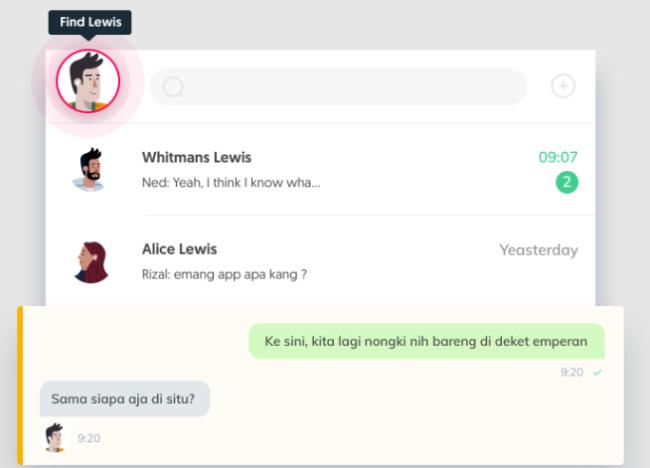
Spyzie offers monitoring solutions with focus on simplicity and effectiveness for family safety.
Pros:
- User-friendly interface design
- No jailbreaking required for basic features
- Affordable pricing options
- Social media monitoring capabilities
- Location tracking features
- Regular updates and improvements
Cons:
- Limited iCloud monitoring solution
- Fewer features compared to premium competitors
- Customer support quality varies
- Some features require target device access
- May not work with latest iOS updates
Mobicip
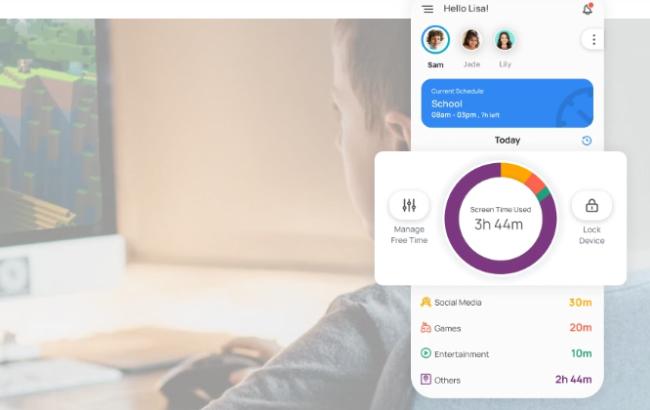
Mobicip focuses on safe browsing and content filtering with family-friendly features.
Pros:
- Strong web content filtering
- Time-based internet access controls
- Activity monitoring and reports
- Multiple user profiles for different children
- Cloud-based management dashboard
- Good customer support
Cons:
- Limited app monitoring capabilities
- Subscription required for advanced features
- May slow browsing speeds
- Limited social media oversight
- Interface could be more modern
Choosing the Right iPhone Monitoring App for Your Family
When selecting from these iPhone monitoring apps, consider your family’s specific needs, technical comfort level, and budget. Some families benefit from comprehensive monitoring solutions like Qustodio or mSpy, while others find Apple’s built-in Screen Time sufficient for their needs.
Remember that the goal of iPhone monitoring apps should be to create a safe digital environment while maintaining trust and open communication with your children. The best monitoring solution is one that fits seamlessly into your family’s lifestyle while providing the peace of mind you need.
Before implementing any monitoring solution, have an honest conversation with your children about digital safety, explain why monitoring is necessary, and establish clear guidelines for device usage. The most effective iPhone monitoring apps work best when combined with ongoing education and open family communication about digital citizenship.
Final Thoughts
The world of iPhone monitoring apps continues to evolve rapidly, with new features and capabilities being added regularly. While technology can help keep our children safe, it’s important to remember that no app can replace active parenting and open communication.
Choose the monitoring solution that aligns with your family values, respects your children’s growing independence, and provides the oversight necessary for their safety in our increasingly connected world. Whether you opt for a comprehensive solution like Qustodio or start with Apple’s built-in controls, the key is finding the right balance between protection and trust.
Remember to always comply with local laws and regulations when using monitoring software, and ensure that your use of these tools is appropriate for your family situation and your children’s ages.






























