How to make online invitations is one of the most searched questions among event planners today, and for good reason. In our increasingly connected world, digital invitations offer convenience, cost-effectiveness, and endless creative possibilities that traditional paper invites simply can’t match. Whether you’re planning a birthday party, wedding, corporate event, or casual get-together, learning how to make digital invitations has never been more accessible or important.
Why Choose Online Invitations?
When mastering how to make online invitations, many people wonder about the practical benefits compared to traditional paper invites. Online invitations eliminate printing costs, postage fees, and the environmental impact of paper waste. They can be created and sent instantly, making them perfect for last-minute events or when you need to reach guests quickly.
Perhaps most importantly, understanding how to make online invitations opens up interactive features that paper never could. You can include clickable RSVP buttons, embed maps to your venue, add countdown timers, and even include multimedia elements like videos or music. Your guests can respond immediately, and you can track responses in real-time.
Step-by-Step Guide: How to Make Digital Invitations
Understanding how to make digital invitations involves mastering several key steps that transform your event vision into an engaging digital experience. The process begins with planning your design concept and ends with successfully tracking guest responses.
Choosing the Right Platform for How to Make Online Invitations
Learning how to make online invitations effectively requires selecting the right creation platform as your foundation. Each option offers different features, pricing structures, and design capabilities that will influence your final result.
Canva stands out as one of the most user-friendly options, offering thousands of invitation templates that you can customize with your own text, colors, and images. The platform provides both free and premium options, with the paid version unlocking additional design elements and the ability to remove watermarks.
Evite specializes specifically in digital invitations and party planning. It offers RSVP tracking, guest messaging features, and event management tools beyond just invitation creation. The platform is particularly useful for casual events and parties and remains completely free for basic features.
Paperless Post bridges the gap between traditional elegance and digital convenience. It offers sophisticated designs that mimic high-end paper invitations, making it ideal for formal events like weddings or corporate gatherings.
Punchbowl provides beautiful free online invitations and ecards that can be sent instantly by text message or email, with customizable digital invites for kids and adult birthdays, baby showers, holidays and more.
Minted offers free online invitations with beautiful mobile-friendly designs that you can customize with your details and share via text or email.
Greenvelope focuses on premium email invitations with sophisticated animation and design capabilities, though it operates on a paid model for most features.
For those with design experience, Figma or Adobe Illustrator provide complete creative control, allowing you to build invitations from scratch with professional-level precision.
Design Principles That Work
Creating an effective online invitation requires understanding fundamental design principles that ensure your invitation is both beautiful and functional.
Start with a clear visual hierarchy. Your event title should be the most prominent element, followed by essential details like date, time, and location. Use font sizes and weights strategically to guide the reader’s eye through the information naturally.
Color psychology plays a crucial role in setting the right tone. Warm colors like reds and oranges create energy and excitement, perfect for birthday parties or celebrations. Cool colors like blues and greens convey calm sophistication, ideal for professional events or baby showers. Always ensure sufficient contrast between text and background colors for readability.
Typography choices can make or break your design. Stick to no more than two different fonts—one for headings and another for body text. Decorative fonts work well for event titles but should be used sparingly. Ensure your text remains readable at different screen sizes, as guests will view invitations on various devices.
White space is your friend. Don’t try to cram every detail onto the invitation itself. Include essential information prominently, then direct guests to a website or additional document for supplementary details like parking instructions or gift registries.
Essential Information to Include
Every online invitation must contain core information that guests need to attend your event. The event title should be clear and descriptive—”Sarah’s 30th Birthday Celebration” is better than just “Party.”
Date and time information requires careful formatting. Include the day of the week alongside the date, as this helps guests quickly assess their availability. For time, specify morning, afternoon, or evening, and consider including time zones if you have guests in different regions.
Location details should be comprehensive but not overwhelming. Include the venue name, full address, and consider adding a clickable map link. For virtual events, provide clear instructions for joining online platforms, including any necessary passwords or access codes.
RSVP information is crucial for planning purposes. Set a clear deadline that gives you enough time to finalize catering and seating arrangements. Include multiple response options—phone, email, or preferably a direct link to an online RSVP form.
Dress code guidance helps guests feel confident about their attire choices. Be specific about formality levels and consider mentioning any special considerations like outdoor venues or themed events.
Adding Interactive Elements
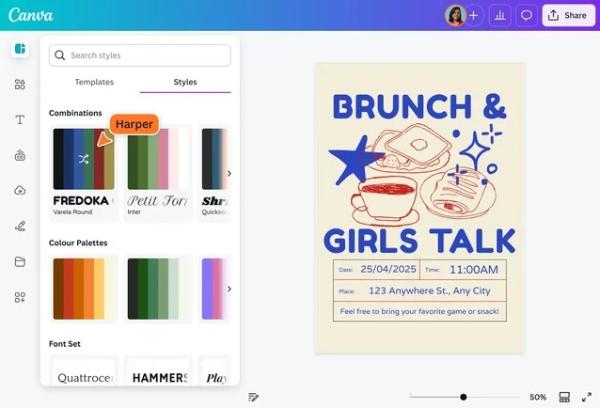
Online invitations shine when they include interactive features that engage guests and simplify event management. RSVP buttons should be prominent and lead to user-friendly response forms. Consider asking for dietary restrictions, plus-one information, or song requests directly in your RSVP system.
Embedded maps save guests time and reduce confusion about venue locations. Google Maps integration is standard on most platforms, allowing guests to get directions with a single click.
Countdown timers build excitement for your event, particularly effective for milestone celebrations or highly anticipated gatherings. These dynamic elements keep your event top-of-mind as the date approaches.
Social media integration can amplify your event’s reach. Include relevant hashtags and encourage guests to share photos using your event’s unique tag. This creates a sense of community and helps document the celebration.
Technical Considerations
Online invitations must work seamlessly across different devices and platforms. Test your invitations on both desktop and mobile devices to ensure readability and functionality. Many guests will view invitations on their smartphones, so mobile optimization isn’t optional.
File formats matter for delivery and compatibility. PDF invitations maintain formatting consistency across devices but lack interactive features. HTML invitations offer full interactivity but may display differently across email clients. Many platforms handle these technical details automatically, but understanding the implications helps you make informed choices.
Email deliverability affects whether your invitations actually reach guests. Use reputable sending platforms, craft clear subject lines, and avoid spam trigger words. Consider sending test invitations to yourself using different email providers to check appearance and delivery.
Cost-Effective Strategies
Creating professional-looking online invitations doesn’t require a large budget. Many platforms offer free tiers with substantial functionality. Canva’s free version includes thousands of templates and basic customization options. Evite provides free invitation sending with advertisement inclusions.
Subscription services become cost-effective when planning multiple events. Adobe Express and Canva Pro offer monthly subscriptions that provide access to premium templates, stock photos, and advanced features. Calculate whether occasional premium purchases or monthly subscriptions offer better value for your needs.
Stock photography can elevate your designs without professional photoshoot costs. Many platforms include stock photo libraries with their premium subscriptions. Alternatively, sites like Unsplash and Pixabay offer free high-quality images for personal use.
Personalization Techniques
Personalization transforms generic templates into memorable invitations that reflect your event’s unique character. Start with color schemes that match your event theme or personal preferences. Wedding invitations might echo the couple’s wedding colors, while birthday invitations could reflect the honoree’s favorite hues.
Custom photography adds personal touches that templates alone cannot provide. Include photos of the guest of honor, venue, or previous celebrations. For weddings, engagement photos create emotional connections with guests.
Typography customization helps establish your event’s personality. Playful fonts work well for children’s parties, while elegant script fonts suit formal occasions. Many platforms allow you to upload custom fonts, providing unlimited creative possibilities.
Personal messaging makes each invitation feel individually crafted. Instead of generic “You’re Invited” language, try “We can’t wait to celebrate with you” or “Your presence would make our day perfect.”
Sending and Tracking Responses
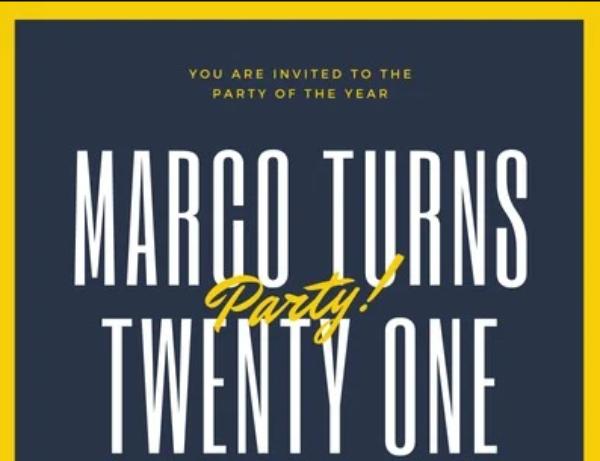
Strategic sending timing maximizes your invitation’s impact. Send invitations 3-4 weeks before your event for most occasions, extending to 6-8 weeks for formal events or those requiring travel. Weekend sending often yields better open rates as people have more time to review and respond.
Tracking capabilities help you monitor invitation performance and guest responses. Most platforms provide analytics showing open rates, click-through rates, and response patterns. Use this data to identify guests who may need follow-up communications.
Follow-up strategies ensure you receive responses from all invited guests. Send gentle reminders one week before your RSVP deadline, focusing on guests who haven’t yet responded. Personalized follow-up messages often yield better results than generic reminders.
Troubleshooting Common Issues
Technical problems can disrupt your invitation process, but most issues have straightforward solutions. If guests report they can’t open attachments, consider using platform-hosted invitations instead of email attachments. Web-based invitations eliminate compatibility issues entirely.
RSVP system problems often stem from unclear instructions or technical barriers. Provide multiple response options and test your RSVP process thoroughly before sending invitations. Include contact information for guests who experience difficulties.
Design consistency issues may arise when switching between devices or platforms. Create and review your invitations on multiple devices to ensure consistent appearance. Most platforms offer preview modes that simulate different viewing conditions.
Advanced Features and Automation
Modern invitation platforms offer sophisticated features that streamline event management. Automated reminder systems can send follow-up messages to non-responders without manual intervention. Schedule these reminders strategically to maintain guest engagement without becoming intrusive.
Integration capabilities connect your invitations with other planning tools. Sync RSVP responses with spreadsheets, calendar applications, or catering platforms. These integrations reduce manual data entry and minimize planning errors.
Analytics and reporting features provide insights into guest behavior and event planning effectiveness. Track which invitation designs generate higher response rates, optimal sending times, and guest engagement patterns. Use these insights to improve future events.
Making Your Invitations Accessible
Accessibility ensures all guests can interact with your invitations regardless of their abilities or technology constraints. Use high contrast color combinations that remain readable for guests with visual impairments. Include alternative text descriptions for images and graphics.
Font choices impact readability for guests with dyslexia or visual processing differences. Avoid overly decorative fonts for essential information and maintain generous spacing between text elements.
Multiple format options accommodate different guest preferences and technological capabilities. Provide both online and printable versions, allowing guests to choose their preferred interaction method.
The Future of Online Invitations
Emerging technologies continue to expand online invitation possibilities. Augmented reality features allow guests to preview venues or visualize event themes through their smartphones. Video invitations create immersive experiences that static designs cannot match.
Artificial intelligence is beginning to influence invitation design, offering personalized template suggestions based on event type, guest demographics, and historical preferences. These tools can optimize sending times and predict response patterns.
Integration with smart home devices and online calendars creates seamless event planning experiences. Guests can add events to their schedules with voice commands or automatic calendar synchronization.
Online invitations represent more than just a modern alternative to paper—they offer enhanced functionality, environmental benefits, and creative possibilities that traditional invitations simply cannot provide. By understanding design principles, choosing appropriate platforms, and leveraging interactive features, you can create invitations that not only inform but excite and engage your guests.
The key to successful online invitations lies in balancing creativity with functionality, ensuring your designs are both beautiful and practical. Whether you’re planning an intimate gathering or a large celebration, online invitations provide the tools and flexibility to create memorable first impressions that set the perfect tone for your event.































