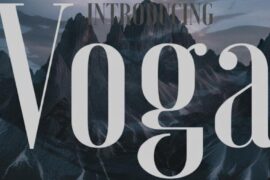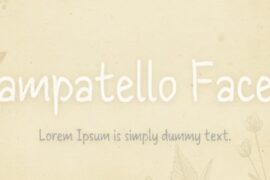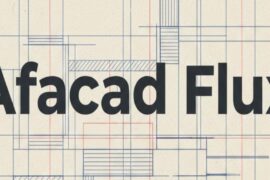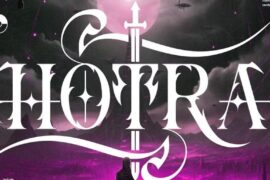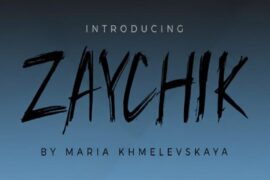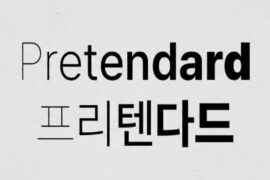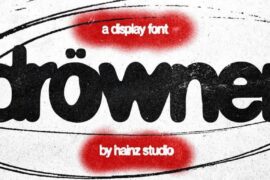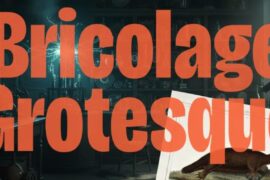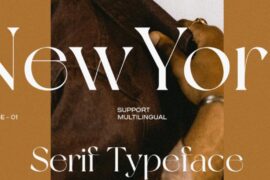Adobe Illustrator brushes are one of the most powerful and versatile tools in any digital artist’s arsenal. Whether you’re a seasoned graphic designer or just starting your creative journey, understanding how to effectively use these brushes can transform your artwork from basic shapes into stunning, professional designs.
What Makes Adobe Illustrator Brushes Special?
Unlike traditional painting tools, Adobe Illustrator brushes work with vector graphics, meaning your artwork remains crisp and scalable at any size. This makes them perfect for everything from business logos to large-format prints. The beauty of these brushes lies in their flexibility – you can create anything from delicate watercolor effects to bold, textured strokes that would be impossible to achieve with standard vector tools.
Types of Brushes Available
Illustrator offers five main types of brushes, each serving different creative purposes. Calligraphy brushes mimic traditional pen and ink effects, perfect for creating elegant typography or hand-lettered designs. Scatter brushes distribute objects along a path, ideal for creating natural elements like leaves or stars. Art brushes stretch artwork along the entire length of a path, making them excellent for borders and decorative elements.
Pattern brushes repeat a design along a path, which is fantastic for creating frames, borders, or repetitive decorative elements. Finally, bristle brushes simulate real paintbrush textures, giving your digital art an authentic, hand-painted feel that’s particularly popular in illustration work.
Retro Geometric Lines

Spanners

Swirly Curls
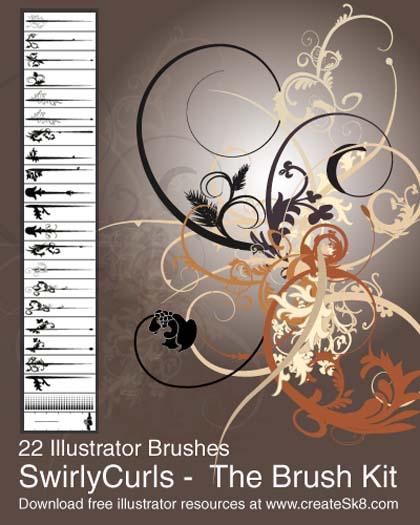
Chalk Illustrator Brushes

Mycanthus Brush Pack

Swirl Rocks Brushes
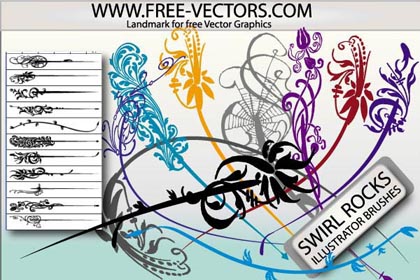
The Hairbrush Kit

Conetix

Romantic Borders
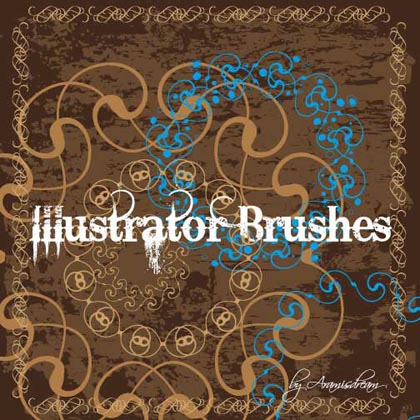
Ornate Borders

Standard Brushes
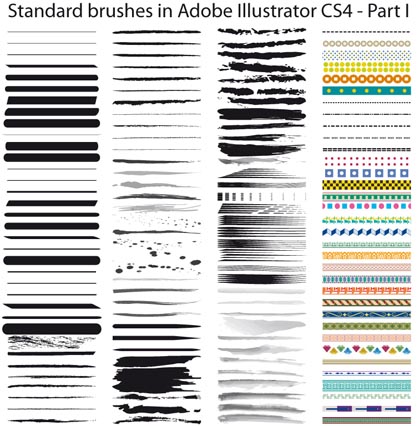
Woodcuts
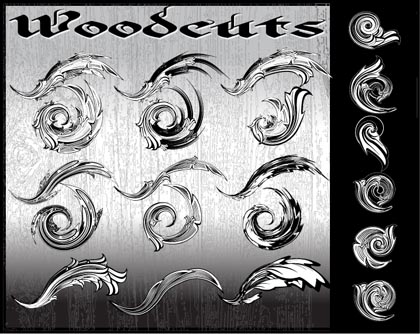
Multi-Colored Paint Brushes

Abstract Illustrator Brushes

Water Splash Brushes

Organic Brushes

Pattern Brushes for Making Flowers and Circular

Vine Brushes

Awesomeness Illustrator Brushes

Zippers and Stitching

Circles Brush Pack

Killer Retro Starbursts

Mouagip’s Brushy Brushes

Brushes Set

NecklaceChains

Illustrator Brushes Rain

The Future of Digital Brush Tools
Adobe continues to enhance their brush technology with each software update. Recent improvements include better integration with Creative Cloud, enhanced pressure sensitivity, and more intuitive brush creation workflows. These updates make Adobe Illustrator brushes more accessible to beginners while providing advanced features that professional artists demand.
As tablet technology improves and stylus precision increases, the line between digital and traditional art continues to blur. Adobe Illustrator brushes are at the forefront of this evolution, offering artists unprecedented control over their digital creations.
Whether you’re designing logos, creating illustrations, or developing brand identities, mastering Adobe Illustrator brushes will elevate your work and expand your creative possibilities. The key is to experiment, practice regularly, and don’t be afraid to create custom brushes that reflect your unique artistic vision.