In our increasingly digital workplace, online meeting platforms have evolved from convenient alternatives to essential tools for global collaboration. As remote and hybrid work arrangements become standard practice, the demand for reliable, feature-rich virtual meeting solutions continues to grow. Whether you’re managing a distributed team, connecting with clients overseas, or organizing virtual events, finding the right platform can make all the difference in your communication experience.
Zoom: The Household Name in Video Conferencing

When the pandemic forced the world online in 2020, Zoom became virtually synonymous with video meetings. Five years later, it remains a dominant force in the market—and for good reason.
Zoom offers an intuitive interface that even the most technology-averse team members can navigate with relative ease. Its reliability in preserving video quality even with unstable internet connections has helped cement its position as an industry leader.
The platform’s free tier allows meetings up to 40 minutes with up to 100 participants, making it accessible for small businesses and casual users alike. For power users, Zoom’s paid plans unlock extended meeting durations, cloud recording storage, and integration with calendars and productivity software.
Where Zoom truly shines is its balance of simplicity and depth. Features like breakout rooms, virtual backgrounds, and in-meeting polls cater to various meeting styles without overwhelming users with complexity. Its screen sharing capabilities are particularly robust, allowing presenters to share specific applications, portions of their screen, or even content from a second camera.
However, Zoom isn’t without limitations. Some users report “Zoom fatigue” from its gallery-style interface, and its security features, while significantly improved since early 2020, still require careful configuration by administrators.
Microsoft Teams: The Integrated Workspace Solution

For organizations already invested in the Microsoft ecosystem, Teams offers a compelling all-in-one solution that extends well beyond video meetings.
Teams integrates seamlessly with Microsoft 365 applications, creating a unified workspace where meetings, documents, chat, and collaboration tools coexist. This integration is particularly valuable for organizations that heavily rely on Microsoft’s productivity suite.
Teams meetings support up to 300 participants in its standard business plans, with options to scale up for larger events. Its background noise suppression technology has become increasingly sophisticated, helping to minimize distractions during calls.
The platform’s Together Mode, which places participants in a shared virtual space like an auditorium, offers an innovative approach to combat video conferencing fatigue by creating a more natural sense of being in the same room.
Where Teams encounters criticism is in its complexity. The learning curve can be steeper than some competitors, with features sometimes buried within its multifaceted interface. Performance on lower-end devices can also be sluggish due to its resource demands.
Google Meet: Streamlined Simplicity
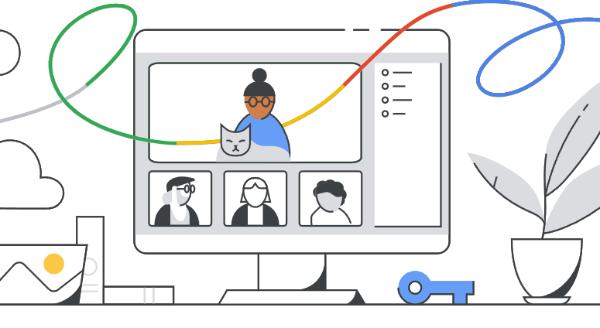
Google’s entry in the virtual meeting space, Google Meet has evolved substantially from its earlier iterations. What was once a basic video tool has matured into a capable platform that particularly shines in the Google Workspace environment.
Meet’s greatest strength lies in its accessibility—there’s no need to download additional software, as it runs entirely in a web browser. For organizations already using Gmail and Google Calendar, the integration feels natural and reduces friction in scheduling and joining meetings.
The platform’s noise cancellation technology has become remarkably effective at filtering out background distractions, while its low-light adjustment mode improves video quality in suboptimal lighting conditions.
Google Meet’s free tier allows meetings up to 60 minutes with up to 100 participants. Paid Google Workspace subscriptions extend these limits and add features like recording, breakout rooms, polls, and Q&A functionality.
Where Meet lags behind competitors is in advanced features for specialized use cases. While it covers the essentials admirably, power users might find its customization options and advanced administrative controls less developed than Zoom or Teams.
Cisco Webex: Enterprise-Grade Security and Stability

Long before video conferencing became a household necessity, Cisco’s Webex was a staple in corporate meeting rooms. This legacy of serving enterprise clients is evident in its robust approach to security and reliability.
Webex offers end-to-end encryption for all meetings, regardless of tier, making it a go-to choice for industries with strict compliance requirements like healthcare and finance. Its network architecture, built on Cisco’s global infrastructure, delivers consistent performance even in regions with challenging internet conditions.
The platform’s “Webex Assistant” provides AI-powered features like real-time transcription, automated meeting notes, and action item tracking. Its recently redesigned interface has significantly improved user experience while maintaining the powerful capabilities that enterprise customers depend on.
Webex also distinguishes itself with purpose-built hardware options that transform physical conference rooms into hybrid meeting spaces, creating parity between in-person and remote participants.
The platform’s free tier includes meetings up to 50 minutes with up to 100 participants, while paid plans unlock the full range of advanced features and extended capacities.
Discord: Beyond Gaming into Professional Collaboration

Though originally designed for gaming communities, Discord has evolved into a versatile communication platform increasingly adopted by creative teams, educational institutions, and even professional organizations.
Discord’s server-based structure creates persistent spaces where teams can organize conversations by topic, seamlessly switching between text, voice, and video communication. This flexibility supports both scheduled meetings and spontaneous collaboration in a way that traditional meeting platforms sometimes struggle to achieve.
The platform’s “Stage Channels” feature is particularly valuable for presentations or panels where audience management is important. Meanwhile, its screen sharing capabilities now include options for sharing specific applications with high frame rates—a feature that benefits demonstrations of visual software or creative processes.
Discord’s free tier is remarkably generous, with unlimited meeting duration and support for up to 25 participants in video calls. Its Nitro subscription adds higher video quality and larger file sharing limits.
Where Discord may not meet enterprise needs is in formal administrative controls and compliance features. Its gaming origins are still reflected in an interface that, while increasingly professional, might not align with traditional corporate environments.
Slack: Quick Collaboration Within Your Workspace
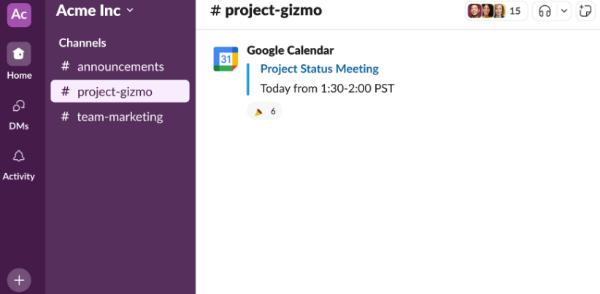
While not a dedicated meeting platform, Slack’s Huddles feature deserves mention for transforming how teams handle impromptu conversations.
Huddles create lightweight audio-first connections directly within Slack channels or direct messages. The deliberate limitation of features—focusing on audio with optional screen sharing rather than full video—makes Huddles ideal for quick discussions that don’t warrant a formal meeting setup.
This stripped-down approach reduces the cognitive overhead of switching contexts and eliminates the need to “look presentable” for video. The result is collaboration that feels more natural and less intrusive than traditional scheduled meetings.
For teams already using Slack as their primary communication hub, Huddles provide a seamless way to escalate text conversations to voice when typing becomes inefficient, without leaving the Slack environment.
Specialty Platforms Worth Considering
Beyond the major players, several specialty platforms offer unique advantages for specific use cases:
Gather creates virtual spaces where participants navigate 2D environments as customizable avatars, moving in and out of conversations organically. This spatial approach excels for networking events, virtual conferences, and team-building activities where spontaneous interactions matter.
Whereby emphasizes simplicity and privacy, with browser-based meetings that require no downloads and rooms that can be permanently assigned to teams or individuals. Its clean design and straightforward functionality make it popular with small businesses and freelancers seeking minimal overhead.
RingCentral specializes in virtual events, offering a comprehensive platform that includes stage presentations, networking areas, expo booths, and breakout sessions. For organizations hosting virtual conferences or large-scale gatherings, Hopin provides structure that generic meeting apps typically lack.
Finding Your Perfect Match
Selecting the right meeting platform ultimately depends on your specific needs:
- Integration requirements: Which productivity tools does the platform need to work with seamlessly?
- Security considerations: What level of encryption and compliance features does your industry demand?
- Team size and structure: Do you need support for large all-hands meetings, intimate team collaborations, or both?
- Meeting style: Are your meetings primarily presentations, discussions, workshops, or a mix?
- Technical limitations: What are the minimum hardware and bandwidth requirements for participants?
Most platforms now offer free trials of their premium features, making it worthwhile to experiment with different options before committing. Many organizations also find that maintaining access to multiple platforms provides flexibility for different meeting contexts.
The landscape of virtual meetings continues to evolve rapidly, with AI features like real-time translation, automated notes, and engagement analytics representing the next frontier. As these technologies mature, the barriers of language, distance, and even time zones promise to diminish further, bringing us closer to truly frictionless global collaboration.
Whatever platform you choose, remember that technology is just one element of effective virtual communication. Clear meeting objectives, thoughtful facilitation, and intentional inclusion of all participants remain essential practices in any virtual gathering.






























