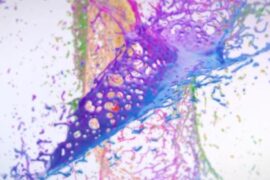CSS minification is a critical step in optimizing website performance, reducing file sizes by removing unnecessary whitespace, comments, and optimizing code structure without changing functionality. I’ve compiled this extensive list of CSS minifier tools to help you choose the right one for your projects.
Online CSS Minifiers
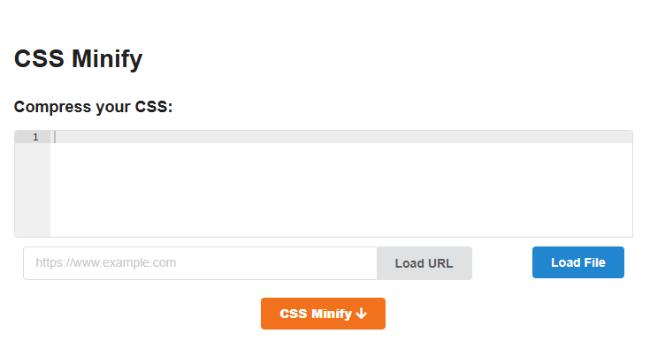
CSS Compressor
This versatile tool provides multiple compression levels, allowing you to choose between basic minification and aggressive optimization. The interface includes helpful tooltips explaining what each compression setting actually does to your code. CSS Compressor also maintains a history of your recent compressions, making it easy to compare different approaches or revert to previous versions if needed.
Clean CSS
Clean CSS goes beyond simple minification by offering advanced optimization features. It can restructure your CSS, combine similar rules, and even optimize font-weight declarations. What’s particularly impressive is its ability to provide a detailed report of all modifications made, helping you understand exactly how your code was transformed. The tool also offers customizable optimization settings for developers who want precise control over the minification process.
Toptal CSS Minifier
Toptal’s offering stands out with its dual-panel interface that shows your original CSS alongside the minified version, making it easy to compare the two. The tool provides real-time minification as you type, which is particularly useful for educational purposes or when making small adjustments. It also includes options for preserving specific comments (like licenses) and special selectors that you don’t want altered.
Desktop/Installable Tools

CodeKit (Mac)
CodeKit is a comprehensive front-end development tool that includes powerful CSS minification capabilities. What sets it apart is its ability to watch your directories and automatically minify CSS files whenever they’re saved. The software also provides options for source maps, which are incredibly helpful for debugging minified code in production environments. While it comes with a price tag, many developers find the workflow improvements worth the investment.
Koala (Windows/Mac/Linux)
Koala is a GUI application for Less, Sass, Compass, and CoffeeScript compilation that also offers excellent CSS minification. What makes Koala special is its lightweight nature compared to other similar tools, while still providing an intuitive interface for managing your projects. The tool monitors your directories for changes and can be configured to automatically minify CSS files upon detection of updates, streamlining your development workflow.
Prepros (Windows/Mac)
Prepros offers a robust set of features including CSS minification, preprocessing, autoprefixing, and more. Its standout feature is the ability to set up custom output paths and filenames for your minified files, giving you complete control over your project structure. The tool also provides a live preview server and browser refreshing capabilities, making it an all-in-one solution for front-end development tasks.
Command-Line Tools and NPM Packages

CSS Nano
CSS Nano is one of the most powerful and configurable CSS minifiers available. As a PostCSS plugin, it can be integrated into various build systems and offers granular control through dozens of optimization options. What makes CSS Nano particularly valuable is its modular architecture that allows you to enable or disable specific optimizations based on your project’s needs. It’s actively maintained and continuously updated to support modern CSS features and optimization techniques.
Clean-CSS-CLI
The command-line version of Clean-CSS offers all the optimization power of its online counterpart but with the ability to be integrated into your build process. This tool excels at producing highly optimized output while maintaining compatibility with older browsers when needed. It provides detailed reporting on the optimization process and supports processing multiple files in a single command, making it perfect for batch operations.
UglifyCSS
Despite its name suggesting JavaScript (like UglifyJS), UglifyCSS is a dedicated CSS minifier that provides solid optimization capabilities. What makes this tool noteworthy is its focus on speed and efficiency, making it ideal for large projects with extensive stylesheets. It offers a good balance between optimization level and processing time, with options to customize the minification process to suit your particular requirements.
CSSO (CSS Optimizer)
CSSO goes beyond standard minification by implementing structural optimization and restructuring of CSS code. This approach can sometimes achieve better compression than other minifiers, especially for large stylesheets with repetitive patterns. The tool is particularly good at merging adjacent rules and removing redundancies across your entire stylesheet, resulting in significantly smaller file sizes in many cases.
PurgeCSS
While not strictly a minifier, PurgeCSS deserves mention because it tackles the problem from another angle. It analyzes your content and CSS files to identify unused selectors that can be safely removed. When combined with a traditional minifier, PurgeCSS can dramatically reduce file sizes by eliminating code that isn’t actually being used. This is especially valuable for projects using CSS frameworks where you might only be using a small percentage of the provided styles.
Build System Integrations
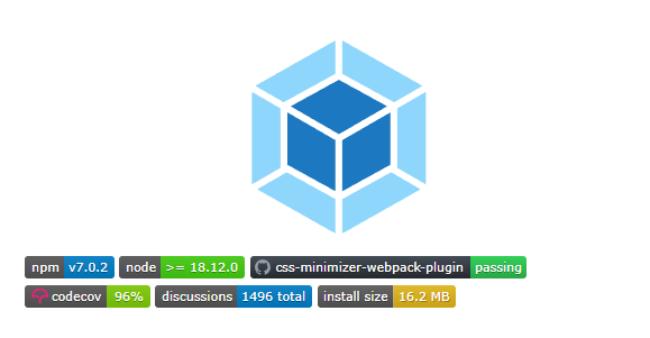
Webpack CSS Minimizer Plugin
For developers using Webpack, this plugin provides seamless integration of CSS minification into your build process. It leverages cssnano internally but wraps it in a Webpack-friendly interface. What makes this plugin particularly useful is its ability to cache results and run minification in parallel processes, significantly speeding up build times for large projects. It also works well with source maps, maintaining debugging capabilities even with minified code.
Gulp-Clean-CSS
This Gulp plugin wraps the Clean-CSS library in a stream-friendly package that fits perfectly into Gulp workflows. It maintains all the powerful optimization options of Clean-CSS while adding Gulp-specific features like source map generation and preservation of important comments. The plugin can be easily configured to different optimization levels depending on whether you’re building for development or production.
Grunt-Contrib-CSSmin
For teams using Grunt as their task runner, this official plugin provides reliable CSS minification capabilities. It offers straightforward configuration options and can process multiple files in a single task, making it easy to integrate into existing build systems. The plugin has been around for years and is well-tested across a variety of projects and environments.
Parcel
Parcel is a zero-configuration bundler that includes CSS minification out of the box. What makes Parcel special is that you don’t need to explicitly configure the minification process—it automatically handles it when building for production. This approach makes Parcel particularly appealing for developers who want to focus on writing code rather than configuring build tools.
IDE Extensions and Plugins
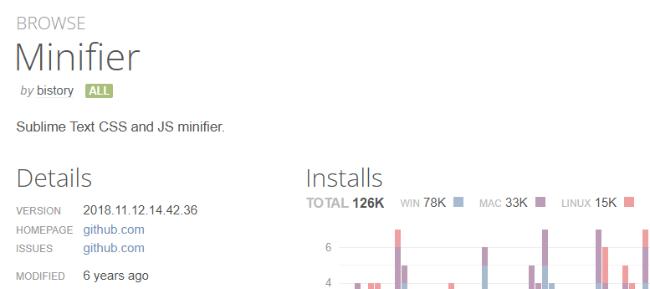
Minify for Visual Studio Code
This popular VS Code extension allows you to minify CSS files directly within your editor. With a simple right-click or keyboard shortcut, you can generate minified versions of your stylesheets without switching context. The extension also offers the ability to compare original and minified files side-by-side, making it easy to verify the changes. For developers who prefer to stay within their editor, this tool streamlines the minification workflow considerably.
CSS Minifier for Sublime Text
This plugin brings CSS minification capabilities directly into Sublime Text. It offers several minification algorithms to choose from and can be configured to automatically create minified versions whenever you save a CSS file. The plugin also provides keyboard shortcuts for quick access and can be integrated into Sublime Text’s build system for more complex workflows.
Prettier with CSS Support
While primarily known as a code formatter, Prettier can also help prepare your CSS for minification by enforcing consistent formatting. When used before a dedicated minifier, Prettier ensures your code follows best practices that can lead to better minification results. Its integration with most major editors makes it a convenient addition to your toolkit.
Cloud-Based/CI Tools

CloudFlare Auto-Minify
CloudFlare’s Auto-Minify feature automatically minifies CSS files as they’re served to visitors, requiring no changes to your development workflow. This service is particularly valuable because it works at the CDN level, meaning you can continue to maintain readable, commented code in your repository while users receive optimized files. The minification happens on-the-fly and adds negligible latency to your site’s performance.
GitHub Actions CSS Minifier
For projects hosted on GitHub, this action allows you to automate CSS minification as part of your continuous integration pipeline. You can configure it to run on every push or pull request, ensuring that your production code is always optimized. The action can be combined with other steps to create a comprehensive deployment workflow that includes testing, building, and optimizing your assets.
GitLab CI CSS Pipeline
GitLab’s CI/CD capabilities include the ability to set up CSS minification as part of your pipeline. By adding appropriate scripts to your .gitlab-ci.yml file, you can ensure that your CSS is automatically minified before deployment. This approach integrates well with GitLab’s other CI features, allowing you to build a comprehensive workflow that maintains code quality while optimizing for production.
Azure Pipeline Tasks
Microsoft’s Azure DevOps offers pipeline tasks that can be configured to include CSS minification as part of your build and release processes. These tasks can be customized to use any of the command-line tools mentioned earlier, providing flexibility in your optimization approach. The integration with Azure’s deployment services makes this a powerful option for teams already using the Microsoft ecosystem.
Conclusion
CSS minification is a crucial step in optimizing web performance, and the wide variety of available tools means you can find one that perfectly fits your workflow. Whether you prefer online services, command-line utilities, build system integrations, or editor plugins, implementing CSS minification can significantly reduce file sizes and improve loading times for your users.
When choosing a CSS minifier, consider factors like integration with your existing workflow, level of optimization required, and whether you need additional features like source map support or automatic prefixing. Many developers also use different tools during development versus production to balance convenience with optimization.
Remember that minification works best as part of a comprehensive optimization strategy that might also include techniques like critical CSS extraction, lazy loading, and proper caching configurations.