In today’s digital landscape, clear and error-free writing is more important than ever. Whether you’re a student writing essays, a professional crafting important emails, or a content creator publishing online, grammar checkers have become essential tools for ensuring polished communication. This comprehensive guide examines the leading grammar checkers available in 2025, analyzing their features, usability, compatibility, pricing, and target audiences.
Grammarly
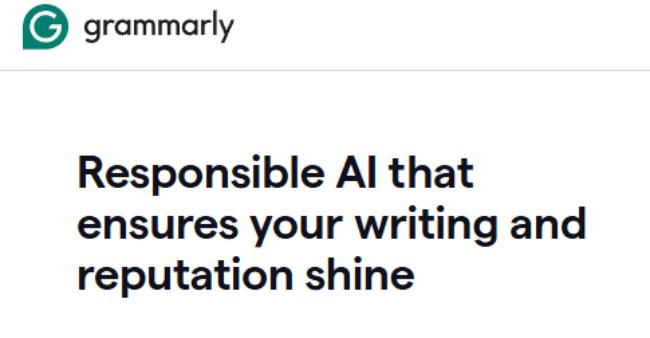
Key Features and Functionalities:
- Advanced grammar, spelling, and punctuation detection
- Style and tone adjustments with emotional tone detection
- Vocabulary enhancement suggestions
- Plagiarism detection (Premium)
- AI-powered full-text rewrites and summaries
- Context-specific writing suggestions
- Real-time feedback as you type
- Goal-setting feature to customize suggestions based on your writing purpose
User Interface and Experience: Grammarly features a clean, intuitive interface with a sidebar that displays suggestions categorized by importance. The color-coded underlines in text (red for critical errors, yellow for suggestions) make it easy to identify different types of issues. The dashboard provides writing statistics and improvement metrics over time. The UI is modern and minimalist, focusing on the text while providing easy access to all features.
Compatibility:
- Web browser extension (Chrome, Safari, Firefox, Edge)
- Desktop app (Windows, macOS)
- Mobile keyboard (iOS, Android)
- Microsoft Office integration
- Google Docs integration
- Native apps for iPad and iPhone
- Integration with thousands of websites through browser extensions
Pricing Structure:
- Free: Basic grammar and spelling checks
- Premium: $30/month or $144/year ($12/month)
- Business: $25/user/month (annual billing)
- Enterprise: Custom pricing for large organizations
Target Audience: While Grammarly serves a broad audience, it particularly appeals to:
- Professional writers and content creators
- Business professionals
- Students and academics
- Non-native English speakers
- Anyone who writes regularly online
ProWritingAid
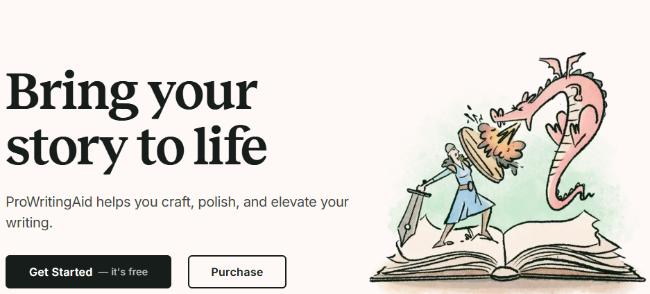
Key Features and Functionalities:
- Comprehensive grammar and spell checking
- In-depth stylistic analysis (passive voice, sentence variety, transitions)
- 25+ detailed writing reports
- Genre-specific style suggestions
- Word choice and repetition analysis
- Readability statistics
- Contextual thesaurus
- Grammar explanation with each suggestion
- Writing mentor feature with personalized learning resources
User Interface and Experience: ProWritingAid has a more detailed and analytical interface than some competitors, with extensive reports and statistics. The UI can be overwhelming for beginners but offers depth for advanced users. It offers both inline editing and comprehensive reports, with color-coded highlights for different issue types. Navigation between reports is straightforward with a tabbed interface.
Compatibility:
- Web editor
- Desktop app (Windows, macOS)
- Browser extensions (Chrome, Safari, Firefox)
- Microsoft Word add-in
- Google Docs add-on
- Scrivener integration
- Open Office integration
- API integration options for developers
Pricing Structure:
- Free: Limited checks with word count restrictions
- Premium: $20/month, $79/year, or $399 lifetime
- Premium Plus: $24/month, $89/year (includes plagiarism checks)
- Corporate and team licensing available
Target Audience:
- Long-form content creators (novelists, academic writers)
- Editors and professional writers
- Students writing research papers
- Technical writers
- Authors seeking in-depth analysis of their writing
Hemingway Editor
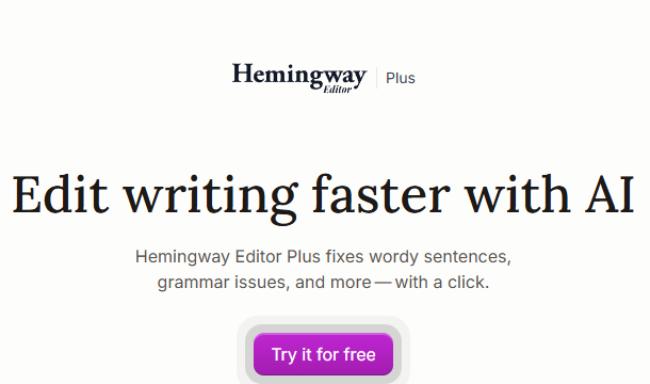
Key Features and Functionalities:
- Readability analysis with grade-level scoring
- Sentence complexity identification
- Adverb usage highlighting
- Passive voice detection
- Alternative phrasing suggestions
- Word count and reading time estimates
- Visual formatting with headers and text styling
- Export options for different formats
- Focus on clarity and conciseness
User Interface and Experience: Hemingway offers perhaps the simplest interface of all major grammar checkers, with a focus on visual feedback through color-coding. Yellow highlights indicate complex sentences, red shows very hard-to-read sentences, purple identifies complex words with simpler alternatives, blue highlights adverbs, and green identifies passive voice. The interface is distraction-free and intuitive, with editing and reading modes.
Compatibility:
- Web-based application (free)
- Desktop application (Windows, macOS) for one-time purchase
- No mobile apps or browser extensions
- Limited third-party integrations
- Can export to WordPress, Medium, and other platforms
Pricing Structure:
- Web version: Free
- Desktop app: $19.99 one-time purchase
Target Audience:
- Bloggers and content marketers
- Journalists seeking clarity in writing
- Students learning to write concisely
- Marketing copywriters
- Anyone wanting to improve readability
- Writers who prefer simplicity over complex features
Ginger
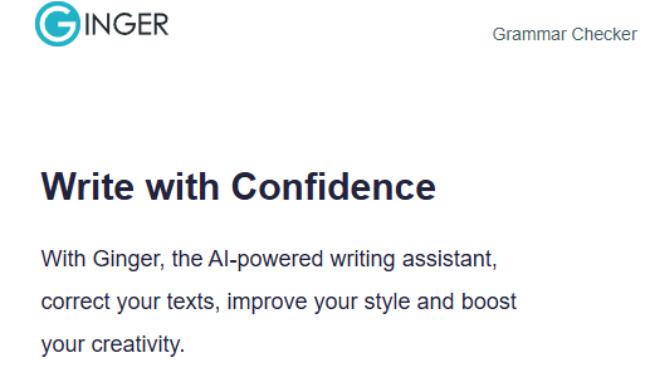
Key Features and Functionalities:
- Grammar and spelling correction with contextual awareness
- Sentence rephraser with alternative suggestions
- Translation capabilities for over 40 languages
- Personal dictionary for specialized terminology
- Text reader with natural voice options
- Verb tense consistency checking
- Idiom and colloquialism suggestions
- Writing practice sessions for improvement
User Interface and Experience: Ginger offers a straightforward interface with pop-up correction windows and a clean side panel for suggestions. The UI is less feature-rich than Grammarly but remains intuitive and accessible. Users appreciate the simplicity and speed of corrections, though the design feels slightly dated compared to newer competitors.
Compatibility:
- Browser extensions (Chrome, Safari, Edge)
- Desktop app (Windows only)
- Mobile keyboard (iOS, Android)
- Microsoft Office integration
- Windows-based applications integration
- No dedicated macOS desktop app
Pricing Structure:
- Free: Basic grammar and spell checking with limitations
- Premium: $9.99/month, $60/year , or $96/two years
- Business packages available
Target Audience:
- International users who write in multiple languages
- Non-native English speakers
- Students
- Casual writers
- Business professionals who need quick corrections
LanguageTool

Key Features and Functionalities:
- Grammar, style, and spelling checks
- Support for over 25 languages with comprehensive rules
- Plagiarism detection (Premium)
- Text statistics and readability metrics
- Country-specific dialect checking (e.g., American vs. British English)
- Writing style suggestions
- Consistency checks for hyphenation and spelling
- Open API for developers to integrate
- Community-contributed rules
User Interface and Experience: LanguageTool features a clean, minimal interface with color-coded underlines for different types of issues. The web editor is straightforward with a simple text input area and correction panel. The UI prioritizes functionality over aesthetics but remains easy to navigate. Corrections appear as underlined text with pop-up suggestion cards.
Compatibility:
- Web editor
- Browser extensions (Chrome, Firefox, Edge)
- Microsoft Word and Outlook add-ins
- Google Docs add-on
- LibreOffice/OpenOffice integration
- Desktop apps (Windows, macOS, Linux)
- Self-hosted option for privacy-conscious users
- API for custom integrations
Pricing Structure:
- Free: Basic checking with character limits
- Premium: $19.92/month or $55.92 /year
- Enterprise: Custom pricing
- Self-hosted option: Free (open-source)
Target Audience:
- Multilingual writers
- Privacy-conscious users (with self-hosting option)
- Developers needing grammar checking API
- Technical writers
- International businesses
- Open-source enthusiasts
WhiteSmoke

Key Features and Functionalities:
- Grammar, spelling, and punctuation correction
- Style and word choice suggestions
- Plagiarism detection against billions of web pages
- Templates for various document types (business, academic, etc.)
- Translator for over 50 languages
- Video tutorials for improving writing skills
- Contextual spell checking
- Text enrichment suggestions for vocabulary enhancement
User Interface and Experience: WhiteSmoke has a functional but somewhat dated interface compared to newer competitors. It uses a traditional correction panel approach rather than inline suggestions. The UI is organized into different checking categories but can feel clunky at times. Despite this, the tools are comprehensive and well-organized for those who prioritize function over form.
Compatibility:
- Web-based platform
- Browser extensions (Chrome, Firefox)
- Desktop software (Windows only)
- Mobile apps (iOS, Android)
- Microsoft Office integration
- Gmail integration
- Limited macOS support
Pricing Structure:
- Web: $5.00/month (annual billing)
- Premium: $6.66/month (annual billing)
- Business: $11.50/month (annual billing)
- Occasional discounts and lifetime options
Target Audience:
- Budget-conscious users
- Business professionals
- Students
- ESL writers
- Occasional writers who need basic corrections
Conclusion
The grammar checker market continues to evolve with increasingly sophisticated AI-powered solutions. While Grammarly remains the most comprehensive all-around option with the best user experience, alternatives like ProWritingAid offer deeper analytical capabilities for serious writers. Budget-conscious users have solid options in LanguageTool and the free version of Hemingway Editor.
When choosing a grammar checker, consider your specific needs: Do you need multilingual support? Are you writing creative long-form content or business communications? Is real-time feedback essential? By assessing these factors alongside the features, compatibility, and pricing outlined above, you can select the tool that best enhances your writing process and helps you communicate more effectively.






























