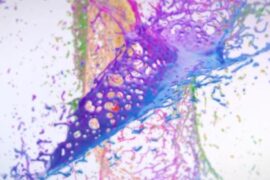Tailwind gradient generators are online tools that help you create beautiful gradient backgrounds using Tailwind CSS classes. These tools provide a visual interface to customize gradients and generate the corresponding Tailwind code.
Gradients have become a cornerstone of modern web design, adding depth, dimension, and visual interest to otherwise flat interfaces. With Tailwind CSS‘s growing popularity as a utility-first framework, developers are constantly looking for efficient ways to implement beautiful gradients without writing custom CSS. This comprehensive guide explores the best Tailwind gradient generators available today, helping you choose the right tool for your specific design needs.
Tailwind Gradient Generators
1. Hypercolor
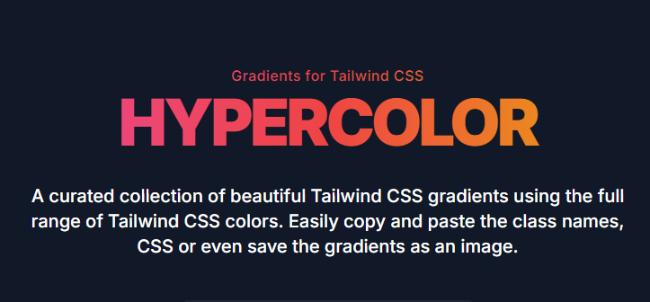
Hypercolor stands out as perhaps the most comprehensive collection of ready-to-use Tailwind CSS gradients. Created by Mark Mead, this tool provides a vast library of gradients with instant copy-paste functionality.
Key Features:
- 250+ pre-designed gradients
- Copy-to-clipboard functionality for gradient classes
- Light and dark mode previews
- Collections organized by color themes
- Visual examples of gradients applied to UI components
Best For: Developers looking for production-ready gradients without spending time on customization. The sheer variety makes it perfect for rapid prototyping and design exploration.
2. Tailwind Gradient

This interactive tool focuses on providing a visual interface for crafting custom gradients specifically for Tailwind projects.
Key Features:
- Intuitive color picker interface
- Live preview with direction controls
- Ability to add multiple color stops
- Direct code generation for tailwind.config.js
- Export options for CSS variables and utility classes
Best For: Developers who need precise control over their gradient definitions and want to extend their Tailwind theme with custom gradient utilities.
3. Tailwind CSS Gradient Generator by UIColors
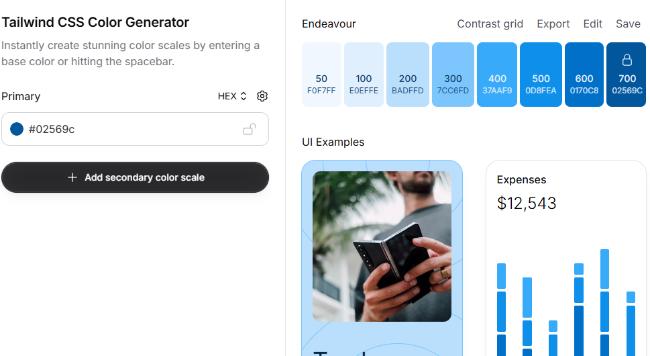
Part of the broader UIColors platform, this tool specializes in creating color-matched gradients that work harmoniously with Tailwind’s default color palette.
Key Features:
- Color harmony checking
- Semantic naming suggestions
- Multiple gradient type options (linear, radial, conic)
- Visual angle selection
- Direct tailwind.config.js export
Best For: Design-conscious developers who want gradients that align perfectly with Tailwind’s color philosophy and naming conventions.
4. Gradienty
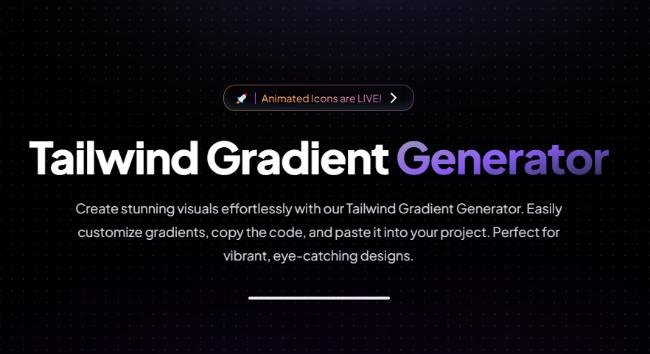
While not exclusively for Tailwind, Gradienta offers beautiful gradient compositions that can be easily adapted to Tailwind projects.
Key Features:
- Curated collection of stunning gradient combinations
- CSS code for each gradient
- PNG/SVG download options
- Mesh gradient support
- Community contributions
Best For: Designers seeking inspiration and unique gradient combinations beyond the standard fare, with simple conversion to Tailwind utilities.
5. TailwindInk
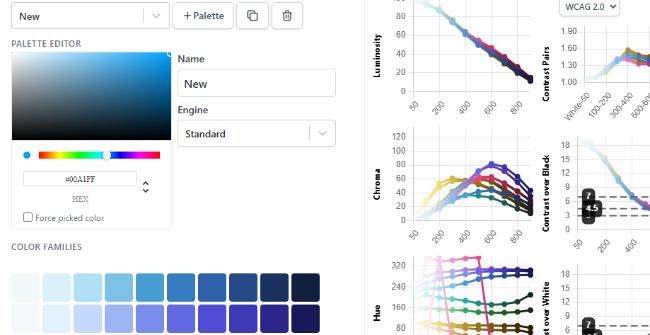
TailwindInk combines color exploration with gradient generation, offering a comprehensive palette management system alongside gradient tools.
Key Features:
- Connected color system for cohesive gradients
- Shareable gradient URLs
- Contrast ratio checking for accessibility
- One-click color adjustments
- Integration with other Tailwind utilities
Best For: Teams working on design systems who need gradients that maintain color consistency across components and screens.
6. TailKits
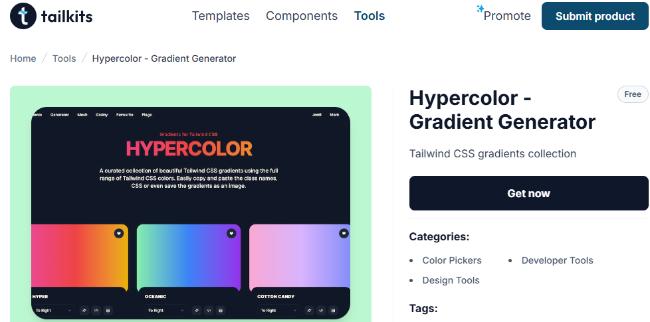
TailKit provides both a gradient generator and a collection of gradient-based components ready for implementation.
Key Features:
- Component-focused gradient examples
- Copy-paste implementation code
- React/Vue/Angular adaptation guidelines
- Dark mode compatible options
- Interactive playground
Best For: Component-oriented developers who want to see gradients in practical application contexts rather than abstract swatches.
Why Use Tailwind Gradient Generators?
Before diving into the tools, let’s understand why Tailwind gradient generators are worth incorporating into your workflow:
- Speed and efficiency – Generate complex gradient classes in seconds rather than crafting them manually
- Consistency – Maintain design system adherence across projects and teams
- Exploration – Quickly experiment with color combinations and gradient styles
- Accessibility – Many modern tools include contrast checking to ensure readable text
- Integration – Seamless implementation with your existing Tailwind setup