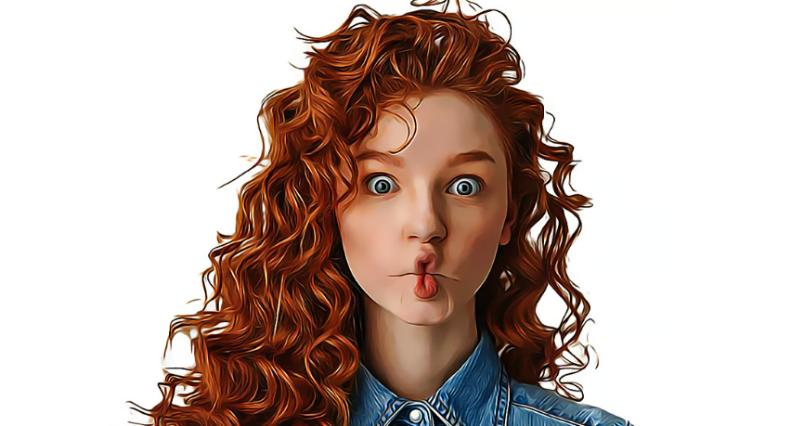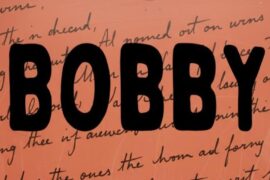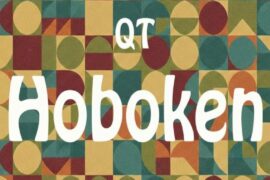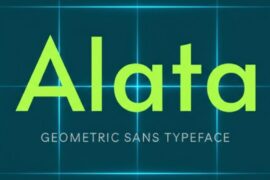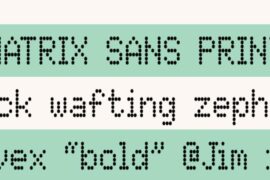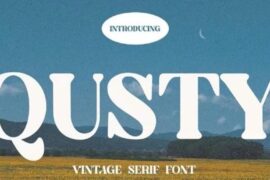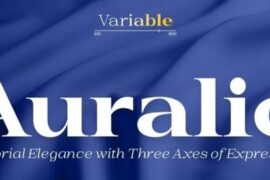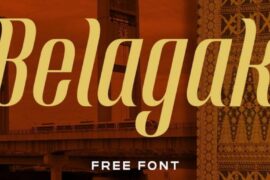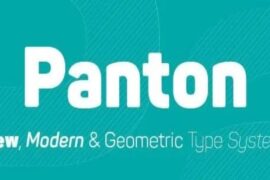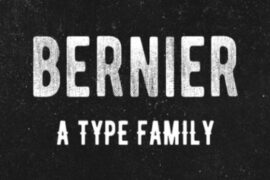Have you ever looked at a photo and thought, “This would look amazing as a cartoon!” Well, thanks to Photoshop and some creative magic known as Photoshop Cartoon Actions and Effects, that transformation is just a few clicks away.
Whether you’re a graphic designer, social media enthusiast, or just someone who loves to play around with photo edits, cartoon effects offer a fun and artistic way to reimagine your images.
What Are Cartoon Photoshop Actions?
Let’s start with the basics. Photoshop Actions are essentially pre-recorded steps that apply a series of edits to your image. Think of them as little automation tools — once you run an action, it performs a bunch of processes for you, saving time and effort.
Cartoon Actions specifically are designed to give your photo a stylized, illustrated, or comic book look. This can include bold outlines, enhanced colors, smooth shading, and sometimes even halftone patterns or sketchy effects — the kind of features you’d typically see in animated illustrations or graphic novels.
Why Use Cartoon Effects?
Cartoon effects are more than just fun—they’re versatile. Here’s how people are using them:
-
Social Media Profiles: Cartoon-style profile pics are huge on platforms like Instagram, TikTok, and YouTube. They’re eye-catching and give your brand or persona a unique flair.
-
Commissions and Art Prints: Artists use cartoon actions as a base for custom portraits, fan art, or even pet illustrations.
-
Marketing & Content Creation: Eye-popping, stylized images grab attention in ads, posters, and thumbnails.
-
Creative Projects: From book covers to album art, cartoonized photos can bring a fresh and unexpected twist.
Here is a collection of Best Photoshop Cartoon Actions and Effects.
Photoshop Cartoon Actions and Effects
Cartoon Photoshop Action

The “Cartoon Photoshop Action” is super quick and works with any photo – people, animals, buildings, whatever! It’s basically the action version of that popular Clone plugin by Profactions. No pro skills needed to get awesome cartoon effects in seconds.
Cartoon Photo Effect

I also found this “Cartoon Photo Effect” pack that works with all CC versions. Just one click and you get that beautiful aesthetic look for your photos or social posts. It’s perfect for bloggers who want to up their photo game.
Cartoonizer Photoshop Action
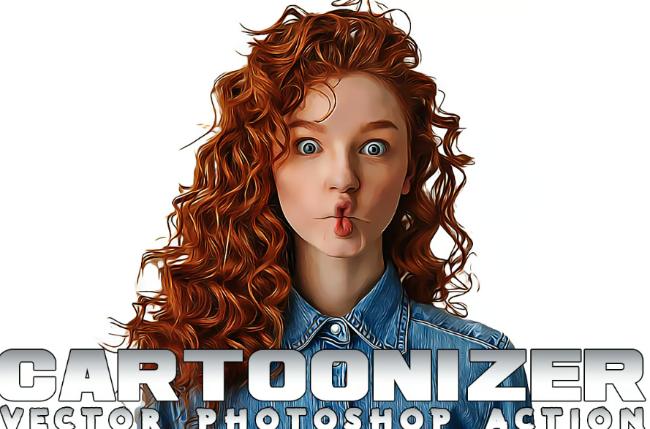
The “Cartoonizer Photoshop Action” is another good one for photographers and designers. Creates beautiful aesthetic looks with a single click. The actions are clean and straightforward to use.
Cartoon Paint – Photoshop Action

For “Cartoon Paint,” just remember to use RGB Mode and 8-bit color. Make sure your brush opacity and flow are at 100%, and set your photo background from layer before starting.
Cartoon Painting Photo Templates

The “Cartoon Painting Photo Templates” are really convenient – just open the PSD, replace the smart object with your photo, and you’re done! Works with Photoshop CS3 and newer versions in any language. No waiting for rendering like with actions. You get three template options: square, horizontal, and vertical.
Easy Cartoon Effect

“Easy Cartoon Effect” is an advanced tool that gives professional results without the hassle. The PDF instructions make setup simple, and you can apply effects through Action (ATN) or the Add-ons Studio Plugin.
Cartoon Oil Paint

If you want a painting style, “Cartoon Oil Paint” transforms images into amazing paintings with just one click.
Cartoon Effect
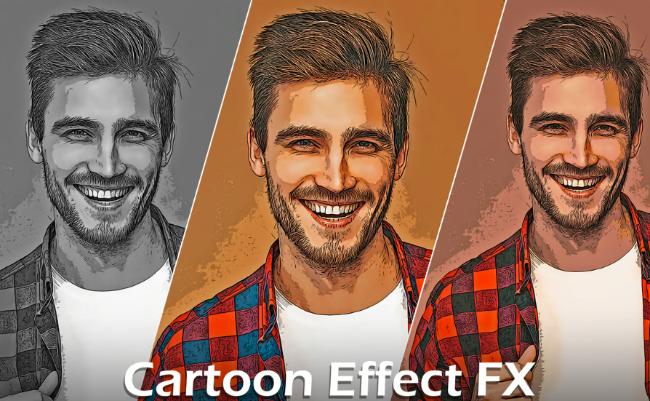
The “Cartoon Effect” set is straightforward and user-friendly – designed specifically for photographers and graphic designers.
Pro Cartoon Painting
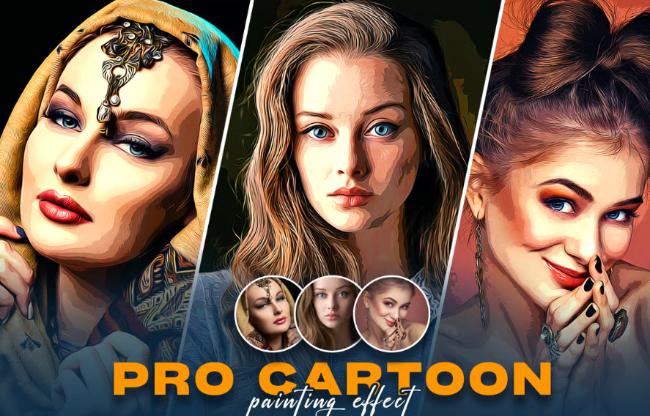
“Pro Cartoon Painting” converts images to painting effects in seconds with a single click.
Cartoonize Photo Effect

The “Cartoonize Photo Effect” transforms pictures into caricatures with energetic, oily painting effects that look great.
Cartoon Oil Photoshop Action

“Cartoon Oil Photoshop Action” works with all CC versions and higher, giving your photos that beautiful aesthetic with minimal effort.
Cartoon Effect Photoshop Action
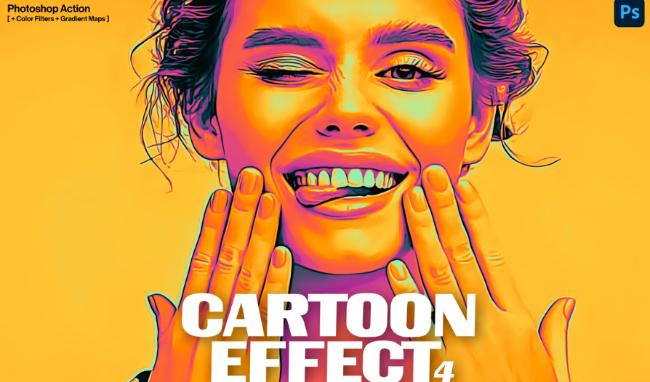
For “Cartoon Effect Photoshop Action,” you’ll need the Oil Paint Filter. It comes with action and gradient files and works in all Photoshop languages.
Cartoon Vector Painting Photoshop Action
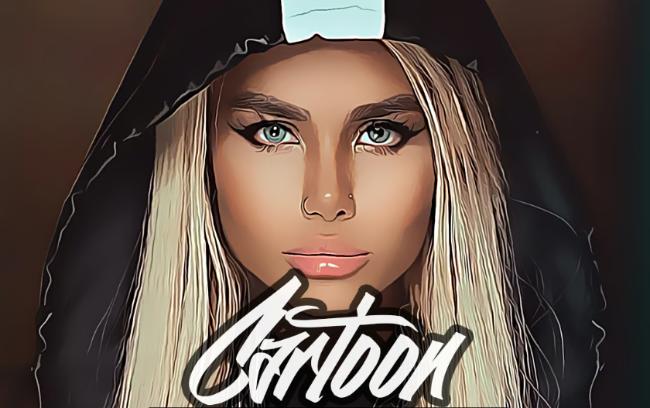
“Cartoon Vector Painting” creates professional cartoon-like painting looks with sharp, realistic smudge effects that make images eye-catching.
Cartoon Painting Photoshop Action

The “Cartoon Painting Photoshop Action” gives dramatic oil painting effects – just install and hit play for awesome results.
Cartoonize Photoshop Action

Finally, “Cartoonize Photoshop Action” lets anyone create unique artwork for CD covers, posters, flyers, ad campaigns, and social media without needing professional skills.