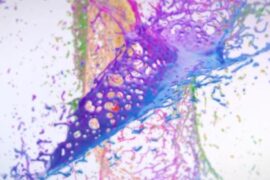When you come across a captivating font in an image, identifying it can feel like searching for a needle in a haystack. Fortunately, several specialized tools and techniques can help you identify fonts from images with impressive accuracy.
Font recognition technologies use machine learning algorithms to analyze the distinctive characteristics of letterforms in your image. These tools examine features like serif shapes, character proportions, and stroke transitions to match against font databases.
Free Font Finders from Images
When you need to identify fonts from images without spending money, several excellent free tools can help. Here’s a comprehensive list of free font identification tools with their links and key features:
Free Font Identification Tools
WhatTheFont
- Free to use for basic identification
- Upload images directly or use URL
- Multiple font suggestions with preview and matching confidence
- Mobile app available for iOS and Android
Font Squirrel Matcherator
- Completely free service
- Specializes in finding free and open-source alternatives
- Allows manual adjustments to improve matching
- Downloads available for many identified fonts
WhatFontIs
- Free tier available with limited results
- Identifies both free and commercial fonts
- Database of over 1 million fonts
- Shows similar free alternatives to paid fonts
Fontspring Matcherator
- Free identification service
- Large database of professional fonts
- Clean interface with clear results
- Shows commercial options with free alternatives when available
Identifont
- Free questionnaire-based font identification
- Useful for when you only have a few characters
- No image upload needed (manual identification)
- Extensive database of fonts
Font Finder by What Font Is
- Free Chrome extension
- Identifies fonts used on websites (not images)
- Hover over text to see font details
- Simple and quick to use
Tips for Better Results
- Crop your image to show only the text, removing backgrounds
- Use high-resolution images whenever possible
- Try to find text samples with common letters like “a,” “e,” and “g” as they have more distinctive shapes
- Try multiple tools if your first attempt doesn’t yield satisfactory results
- Consider the context – knowing the approximate age or industry of the font can help narrow down options
These free resources should help you identify most fonts from images without having to spend money on premium font identification services.